Nowadays, there are various platforms you can use for watching movies, TV shows, and other content. Various video resolutions help users obtain a better viewing experience. So, in this post, we will give a proper discussion about the most popular platforms and resolutions, such as Blu-ray and 4K. If you want to know what the differences are between Blu-ray vs. 4K, see the full discussion below.

Part 1. What is Blu-ray
The Blu-ray is also known as Blu-ray Disc (BD). It is the next generation of digital video discs. It can store high-quality video, which includes computer data. Also, it can store up to 27 GB of data that can fit on a single-layer Blu-ray disc. Aside from that, the Blu-ray was developed to enable rewriting, playing high-definition video, and recording. It can also manage 50 GB on a dual-layer disc. With this capacity, it can provide an excellent experience for users.
Usage of Blu-ray
Blu-ray is mainly used for playing HD videos and for storing purposes. It can also offer excellent image and audio quality compared with DVDs. To learn more, see the simple information below.
TV Shows and Movies
- Blu-ray is a go-to format for physical media releases of videos or movies and TV shows. It can even provide good video quality, making it more convenient for users. It supports a resolution of up to 1080p with good audio quality, which is 7.1 channel surround.
Video Games
- Blu-ray is also suitable for storing video games. It includes PlayStation 3-5, Xbox One, Series, and more. It can store large storage capacity, making it more useful.
Data Storage
- Additional usage of Blu-ray is its capability for data storage purposes. If you want to back up files from your devices, it is best to store information or data on Blu-ray. With this, you can have your backup.
Pros
- Blu-ray can offer exceptional video quality up to 1080p.
- It supports Dolby TrueHD and DTS-HD Master Audio.
- The Blu-ray can offer a large storage capacity for storing files with large file sizes.
- It lets users have physical ownership of movies, games, music, and more.
- It is good for backing up files.
- It allows users to play videos without access to the internet.
Cons
- Blu-ray is expensive to purchase.
- It requires a physical Blu-ray player to enjoy the Blu-ray’s content.
- Some devices don’t support Blu-ray.
- There are also Blu-ray competitors that can offer the same capabilities.
Part 2. What is 4K
When you talk about 4K, it is about a video resolution. A 4K resolution contains a display of 8 million active pixels. This resolution has been standardized for television with 3,840 by 2,160 pixels. Aside from that, the digital cinema 4K is commonly used in theaters, which is higher than televisions with 4,096 by 2,160 pixels. With that, we can tell that a 4K resolution can offer four times more pixels compared with 1080p. In addition to that, it has a resolution of over 23 times higher compared with HDTV. It only determines that a 4K resolution is better and sharper than 1080p and other lower resolutions. Therefore, if you are looking for excellent video quality, 4K is among the resolutions you must use.
Usage of 4K
4K resolution is considered as Ultra HD. It can provide a higher quality compared with other resolutions, like 1080p. There are various uses of 4K resolution in different fields. See some information below.
Entertainment
- You can enjoy the 4K resolution for watching TV shows and movies. You can watch 4K content on various platforms, such as Netflix, Disney +, Amazon Prime Video, and more. You can also use 4K resolution for games. With high-end console games on platforms such as Xbox Series and PlayStation 5, you can enjoy 4K resolution. It will give you a smooth experience in gaming.
Professional Applications
- Besides watching and gaming, you can also enjoy 4K content in terms of designing and editing. It is helpful for photographers, graphic designers, and video editors. They can view their content better and clearer.
Pros
- The 4K resolution can provide better image and video quality, which is four times better than 1080p.
- It ensures compatibility with different media formats and technologies in the future.
- In terms of gaming, it can deliver sharper textures, smooth visuals, and an immersive gaming experience.
- It can increase clarity and detail, which can be helpful for professionals.
- It supports High Dynamic Range or HDR.
Cons
- A higher resolution can be more expensive.
- It requires a large storage space since 4K resolution has a larger file size.
- The resolution is still not available, especially for older TV shows and movies.
Part 3. Blu-ray vs. 4K
See the difference between the Blu-ray and 4K resolution. We will insert a table below to give you more insights for better understanding.
| Blu-ray | 4K | |
| Streaming | Stream Blu-ray content up to 1080p. | It can provide good video quality in streaming. |
| Quality | Good | Better |
| Size | 25GB 50GB | No size. It is resolution (2160p) |
| Best for | Viewers Storing Data | Viewers Editors |
| Video Bitrate | 25 Mbps | 40-100 Mbps |
| Resolution | 1080p | 2160p |
Part 4. How to Extract 4K from Blu-ray
Are you looking for the best way to extract 4K from Blu-ray? In that case, you will need the help of Blu-ray Ripper, chosen by Blu-ray Master. The offline ripper can help you rip Blu-ray to 4K on Windows and Mac with an easy ripping procedure. It also has an understandable user interface, making it perfect for all users who want to extract 4K. Aside from that, you can also rip the Blu-ray to other video formats. It includes MP4, VOB, AVI, MOV, FLV, MKV, and more. Besides, you can also adjust more parameters. It allows you to change the video bitrate, frame rate, encoder, and more. So, to begin the ripping process, follow the simple methods below.
Step 1.Download Blu-ray Ripper on your Windows and Mac computers. Then, launch the software after the installation procedure.
Free Download
For Windows
Secure Download
Free Download
for macOS
Secure Download
Step 2.From the main interface, click the Load Blu-ray button. When the file folder shows up, select the Blu-ray file you want to insert.
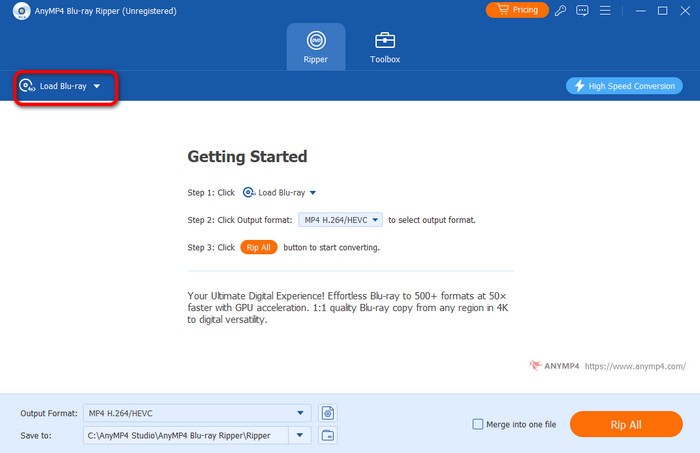
Step 3.Then, go to the Format option from the right interface. Choose your preferred format and hit the 4K resolution.
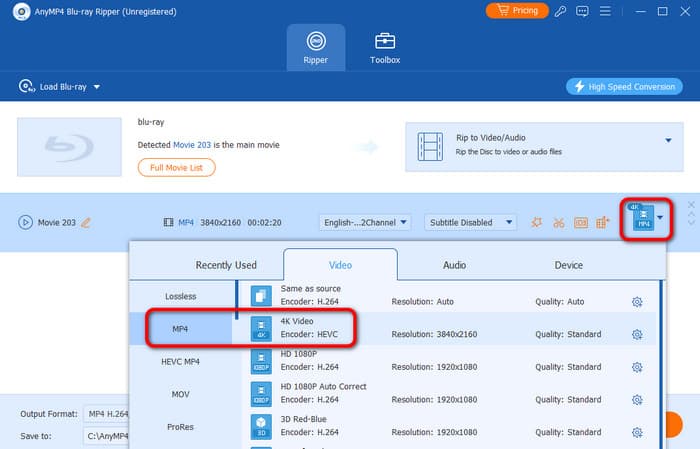
Step 4.To begin ripping a 4K from Blu-ray, hit the Rip All button from the lower interface. After a few seconds, you can already have your file.
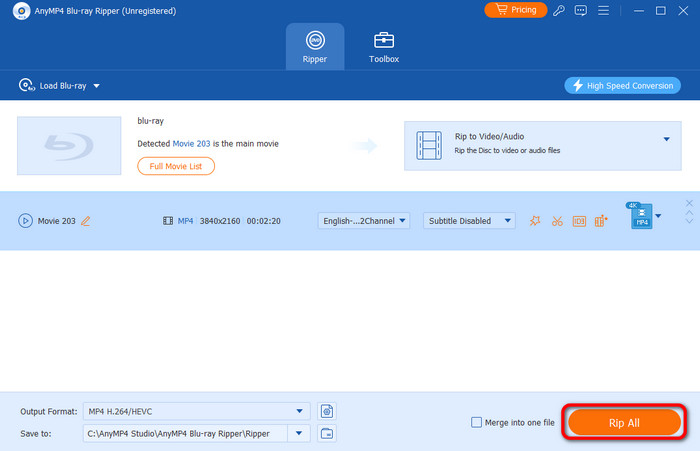
Part 5. FAQs about Blu-ray vs. 4K
-
Is 4K really better than Blu-ray?
Yes, it is. 4K can offer a better resolution than Blu-ray. With that, you can enjoy viewing movies, images, and TV shows when using 4K. Aside from that, it can provide a better pixel, which can bring a better experience.
-
Should you upgrade Blu-ray to 4K?
If you are looking for a greater quality than Blu-ray, then it is best to upgrade Blu-ray to 4K. With that, you can experience movies and images with higher quality than Blu-ray.
-
Is Blu-ray the highest quality?
No, it is not. Blu-ray can offer a good quality, but not the highest. There are various highest quality you may find, such as 4K, 8K, and more. Also, the standard quality for Blu-ray is 1080p, which is known as High-definition or HD.
-
Are Blu-rays worth buying?
In this modern era, some devices don’t support Blu-rays anymore. So, if you want to use Blu-ray for having collections, you can do so. However, if your main objective is to play movies, then we can say that buying Blu-rays is not worth it anymore.
-
What is a Blu-ray competitor?
Blu-ray is not the only disc you can have. There are also what you call DVDs, which have the same capability as the Blu-ray. With that, DVDs are considered Blu-ray’s competitors.
-
Is Blu-ray a 4K?
It is not. Blu-ray is a physical disc, wherein 4K is a resolution. Also, in Blu-ray, there can be avaricious video resolution. However, if you want a satisfying video resolution for a better watching or viewing experience, it is best to have a 4K resolution.
Wrapping up
Now you have an idea about Blu-ray vs. 4K. In addition to that, the guidepost gives you an excellent instruction on how to rip 4K from Blu-ray using Blu-ray Ripper. The program has a simple ripping process that may assist you in extracting 4K from Blu-ray effortlessly.
More from Blu-ray Master
- How to Rip Blu-ray to A Hard Drive: Easy-to-Follow Methods
- How to Clean A Blu-ray Disc Easily from Dusty to Dazzling
- Top 5 Blu-ray Rippers on Mac to Rip Protected/HD/4K/3D Blu-ray
- How to Rip Blu-ray to Plex: Free Way Digitize Blu-rays Losslessly
- What is the Meaning of BDMV File and How to Play It Smoothly
- Different Blu-ray Region Codes You Must Discover and Learn

Rip Blu-rays to any video and audio formats of different parameters for free in minutes.
100% Secure. No virus


