The new released Sony PlayStation 5 is able to run games and movies in 4K natively, including the 4K UHD Blu-ray. But as an old PS4 Slim or Pro user, you may wonder if you can play 4K movies or video games on it. So does PS4 play 4K? Yes, it does.
PS4 (Sony PlayStation 4) is no doubt one of the most popular game consoles along with Microsoft Xbox and Nintendo Switch. It offers you a fantastic in-home video game entertainment. Moreover, PS4 enables you to view various media files through USB and play songs from Spotify.
Both PS4, PS4 Slim and PS4 Pro are able to read games written on Blu-ray discs. PS4 Pro can even deliver games and movies in 4K quality resolution. But many users still don’t know if their game console can play 4K movies and how to do it. Are you one of them? This post will guide you to play movies on PS4, including 4K movies.

Part 1. Does PS4 Play 4K
Can PS4 play 4K movies? The answer is yes. But you should know that, only the PlayStation 4 Pro supports 4K games and videos playing by default.
One big difference between the original PS4, PS4 Slim and PS4 Pro is that PS4 Pro can support 4K. You can easily play 4K video games and movies in 4K UHD resolution, 3840 x 2160 pixels on PS4 Pro as long as you connect it to a suitable 4K display set. PS4 Pro can offer much higher image quality than the standard HD.
But what 4K formats are supported by PS4 Pro? In terms of video formats, PS4 Pro can play MP4, AVI, MPEG-2 PS, MKV, MPEG-2 TS, AVCHD, and XAVC S. When it comes to audio formats, PS4 Pro supports FLAC, MP3, and AAC audio playback.
Either Sony PS4 Slim or PS4 Pro has the capability to read and play Blu-ray discs. As it mentioned above, PS4 Pro natively supports 4K video playing. However, even the PS4 Pro still can’t support the 4K Blu-ray playback, only the regular HD and 3D Blu-rays, as well as the ordinary DVDs. That’s why many users saying that they can’t play 4K on PS4.
In a word, PS4 is mainly designed for gaming, not a 4K video player. All PS4 game consoles can play common Blu-ray and 3D Blu-ray discs, but not the 4K Blu-ray. 4K Blu-ray is beyond the range supported by PS4 drive. You are allowed to directly stream and watch 4K videos on PS4. If you want to play 4K movies on PS4 through USB or other ways, you can turn to the next part.
Part 2. How to Play 4K Movies on PS4 Pro
All PS4 consoles have HDR capabilities. But you can watch 4K only with the PS4 Pro system. If you are using a PS4 or PS4 Slim, you are not allowed to directly play 4K movies on it. As a PS4 Pro user, when your setup is fully 4K compatible, your game console will automatically play games and movies in 4K by default. This part will tell you how to turn on 4K feature and play 4K movies on PS4 Pro.
Step 1.Use your controller and go to Settings on PS4 Pro. Scroll down to locate the Sound and Screen option, and choose it. By default, the 4K settings are usually set. Here you can double check them.
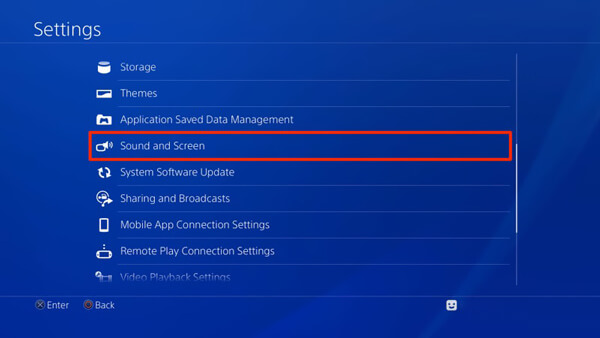
Step 2.Select Video Output Settings and then go to the Resolution option. Here you need to ensure that the Automatic is selected. If display or cable isn’t fully 4K compatible, here you will see an unsupported note.
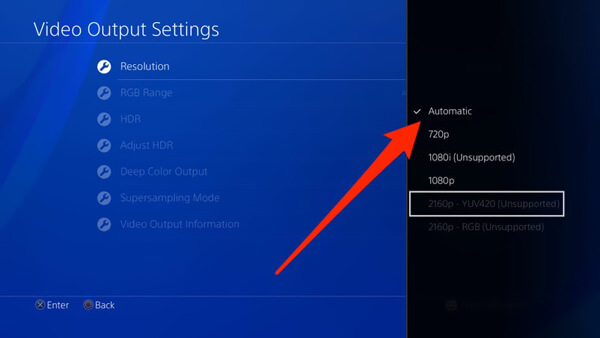
To play 4K movies on PS4 Pro, you need to connect it to a right 4K TV or monitor. Also, you should ensure the connection between the PS4 Pro and TV is using a High Speed or Premium High Speed HDMI cable. In some cases, a standard HDMI cable may not carry the 4K signal. One more thing you should concern is that, not all HDMI inputs can deliver 4K movies. You need to follow your display’s user guide to make the connection.
Part 3. How to Play 4K Movies on PS4 Pro from USB
Besides the PS4 media server using PS4 Media Player above, you are also allowed to play 4K movies on PS4 Pro from USB. This part will show you how to play the 4K contents saved on your USB storage devices.
Step 1.Turn on your PS4 Pro and connect the USB storage device. You need to put the connected device under the same network as your game console.
Step 2.Choose Media Player from the content area. When you get there, select the USB storage device.
Step 3.Find the 4K movie you want to play on PS4 Pro and choose it. Now you can enjoy the 4K content with ease. Ensure that you should place the 4K movies in a folder on your external storage device.
Part 4: Best Tool to Help You Play 4K Blu-rays on PS4 Pro
PS4 Pro does support 4K movies, but if you want to play 4K Blu-ray discs, it will fail you. So, is there any way to help you play 4K Blu-ray on PS4 Pro? Well, you can try to rip 4K Blu-rays to other compatible digital formats like MP4 using Blu-ray Ripper software so that you can play 4K Blu-rays on PS4 Pro with the USB storage device. This program allows you to export your Blu-rays in 4K/1080p/3D with lossless quality. You can also use it to convert your Blu-rays in a batch and adjust their resolution, bitrate, audio channels, encoder, and more.
Free Download
For Windows
Secure Download
Free Download
for macOS
Secure Download
Step 1.After inserting the Blu-ray disc into your computer, you can launch the Blu-ray Ripper.
Step 2.Click the Load Blu-ray button to load your Blu-ray disc.
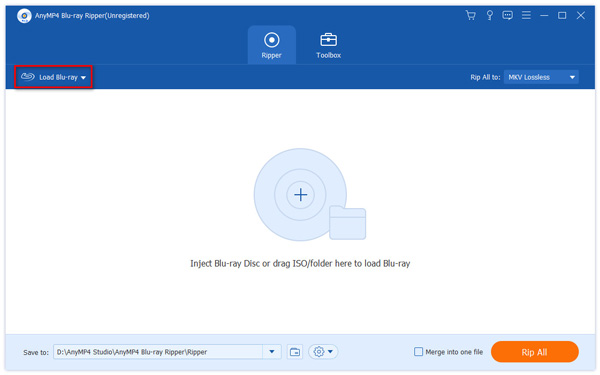
Step 3.Click the drop-down list at the bottom to select the output format. Now, you can click Rip All to convert the Blu-ray disc to digital format.
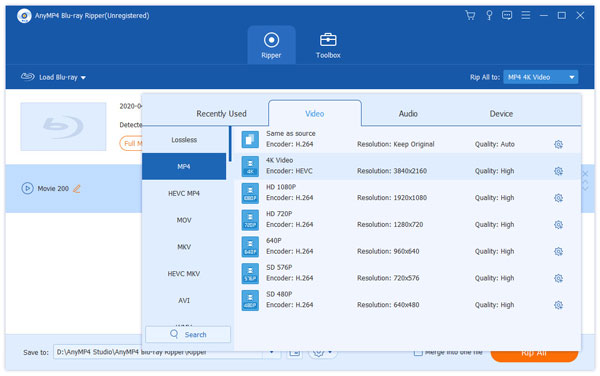
Part 5. FAQs of Playing 4K Movies on PS4
-
What’s the main difference between PS4 and PS4 Pro?
The original PS4 and PS4 Slim only support 1080p. PS4 Pro can reach to 2160p and 4K.
-
What are the PS4 supported formats?
PS4 supports many frequently-used video and audio formats including MP4, XviD, WMV, MPEG-2, AVI, MPEG-4 SP (AAC LC), Motion JPEG, H.264/MPEG-4 AVC Main Profile, AAC LC, MP3, WAV, eAAC+, and more.
-
What is 4K?
4K is the display resolution which displays 3,840 pixels horizontally and 2,160 vertically.
-
How to convert video to PS4 supported format?
When you want to play videos or music on PS4, you should convert them to PS4 supported formats. You can rely on the professional Video Converter Ultimate to make the conversion without any image or sound quality loss.
Wrapping up
Does PS4 play 4K or 4K Blu-rays? After reading this post, you can get a clear understanding of this question. To summarize, the original PS4 and PS4 Slim only support play videos up to 1080p. PS4 Pro can play 4K and 4K Ultra HD but can’t play 4K Blu-rays. You have to rip the Blu-rays to other digital formats like MP4 using Blu-ray Ripper software before playing 4K Blu-rays on PS4 Pro using a USB cable. If you still have any questions about the 4K playback on PS4, you can leave us a message.
More from Blu-ray Master
Play Common Videos

Easily play Blu-rays, DVDs, and various video/audio formats with rich playback features.
100% Secure. No virus

