Many of you could not go to theatre when the new movie released due to work items or other stuff. Still want to watch the movies but don’t want to spend extra money? Is there available mobile app that can watch the latest movies for free? Of course, there is. However, taking all these into consideration, we have listed the top 5 free iOS apps and the complete tutorials on how to watch free movies and TV shows on iPhone 15/14/13/12 and more.

Part 1. Watch Free Movies on iPhone with Top 5 Free Apps
1. SnagFilms
SnagFilms is a free app that lets you watch award-winning documentaries and films on iPhone, iPad or iPod touch. It offers 5000+ catalog of popular movies and shows: comedies, dramas, documentary, cartoons, adventure, thrillers, horror, Bollywood, family movies, etc. Similar to other streaming movie app, you can search for films and sort through movies by topic, genre or time. If you are interested in vintage and truly unique movies, SnagFilms is the best choice, for which offers silent film, cult horror classics and Golden Age cinema.
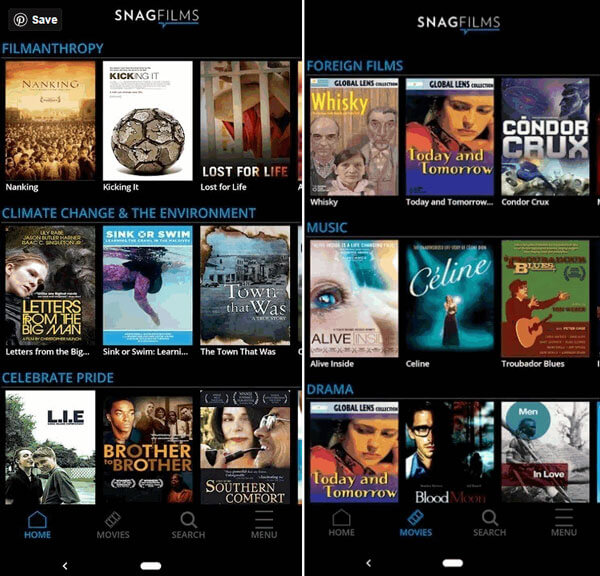
2. Crackle – Movies & TV
Crackle is a free movie streaming app for iOS, which supports streaming Hollywood movies, TV shows and other originals on your iPhone, iPad and iPod. It filters genres like drama, comedy, action, thriller and fandom and all-time classics. This service is available on devices like mobile, tablets, smart TVs, desktop and gaming consoles. Users can register for a free account to avoid ads and make their own Crackle viewing experience.

3. Tubi – Watch Movies & TV Shows
Tubi TV is a free video streaming platform that enables you to watch thousands of movies and TV shows on iPhone for free. It is 100% unlimited streaming with no credit cards or no subscription required. As the largest free streaming service, it features award-winning movies and TV series from popular studios. In addition, it filters over 40 genres like drama, comedy, classics and horror, family & kids, etc. You can download Tubi from App Store and free your enjoyment.
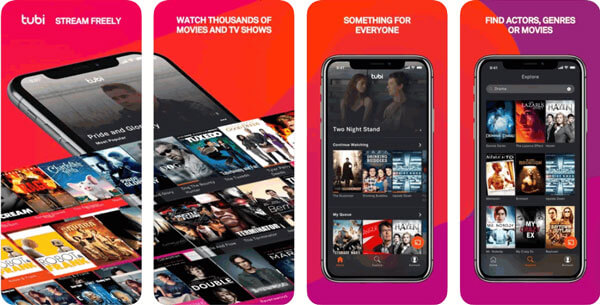
4. Hotstar
Hotstar is a video streaming app for iOS, which offers the best of Indian entertainment, TV shows, movies and news. With Hotstar, you can get blockbuster movies from a variety of movie library and with the best Indian entertainment. This service offers free months’ subscription of movies and live TV shows. What’s more, Hotstar offers many Asian languages that you are free to choose from. When you pick your favorite movie or TV shows with desired language, not only limited to English.

5. Netflix
Netflix is a popular video streaming app for mobile devices. You can get not only award-winning series, movies, documentaries and specials. Users can preview quick videos of movies and TV series and get notifications for new episodes and releases. Netflix offers month-to-month subscription and you can easily watch movies on iPhone anytime.
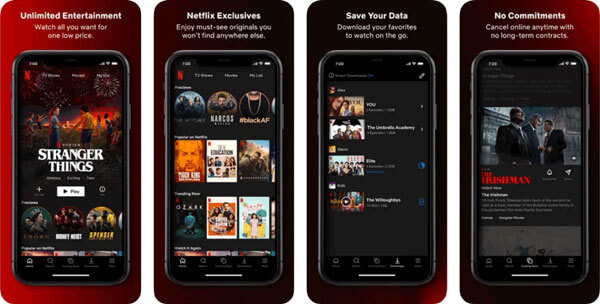
Part 2. How to Download and Convert Movies on iPhone
If you want to watch free movies on iPhone, you’d better download it from streaming platforms first. Then convert the movie to iPhone supported formats. Blu-ray Master Screen Recorder is the powerful screen recording software to record videos from YouTube, Facebook, Vimeo, DailyMotion, Netflix, etc.
1. Download Movies from Streaming Services
Step 1.Click the Free Download button to free install and launch the screen recorder on your Windows or Mac. Select Video Recorder to screen record videos from streaming service like YouTube.
Free Download
For Windows
Secure Download
Free Download
for macOS
Secure Download
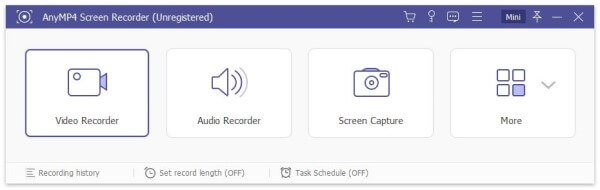
Step 2.Click Custom to set the recording area of your YouTube video. To keep the clear recording, you can turn on System Sound option only.
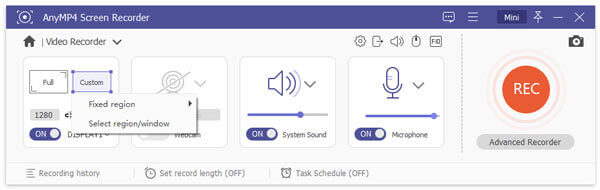
Step 3.Play the movie on YouTube and click REC button to start recording video from YouTube. When the movie is over, click Stop button to download and save the video to computer.
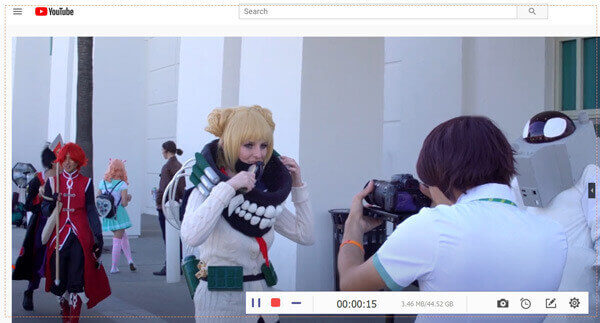
2. Convert Movie to iPhone Supported Format
Blu-ray Master Video Converter Ultimate is an all-in-one video converter that helps convert videos and DVD to over 500+ format like MP4, AVI, FLV, WMV, MOV, MKV, VOB, etc. You can use it to convert the downloaded movies to iPhone supported format.
- Convert any movies downloaded from YouTube, Netflix, Vimeo, etc.
- Share downloaded movies on iPhone, iPad, iPod touch, HTC, LG and more.
- Enhance movie quality, rotate/crop/clip video, add subtitles, effects and watermark.
- Exporting to iPhone 15/14/13/12/11/XS/XR/X/8/7/6/SE, iPad Pro/Mini/Air/Touch, Apple TV.
Free Download
For Windows
Secure Download
Free Download
for macOS
Secure Download
Step 1.Download, install and run Video Converter Ultimate on your computer. Click Add Files to add the downloaded video into the program.
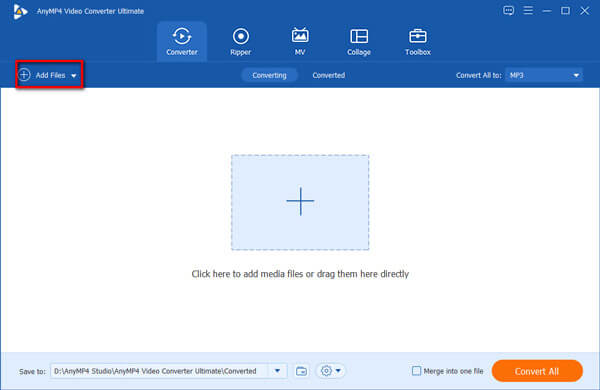
Step 2.Click on the format icon and select Device tab. Click Apple to select the right iPhone device.
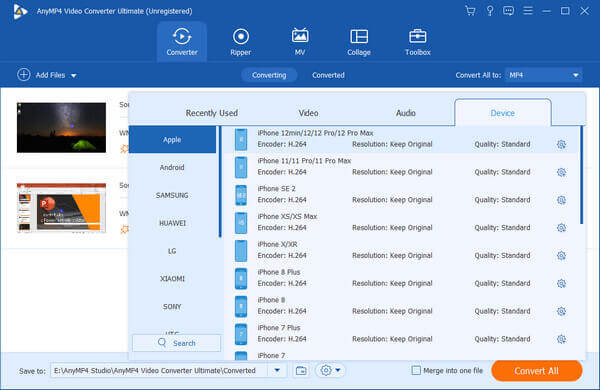
Step 3.Click Convert All button to convert the downloaded video to iPhone supported formats. After that, you can move the converted movies to your iPhone via USB cables or other third-party file transfer software. Then play the downloaded movies on your iPhone or iPad
If you want to perform this conversion online, you can choose Blu-ray Master Free Online Video Converter. It is a web-based video converter that converts any video or audio to MP4, MOV, MKV, AVI, M4V, FLV, WMV, WebM, VOB, MP3, AAC, FLAC, etc.
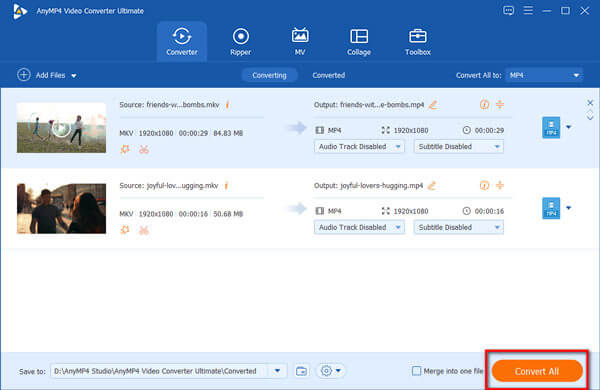
Don’t miss: How to play 4K Blu-ray movies on Blu-ray player
Part 3. FAQs of Watching Free Movies on iPhone
-
What app can I watch movies on iPhone for free?
There are available mobile apps that helps you watch free movies on iPhone, such as Crackle, SnagFilms, Tubi.TV, Hotstar, Netflix, iTunes, Amazon Prime Video and Filmstruck.
-
How can I find movies on iPhone?
To find all TV shows and movies you have purchased in iTunes Store. You can open the Library tab and select TV Shows or Movies on your iPhone.
-
Can you download Netflix on PC?
Yes. Open Netflix app and select Menu. Scroll down and select Available for Download on Windows 10 computer.
Wrapping up
We mainly introduced the top 5 movie streaming apps to help you watch free movies on iPhone without jailbreak. Another feasible solution is that you can download free movies from online website and then convert the video to iPhone supported format. If you have any questions, please don’t hesitate to leave your comment.
More Reading

