Play MKV on PS4 – Here are the 2 Most Efficient Ways You Should Know
PS4 is more than a popular video game controller, but also enables you to play videos and audio files? Can PS4 play MKV? When you want to enjoy some downloaded movies in MKV or Blu-ray with the Sony Play Station 4, is there a workable way?
Of course, you can simply convert MKV to PS4 compatible formats. After that, you can transfer the MKV to a USB cable, then play MKV on Play Station 4 with USB. Just learn more details about the process and choose the desired one according to your requirement.

Does PS4 play MKV files? According to the official website of Sony, PS4 do compatible with MKV. But it is not as easy as playing MKV videos with MKV Media Player. There are chances that PS4 does not recognize the MKV file, or not able to read the movies but does with audio files. Of course, you should learn more about the compatible format of PS 4 beforehand.
PS4 can only play MKV files with the following condition. Otherwise, you have to convert the MKV to PS4 compatible formats with the codec below.
Video Codec: H.264/MPEG-4 AVC High Profile Level 4
Audio Codec: MP3, AAC LC, AC-3 (Dolby Digital)
If you need to convert MKV to PS4 compatible format, you can simply tweak the video/audio codec, or even convert to MP4 files directly. BD Master Video Converter Ultimate is an all-in-one MKV to PS converter that turns MKV to optimal PS4 preset directly, tweaks the audio/video codec for MKV, and even choose the desired audio track and subtitle.
Download and install Video Converter Ultimate, you can launch the program on your computer. You can click the Converter menu and choose the Add Files option to load the MKV files into the program.
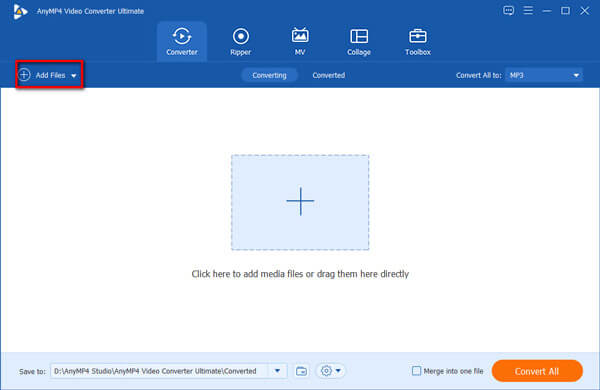
Choose the Format icon on the right side of the MKV. Then choose the Device tab and select the PS4 option. Moreover, you can simply adjust the profile settings according to PS4 compatible format.
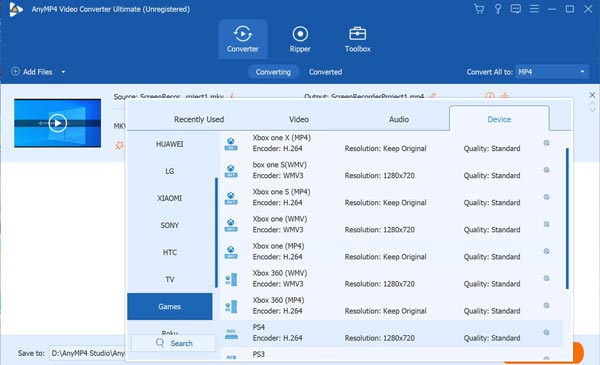
Choose a path for the converted files. Then you can click the Convert All button to start converting MKV to PS4 preset or compatible formats. Then you can transfer the output to PS4 via a USB device.
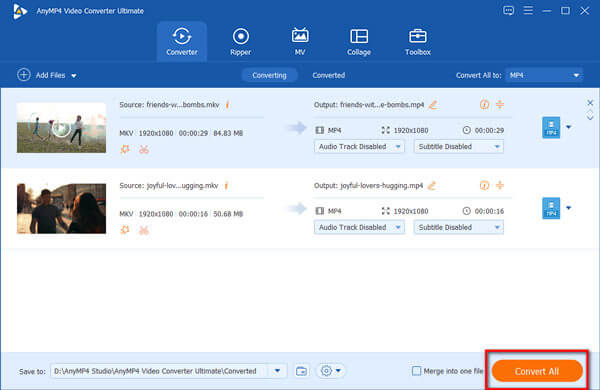
If you just need to convert MKV for PS4 compatible format, such as MP4 without editing. Free Online Video Converter is a free and efficient method to convert MKV to other videos and audio formats. It also enables you to adjust the video/audio codec, resolution, frame rate, and more.
Moreover, it is a free MKV to PS4 online converter that you can convert videos without downloading an extra program. There is a multi-core processor that made the conversion faster than others.
Go to the free online video converter and click the red Launch Free Converter button to import the MKV file. Select the desired file and click the Open button.
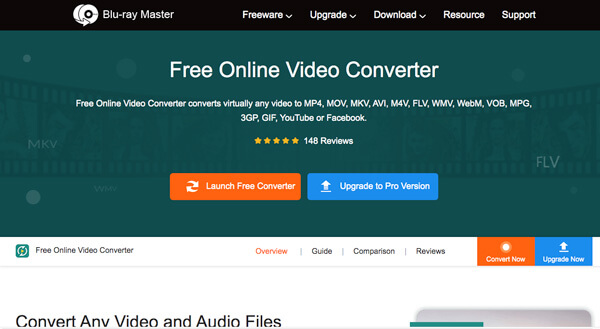
Select MP4 as the output format from the bottom for PS4. Then adjust the settings for video and audio via the Gear icon, such as the video encoder, frame rate, and more.
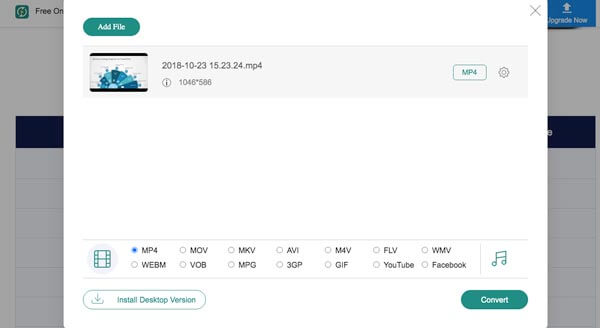
Choose the Convert button to choose a destination folder for the output video. Then it will convert MKV to MP4 automatically to your computer at a fast speed.
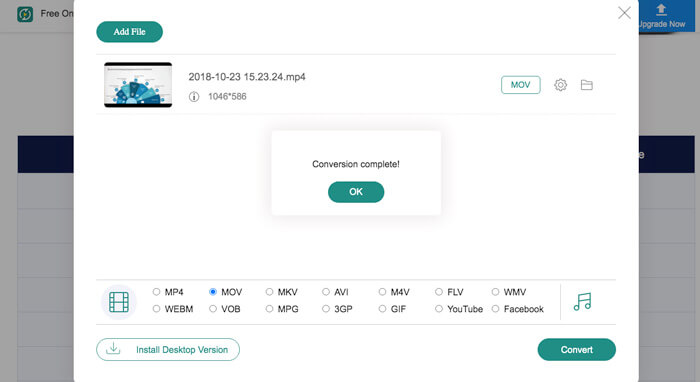
You may also be interested in: How to Convert MKV to MP4 with FFMPEG.
Play Station 4 supports files from both video streaming and USB drive. Once you have the converted videos for PS 4, you should make sure the USB storage devices are FAT and exFAT formatted. Just follow the steps to play MKV on PS4 from a USB Flash Drive with the following steps.
Insert the USB Flash Drive into the PS4, you can turn PS4 and go to the main menu. After that, you can select the Video menu and find your USB Flash Drive.
Select the Display All to find the MKV files on your PS4. Choose the MKV file from the USB Flash Drive. Click on the Copy button and confirm the transferring.
Once you have transferred the converted MKV files to the media library on PS4, you can play the MKV on PS4 when there is enough storage space and RAW.
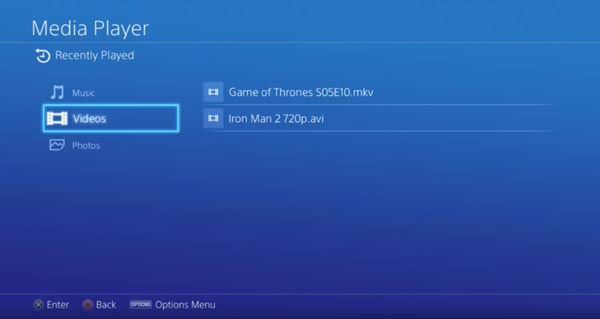
Is There an Alternative to Play converted MKV on PS4?
You can use DivX Media Server to flow an MKV video into PS4. Just install DivX Media Server on your computer. Select the converted MKV and add it to the media server. Then install Media Player on your PS4 for the same Wi-Fi network, which enables you to play the converted MKV on PS4.
Is It Possible to Play Closed Caption MKV on PS4?
Yes. Go to the Settings option on your PS4 and choose the Accessibility button. Select the Display Closed Captions option to play MKV on PS4. Of course, you can use the ultimate MKV to PS4 converter to add more audio tracks and subtitles into the output video files.
Why Can’t Play Converted MKV on PS4?
To play MKV videos on PS4 via USB cable, make sure to place your copy of the desired media file in Folders instead of the root of the drive. You should locate the music files in a folder as Music on the drive for the PS4. Then you can have another check to find whether it works.
Can PS4 Play MKV? Only the MKV files with H.264/MPEG-4 AVC codec are supported. Of course, you can use the online video converter to convert MKV to a compatible format. Video Converter Ultimate enables you to convert the MKV to PS4 preset directly, tweak the video codec, and even change the closed caption MKV files.
More Reading
Top 10 Free MKV to MP4 Converter
Do you ever want to convert MKV video to MP4 format free? This tutorial will introduce you top 10 free MKV to MP4 converters.
Everything You Should Care about MKV Codec for Windows Media Player
What is MKV codec for Windows Media Player? How to download and install it? Here is the full guide to MKV codec for Windows Media Player to play MKV, FLV, DVD, etc. easily.
How to Play 4K Movies on Sony PlayStation 4 Pro
Can PS4 play 4K movies? Can you play 4k Blu-ray on PS4? Can the PS5 play 4K movies or real 4K UHD Blu-ray? This post shows how to play 4K movies on Sony PlayStation 4 Pro.
Does PS3/PS4 Play DVDs? Yes, Here are 2 Workable Methods
In order to watch DVD movies on PS3 or PS4, you should check out the 2 workable solutions about how to play DVDs on PS4/PS3 without Internet from the article.