Are you interested in becoming knowledgeable about CyberLink PowerDVD? Then, it’s your time to shine. With the help of this detailed review, you will get all the information about the video player. It includes its definition, features, pros and cons, accessibility, and more. With this information, you can ensure that after reading the review, you will be well-informed enough about the program. Aside from that, there is another excellent tool for playing videos, and is considered as an alternative to PowerDVD. With that, you will have another great media player on your computer. Thus, we suggest you read this review and explore more about these excellent programs.

Part 1. Overview of CyberLink PowerDVD
What is PowerDVD?
The PowerDVD is a top-quality media player software accessible for Windows computers. It has an appealing user interface, making it simple to operate, especially for playing videos. Also, if you prefer watching video files with amazing video quality, you can do so. The PowerDVD is capable of playing various files without any quality loss. Plus, it supports various video formats, such as MP4, MOV, MKV, AVI, AVC, and more multimedia formats. The program can also play Blu-rays and DVDs, which makes it more accessible and convenient for all users. Furthermore, there are various features you can get while operating the PowerDVD. It includes playing audio files, streaming videos, basic editing functions, and more. So, to learn more about the tool, it would be best to download PowerDVD.
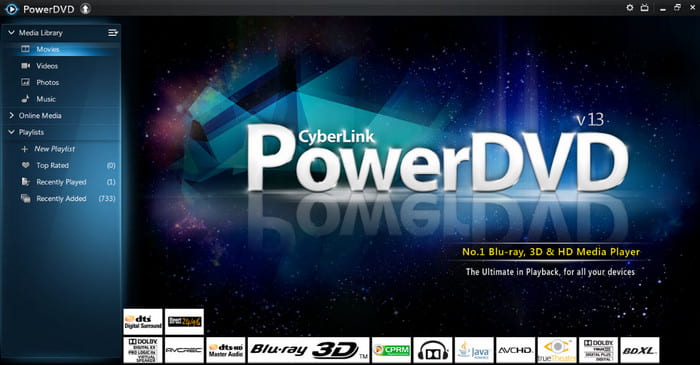
Price
Standard Version
$59.99
Ultra Version
$99.99
Subscription (Annual)
$54.99
Subscription (Monthly)
$4.58
Platform
Windows
Overall Rating
Ease of use:
User Interface:
Accessibility:
Functionalities:
Performance:
Pros
- The user interface is appealing for users and simple to utilize.
- It is perfect for smooth video playback.
- It offers various features, like streaming, editing, playing audio files, and more.
Cons
- Purchasing the offline program is expensive.
- It is only accessible on Windows computers.
- Some features are confusing.
Best For
Non-professional users.
Bottom Line
The PowerDVD software is reliable for playing various media files, especially videos. With this offline program, it would be easy for you to enjoy watching your favorite videos with great quality. It can play 4K movies and other high-quality videos. Aside from that, if you have a movie collection from your disc, you can rely on the PowerDVD software. The program supports playing DVDs and Blu-rays, which can be perfect for all users. In addition to that, you can also enjoy using the program’s basic editing functions. You can edit, extract, and convert videos based on your chosen outcome. However, despite having these functionalities, PowerDVD has some drawbacks you must learn. The program is expensive when availing the subscription wherein users were forced to look for an affordable media player. Also, its accessibility is too poor since it is only available to Windows users. With this, some users who have no Windows OS can’t operate the program for playing various videos.
Part 2. CyberLink PowerDVD Review
Video Playback
The offline media player can give its users an excellent viewing experience by playing videos with exceptional quality. Also, while playing videos, there are various actions you can do to improve the video. You can instantly tweak the video’s brightness, saturation, and hue to achieve your desired outcome. Plus, the program has an auto-resume playback. This way, if you leave the video and play it again, you can already begin watching and resume the video. Moreover, PowerDVD has subtitle support. It would be helpful, especially if you are dealing with foreign movies. Through subtitles, the movie will be more understandable for all viewers.
Features
CyberLink PowerDVD offers more great and advanced features besides playing video files. The software is also a multimedia player wherein it can play audio files perfectly. It supports FLAC, MP3, WMA, ALAC, and other audio formats. Plus, ripping the audio from the video is possible using the program. The best thing here is that you can convert standard videos into high-definition videos. You can even turn 2D movies into 3D, making it a powerful media player.
User Interface
When it comes to the main interface of PowerDVD, you will never be disappointed. Once you run the software, you will see various functions on the screen. Also, different helpful buttons may help you enjoy using them while watching videos. Plus, the interface is perfect for beginners since it is simple to view and has no complicated procedures to follow.
Service
In terms of some concerns about the program’s performance, the software’s rep can take quick action to solve your concern. It also provides an FAQ section that may help you with a certain issue. So, if you encounter some problem with the media player, the best way is to email it to the program’s account and wait for a great solution.
Part 3. CyberLink PowerDVD Alternative
If you can’t afford to purchase PowerDVD, then the best thing to do is to look for another media player. In that case, the best alternative to CyberLink PowerDVD is the Blu-ray Player. This offline program is simple to use and has a free version that allows you to play videos without requiring a payment. Aside from that, it can play more video formats compared with PowerDVD. It can manage MP4, MKV, FLV, AVI, WMV, M4V, 3GP, and more. Moreover, in terms of getting the paid version, its plan is much cheaper than PowerDVD. This way, the Blu-ray Player is among the ideal media player perfect for Windows and Mac computers. So, to enjoy watching various movies on your devices, download and install the Blu-ray Player as soon as possible.
Free Download
For Windows
Secure Download
Free Download
for macOS
Secure Download
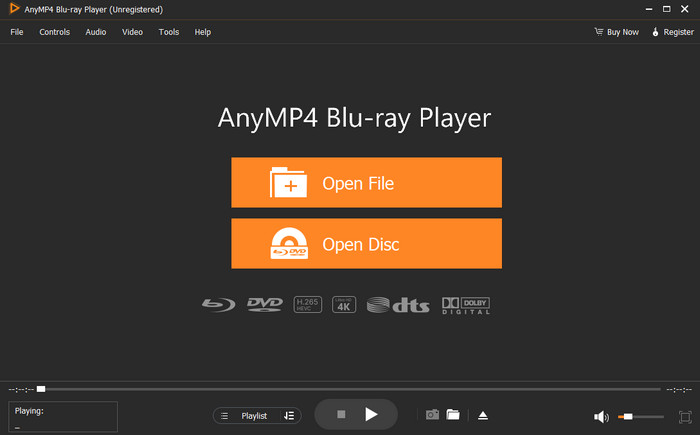
Part 4. FAQs about PowerDVD Review
-
Is PowerDVD free?
Unfortunately, not. If you want to use the PowerDVD software, you must purchase the program from its website. You can avail of the standard, ultra, and more plans. After purchasing, you can already enjoy using the offline program.
-
Is PowerDVD safe?
Yes, it is. CyberLink PowerDVD is not just perfect for video playback. It is also trustworthy when it comes to securing files. With this, you can’t lose your files easily.
-
Is PowerDVD worth it?
Absolutely, yes. The media player is worthy of use. After getting the plan, you can play videos and other media files, edit videos, play DVDs and Blu-rays, and more.
-
Is PowerDVD better than VLC?
Definitely, yes. When it comes to performance, the PowerDVD has many advantages. It can even stream videos easily. But in terms of accessibility, VLC has advantages since it is available on both Mac and Windows computers. Also, the VLC is an open-source video player wherein you can enjoy watching without paying.
-
Do you have to pay for PowerDVD?
Yes, you must pay for PowerDVD. Before accessing the program, it is required to purchase a plan to get all the functions of PowerDVD, especially for video playback.
-
Is CyberLink PowerDVD good?
The CyberLink PowerDVD is good. It is because it can offer a great video quality when playing video files. It also supports various formats, like MP4, AVI, AVC, MOV, and more. With that, we can say that in terms of playing various media files, PowerDVD is one of the video players that need to be considered.
Wrapping up
An excellent media player like PowerDVD can provide an amazing watching experience to its viewers. Also, it can even offer a higher video quality, making it more satisfying to watch. The only drawback of the program is that it is expensive to purchase. With that, if you are among those users who want an affordable media player, the best alternative to use is Blu-ray Player. It also has a free version, which lets you watch any movies without spending a penny.
More from Blu-ray Master
- [Fixed] Windows Media Player Not Working on Windows 10/8/7
- QuickTime Player Download for Windows and Unbiased Review
- MPV Player Review: Features, Shortcuts, and Alternatives
- Leawo Blu-ray Player: How to Use with Its Alternatives
- Samsung Video Player: How to Fully Use It & Alternatives
- 6 Free Music Players on PC: Unleash Music Power Convinently
Media Player Review

Easily play Blu-rays, DVDs, and various video/audio formats with rich playback features.
100% Secure. No virus


