Best Techniques to Follow on How to Remove Emojis from A Video
Having an emoji from a video is entertaining. It can give more impact and flavor to a video itself. However, there are times when emojis become disturbing, especially if you want to view only the video. So, if you want the best way to remove the emoji, we prepared the best tutorials you can follow. All you need is to read the blog and discover everything about erasing all the emojis from the video. With all of that, we encourage you to read the article and check the details about how to remove emojis from videos offline and online.
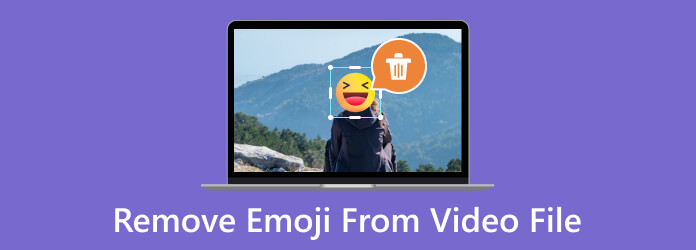
Have you ever heard about Video Converter Ultimate? If not yet, we are glad to give you its beautiful capabilities, including its hassle-free way to remove emojis from your videos. First, Video Converter Ultimate is one of the offline software available on both Windows and Mac operating systems. With that, you can operate the program on whatever OS you have. Aside from that, you can download it for free, unlike other programs that require payments. Also, you won’t be disappointed with the software since it has various features you can use. One of its remarkable features is its capability to eliminate any disturbing objects from the video. It includes emojis, logos, watermarks, stickers, and more. If you are curious about the method to remove the emoji, see the instructions below using the emoji remover from the video.
Get the installer of Video Converter Ultimate by clicking the Free Download button below. After that, instantly install the offline program on your computer to finish the process.
Afterward, run the software on your PC to see its main interface. Then, navigate to the Toolbox option from the interface and choose the Video Watermark Remover function.
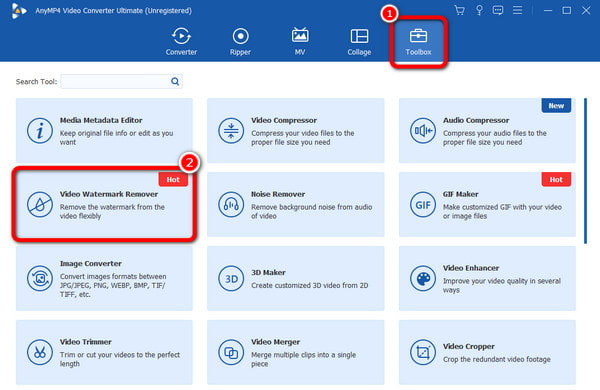
When you see the Plus button, click it, and the computer file will appear. Browse the video with an emoji and click the Open button. Then, you can start with the emoji removal process.
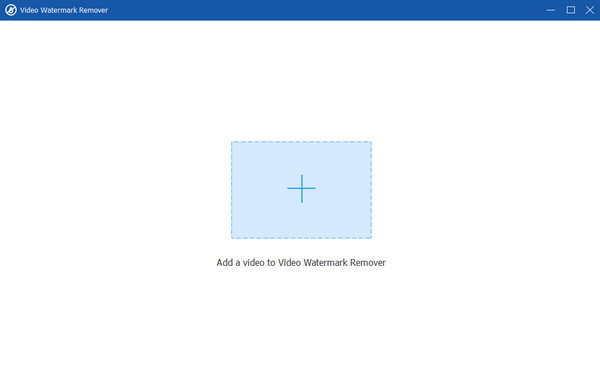
To begin the removal process, click the Add watermark removing area and use it to cover the emoji. You can click and drag the box object to cover the emoji from the video.
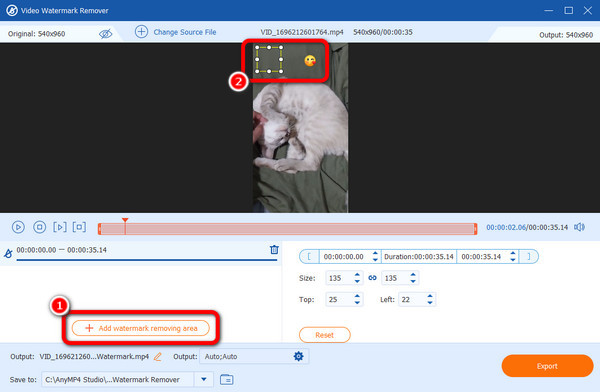
When the emoji is already removed, you can begin the saving process. To do so, hit the Export button below and wait for the process. When done, you can play the video from your computer file.
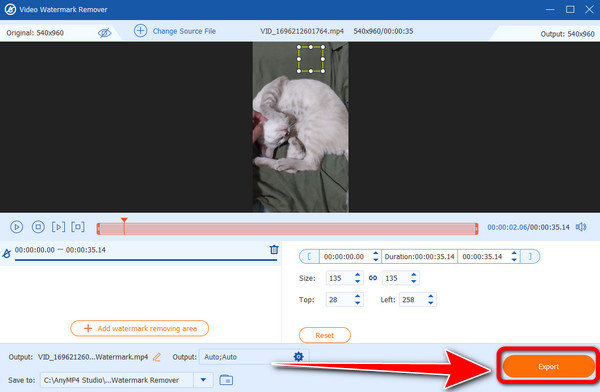
Another offline tool to remove emojis from the video is EaseUs Video Editor. The offline tool can eliminate emojis with just a click-and-drag procedure. So, if you want to eradicate any elements from a video, never doubt the software’s capability. However, even though the removal process is just a click-and-drag, its interface is complicated, especially for beginners. Also, after you get the video, convert it to another popular format. The program can produce a .ve format, which is incompatible with other platforms and devices. We can show you the process below to give you a simple insight into the emoji removal procedure.
The first step is to install the EaseUs Video Editor on your computer. Then, instantly launch it to view the interface. Afterward, click the New Project option to insert the video with an emoji and put it on the program’s timeline.
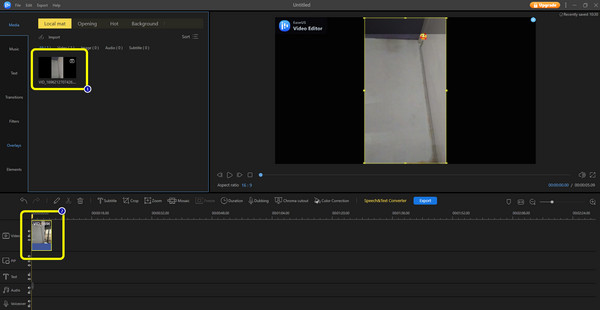
Then, from the middle interface, click the Mosaic function, and you will see a box object on your video. Use the box object to remove the emoji by covering it.
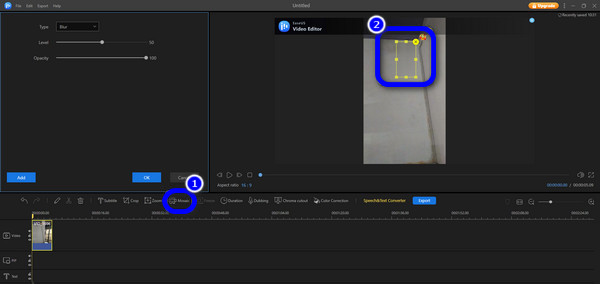
After you cover the emoji, you will see the video. When satisfied, go to the upper left interface to click the File > Save as button. This way, you can download the edited video without any emoji.
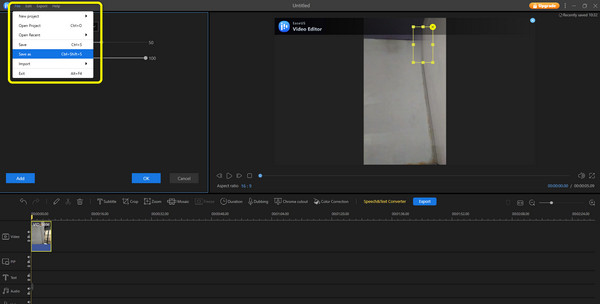
123APPS is an online tool to remember when to eliminate any elements from a video, including emojis. With the assistance of the online tool, you can simply eradicate the emoji without any challenges. Also, with its simple interface, you can tell that the online tool was created for non-professional users, which makes it workable for all. But 123APPS can’t deal with large files when using the free version. You can only upload 500MB of videos. However, purchasing the plan is the best solution if you want to upload videos with larger sizes.
On your browser, visit the website of 123APPS and click the Open File to upload the video.
Then, you can use the box-shaped element to remove the emoji from the video. You can use the mouse to adjust the emoji remover based on your preference.
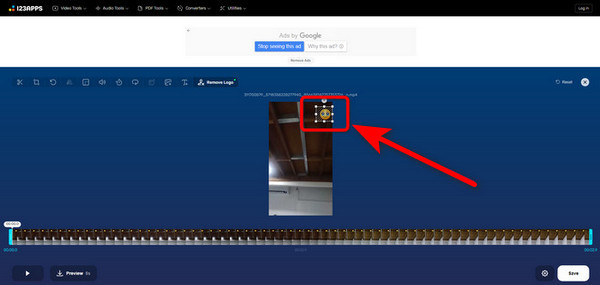
Click the Save button to remove the emoji from the video. After the process, you can download and save the video on your computer. And you can use this tool to remove logos from videos.
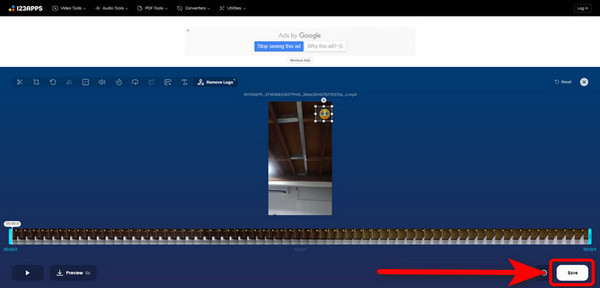
The next to consider as an online emoji remover is HitPaw Online Watermark Remover. It is another offline software that offers a fast-removing process that can satisfy every user by eliminating emojis. Also, it doesn’t require skilled users to operate the tool. All users, especially beginners, can operate the online tool, making it more accessible. Lastly, you can use the tool on all web platforms, such as Google, Safari, Edge, Firefox, and more. However, there are some drawbacks you may encounter. You must have strong internet access to get the tool’s high performance. There are also times when uploading the video is too slow. If you have the requirements to use the tool, follow the steps below.
Visit the website of HitPaw Online Watermark Remover. After that, hit the Choose File button to upload the video from the file folder.
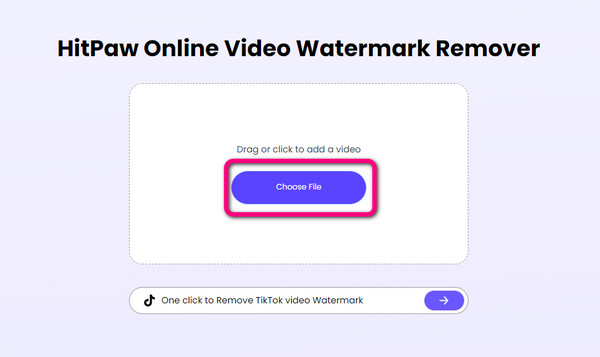
Click and drag the Blue box and use it to remove the emoji. After that, click the Export option below to begin the removal procedure. When done, download the video and save it on your computer.
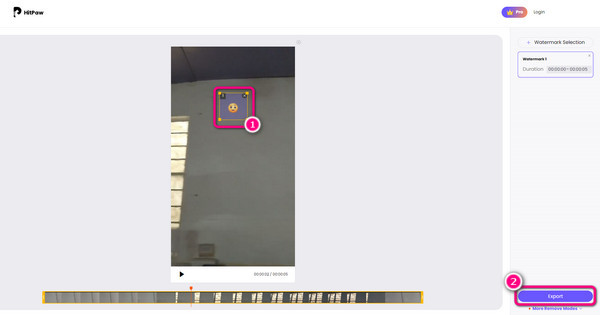
If you have an emoji from your video and you want to remove it from your mobile phone, use Video Watermark. The video watermark remover is free to download and install on any mobile device. Also, the interface of the application is understandable. After inserting the video, just use the object to remove the emoji. Aside from that, Video Watermark has a smooth export process, which can bring good feedback to all users. But, the app has disadvantages when using the free version. After removing the emoji, you can’t get high-quality video during saving. But if you are good at low video quality, check the process below to remove emoji over the video.
After installing the Video Watermark on your mobile phone, run it and click the Remove Watermark option. Then, when your photo folders show up, choose the video with an emoji.
Use your finger to create box elements on your phone screen. After that, use it to erase the emoji. Then, click the Export button to remove the emoji officially. You can save the video and play it from your gallery when you are done.
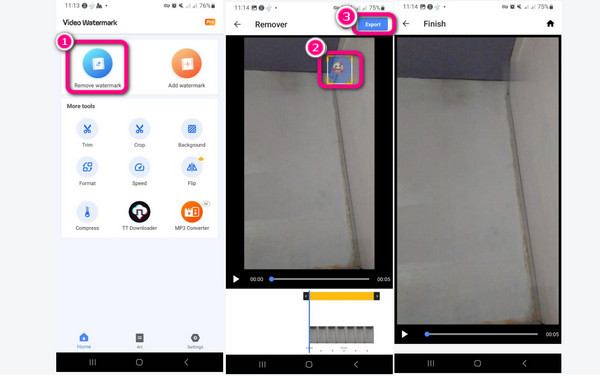
Is it possible to remove emoji from a video?
Yes, it is. Some programs, like the Video Converter Ultimate, can eliminate emojis from a video. The program can even bring a simple process to prevent users from getting confused. With its removing function, you can remove any emojis from your videos.
Can you take Emojis off TikTok videos?
Definitely, yes. Removing emojis from TikTok videos is simple. After downloading the TikTok video, you can use the Video Converter Ultimate. When launching the program, get the watermark remover feature and upload the TikTok video. After that, simply use the elements to eradicate the emoji from the video. With that, your TikTok video will be good to view.
Can you remove the emoji from pictures online?
Yes, you can. Try using the Watermark Remover Online. This online tool has a simple process to remove the emoji without any trouble. After uploading the photo, instantly remove the emoji.
How do I remove Emojis from a photo by AI?
First, go to the website of Watermark Remover Online. Then, click the Remove Now button to insert the photo. Then, highlight the emoji using the remover tool. Afterward, click the Remove button to eliminate the emoji.
How can I erase an emoji from a saved image to see what was hidden or covered?
There are various reliable emoji removers to use to remove emoji from a photo. One of them is the Watermark Remover Online. After uploading the image file, you can use the Brush, Lasso, or Polygonal tool to remove the emoji. After the removal process, you can already view what was hidden or covered behind the emoji.
How to remove emojis from whatsapp videos?
If you have whatsapp videos with emojis, you can remove them using the Video Converter Ultimate. The first is to download the video on your computer. Then, install the offline program and run it. Go to the Toolbox > Video Watermark Remover function to add the whatsapp video. Then, use the box elements to cover the emoji and click the Export button. Once done, you can play the whatsapp video without emojis on it.
The best methods on how to remove emojis from a video can be found in this post. You will see various and detailed steps that can be helpful for you. Also, if you want to remove the emoji using your Mac and Windows, we recommend using the Video Converter Ultimate. It is because it has a high-speed emoji removal process, which you can’t experience with other emoji removers.
More Reading
How to Remove Sticker from Photo and Video Successfully
Can you remove a sticker from a photo and video? Try to read the blog to get your answer. We will include a video and photo sticker remover you can use.
Incomparable Methods on How to Remove WeVideo Watermark
Let’s get rid of WeVideo watermarks by purchasing a plan. But if you want another way, read more and learn how to remove the WeVideo watermark for free.
5 Extraordinary Shutterstock Watermark Removers to Operate
Want to know how to remove the Shutterstock watermark from a video? Read the guidepost as we give all the Shutterstock watermark removers you can utilize.
Exceptional Tricks on How to Remove TikTok Watermarks
If you want to save TikTok with no watermarks, come here. We will teach you the most straightforward tutorials on how to get rid of the TikTok watermark.