Astonishing Strategies on How to Remove Viva Video Watermark
When editing videos using a mobile phone, maybe you can think of the Viva Video application. It is a downloadable application capable of creating videos, adding effects, transitions, themes, filters, and more. But the problem is that when using the free version, the app will attach a watermark to the video. So, since we are here on this blog, let’s come up with a great solution to remove the watermark by following the steps we provided below. Therefore, come here and learn how to remove the Viva video watermark.

If you encounter some text or objects from your photo or video, it is called a watermark. One of the video editing applications that produces a watermark after the editing process is the Viva Video. But first, do you know about watermarks from Viva Video? If not yet, we will give you a simple explanation. The Viva Video application purposely leaves a trademark or design into a video to inform users about the app. It happens more often when using the free version of the application. Also, with the help of the watermark, it will be hard to steal the video or photo from the actual owner. There are more reasons why there is a watermark when using the free version of the application. It includes professionalism, identity protection, brand promotion, and deterrence. But is it possible to remove the Viva Video watermark after editing the video? To get your answer, try reading the succeeding section of the post.
Before removing the Viva Video watermark, you may know first what the application can do. In that case, we’ll give a quick overview of Viva Video. It is an app capable of creating and editing videos based on users’ preferences. However, Viva Video will insert its watermark after saving the final video, especially when using the free version. It is because it is the best strategy of the application owner to let others know about the application. But there are some circumstances when the Viva Video watermarks hinder enjoying the whole video. If that is the case, the best thing to do is get the VIP or pro versions of the application. Therefore, if you can afford to get the paid version of the Viva Video application, there is no need to worry about its watermark.
On your mobile phone, go to the App or Play Store and get the installer of the Viva Video application. After that, instantly proceed with the installation process to launch the app.
From the app’s main interface, click the New Project button, and you can begin creating and editing your video. You can find all the editing functions below to make your video wonderful and satisfying.
While on the interface, you will see the video with the Viva Video watermark. Click the watermark to choose the plan you prefer and pay for it. When done, click the Export button on the top interface to save the edited video without the Viva Video watermark.
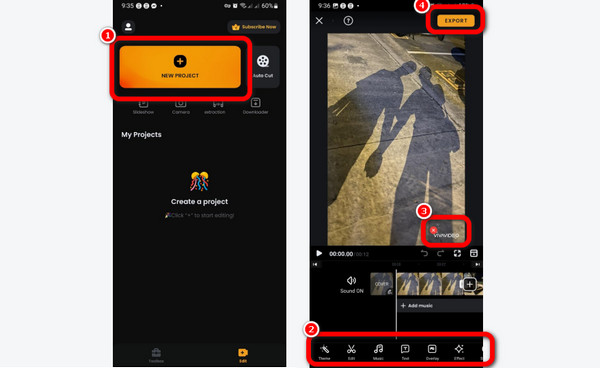
If you want a free Viva Video watermark remover, use the Video Converter Ultimate. Returning to the previous section, you learned the best way to remove the watermark using the Viva Video application is by getting the subscription plan. However, not every user can afford to buy the plan. In that case, we can offer another program to remove the Viva Video watermark without spending money. When using the Video Converter Ultimate, you will think you don’t need to look for more offline programs. It is because removing the Viva Video watermarks from the program is an easy task to do. Removing unnecessary objects from the video will only take a few seconds. This way, even among beginners, you can still use the software.
In addition, when it comes to its interface, it is on a higher level compared with others. Its simplicity can attract more users who want to edit their videos as they please. Also, after you remove the watermark, you will think that the watermark is not even there before. Furthermore, Video Converter Ultimate can provide various features to operate for the development of your video. You can use the video speed controller, video merger, enhancer, cropper, rotator, and more. Lastly, the offline program is accessible on Windows and Mac computers, which is good news for everyone. Check the proven and tested tutorials below to learn how to remove the Viva video watermark for free.
The quickest way to download the Video Converter Ultimate is by pressing the Free Download button below. Use the buttons based on the operating system you use. After that, begin the installation process.
Afterward, launch the program and wait for the main interface to appear. Once done, hit the Toolbox menu and click the Video Watermark Remover option. After you click the function, another interface will appear.
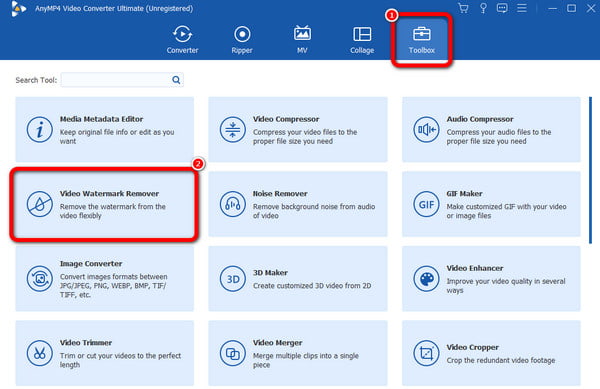
For the following procedure, hit the Plus option in the center part of the interface. When the folder pops up on the computer screen, select the video with a Viva video watermark.
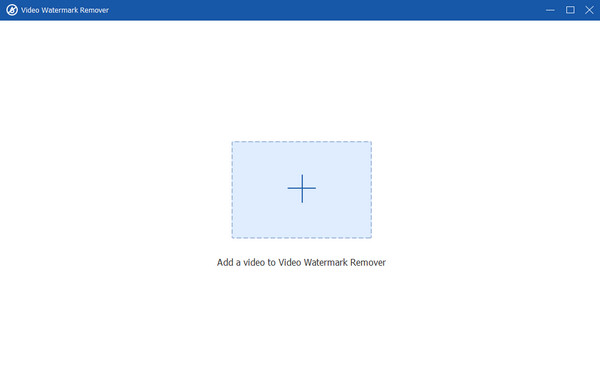
Once the video is on the main interface, click the Add watermark removing area option. After that, you can move the object from the video to remove the Viva video watermark by covering it.
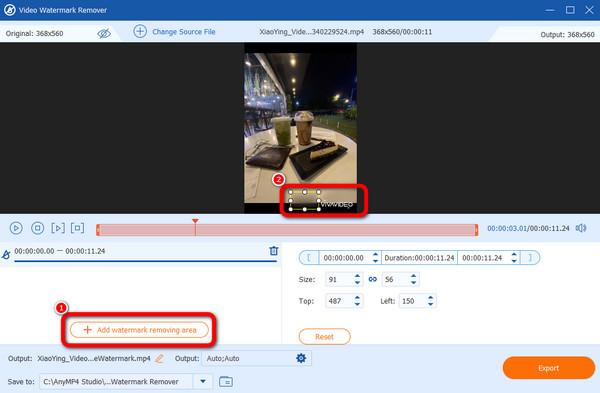
After you have covered the Viva video watermark, navigate to the lower interface and press the Export button. After a few seconds, you can play the video without the Viva video watermark attached.
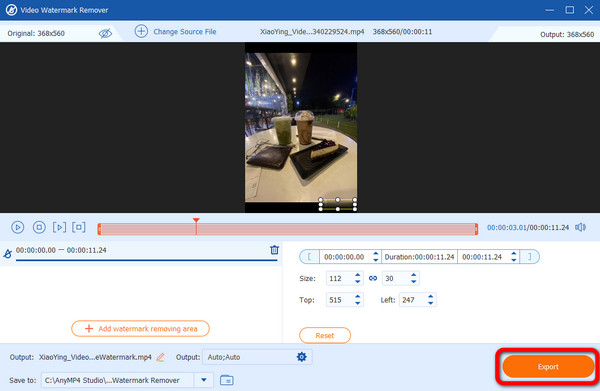
Which AI can remove a watermark?
If you want to remove the watermarks automatically, use the Watermark Remover.io. With the help of the online tool, you can eliminate the watermark from the video without operating any editing functions.
Does the Viva video have a watermark?
Yes, it has. The Viva Video application has a watermark when using the free version. So, if you want to get the video without any watermarks, you must get the VIP version of the app.
Is VivaVideo free?
It is not totally free. Viva Video application offers a free version with lots of limitations. After editing and creating the video, the free app version will embed a watermark.
Is VivaVideo a safe app?
Yes, it is. Viva Video application ensures that your data won’t be shared with other users. Also, after installing the application, you can start the editing process. The app won’t require you to input your details.
Is VivaVideo an Indian or Chinese app?
Viva Video is among the Chinese apps you can rely on to edit different photos and videos for various purposes.
Isn’t learning how to remove the Viva video watermark using an effective method amusing? In that case, try to follow all the introduced methods from this post. We showed you the free and paid versions of eliminating the watermarks. But since buying the plan is costly, try to remove the watermark for free using Video Converter Ultimate. Aside from its good interface and simple procedure, you don’t need to get a pro version before eliminating the watermark from a video.
More Reading
Workable Ways How to Remove Animoto Watermarks from Video
Using Animoto to remove watermarks for free is impossible, right? In that case, come here to learn the easy ways to remove the Animoto watermark for free.
Incomparable Methods on How to Remove WeVideo Watermark
Let’s get rid of WeVideo watermarks by purchasing a plan. But if you want another way, read more and learn how to remove the WeVideo watermark for free.
Leading Methods on How to Remove Videoshop Watermark
Want to get a video from Videoshop with no watermark? We’ll give you the free method you must try. Read and know how to remove the Videoshop watermark easily.
How to Remove Bandicam Watermark [Easy-to-Understand Steps]
How to remove the Bandicam watermark after buying software? Check here to know the details, along with the way how to remove the Bandicam watermark for free.
Video Watermark Remover