A DVD player is an incumbent player with many upgraded features. One of its upgraded updates is the USB port added to it for more versatile and convenient playback. This USB port lets users connect their external storage or flash drives to play their favorite videos and movies with their DVD player. But not all DVD players have this port, and only those USB DVD players for TV technically have it. Furthermore, this kind of player offers high-quality audio and video playback and other amazing features such as surround sound and upscaling tools. Many choose this kind of DVD player over the usual others.
On the other hand, if you like the idea of having this player in your home, allow this article to give you the best choices. This way, you will not need to exert much time in examining the device you are about to acquire when you get to the store. So, let’s get started by reading the review below.

- Part 1. USB DVD Player VS. HDMI DVD Player
- Part 2. Top 3 USB DVD Players
- Part 3. How to Play DVDs Without USB Port
- Part 4. FAQs about USB DVD Players
Part 1. USB DVD Player VS. HDMI DVD Player
You might have heard about HDMI DVD players as well, but let us see how this HDMI player differs from a DVD player with USB.
| USB DVD Player | VS | HDMI DVD Player |
| Connects to devices (typically laptops, PCs, or some TVs with specific playback software) via a USB port. Acts more like a drive; the connected device handles decoding and playback. | Connectivity | Connects to TVs, projectors, or monitors via an HDMI cable. The player itself decodes and outputs the audio and video signals. |
| Relies on the connected device’s video output (e.g., the laptop’s screen or the TV it’s connected to). May require specific software or drivers on the connected device for playback. | Video Output | Dedicated HDMI output transmits high-definition video and audio signals directly to the display. Often supports upscaling of DVD content to near-HD resolutions. |
| Audio output is handled by the connected device. | Audio Output | Dedicated audio outputs (via HDMI and sometimes separate analog or digital ports) deliver audio directly to the TV or an external sound system. Supports various audio formats. |
| Can be plug-and-play with computers, but compatibility with TVs can be limited and may require specific software installation on the TV (which is often not available). | Ease of Use | Generally very easy to use with TVs and projectors – simply plug in the HDMI cable. Playback is controlled directly from the DVD player. |
| Typically small and lightweight, designed for portable use with laptops. | Portability | Can range in size from compact to larger units. While some portable HDMI DVD players exist (often with built-in screens), they are generally less common than USB drives. |
| Primarily compatible with computers. Compatibility with TVs varies greatly and is not a standard feature. Requires the TV to have the necessary software and drivers to recognize and play DVD content from a USB drive. | Compatibility | Designed for broad compatibility with most modern TVs, projectors, and monitors equipped with an HDMI port. |
| Acts as a data reader. Playback features (menus, controls, etc.) are dependent on the software running on the connected device. | Functionality | Self-contained unit with built-in DVD decoding and playback controls (menus, play/pause, chapter selection, etc.). |
| Usually powered via the USB connection. | Power | Requires a separate power adapter. |
Part 2. Top 3 USB DVD Players
From the point of view of many people, having a USB port on DVD players is really an important thing nowadays. This is because we cannot deny the possibility of a disc-less movie industry in the future. And we can preserve the DVD player for years if it has a USB port that will still cater to movie copies. Thus here are the best choices to pursue.
Top 1. LG DP132H DVD Player
DVD (DVD+R/RW, DVD-R/RW, DVD-ROM), CD (CD-R/RW, CD+G), DivX, MP3, WMA, MPEG 1/2 L2, MPEG4, MPEG1, MPEG2 PS/TS, VOB, JPEG.
1080p Full HD Upscaling, Dolby Digital audio decoding, HDMI output.
USB 2.0 playback for audio, photo, and video files, USB Direct Recording for CD to MP3 conversion.
HDMI output, Composite video output, Analog 2-channel audio (RCA) output, 1 x USB-A input.
Typically ranges from ¥3,000 to ¥6,000 in Japan (prices may vary by retailer and promotions).
Multi-region playback, Last scene memory, Parental lock, Auto power off, Screensaver, Firmware updates via USB, <7 second loading time.
Compact design, lightweight (around 0.9 kg), generally considered reliable by users for basic DVD playback.
Pros
- Good picture quality with 1080p upscaling.
- Easy to set up and use.
- Reliable for playing DVDs and CDs.
- Convenient USB playback functionality.
- Compact and space-saving design.
- Often cited as a good value for the price.
- Some users appreciate the last scene memory feature.
Cons
- USB playback compatibility can be limited to certain file formats (e.g., some users reported issues with MP4 files).
- The remote control is sometimes described as small or basic.
- The build quality might feel less premium due to its lightweight nature.
- Some users experienced the device failing after a couple of years.
- The instruction manual can be rudimentary.

The best portable DVD player with a USB port is the DP132H DVD player of the LG. It has a port that caters to playing all formats of digital videos transformed from DVD movies. In addition, this device comes with a remote control containing batteries that are added on purchase. When it comes to its supported DVD format, LG DP132H supports DVD+R, DVD+RW, DVD-RW, and DVD-ROM. You can purchase it online for $49.05.
Top 2. Impecca DVHP9117 DVD Player
DVD (DVD+/-R/RW, DVD-R/-RW, DVD-Video), CD (CD-R/RW, CDDA), MP3, WMA, JPEG, DivX, SVCD, VCD, HDCD, Kodak Picture CD.
Up to 1080p Full HD upscaling via HDMI, 2.0 channel audio output, coaxial audio output.
USB input for direct playback of audio, video, and photo files.
HDMI output, Composite video output, Component video output, Coaxial audio output, 1 x USB input.
Typically ranges from ¥4,000 to ¥7,000 in Japan (prices may vary).
Multi-region playback, Progressive scan, Multi-angle viewing, Skip, Slow Motion, Advance Zoom, Single Step Play, Anti-shock protection, Multi-language menu and subtitles, LED readout display, Automatic screen protection.
Compact and lightweight design, some users report it feeling flimsy while others find it adequate for the price.
Pros
- Plays DVDs from multiple regions.
- Upscales DVDs to near HD quality.
- Compact and portable design.
- USB playback is a convenient feature.
- Generally considered easy to use.
- Good value for the price for many users.
Cons
- Some users found the remote control to be of poor quality or with limited range.
- Reliability can be an issue for some, with reports of units failing within a year.
- USB playback might not support all video formats (e.g., VOB files may not be supported via USB).
- The build quality is sometimes described as flimsy.

Another top DVD player on the list is this powerful Impecca DVH9117. This player is infused with anti-shock protection in addition to its playback functions and ability to resume the playback disc where you left it. Meanwhile, this USB port DVD player has adaptable support for distinctive formats, including SVCD, DVD+R, DVD-R, DVD-RW, DVD+RW, and DivX and WMA for digital videos. Amazingly, it provides you with a feature to upscale DVDs to 1080P allowing you to experience pleasurable display and sound playback.
Top 3. Foramor DVD Player
DVD (DVD+/-R/RW, DVD-R/-RW, DVD-9), CD (CDDA, HDCD, CDG, CD-R/RW), VCD, AVI, DAT, VOB, MP3, WMA, OGG, JPG/JPEG, RMVB (some models).
Supports 1080p Full HD output via HDMI, Y/U/V color difference output, RCA L/R output, 5.1 channel output.
USB input for direct playback of audio, video, and image files, USB Direct Recording & Music Copying (music only to USB).
HDMI output, RCA composite video output, RCA L/R audio output, USB input, some models may have 5.1 channel output.
Typically ranges from ¥3,500 to ¥6,500 in Japan (prices may vary).
Multi-region playback (Regions 1-6, except Japan CPRM), Last memory function, Noise Reduction & Error Correction, Parental lock, 8 languages and 32 subtitles, TV aspect ratio selection (16:9/4:3), LED display, Intelligent software upgrading.
Compact and lightweight, user feedback on build quality is mixed, with some finding it basic and others adequate.
Pros
- Region-free playback for most DVDs.
- Compact and lightweight design, easy to place and carry.
- Generally easy to use and hook up.
- Good picture quality with 1080p support.
- Affordable price point.
- USB playback and sometimes USB recording features.
Cons
- Reliability can be inconsistent, with some units failing relatively quickly.
- Build quality is sometimes described as cheap or flimsy.
- User manual can be poorly written or difficult to understand.
- Functionality can be hit or miss for some users.
- Remote control might have limited functionality or range for some.

Then, we have this Foramor DVD player. It is a DVD player that works perfectly on Smart TVs, for it has a versatile video display that supports 1080p video resolution, which is good for large screens. Furthermore, it offers a good sound quality due to the powerful technologies it provides, such as error correction and noise cancellation. Surprisingly, these mentioned technologies allow you to play smoothly the discs that have scratches. Additionally, a DVD player with USB for TV comes with an HDMI connector used to connect it to the TV.
Part 3. How to Play DVDs Without USB Port
Meanwhile, if you are looking for alternative ways to play DVDs, but your player doesn’t have a USB port connection, then you might want to consider the 2 different ways below.
Way 1. Use a Wireless DVD Player
Use a wireless DVD player if you want the classic yet on-trend way to play your DVD movie. A wireless DVD player that works to connect to a TV via a Wi-Fi internet connection allows you to watch movies through links and through its original optical drive. This DVD player without a USB port enables you to use it without requiring you to connect anything to your TV, as long as your TV can run with Wi-Fi or the ones we call Smart TVs. Here are the simple steps to follow.
Step 1.Connect your Smart TV and the wireless DVD player on the same Wi-Fi connection.
Step 2.Once done, insert the DVD disc into the DVD player and begin to play the movie while navigating it on your Smart TV.
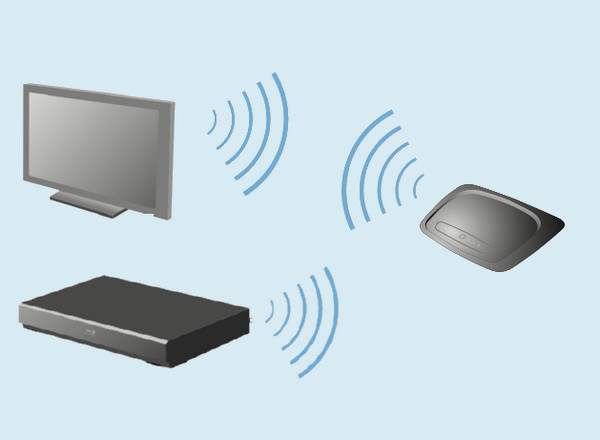
Way 2. Rip DVDs to Digital Videos
If you cannot afford to acquire a DVD player with a USB port, but want everything in software copy, then ripping the DVD will be the best option. And for this best option should come the best tool that will lead you all to work, which is the Blu-ray Master Free DVD Ripper. It is an amazing software with every tool you need for your media. It can convert your DVD to 500 more digital formats like MP4, AVI, FLV, MP3 and more. Moreover, if you want to play DVD on a TV without USB DVD player, this tool does help.
Step 1.Free download this freeware on your Windows or Mac computer.
Free Download
For Windows
Secure Download
Free Download
for macOS
Secure Download
Launch the software after installing it on your PC. Then, insert the DVD disc on the same computer to prepare for the ripping process. Once done, click the Load Disc button to add your DVD movie into this software.

Step 2.Then, click the Profile drop-down option to see the various video formats in the new window. From there, choose one among the options.
Step 3.As simple as that; you can now click the Convert button after you set the destination to begin the ripping process. Then you can save videos on your computer and play DVDs without USB ports.
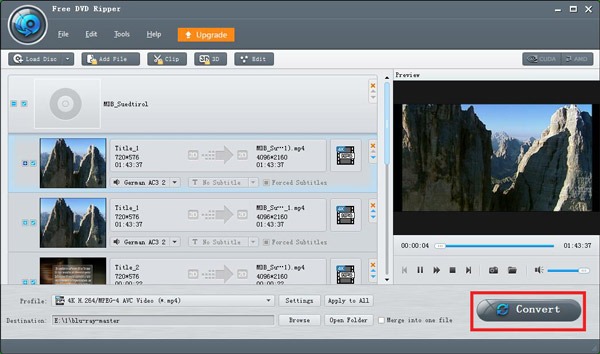
Part 4. FAQs about USB DVD Players
-
Is an Apple DVD player with USB connection worthy to use?
Yes. However, there are more DVD players worthy of using than the Apple USB player, especially if you are looking for a higher-end player.
-
Can I use the USB port to connect a dongle to a DVD player?
It depends. You can connect a dongle to a wireless DVD player. But a DVD player that does not support a Wi-Fi connection.
-
Does a DVD Player with USB have an HDMI port too?
It depends. Not all USB DVD players are HDMI DVD players. Thus you can have the Foramor DVD Player, MEGATEK Multi-Region DVD player, and Electrocom Pro DVD Player, the top HDMI DVD player today.
Conclusion
To conclude, this article presents the best USB DVD players. These players are a lifesaver to others who love old films within a DVD in the near future. They can be used to help the users to still watch in a disc-less way. Hence, a DVD ripper is also necessary to transcode the DVD movies and transfer them to a USB drive.
More from Blu-ray Master
Best DVD Player

Easily play Blu-rays, DVDs, and various video/audio formats with rich playback features.
100% Secure. No virus

