10 Best Video to GIF Converters
Have you ever used GIF images when you are using Twitter or other websites? The answer must be “yes”. Nowadays, more and more people enjoy using GIF images to express themselves, especially for young generations. It is because that GIF is smaller than video and easier to manage and send. At the same time, it can spread information that still pictures can’t. So how to get GIF pictures? Besides downloading them from websites, we can also convert video to GIF with video to GIF converter. The article provides 10 Video to GIF Converters convert video to GIFs.

At the very beginning, we would like to recommend you the best way to convert video to GIF by Video Converter Ultimate. This Video Converter Ultimate is compatible with Windows and Mac. It can help you to convert over 200 video formats such as MP4, AVI, MOV, WMV, FLV, M4V, etc. to GIF animation. Only with several simple clicks, you can convert your video to high quality GIF images at a fast speed. What’s more, this program can provide you with many editing functions that enable you to edit your GIF as you like. Now, let’s see how to use this Video Converter Ultimate to covert video to GIF.
First of all, free download this Video to GIF Converter software to your computer. After you install this program, open it. Both Window and Mac users can download this software.
When you open this program, you can see its clear interface. Click “Add File” on the top of the interface to import the video file you want to convert to this program.
After you successfully add the video to the program, click “Edit” button, and then you can customize your video as you like.
Choose “GIF Format” as the target format in the dropdown list of “Profile”. Then click “Settings” to adjust the frame rate of the converted GIF animation.
Choose a destination folder for your converted file by clicking “Browse” and at last, simply press the “Convert” button to begin to convert video to GIF.
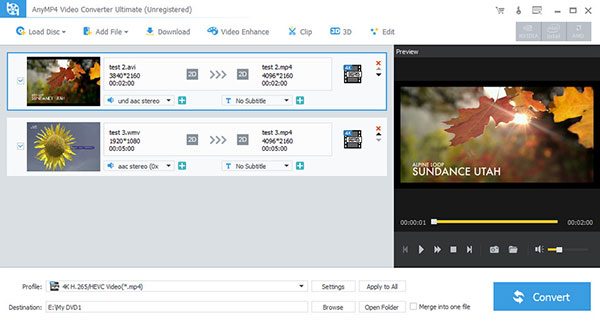
Wondershare Filmora is a good video to GIF converter. It works on both Window and Mac. This video to GIF converter is able to convert videos in all kinds of formats like AVI, DV, DIF, NUT, NSV, FLV, MKV, MP4, M4V and so on. It is easy to use Wondershare Filmora even if you haven’t converted video to GIF before. Besides, the size of the video you want to convert won’t be limited when you use this program. Also, you can design your GIF image by it as you like.
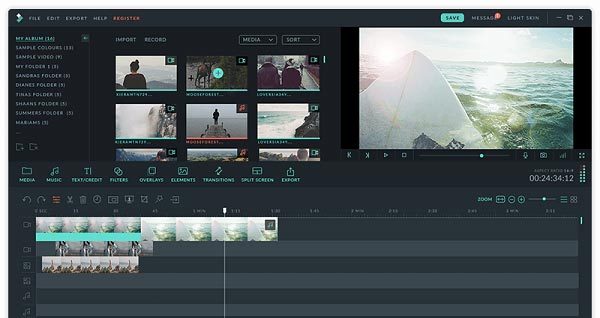
Instagriffer is a free video to GIF converter. It enables you to capture the pictures you want when you are watching a video. With it, you can make an interesting or impressive moment from a video to GIF animation. You can also customize your GIF image by adding filters and texts to it. Instagriffer is a safe video to GIF converter because there is no advertisement in this software.
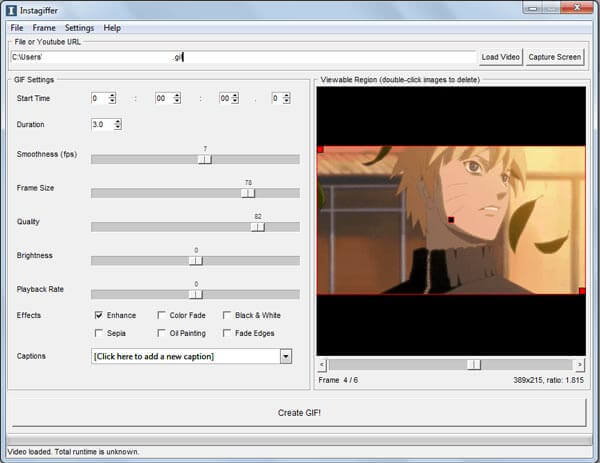
Movie to GIF is a video to GIF converter that is simple to use. As it has a clear and user-friendly interface, it is easy to operate Movie to GIF. This video to GIF converter supports lots of video formats including AVI, MPEG, MP4, WMV, MKV, MOV, VOB, RMVB, etc. You can convert video to GIF without changing its features. On the other hand, you can also change its width, height and also its speed.

Free Video to GIF Converter can help you a lot when you need to convert video to GIF with a video to GIF converter. This program supports most of the popular video formats. And you can use Free Video to GIF Converter to complete the conversion process at a fast speed. You only need to add your video to it and set its start time and end time and some other features before converting it. The GIF picture converted by this video to GIF converter has a high quality.
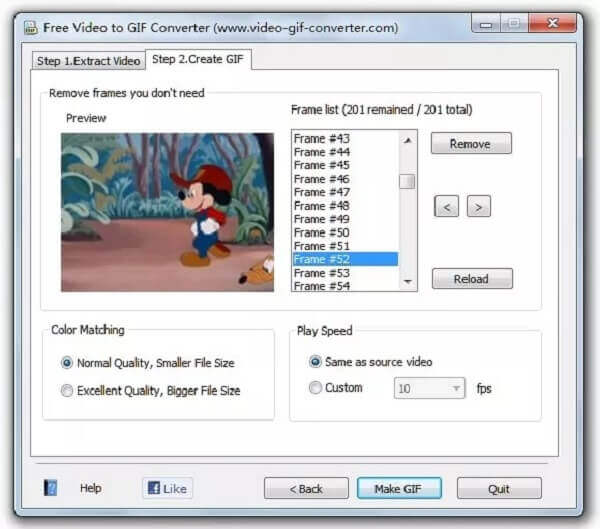
Cute Video to GIF Converter is a video to GIF converter that supports most of the usual video formats such as AVI, WMV, MPEG, MOV, FLV, MP4, 3GP, VOB, etc. It is a powerful video to GIF converter. You can use it to capture any moments you want from your favorite video and convert them into high-quality GIF animations. In addition, you can share GIF collections over other networks by this efficient software.
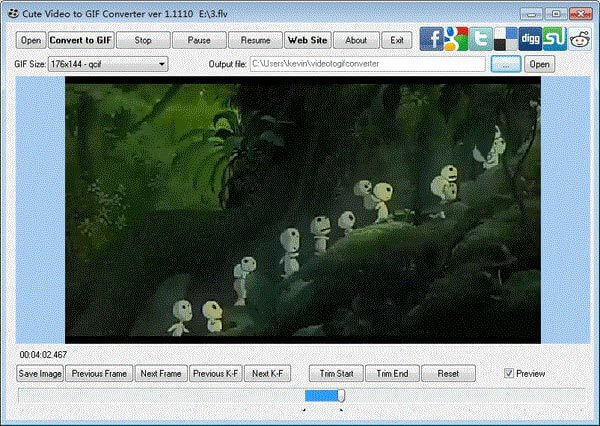
KickMyGraphics is an efficient video to GIF converter despite its little size. You can convert video to GIF pictures of high quality at a fast speed. This video to GIF converter supports video formats like AVI, MPG, WMV, MP4, and ASF. You can edit your GIF in many aspects such as its length and width. And you can also rotate and stretch your GIF animations.

EzGIF is a powerful online video to GIF converter. There are two choices for you to convert video to GIF. One of them is that you can import your video file to the right place and then convert it to GIF format. The other way is to copy the URL of the video you want to convert to the target filed and then simply clicks the convert button. What’s more, you can also edit your GIF pictures by this online video to GIF converter.

Giphy is one of the most famous online video to GIF converters. It has millions of users every day. It has a clear window so it is easy for its users to operate. You can convert video to GIF by adding your video file from your computer to specific field or just drag the file from your computer. In another way, you can copy the URL of your favorite video to convert it. Furthermore, you can even add sound clips to your GIF by this online video to GIF converter.
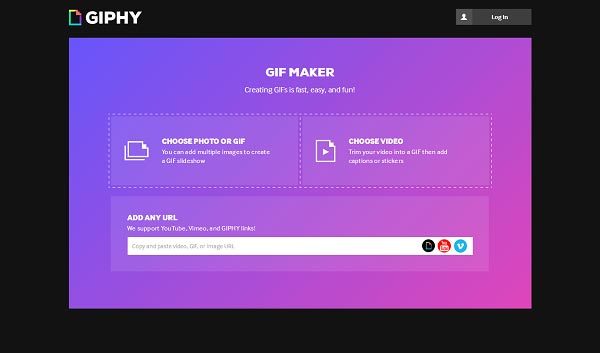
Zamzar is a free online video to GIF converter. It has a user-friendly interface. Once you enter it, you will know how to convert video to GIF even though you don’t have much experience. Zamzar supports more than 1200 video formats so that you can convert video in any format you want in this online video to GIF converter. What’s more important is that Zamzar can deal with heavy video file at a fast speed and convert it to a small-sized GIF picture.
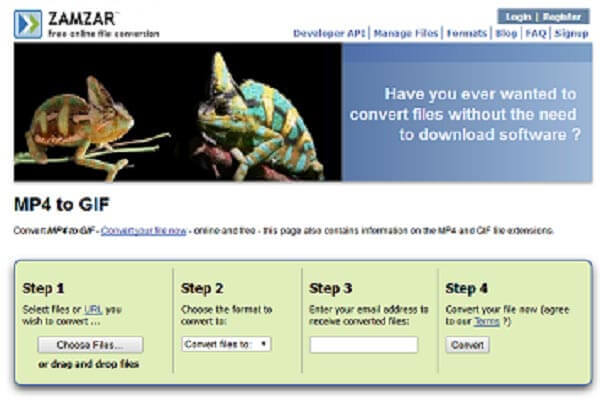
1. Can I convert MP4 video to GIF?
Yes. You can use the MP4 to GIF converter to help you convert your MP4 video to GIF. So you can share it to your friends and family.
2. Can I convert MOV video to GIF?
Yes. For converting MOV video to GIF, you can use a MP4 to GIF converter tool or online converter. AnyMP4 Video Converter Ultimate is a professional MP4 to GIF converter, which allows you to make a GIF from MOV video. You can free download it and have a try.
3. How do I play a GIF on my computer?
You need a GIF player to play GIFs on your computer. Because some image viewers can’t view the complete GIF animation. To view GIFs smoothly, you had better choose an animated GIF player with powerful features.
4. Can I make a GIF from a YouTube video?
To make a GIF from a YouTube video, you can turn to AnyMP4 Video Converter Ultimate or other GIF converters we mentioned on this post to create your GIFs.
More Reading
How to Convert MP4 to DVD Free With Ease
Do you know how to convert your MP4 files so that you can enjoy them on DVD disc? This tutorial will teach you how to convert MP4 to DVD.
When you have multiple video formats, what are the best methods to convert to MP4? Just learn more details about the solutions from the article.
15 Best MP4 to GIF Converters for You
What are the best methods to convert MP4 to GIF? You can learn more details about 5 MP4 to GIF converter Apps and 10 online programs.
Top 10 Free WMV to MP4 Converter Software
What are the acknowledged top 10 best WMV to MP4 converters? Here are our latest review about the best video converters for Windows, Mac and online.