How to Convert Your FLV Video Files to AVI Format on PC/Mac
This guide focuses on how to convert FLV to AVI. According to a recent survey, there are over a hundred video formats on the market. They are developed for different purposes with unique characteristics. FLV, for example, is short for Flash video used to deliver over the internet using Adobe Flash Player. AVI, on the other hand, can store high quality videos at smaller resolution. In some case, you may need to convert FLV to AVI. That is what you can learn from this guide.
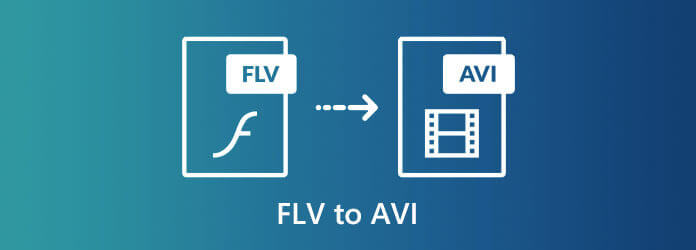
Blu-ray Master Video Converter Ultimate is a powerful FLV to AVI converter for both PC and Mac. It is able to produce the best output quality while converting videos. Moreover, it supports almost all video formats including FLV and AVI.
Main Features of the Best FLV to AVI Converter
How to Convert FLV to AVI without Losing Quality
Import FLV files
Install the best FLV to AVI converter and launch it. Click the Add Files menu and choose Add Files or Add Folder to import the FLV files that you want to convert. It supports batch converting so you can import all FLV files.
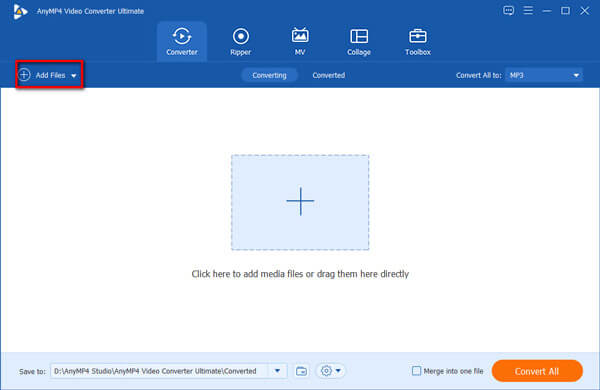
Set output format
After FLV loading, click the Convert All to menu at the top right side to activate the format dialog. Go to the Video tab, select AVI and choose a preset. Then click the blank area in the interface to confirm it and go back.
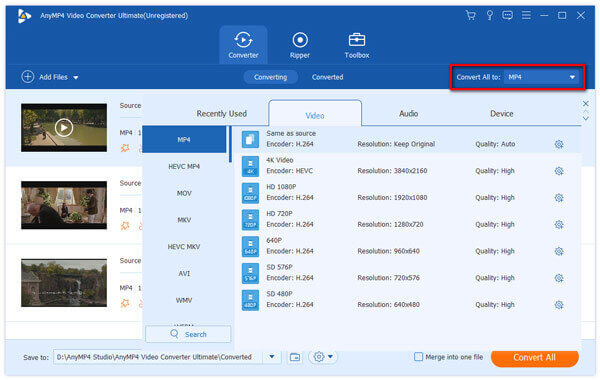
Convert FLV to AVI
Move to the bottom area, click the Folder icon next to the Save to field, and select a specific directory for saving the results. Once you click on the Convert All button, the FLV to AVI converting process will initiate. It only takes a few minutes to process dozens of FLV videos. After the conversion, you can watch the new AVI video on your computer. Or you can transfer it to your mobile devices and play AVI on iPhone, iPad, and Android.
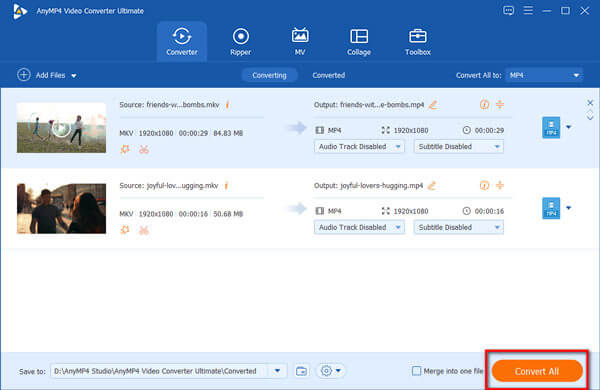
Many people do not like to install software on their computer. Web apps become the alternative solution. Blu-ray Master Free Online Video Converter, for example, is able to convert FLV to AVI online. Unlike other video converters online, it does not have any limit, such as file size. More importantly, it is 100% free to use in almost all web browsers.
Copy and paste https://www.bluraycopys.com/free-online-video-converter/ into the address bar in a browser and hit Enter key on your keyboard to open the homepage. Press the Launch Free Converter to download the free FLV to AVI converter.
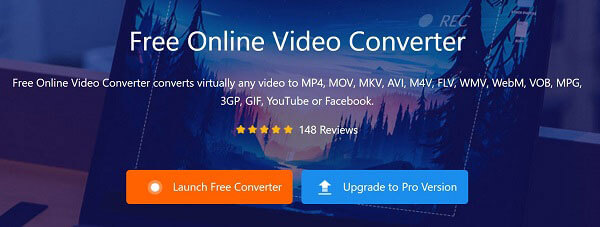
After downloading, the launcher will pop up. Click the Add File button to upload several FLV files you intend to convert.
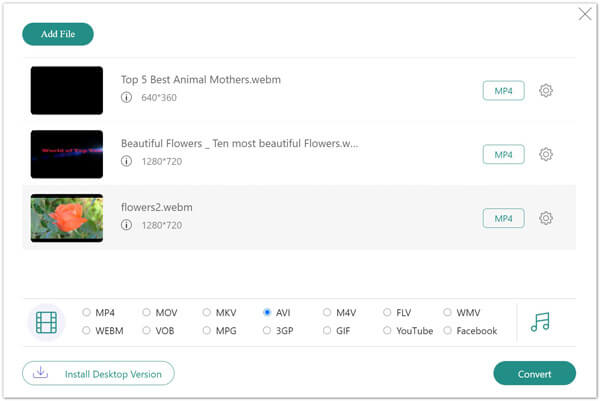
Move to the bottom and select AVI in the format bar. Then click on the Convert button to begin FLV to AVI online immediately. When it is done, download the video files to your computer.
Note: The web FLV to AVI converter lacks video editing features. If you wish to get advanced tools, you’d better install a desktop program.
As an open-source project, VLC Media Player is popular around the world. Everyone can use it without paying a penny. Moreover, it is far more than a simple media player. VLC provides extensive useful features, like converting FLV to AVI. However, many users complained it is difficult to do video conversion due to complicated workflow. Therefore, we share the steps below.
Open VLC and select Convert/Save from the Media menu. In Mac version, choose Convert/Stream from File menu. Then click Add button on PC or Open media on Mac to add a FLV file into VLC.
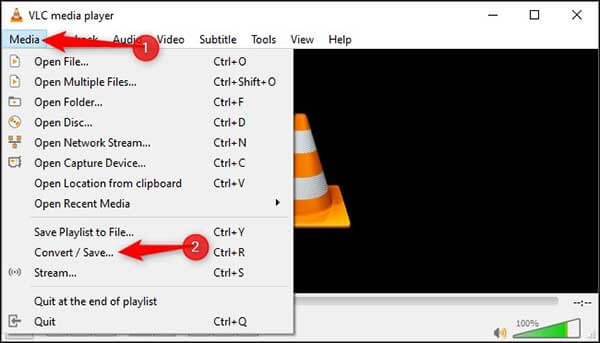
Click the Convert/Save button to enter the Convert window. Hit the Profile Edition button next to the Profile option to move on.
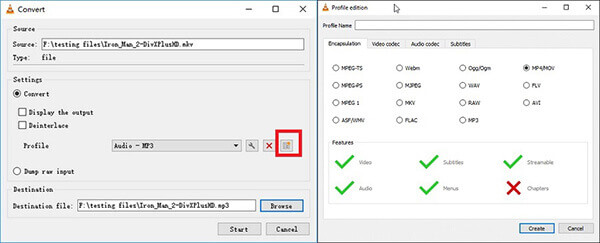
Select AVI in the Encapsulation tab on the Profile edition dialog. Write a profile name and click Create. Then choose the AVI profile from the Profile drop-down list.
Make sure to set a destination folder by hitting the Browse button to store the AVI output. Click on the Start button to start converting FLV to AVI.
Note: VLC converts videos by recording them. So, it takes as long as the video length to convert your FLV to AVI. Plus, there is no capacity to enhance video quality.
Want to play AVI files on your computer, read on Top 14 AVI Players to Playback AVI Files on Windows and Mac with A High Quality to have a check.
Is FLV a good video format?
FLV is a video file format used by Adobe Flash Player. Whether it is good depends on your need. FLV is compressed video format, so it produces smaller file size than other video formats. Of course, the video quality is not very well. However, it makes videos easy to upload, distribute and download. And you can easily play your FLV files on Windows 10 and Mac.
Is FLV still used?
Although Adobe Flash has been disabled by most major browsers by default, FLV is still used on YouTube and other video platforms. So, you can still download and upload FLVs from and to the internet.
Can you convert to FLV to MP4?
Of course, you can convert FLV video files to MP4 if you wish to watch them on mobile devices or for other purposes. The only thing you need is an appropriate video converter that supports FLV as the input format and MP4 as the output format. The video converters we shared above are all available to FLV to MP4 conversion too.
Now, you should learn at least three ways to convert FLV to AVI on PC and Mac. If you prefer to freeware, VLC is a good choice. Considering it is complex to use, we shared every step to convert video format in VLC. Moreover, you can try the web video converter app. For people who mind video quality, Blu-ray Master Video Converter Ultimate is the best choice. If you have other questions, please leave a message below this post.
More Reading
How to Play AVI Videos on Android and iOS – Here are the 7 Best AVI Players for Smartphone
When you want to play AVI videos on your iPhone or Android devices, you can learn more about the 7 best AVI players for smartphone from the article.
Top 5 AVI Video Editors Review – Free and Paid
Are you thinking about which AVI video editor software to use? If you are picking the handiest video editing program for AVI files, you can refer to this review before you make up your mind.
8 Best AVI Converters that You Should Not Miss on PC/Mac
Here is our unbiased review of top 8 best AVI converter software to help you convert between AVI and other video formats on Windows, Mac OS X and online.
How Can You Convert AVI to GIF on Desktop or Online
We just post four easy ways to help you convert HD AVI video files to animated GIF images on computer and laptop and the step-by-step guide in this post.