How to Merge Several MP4 Files Together without Losing Quality
Today, we have more ways to capture videos than ever before. Almost all smartphones equip lens on both the front and rear. The only challenge is that you cannot shoot long video with mobile device due to the limited battery power. Sometimes, you get several MP4 clips and wish to tell an entire story. The only way to get it is to merge MP4 together. This guide will show you top 5 MP4 joiners on desktop and online.
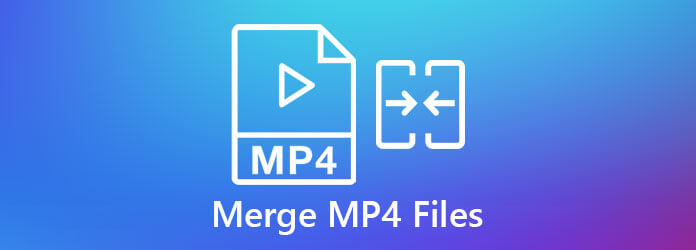
Blu-ray Master Video Converter Ultimate is the excellent MP4 joiner software for both PC and Mac. It enables to your combine two or more clips into a single file. Besides, you can get a lot of bonus tools, like video editing, video converting, etc.
Pros
Cons
How to Merge MP4 Files Together on PC
Add MP4
Install the best MP4 joiner on your PC and launch it. There is another version for Mac. Click the Add Files menu at the upper left side to open the MP4 clips that you want to combine. Then they will appear in the main interface. Drag and rearrange the order of the videos.
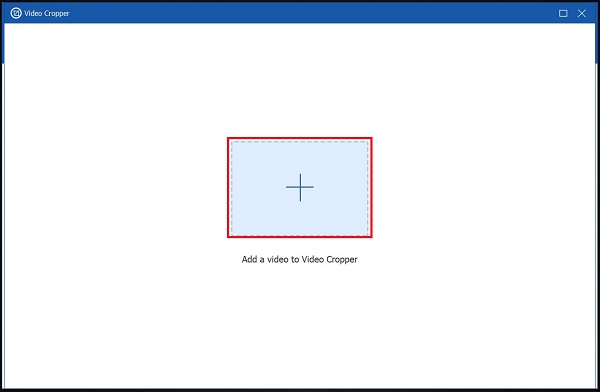
Merge MP4
Click the Convert All to menu at the right side and set the output format. To keep the original format, select MP4. Locate the bottom, and check the box next to Merge into one file. Then set the destination folder in the Save to box. Finally, click on the Convert All button to begin combining MP4 immediately.
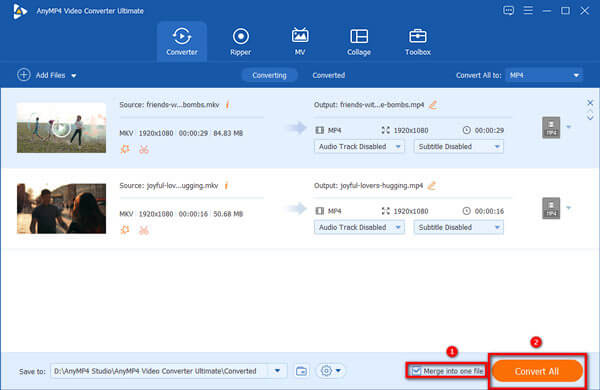
VLC is far more than a simple video player. It is able to convert video files and record video streams. More importantly, VLC is open source, so everyone can use it for free. The video recording enables you to merge MP4.
Pros
Cons
How to Combine MP4 Files with VLC
Open your VLC, go to the View menu on the top ribbon, and enable Advanced Controls. Then advanced controls will appear on the toolbar at the bottom.
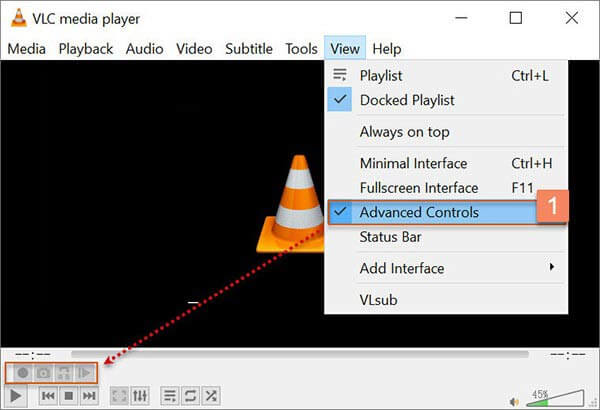
Head to the Media menu and select Open Multiple Files option. Click the Add button on the popup dialog and click Play.
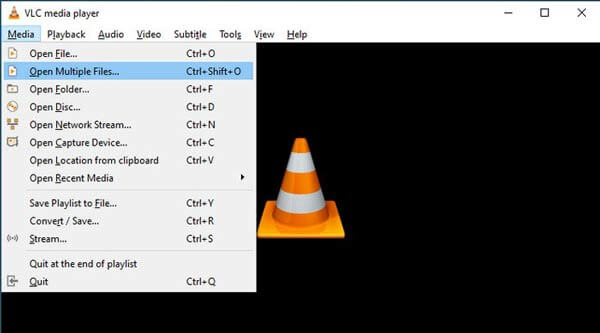
Once the MP4 files begin playing, hit the Record button to merge MP4 files together.
iMovie is the built-in video editor on Mac. Although it is a bit simple and only provides basic features, you can combine MP4 files together on the timeline. Plus, it allows you to share the result to social media directly.
Pros
Cons
How to Join MP4 on Mac with iMovie
Create a new project in the free MP4 joiner, and open MP4 files.
Drag and drop the videos onto the timeline one by one in proper order.
Go to the Modify menu on the top and choose Join Clips. Then the clips will be merged together on the timeline.

Now, preview the result in the player, and go to the File menu, select Share and then pick a proper channel.
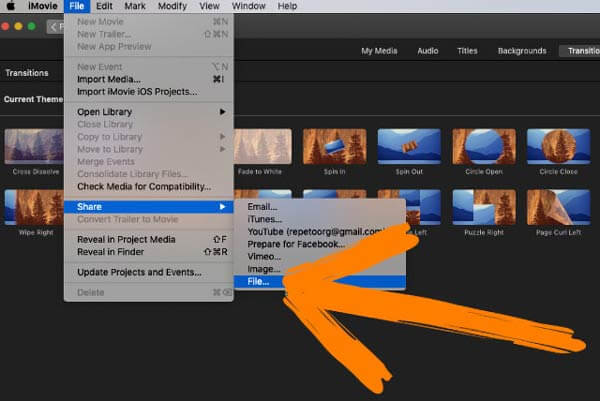
Blu-ray Master Free Online Video Merger is the best MP4 joiner online. Unlike other web apps, it does not have any limit on video length, file size, registration, or watermark. Plus, it is totally free to use.
Pros
Cons
How to Merge MP4 Files Online for Free
Visit https://www.bluraycopys.com/free-online-video-merger/ in a browser when you need to merge MP4 files. Click the Add Files to Merge button to get the launcher.
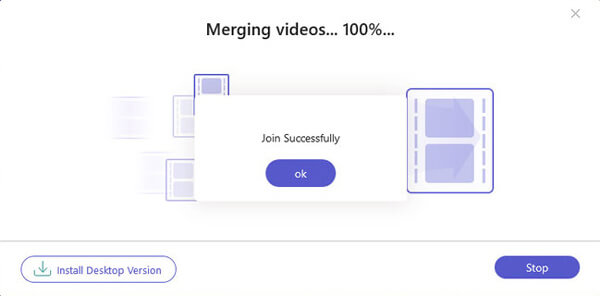
When prompted, add the MP4 files from your computer. Then adjust the order. Set the output resolution and format.
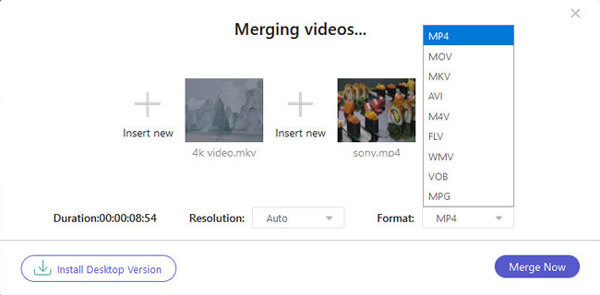
Click the Merge Now button to initiate merging MP4 online. When it is done, download the result.
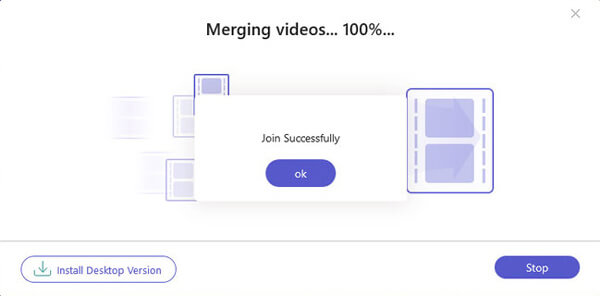
BeeCut Free Online Video Merger is another choice to merge MP4 files online. It is free to use with no payment or signup. However, it will freeze and crash if you upload MP4 files up to 500MB.
Pros
Cons
How to Merge MP4 by BeeCut Online
Open https://beecut.com/merge-video-online in a browser. Drag and drop the first MP4 file into the video joiner page.
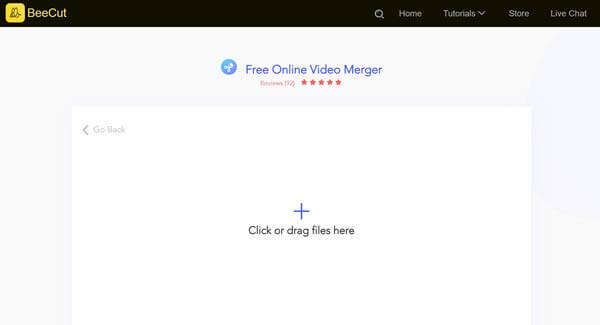
Then click Add Videos button to add other MP4 files. Hit the Start button.
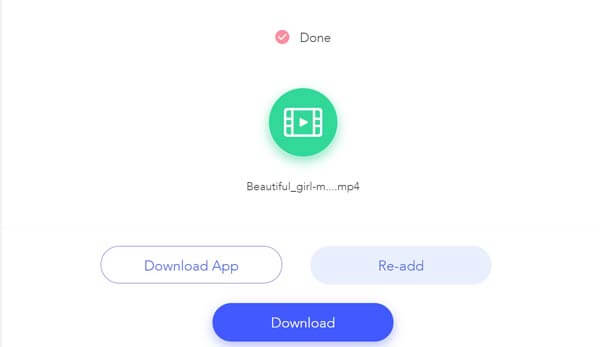
Wait for the process to finish and download the whole video by hitting the Download button.
How to merge MP4 on Windows 10?
The preinstalled Photos app on Windows 10 allows you to merge MP4 videos together. You can create a new project, add several MP4 files, and export it to your PC. However, it only equips limited features and output format.
Is VLC really free to use?
Yes, VLC is free to use for the full features. However, the cost is the complicated procedure. All features are hidden in the menu bar and not easy to find what you need at all, especially for beginners.
Can I merge MP4 on iPhone?
The Photos app on iPhone just enables you to clip MP4 files. If you need to merge MP4 files, the iMovie app for iOS is available. It allows you to do the job with fingers and gestures. Moreover, you can look for third-party MP4 joiner apps.
Now, you should understand that it is not difficult to merge MP4 videos together if you have the right tool. Blu-ray Master Video Converter Ultimate, for example, is not only easy to use, but also able to produce awesome output quality. That makes it the best way to edit and merge MP4 files on PC and Mac. Aside from MP4 videos, it also lets you combine AVI, MPEG, VOB, and other video files without losing quality. More problems? Please write down below.
More Reading
MKV V.S. MP4: Which is Better?
You must be familiar with MKV and MP4, but do you know the in-depth information about them? Should you choose MKV or MP4 to save on your computer? Read this article, you will learn about the differences between them.
2 Best Ways to Convert M4A to MP4 on Windows and Mac
When you want to convert iTunes M4A to an Android phone or other devices, you can get 2 efficient and easy ways to convert M4A to MP4 from the article.
How to Convert WLMP File to MP4
Did you fail to open a WLMP file on your computer? The fact is no media player can play it. You need to convert the WLMP to MP4. This article will give you 3 ways to convert WLMP to MP4.
How to Add Subtitles into MP4 Videos in Detail
Just downloaded a movie but don’t see its subtitles? Want to post a video to social media and embed subtitles for your audience? This article will show how to add subtitles to MP4 and other videos.