3 Best Ways to Convert MOD to MP4 on Windows/Mac/Online
“My friend sent me several music files created by herself, but my computer cannot open MOD files, how to convert MOD to MP4?” MOD is a kind of audio file extension and standard music module format. In addition to audio data, the file also stores note pattern, instrument numbers and controller messages. Moreover, the video files generated by Canon and Panasonic camcorders might also be ended with .mod. This guide helps you to convert MOD to MP4 easily.
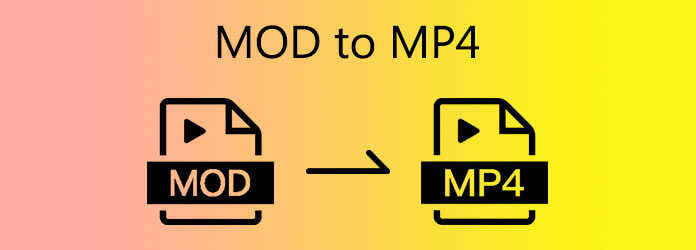
No matter your MOD files are video or audio content, it is possible to convert to MP4 format with Blu-ray Master Video Converter Ultimate. Moreover, it is easy to use and does not ask technical skills. You can get a wide range of bonus tools in the single software.
Start the best MOD to MP4 converter after installing. It is compatible with Windows 10/8/7 and Mac OS X. Click the Add Files menu, find and open the target MOD files.
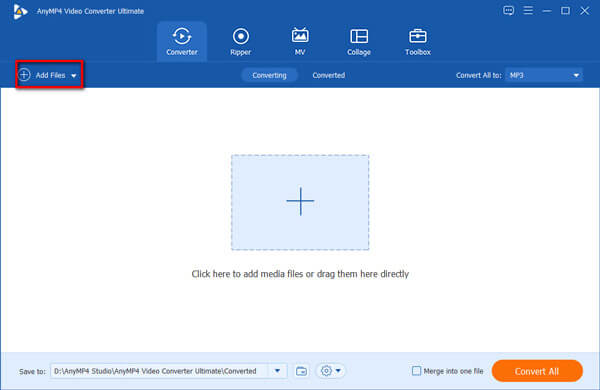
Pull down the Convert All to menu at upper right corner to open the profile dialog. Go to Video tab, select MP4 from the left side, and pick a preset. If you want to change the codec and other parameters, click the Gear icon.
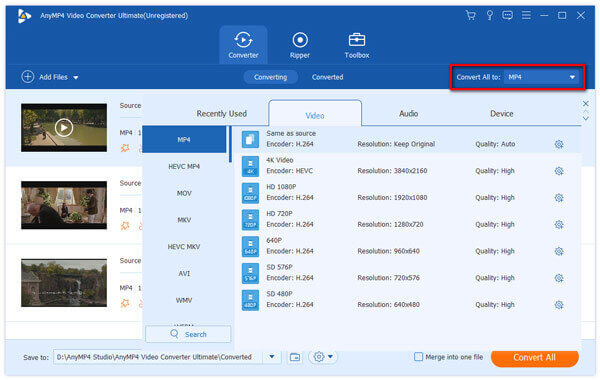
As long as you are ready to convert MOD to MP4, set a specific folder to save the result in Save to field at the bottom. Once click on the Convert All button, the process will initiate.
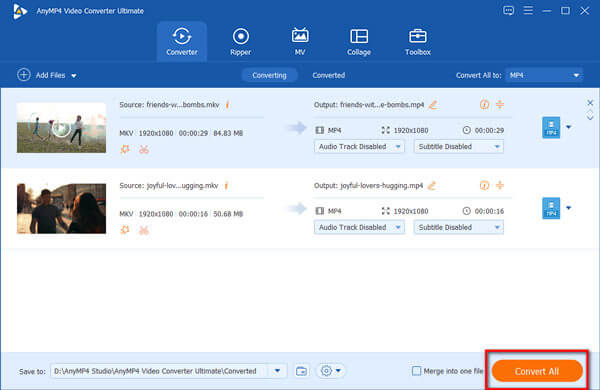
Blu-ray Master Free Online Video Converter is a web-based MOD to MP4 converter. Although it is free of charge, there is no file size or other limit. It is compatible with the commonly used video formats, like MOD, MOV, MKV, etc. Plus, the output quality is great. Therefore, the app is the best option if it is not convenient to install video converter software.
Visit https://www.bluraycopys.com/free-online-video-converter/ in your browser. Click the Launch Free Converter button to download the launcher.
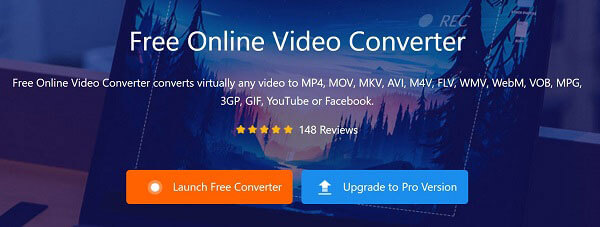
Upload the MOD files from your PC by hitting the Add File button. It supports batch converting too. Next select MP4 at the bottom area.
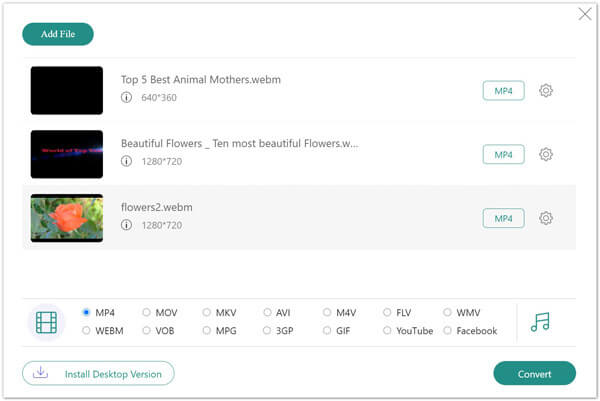
Click the Convert button to start converting MOD to MP4 online. Finally, download the MP4 files
HandBrake is a popular MOD to MP4 converter. As an open-source project, everyone can download and use it without paying a penny. Though it only supports limited output format, it is available to change video files to MP4 format on PC, Mac and Linux. Considering the complicated workflow, we share the steps below.
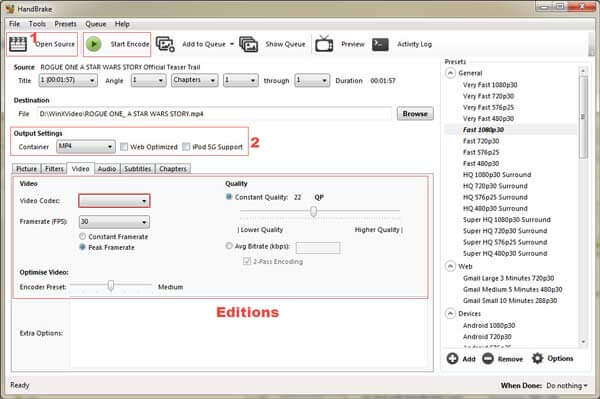
Open your free MOD to MP4 converter. You’d better install it from the official website. Then to the Open Source menu and open a MOD file that you want to turn to other format.
Click the Browse button under the Destination section, and select a folder to save the output. Locate the Output Settings section, pull down the Container menu and make sure to select MP4. Next, go to the Presets panel on the right side and pick a proper one.
Hit the Start Encode button to begin converting MOD to MP4.
Aside from that, you can use HandBrake to convert AVI, MOV, or other video files. It can also used as a DVD ripper to rip DVD for free.
What media player can open MOD files?
Neither Windows Media Player nor QuickTime Player is able to open MOD files. The best way to open MOD files anywhere is to convert them to MP4. Another option is to find a third-party MOD player.
Can VLC convert MOD to MP4?
Yes, VLC is able to convert a MOD file to MP4, but the output quality is not good. Therefore, we do not suggest you to use VLC as a video converter.
Is HandBrake safe to use?
According to our research, HandBrake is safe and secure. The premise is to download the software from the official website.
This guide told you the best ways to convert MOD files to MP4 on Windows, Mac and online. Sometimes, video format conversion is not as difficult as you though if you have the right tool. Blu-ray Master Video Converter Ultimate, for example, simplifies the process of video conversion with advanced technology and a professional support team. If you have other questions related, please feel free to write them down below this post.
More Reading
WMA to MP4 – 2 Best Method to Convert WMA to MP4 and Vice Versa
When you want to convert WMA to MP4 and vice versa, what are the best media converters? Is there a method to get the desired files for free? Just learn more details from the article.
When you need to upload WAV files to the streaming services, you can learn more about how to convert WAV to MP4 with the 2 efficient methods from the article.
2 Best Methods to Convert OGG to the Compatible MP4 Easily
When you have difficulty playing OGG music on your mobile or computer, you can learn more about how to convert OGG to the compatible MP4 format easily from this article.
How to Convert DAV to MP4 – 3 Workable Methods to Convert CCTV DAV Files
What is a DAV File? When you have recorded some videos in DAV, how to convert DAV to MP4? Just learn more about the 3 workable ways from the article.