7 Greatest Speed-Up Video Applications for your Device that You Must Try
Nowadays, speed-up video apps are essential, especially in adjusting the speed of your videos. You can change your video speed through these applications, either slowing it down or speeding it up. This kind of video editing might be simple and easy, but changing the speed of your videos can be effective, pleasing to the eyes, and more engaging to watch. In this case, this article will provide you with various reliable and excellent applications with video speed controllers you can use for your device, like iPhone, Android, and desktop. Moreover, these applications also have different editing tools you can enjoy besides speeding up your videos. If you desire to learn more about these applications, this article is the best for you.

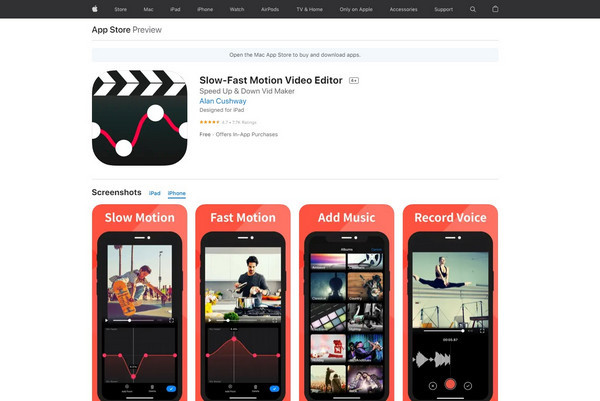
Slow Fast Motion Editor is one of the applications to speed up videos on your iPhone. This application lets you change the speed of your videos quickly, slower, or faster than the average speed. You can save your videos for free and never get irritated because it has no watermarks. In addition, it supports landscape and portrait operation on your iPad and iPhone. Furthermore, there are no restrictions in terms of the length of the video, and it can help you to correct the the pitch of the audio.
Pros:
Cons:
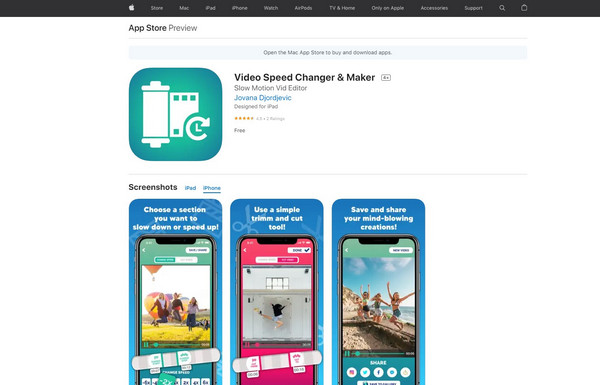
Another application with video speed controllers you can use is the Video Speed Changer & Maker. Video editing is time-consuming, especially if the application has many complicated features. Luckily, Video Speed Changer & Maker is a straightforward application that you can use and the best app to speed up the video. Through this application, you can easily adjust the speed of your videos. You can slow it down or speed them up. Additionally, you can trim and cut the part of your videos and share it on your social media.
Pros:
Cons:
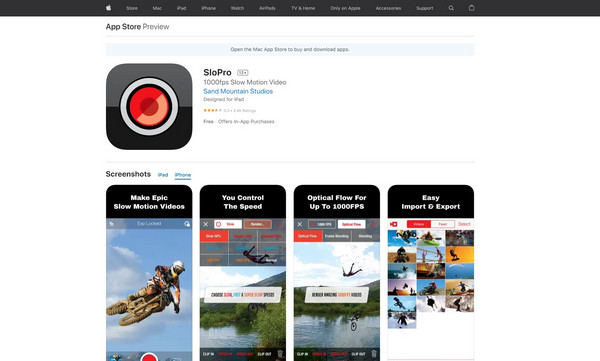
SloPro is a free application to speed up your video on your iPhone. It enables you to speed up your videos many times faster than the average speed of your videos. Moreover, in terms of slowing down your videos, it has three slow-motion modes you can use, such as optical flow, frame blending, and ghosting. In addition, SloPro is a free application and offers in-app purchases. Furthermore, this application lets you edit a video while shooting, which makes it more convenient for advanced editors/users.
Pros:
Cons:
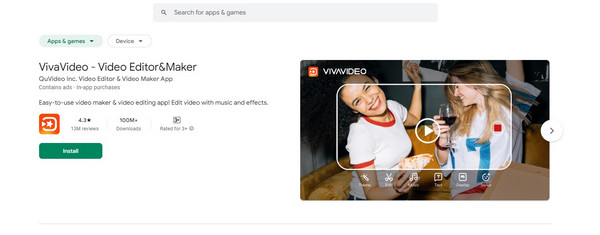
VivaVideo is a fast-forward video application for Android. This software is simple and easy to navigate. Moreover, it allows you to speed up your videos 10x faster than the average speed of your videos. Besides changing your videos’ speed, it has many features you can enjoy, like cropping and rotating the video, splitting, merging, cutting, copying video clips, and more. In addition, VivaVideo is perfect for beginners who wish to practice video editing.
Pros:
Cons:
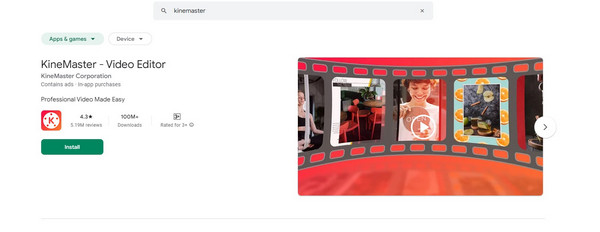
If you are looking out for another speed-up video application, KineMaster is the best and most reliable application you can use. Also, you can change the speed of your videos up to 16x faster than the average speed. In addition, you can mute your audio to avoid audio distortion. Also, KineMaster has more than 2500 effects you can enjoy, like transitions, videos, filters, multiple layers, adding music, sound effects, and more.
Pros:
Cons:
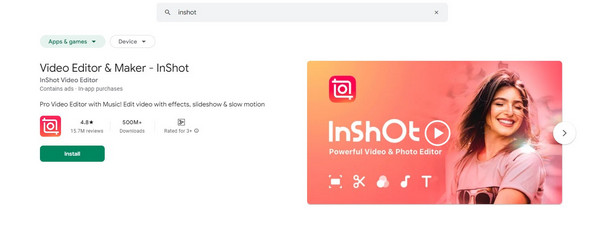
InShot is one of the best applications to speed up a video for your Android devices. This software enables you to adjust the speed of your video by using the slider. Furthermore, InShot is not only limited to changing the speed of your videos. It has many excellent editing features you can also enjoy, like cutting, adding text, trimming, adding transitions, music, stickers, and more. In addition, InShot lets you save your videos in various video qualities, such as 480p, 720p, and 1080p. Click here to learn how to make a movie on Android.. It enables you to speed up your videos many times faster than the average speed of your videos. Moreover, in terms of slowing down your videos, it has three slow-motion modes you can use, such as optical flow, frame blending, and ghosting. In addition, SloPro is a free application and offers in-app purchases. Furthermore, this application lets you edit a video while shooting, which makes it more convenient for advanced editors/users.
Pros:
Cons:
Suppose you are wondering what app to fast forward videos you can use on your desktop. In that case, Video Converter Ultimate is the best application with video speed controllers you must try. This application is capable of speeding up your videos up to 8x faster. In addition, it has different editing tools you can use, like making collages, adjusting effects, video enhancements, video reversers, video compressors, GIF Maker, video rotator, and more. Moreover, Video Converter Ultimate is suitable for beginners because it is simple and easy to utilize. If you want to speed up your videos using Video Converter Ultimate on your desktop, follow these simple steps below.
Select the Download button to download the Video Converter Ultimate on your desktop.
When the application is open, click the Toolbox > Video Speed Controller button.
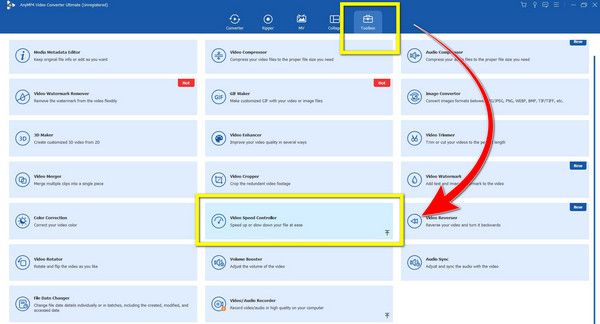
Another interface will appear after clicking the Video Speed Controller. Click the Plus sign button to add the video you want to speed up.
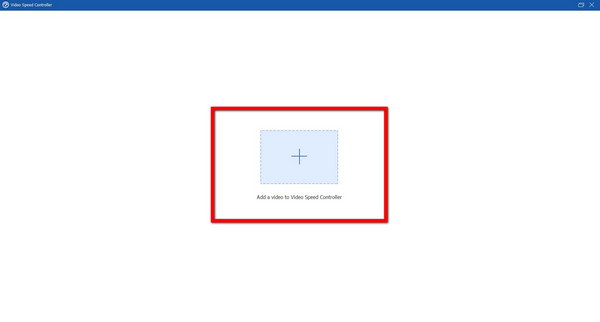
When the video is already attached, change the video speed through the video speed options under your video. You can change the speed up to 8x faster.
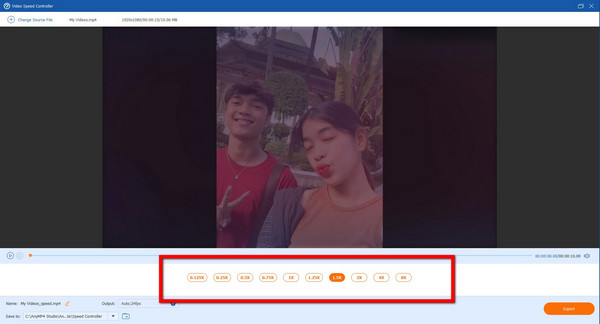
When you are done speeding up your video, click the Export Button to save your file.
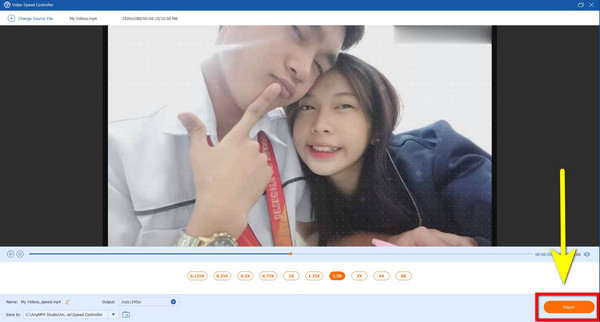
Can I speed up my videos on Mac?
Yes, you can. There are applications with video speed controllers you can use for your Mac, like the Video Converter Ultimate. This application is accessible on both Windows and Mac.
How can I speed up my videos on Android?
You can speed up your videos on Android using different applications with video speed controllers. You need to type video speed controller in the search box and look for the results.
How to speed up videos quickly on the computer?
Video Converter Ultimate is the best application if you want to speed up your videos quickly. It can speed up your videos up to 8x faster./p>
In this article, we can conclude that there are many speed-up video apps you can use for your iPhone, Android, and Desktop. But if you want an excellent and reliable application to speed up your videos instantly, Video Converter Ultimate is the best choice.
More Reading
Step-by-step Guide to Quickly Flip a Video on Android Smartphones
When you shoot videos sideways with Android phones, you can read our guide and follow the concrete steps to correct your videos easily.
Verified Methods to Crop a Video on Android Phones or Tablets
This concrete tutorial tells you the easiest ways to crop a video on Android and remove unwanted areas with or without a computer.
A Quick Tutorial on How to Make a GIF on iPhone From Photos
Making GIFs is now more prevalent than it’s ever been. By reading this guide, you’ll discover the easy methods on how to make a GIF on iPhone from Photos.
How to Make a Slideshow on iPhone Using 3 Effective Methods
Here’s how to create a slideshow on iPhone using the most efficient methods. These three methods can surely help you become an expert in making slideshows.
Speed up Video