Facts about 4K Resolution: What it is and How it Varies from Others
We are pretty sure that you have an idea of what a video with 4K resolution is. But having a more profound knowledge about it would be much better to step forward to its familiarity. You have reached this article because this post will introduce you to everything you need to know about 4K. Furthermore, you will also see the distinction of this resolution among the others, such as 1080p and 2K. And gone are the days of seeking a perfect tool to upscale or downscale your 4K videos, for we will also introduce two of the best video converters for this era. This way, you won’t need to search for other posts, as this post contains everything you need. Therefore, let’s cut this interval and begin grasping the information about 4k resolution pixels below.

To give you an overview of a 4K display, as its name suggests, it has 4000 pixels that come with a more vivid and higher quality than the lower resolutions. It has an illumination screen display that gives 4096×2160 pixels for cinematography and 3840×2160 or the 4K UHD for digital television. The significance of 4K is depicted on video projectors and larger TV screens, for it is more detailed and shows fewer pixel images than the other resolutions. Today, many streaming sources and digital media players use 4k resolution dimensions. For this reason, many consumers are fond of having an improved display with smoother depths and edges on their screen.
To give you further information about 4K, we have prepared a distinction among the other popular resolutions, such as 2K and 1080p. This way, you can establish the differences and know which suits your device best.
2K is what comes before 4K. It has a size of 2560×1440 with a standard monitor resolution of 2048×1080 for filmmaking. In accordance with our 2K vs. 4K resolution concern, 2K is the one that has different image sizes. Then, compared with 1080p, 2K has six times higher pixels with more frame rates. However, with this information, it is undeniably larger than 1080p and lower than 4K.
1080po resolution is still the most applicable for many media players today. This includes even the latest mobile devices we use, computers, laptops, TVs, and Blu-rays. It has the popular name of FHD, which stands for Full-HD resolution. Moreover, it makes it 1080p, for it comes with a 1920×1080 display size. If you still don’t see it, in 4K resolution vs. 1080p, 4K has a more vivid quality and is far larger than the 1080p size. Hence, to give you a more precise distinction of their quality, frame rate, and size, see the comparison table below.
| Resolution | Quality | Frame Rate | Size |
|---|---|---|---|
| 4K | More vivid | 24 fps | 20 GB |
| 2K | Vivid | 23.98 fps | 3 GB |
| 1080p | Explicit | 15 fps | 1.4 GB |
After you have seen the information about 4K, let us now meet the two best video converters. These converters will help you upscale or downscale your videos with 4K display resolution.
First on everyone’s list is this Video Converter Ultimate. It is an ultimate converter that lets you convert your multiple 4K videos into a higher or lower resolution that you need. Yes, this Video Converter Ultimate allows you to convert your videos to 5K and 8K as higher than your 4K, and at the same time, lets you transform them into lower ones such as 1080p, 720p, and 480p. In light of working with multiple files, this video converter has a technology that lets you work with batch videos in an ultrafast conversion process that will leave you in awe. Not just that, but it also offers multiple video editing tools that you couldn’t imagine a small software with a simple interface has.
How to Convert 4K Videos
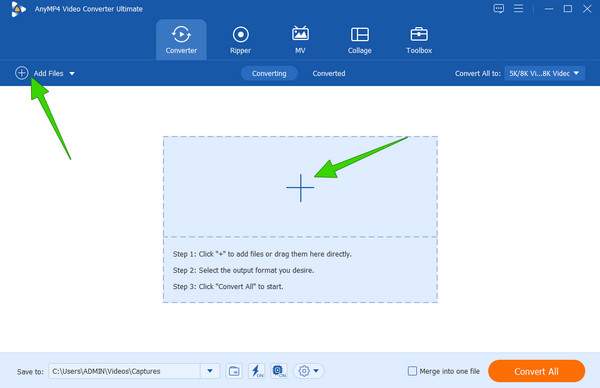
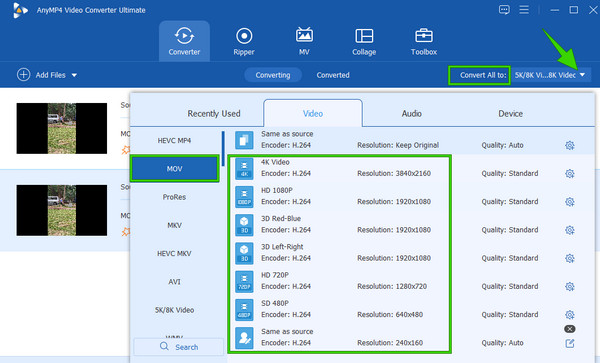
Double-check the dimension of your video outputs. Then, click the Convert All button at the bottom right corner of the interface.
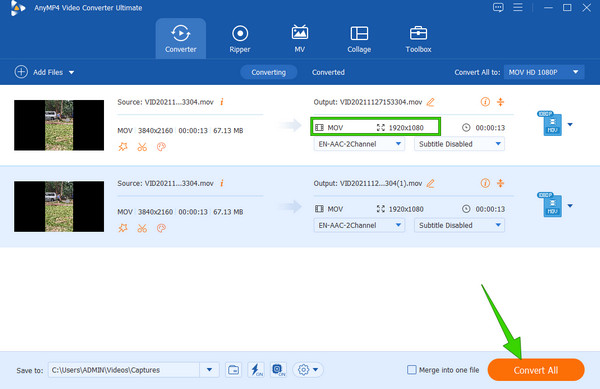
HandBrake is the other best solution for your 4K screen resolution. It is an open-source program that adopts 4K videos and works to downscale them via way of compression. This method of HandBrake also reduces the bitrate, framerate, and video codec of your file, which is all for free. However, when it comes to speed, HandBrake is far slower than Video Converter Ultimate. Nevertheless, here are the steps for converting your 4K video to another resolution using HandBrake.
Launch the software and import your 4K video by clicking the File tab or dropping the files at the center of the initial interface.
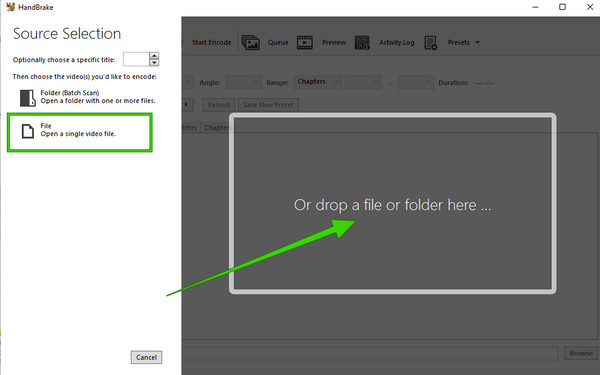
After that, click the Preset selection and choose the new resolution from either the MKV or MP4 format selection.
Then, hit the Start Encode button to start the conversion process.
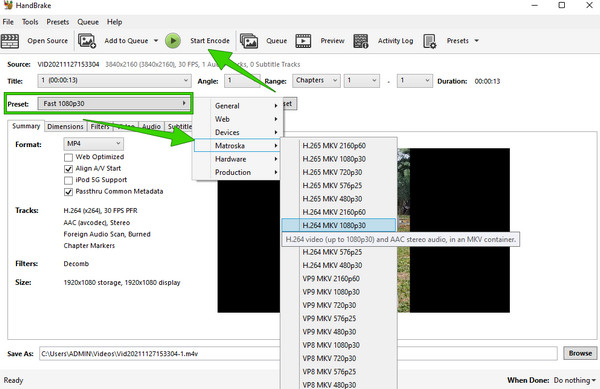
Further Reading:
What is 8K Resolution: Everything You Need to Know
How to Upscale 1080p to 4K Videos in Three Remarkable Ways
What is the size of a 4K resolution gaming wallpaper?
4K wallpaper is an image with a very high resolution. Like the original dimension of a 4K video, it has 4096×2160 pixels.
Will I have the same quality after downscaling my 4K video?
Please note that downscaling a video will affect the quality. However, use an excellent video converting tool in downscaling, such as Video Converter Ultimate, so that the quality reduction will not be a problem.
Why did my 4K video reduce in size after I downscaled it?
This is because when you downscaled your video, the pixels were compressed, affecting your file size.
This article unveiled the field of 4K resolution. You have learned its definition, competition, and conversion. Hence, 4K videos are undeniably good. But, there will be times that you will need to change 4Ks to a much sider compatible resolution. For this reason, you will need to downscale or sometimes upscale such videos. It is why we introduced you to the best video converters that will help you with that. HandBrake is good, especially for those who prefer open-source software. But Video Converter Ultimate is the perfect choice for those who want a powerful tool.
More Reading
How to Convert 480p to 1080p with the Best Video Converters
Can you convert 480p to 1080p without losing the quality? Click this article and assimilate the best ways how you can attain this conversion successfully.
How to Turn 1080p to 480p Video with Converters Best on PC
If you need to convert 1080p to 480p videos, you should lean on a fantastic tool. Get on this post and meet the best video editing tools you must use!
Best Ways How to Change Video Resolution for All Platforms
Do you want to change the video resolution but wonder what’s the best tool to use? All the best tools for all platforms are in this post! So please read it now!
How to Lower the Resolution of a Video in Three Easiest Ways
Come and see the easiest ways to lower video resolution. Meet the best offline, online, and mobile apps that will assist you in the easiest yet superb way!
Video Resolution