What is 8K Resolution: An Overview about 8K and Its Dominance with Others
Videos with 8K resolutions are one of the innovations of our technology nowadays. Now, if you wonder what this 8K looks like and what it is all about, then this is the perfect page for you. This article will tackle all about the 8K display, where you can watch it, and its difference from the other resolution displays such as 4K and 6K. As a result of reading this article, you will be able to determine the essentiality of 8K videos in the kind of device that you use. Likewise, you can determine if it has insignificance in your daily life to prove whether you really need it. In addition, we will also provide you with guidelines on how to convert your clips to 8K video resolution and into different video formats. All of those you will know if you continue to read below.

One of the critical points in this article is to have an overview of the meaning of the 8K video. The 8K display resolution has the most detailed display you can see among the other resolutions. Furthermore, this has a measure of 7680×4320 with a total of 33,177,600 pixels and the highest defined standard of Rec.2020. Again, 8K is the successor of the 4K resolution, which is twice higher as 4K. Given the name 8K, its image has 8,000 pixels wide and falls under the specification term of Ultra HD. As a matter of fact, this 8K resolution size is known and called the Ultra HD 8K of many. However, this resolution requires a high rate to enter your screen due to its large size and bandwidth.
As mentioned previously, 8K videos have significant bandwidth and size making it challenging to playback on almost all handy devices. So, where can you watch 8K videos? To answer it, you must understand that the resolution that an 8K has, is only suitable for 8K players, which are Led and Smart TVs. This means that for you to enjoy the superior display of 8K, you should watch on a screen that fits the 7,680 horizontal and 4320 vertical pixels or the 8K resolution TV.
Let us impart the other good resolutions you must watch for a great video display. Let’s have the 4K and 6K resolutions be the subjects for differentiation. Please rely on the comparison table below to see how these three differ from each other.
| Attributes | 4K Resolution | 6K Resolution | 8K Resolution |
|---|---|---|---|
| Aspect Ratio | 16:9 (1.78) | 768:395 (1.94) | 16:9 (1.78) |
| Dimensions | 4096 x 2160 | 6144 x 3160 | 7680 x 4320 |
| Total Pixels | 8.3MP | 24MP | 33.2MP |
| Frame Rate | 24fps | 75fps | 23.98fps |
Now, if you suppose you have a video that you want to upgrade to 8K video resolution, then this part is what you need to know. This bonus section of this article will let you assimilate the quickest and most straightforward way to convert your video to 8K, which is through Video Converter Ultimate. It is an amazing video converter that lets you convert batches of video files simultaneously in just a matter of seconds. Awesome right? This is because Video Converter Ultimate has ultrafast technology that amazingly accelerates the conversion process. Furthermore, while transforming your files into 8K, you can also lavish this software’s numerous video editing tools. This means you are free to enhance your videos, crop, add watermarks, merge, control the speed, turn them into GIFs, 3Ds, collages, and many more to mention.
In line with this, making 8K resolution wallpapers will also be more manageable for you since it comes with great tools to use. On the other hand, if you want to downscale your 8K videos, you may also do so without compromising the quality in the same simple way. What is more impressive is its capability to boost your computer device, for it also comes with hardware acceleration technology. Thus, here are the steps that you can follow to convert your videos to 8K.
Main Features of Video Converter Ultimate
Acquire the Software
The first step you need to do is download and install the software on your desktop or Mac computer. To do this quickly, you can double-click the Download button above.
Upload Your Video Files
Once you have the software, open it and prepare for the importation of files. Click either the Plus sign at the center or the Add Files on the left upper corner of the interface.
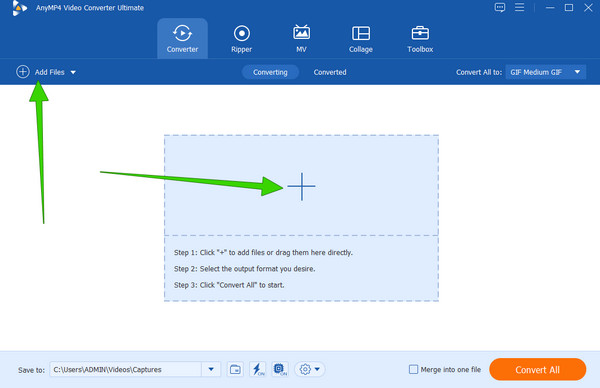
Set to 8K
After importing the files, click the arrow drop-down button of the Convert All to section. Then, on the new window, hover over the search bar, and search 8K. After that, choose between the format files available for 8K videos on the right side.
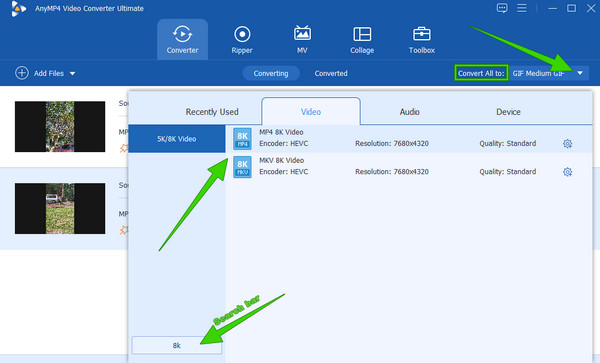
Convert to 8K Resolution Pixel
After setting the videos to 8K, you can now hit the Convert All button. Wait until the conversion process finishes, then check your new 8K videos after.
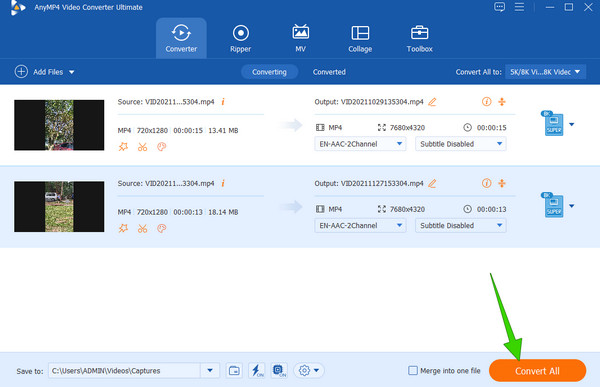
Further Reading:
How to Upscale 1080p to 4K Videos in Three Remarkable Ways
How to Convert 480p to 1080p with the Best Video Converters
Are there 8K video contents online already?
Yes. Some of the online streaming sources already use 8K contents. However, if you watch them without using an intended 8K player, you will not still appreciate their quality.
Which is better for TVs, 8K or 4K?
It depends on the kind of TV screen you have. If your TV has a 4K screen, 8K is unsuitable. However, if you have an 8K TV screen, then 8K is impactful, but 4K is also suitable.
Can I play 8K videos on my phone?
Yes, but only on the latest phones that support 8K videos. In most cases, when you watch 8K videos online on a non-8K phone, the video will either not play. In some ways, it automatically lowers its display to fit on your phone.
Now that you know what an 8K resolution is, you can prepare for the next video resolution innovation. After all, this innovation will not stop as long as players and devices are here. On the other hand, you cannot have 8K videos anytime by transforming your video files to 8K with the help of Video Converter Ultimate.
More Reading
How to Sharpen Videos Quickly: Ultimate Guidelines to Perform
Do you find it tricky to sharpen a video? Worry no more, for we have prepared the ultimate guidelines to do it quickly and efficiently. Click here to start.
6 Remarkable 4K Video Enhancers with Their Features
This article outlines six of the best 4K video upscaling
7 Best Video Resolution Converters For Various Platform
See the seven best video resolution enhancers that will edit your video resolution in the most remarkable ways. See the best apps for your preferred platform.
Video Quality Enhancers to Increase Video Quality Easily
Whether you need a video quality enhancer online, on PC, or on mobile, we got you covered. This post contains the top two quality enhancers of each platform.
Video Resolution