WMA to MP4 – 2 Best Method to Convert WMA to MP4 and Vice Versa
Is it possible to play WMA files on your MacBook or iPhone? How to extract the music from an MP4 to WMA format? Whether you need to convert WMA to MP4, or vice versa, what are the best media converters on Windows and Mac? There are built-in programs to convert the media files for free. Of course, you can also use an online video converter, or professional programs to convert WMA to MP4, or vice versa from the article.
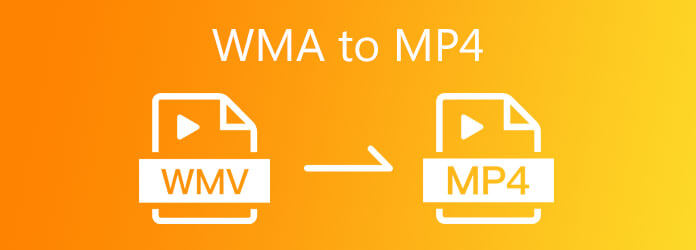
When you have some simple WMA files or MP4 videos, Free Online Video Converter is a free online converter to convert WMA to MP4, or vice versa. It enables you to convert most of the audio and video formats. You can customize various parameters, such as video/audio encoder, bitrate, resolution, frame rate, channel as well as the sample rate.
Go to the online WMA to MP4 converter, you can click the Launch Free Converter button to launch the installer. After that, you can import the WMA files for conversion.

Select MP4 as the output format at the bottom. When you need to convert MP4 to WMA, you can click the Music icon and choose the WMA as the output format.
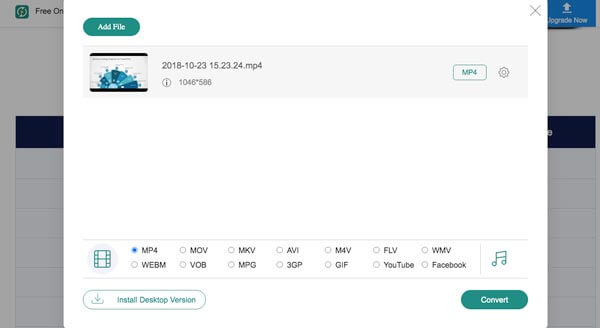
When you need to tweak the video or audio parameters, you can click the Gear icon. It enables you to adjust the video codec, resolution, frame rate, video bitrate, and more.
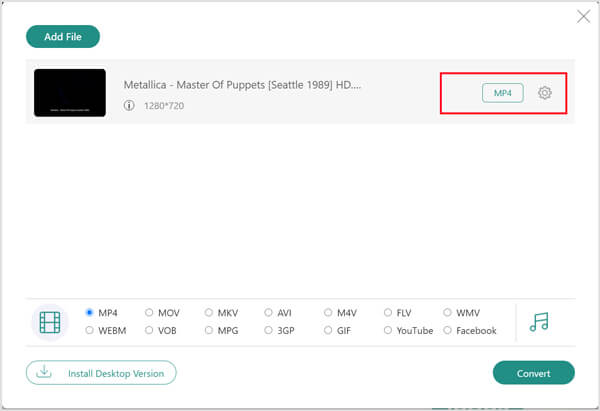
After that, you can click the Convert button to choose the destination folder of the output MP4 files. Then you can check the converted MP4 files within the folder within seconds. (Compress MP4 file here)
How to convert some protected WMA files to MP4? Is it possible to add some pictures for the WMA files? When you have some special requirements for the WMA files, Video Converter Ultimate is the all-in-one video converter that enables you to get the desired files within clicks. Besides the basic converting features, you can also tweak the video parameters, edit the audio files, merge different clips, add pictures before conversion, and more.
Download and install Video Converter Ultimate, you can launch the program on your computer. Click Add File and select the M4A files you want to convert. You can also directly drag-n-drop multiple audio files into this program.
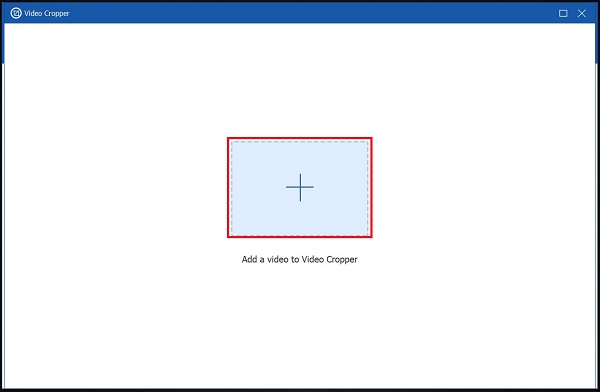
Click on the format icon on the right side of the video file. You can choose MP4, HD MP4, or even the optimal preset. When you need to convert WMA to MP4 with the best quality, you can also tweak the audio codec and others accordingly.
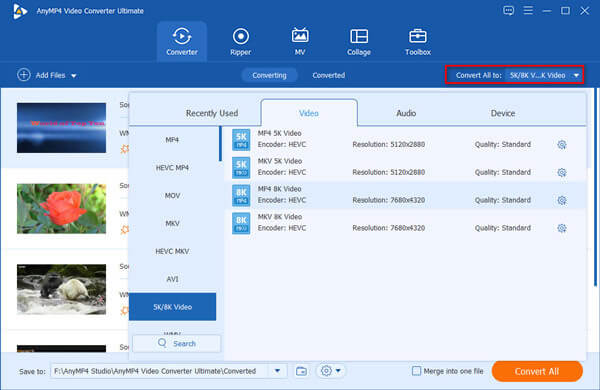
If you need to add some pictures or videos to the WMA files, choose the MV menu and click the Add button to import the files. Then head to the Setting section to keep the original audio track and choose WMA as the background music.
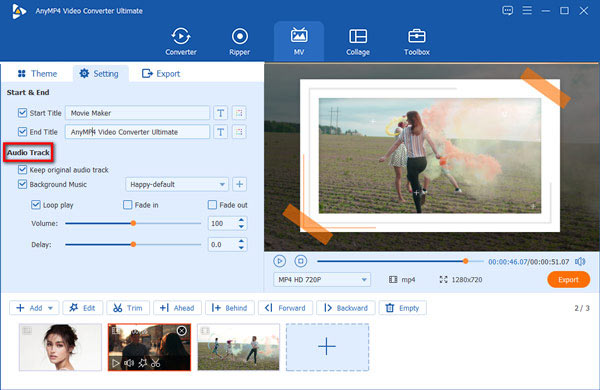
Once you get a satisfactory video, you can choose the destination folder for the output video. After that, you can click the Convert All button to convert WMA to MP4. It enables you to get the original audio quality at a fast conversion speed. After that, you can play MP4 on Windows Media Player.
1. MP4 V.S WMA, What are the Differences?
WMA is part of the Windows Media developed by Microsoft, which is available for Windows only. MP4 is a container format that can store video, audio, and subtitle. It is compatible with Windows, Mac, tablets, and smartphones. If you want to upload your files to a streaming service or play on Mac directly, you should convert WMA to MP4.
2. How can I play WMA files on Mac and iPhone directly?
WMA is a Microsoft-owned proprietary audio format. When you want to play WMA files on Mac, you cannot use QuickTime Player or iTunes. Instead, you have to choose VLC Media Player or 5KPlayer. As for iPhone, you can convert WMA to MP4 or use an MWA player app instead.
3. Can I convert WMA to MP4 via iTunes on Mac?
No. iTunes only enables you to convert WMA to MP3 or other audio formats, but you cannot convert WMA to MP4 directly. Of course, you can download a plugin to convert the files. But iTunes should be an important toolkit to convert WMA files for Mac and iPhone.
This article shares 2 efficient ways to convert WMA to MP4, or vice versa. If you only need to convert the video formats, the free online video converter should be the initial choice. But when you need to add pictures, Video Converter Ultimate is the best choice you have to take into consideration.
More Reading
3 Easy Ways to Convert a VOB File to MP4
Can I convert VOB files to MP4? How do I convert VOB to MP4 for free? How to convert VOB to MP4 with VLC? This post tells 3 easy ways to convert VOB to MP4 on Mac, Windows PC and online free.
2 Best Ways to Convert M4A to MP4 on Windows and Mac
When you want to convert iTunes M4A to an Android phone or other devices, you can get 2 efficient and easy ways to convert M4A to MP4 from the article.
3 Easy Ways to Extract Audio from MP4 Video
How do I extract audio from an MP4 video? How to convert MP4 to MP3 audio? Can VLC extract audio from video? This post tells 3 easy ways to extract audio from MP4 video.
How to Record Screen with Audio Using QuickTime Player
Can QuickTime record screen or audio? Actually, QuickTime also works as a screen recorder which can help you make a screen or audio recording on your Mac.