Is there a method to record Blu-ray movies with the original quality?是否可以录制原始质量的蓝光电影? When you want to playback the Blu-ray disc on another device without Blu-ray drive, you should capture the videos with the original quality.如果要在没有蓝光驱动器的另一台设备上播放蓝光光盘,则应以原始质量捕获视频。 What are important factors to capture the desired Blu-ray movies?拍摄所需的蓝光电影的重要因素是什么? Just learn more details about how to record Blu-ray movies with a desired video quality, as well as the best tips from the article.只需了解有关如何以所需的视频质量录制蓝光电影的更多详细信息,以及本文中的最佳技巧。

如何录制蓝光DVD? 蓝光主屏幕录像机 is an all-in-one screen recorder to capture Blu-ray movies on a PC with Blu-ray drive.是一款多合一屏幕录像机,可在带有蓝光驱动器的PC上捕获蓝光电影。 It enables you to tweak the audio/video settings, add annotation/shapes/mouse cursors, edit/trim the videos with start and end point, or even manage the recorded Blu-ray movies, even in它使您可以调整音频/视频设置,添加注释/形状/鼠标光标,使用起点和终点编辑/修剪视频,甚至管理已录制的蓝光电影,甚至在 4K 轻松。
Make sure the Blu-ray disc is playable on a PC with a Blu-ray driver.确保具有蓝光驱动程序的PC上可以播放蓝光光盘。 Of course, you should connect your computer with a stable Wi-Fi environment.当然,您应该将计算机连接到稳定的Wi-Fi环境。 Download and install the Blu-ray movie recorder, you can launch the program on your computer to capture the desired files.下载并安装蓝光电影录像机,您可以在计算机上启动该程序以捕获所需的文件。
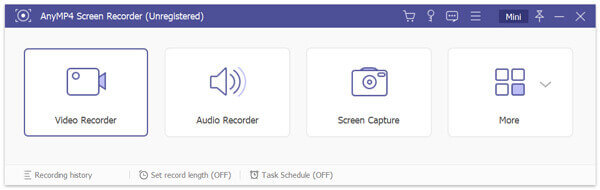
选择 视频录像机 menu before playing the Blu-ray movies.播放蓝光电影之前的菜单。 You can click the您可以点击 定制版 选项,然后选择 选择地区/窗口 option to customize the Blu-ray screen.自定义蓝光屏幕的选项。 Moreover, you can also enable the此外,您还可以启用 系统声音 选项以录制带有音频文件的蓝光电影。
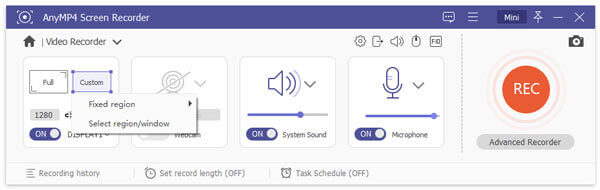
When you want to capture the videos with a desired video quality, you can specify recording settings, hotkeys, mouse effects and output settings.当您想要以所需的视频质量捕获视频时,可以指定录制设置,热键,鼠标效果和输出设置。 For instance, in the例如,在 输出 section, you can change the video format, codec, folder, frame rate, quality and more.部分中,您可以更改视频格式,编解码器,文件夹,帧频,质量等。 Click the点击 OK 按钮保存更改。
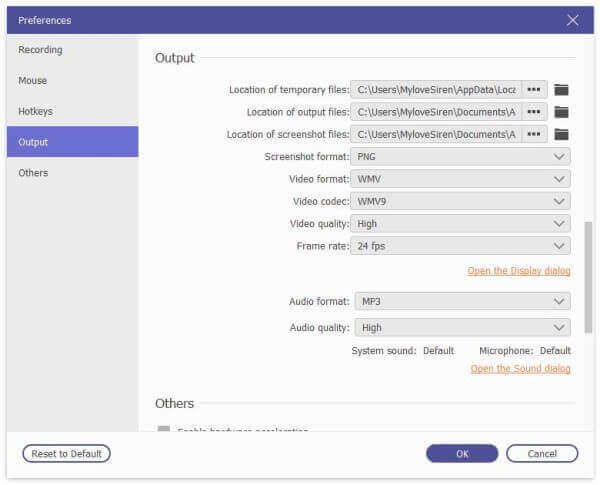
之后,您可以点击 REC button to record Blu-ray movies.按钮以录制蓝光电影。 During the recording process, you can take some snapshots for important scenarios, draw on the recorded videos instantly, or even add annotations, watermark, callouts, texts and more other elements.在录制过程中,您可以为重要场景拍摄一些快照,立即绘制录制的视频,甚至添加注释,水印,标注,文本和更多其他元素。
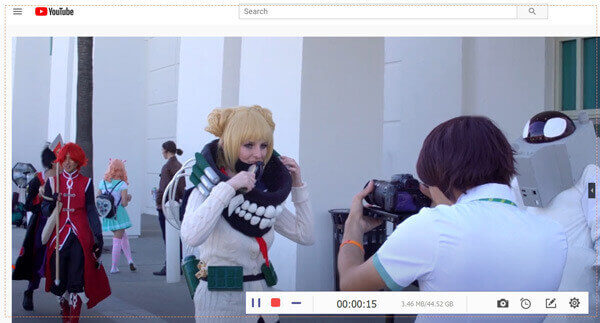
捕获所需的蓝光视频后,您可以单击红色方框 Stop 停止 button to save the videos to your computer.按钮将视频保存到计算机。 You can trim the videos, adjust the audio volume, or even re-record the file.您可以修剪视频,调整音量,甚至重新录制文件。 After that, you can manage the recorded Blu-ray movies within the Media Library.之后,您可以在媒体库中管理录制的蓝光电影。
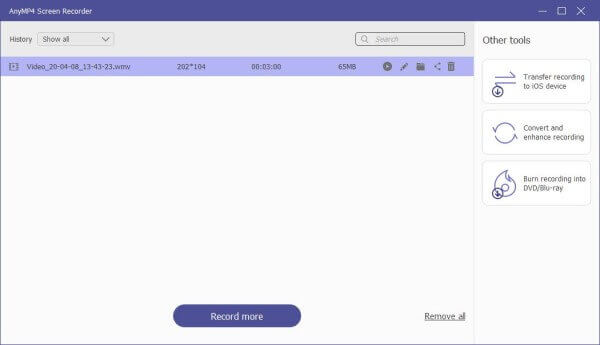
1.录制蓝光之前如何播放蓝光电影?
Windows 10 不包括内置 蓝光播放器。 When you need to record Blu-ray movies, you should have a Blu-ray player to playback the videos with a high quality, or else, you are not able to capture the desired file.当您需要录制蓝光电影时,您应该使用蓝光播放器来播放高质量的视频,否则,您将无法捕获所需的文件。 蓝光大师免费蓝光播放器 使您可以播放计算机上的任何Blu-ray / DVD光盘并保持100%的图像质量。
2.是否有另一种录制蓝光电影的方法?
要捕获和录制蓝光光盘,您必须在稳定的Wi-Fi环境和流畅的播放过程中播放电影一小时以上。 蓝光大师免费 Blu-ray Ripper is an alternative way to extract the Blu-ray movies to video files.是将蓝光电影提取为视频文件的另一种方法。 Moreover, you can also choose a preset for iPhone, Android phone, Zune, PS3 and more other devices with ease.此外,您还可以轻松地为iPhone,Android手机,Zune,PSXNUMX和更多其他设备选择预设。
3.录制蓝光文件的重要因素是什么?
当然,您应该确保在录制文件之前可以流畅地播放蓝光电影。 当您需要录制较长的蓝光电影时,例如《阿凡达》、《指环王》,甚至是一系列的《玩具总动员》,您最好将录制分成不同的部分。 它确保您可以轻松获得所需的视频质量。
Can you record the Blu-ray movies?您可以录制蓝光电影吗? The article shares the ultimate guide to record Blu-ray disc with ease.本文分享了轻松刻录蓝光光盘的最终指南。 Blu-ray Master Screen Recorder enables you to capture the videos with a desired video quality.蓝光主屏幕录像机使您可以捕获具有所需视频质量的视频。 Of course, you can also learn more tips about playback the Blu-ray movies, or even extract the files to an Android phone or iPhone.当然,您也可以了解有关播放蓝光电影的更多提示,甚至可以将文件提取到Android手机或iPhone。 If you have any query about Blu-ray recording, you can share more details in the comment.如果您对蓝光录制有任何疑问,可以在评论中分享更多详细信息。
更多阅读
使用当今计算机上最好的程序工具,将蓝光副本保存在数字视频中。 从这篇文章中认识这些工具并学习高效的过程。
可以录制网络研讨会吗? 如何记录别人的网络研讨会? 有什么免费的方式可以记录我正在观看的网络研讨会吗? 这篇文章分享了有效的方法来帮助您在Windows PC或Mac上录制网络研讨会。
在Windows和Mac上翻录4K UHD蓝光电影而不会造成质量损失
阅读并获取在Windows和Mac上翻录4K蓝光的完整指南。 您可以直接在手机或平板电脑上观看蓝光电影,而无需任何蓝光播放器或驱动器。
M4V和MP4一样吗? 如何在Windows上将M4V转换为MP4? Mac上有免费的M4V到MP4转换器吗? 这篇文章分享了在Mac,Windows PC和免费在线上将M5V转换为MP4的4种简单方法。