Free WMV Player – Best Programs for Windows 10 and Mac You Should Know
What should be the best WMV Player for Mac and Windows 10? WMV is the native video format for Windows, which is originally designed for the Internet streaming. It is targeted towards high-definition video content at resolution such as 720P and 1080P.
You can use any Windows media player to play the WMV files, since the Windows Media Player is not the pre-installed media player, what should be the alternatives? How about the WMV player for Mac? Just find the best answer from the article now.
Free Blu-ray Player is a versatile free WMV player for Windows 10, which is able to play most of the video formats and even Blu-ray movies with the original quality. Even if you have MMV with 1080P, 4K or even with Dolby 5.1 audio files, you can enjoy the high quality video and audio without problem.
How to Play HD WMV Videos on Windows 10
Import a WMV video
Once you install the free WMV player, you can launch the program on your computer. Click the “Open File” button to import the HD WMV files from Windows 10. You can also click the “Open Disc” to load the Blu-ray movies.
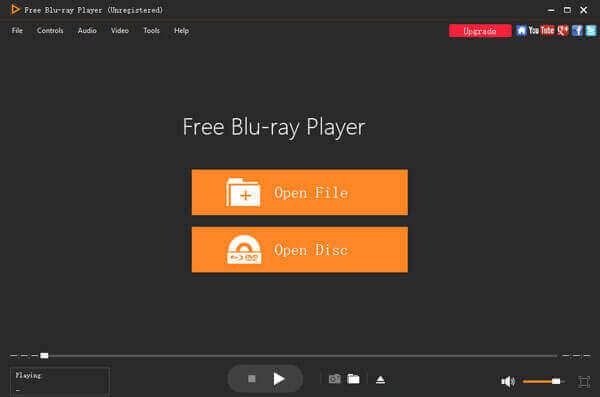
Play WMV files with best effect
In order to enjoy the best effect for the WMV files, you can click the “Video” in the menu bar to adjust the video track and screen size, the “Audio” menu to tweak the desired audio track and channel for playback the WMV files.
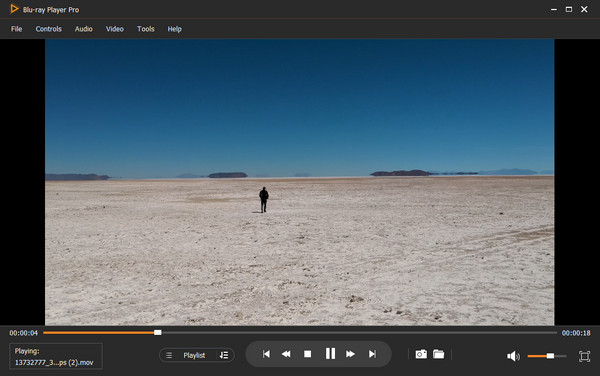
Take snapshots of the WMV video
Moreover, you can also take snapshots for the favorite parts with the free WMV player. When watching the WMV video, you can use the “Snapshot” function to capture your favorite image in JPEG or other photo formats.
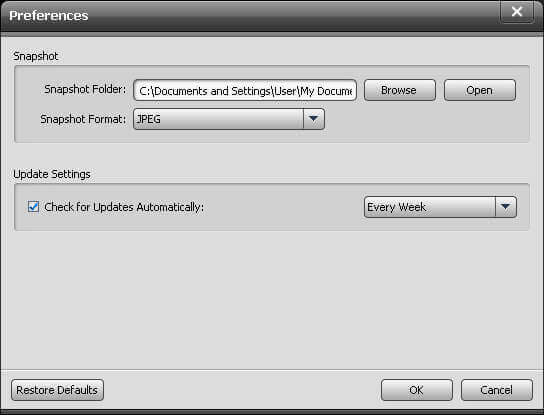
GOM Media Player is a free WMV player that supports high quality video and audio. Moreover, there is a GOM remote that enables you to link smartphone to GOM player, which you can control the playback via your smartphone.
Pros
Cons

As a popular free WMV player for Windows 10, MPC-HC is able to handle music files and videos with the original quality. It has additional video decoders for most of the codecs and in particular H.264 and VC-1 with DXVA support.
Pros
Cons

PotPlayer is a free WMV player for Windows 10 with built-in codec, which enables you to play any video format. Moreover, you can also play the videos on hard drive, Digital TV devices, Webcams, Analogs, DXVA, live broadcasts and more.
Pros
Cons

When you need to playback the WMV files on Windows tablets, ACG Player is an efficient WMV player for Windows 10. The program also integrates video effects, music visualizer and more tools with respect to audio and visual playback.
Pros
Cons
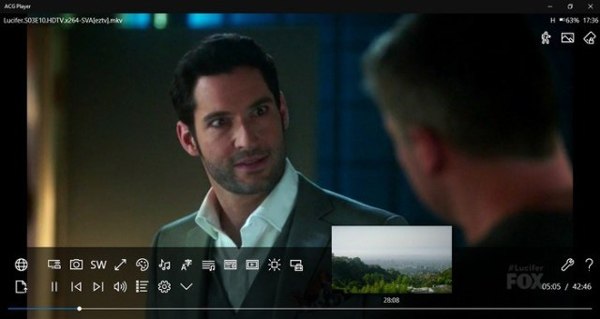
VLC Media Player is a versatile free WMV player for Mac, Windows, iPhone and Android phone. Besides, most of the video formats, you can also playback and stream online video from YouTube and broadcast from different channels.
Pros
Cons
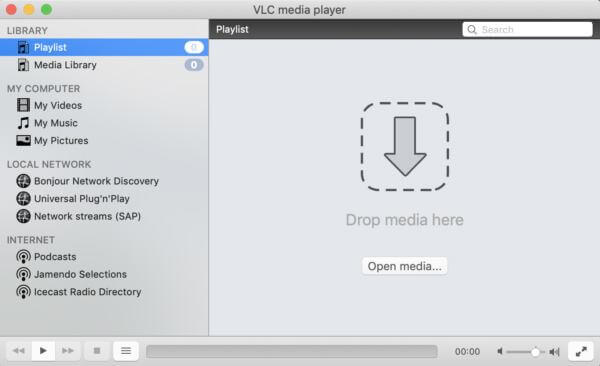
Kodi for Mac is another free WMV player for Mac, which delivers the best multimedia experience. You can manage the video files within the collections with ease, such as WMV, MP4, AVI, MP3, FLAC and more other files.
Pros
Cons

MPlayerX for Mac is the WMV player for Mac that handles any media format without extra codecs. Moreover, it supports for multi touch, multi threaded FFMPEG for Macs with multiple cores and multi screen full screen support.
Pros
Cons
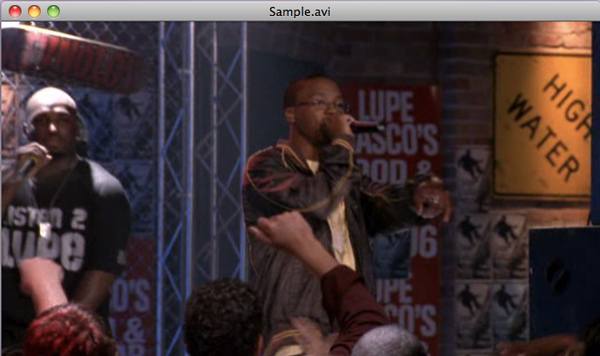
Just similar to the other WMV players for Mac, KMPlayer for Mac is the media player that supports a wide range of codecs and media formats. You can also customizable the language and user interface for the program.
Pros
Cons

Elmedia Player for Mac should be another popular WMV player for Mac that support most of the video formats. It offers a native browser support, which can be used to directly browse and watch online videos with full control.
Pros
Cons
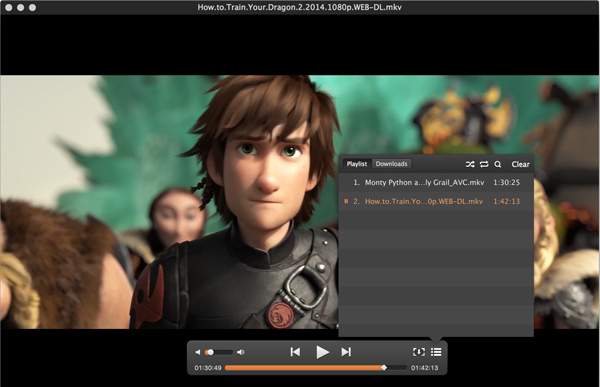
1. What is WMV format?
WMV is the abbreviation of Windows Media Video. WMV is a series of video codec and its corresponding video coding formats developed by Microsoft. It consists three distinct codec, WMV, WMV Screen and WMV Image.
2. Can Windows Media Player play WMV?
Not all WMV files can be played on Windows Media Player. In order to play WMV file with the right codec, you need to convert the file to Windows Media Player supported formats like .wma, .wmv, .asf file types.
3. Does VLC play WMV files?
VLC Media Player is a free WMV player for Windows, Mac, iPhone and Android phone. When you want to play WMV video file, you can open VLC and it plays. Sometimes, you can’t play WMV file with VLC Media Player. So, you may need to convert the WMV video to the video file with right video codec.
4. Can WMV play on TV?
There are several methods for you to play WMV files on TV. One is to stream WMV video to TV with free WMV player like MPC-HC or PotPlayer. Another method is to copy the WMV file to a DVD with a DVD Creator. Or you can copy WMV file to a USB and play it on Xbox 360 Dashboard.
The article just shares the best WMV players for Mac and Windows 10. What you need to do is to select your favorite one and start enjoying your movies with the best quality.
More Reading
How to Play Blu-ray on PC or Mac with 10 Best Free and Professional Blu-ray Player Software
How to play Blu-ray movie on Windows PC or Mac? Here are the 10 best Free and Paid Blu-ray Player Software for you to solve the problem, you are able to choose the right one to use.
Free Download and Play DVD with 10 Best DVD Player Software for Free on Computer
How to play DVD disc/movie on Windows 10/8.1/8/7 or Mac including macOS Sonoma? You can choose one from 10 best Free DVD Players to enjoy DVD movie and share with your family or friends.
15 Best MP4 to GIF Converters for You
What are the best methods to convert MP4 to GIF? You can learn more details about 5 MP4 to GIF converter Apps and 10 online programs.
Play Common Videos

Easily play Blu-rays, DVDs, and various video/audio formats with rich playback features.
100% Secure. No virus