8 Best Voice Recorder Apps that Android Users Should Not Miss
This article will share top 8 best voice recorder apps for Android users. Today, smartphones almost can any tasks related to daily life and work. When you participant an important business meeting, a voice recorder app is able to turn on your handset to recorder and save important information. There are a lot of apps have such capacity and average people cannot identify the most proper tool. If you are in such condition, read this post and get the top list immediately.

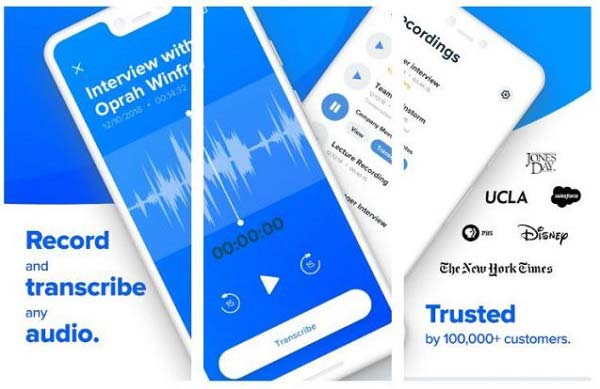
REV Audio & Voice Recorder is one of the best voice recorders for Android 5.0 and above. The voice recording feature is completely free to use, but if you need some advanced functionalities, you have to pay for it.
Pros
Cons
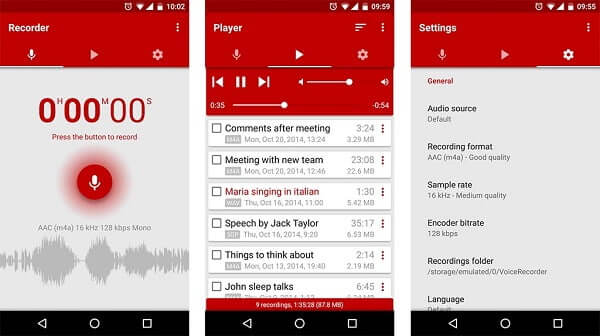
As its name indicated, Voice Recorder Pro provides some pro-level features related to voice record on Android. It does offer in-app purchase, you can get the basic app from Play Store for free.
Pros
Cons
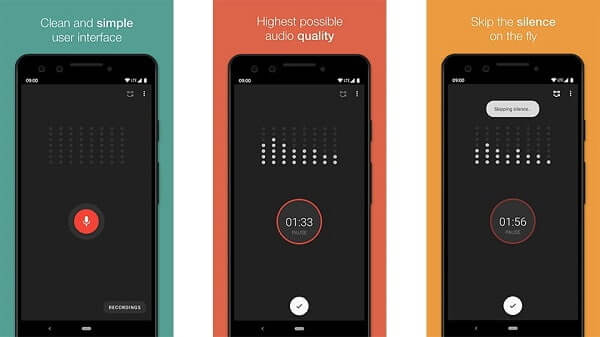
Smart Recorder is a voice recorder app designed for high quality audio recording. Moreover, it includes some advanced features, like skip silence from voice recording, edit your voice recording and more.
Pros
Cons

Otter is both an audio note maker and voice recorder for Android 5.0 and later. Compared to other voice recorder apps, it has more features and integrates lots of advanced technologies.
Pros
Cons
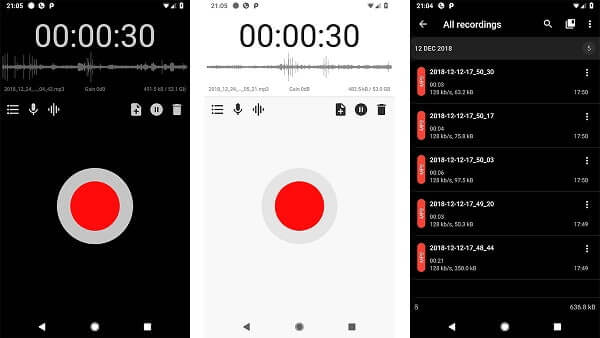
ASR Voice Recorder is a simple way to record voice on Android without paying a penny. In fact, it allows you to exchange the free features by watching ads. If you are using a device running Android 5.0 or above, it is worth to use.
Pros
Cons
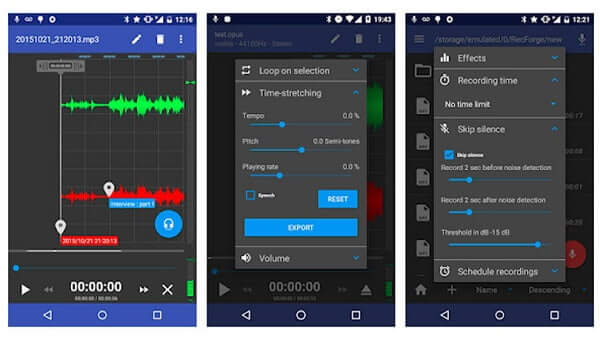
RecForge II is an all-in-one voice recorder for Android 4.4 and up. Though it contains a wide range of features covering record, management and edit, it is pretty lightweight and work smoothly.
Pros
Cons
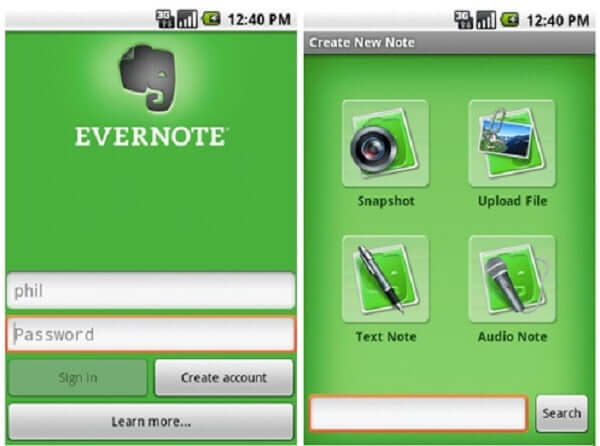
Though Evernote is a note service primarily, many users treat it as a voice recorder on Android. Therefore, you can get more features with in a single app, such as write ideas, save webpages, scan documents, create notebooks, etc.
Pros
Cons
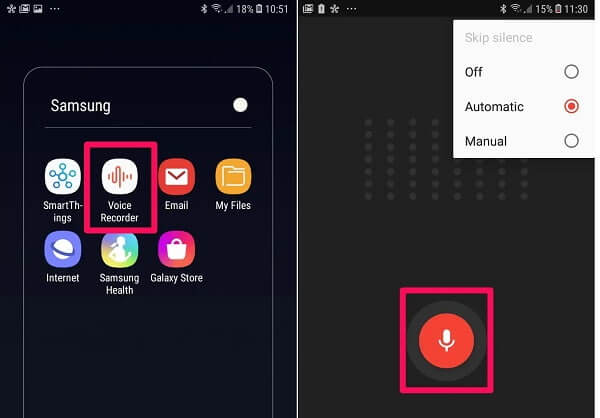
For Samsung Galaxy users, the built-in voice recorder app is the best option to capture voice, sound and meetings around. It is free of charge, no ads and does not have any restrictions or limitations.
Pros
Cons
Many users believe that it is not convenient to record voice on Android phone due to the small screen. The alternative solution is to do the job with a computer using Blu-ray Master Screen Recorder.
Main Features of the Best Voice Recorder for Smartphone
How to Record Android Voice with a Computer
Step 1Connect Android to computer
Launch the best voice recorder for Android after installation. Choose Audio Recorder to open the main interface. Next, cast your Android screen to your computer.
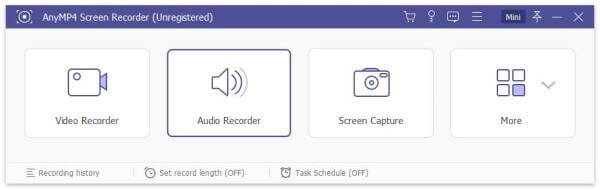
Step 2Record Android voice
There are two options in the main interface, System Sound and Microphone. The former is able to capture sound from your computer and the latter will record your voice through microphone. You can turn on or off each option based on your need. When you are ready, click on the REC button to begin recording voice from Android.
Tip: If you want to record voice automatically, click Take Schedule and set the options according to your need.
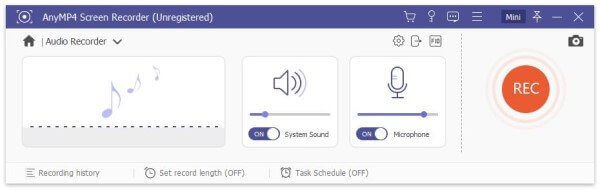
Step 3Preview and save recording
When you want to stop Android voice recording, press the Stop button. Then you will be presented the preview window. Listen the recording by hitting the Play icon. If it contains unwanted parts, cut it with the Clip tool. Finally, click the Save button to export the recording to your hard drive.
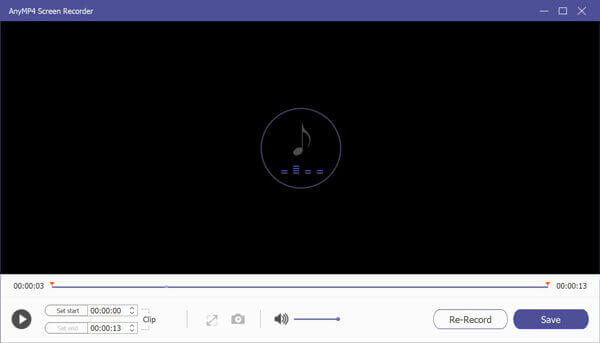
Does Android have a built-in voice recorder?
Google introduced a voice recorder in Android 10, but the built-in feature lacks some basic features, such as audio editing and more. It is limited to record voice only.
Where to find the voice recorder on my phone?
For the built-in voice recorder app, swipe downward from the top of your screen and scroll down, and then you will find it. If you want to find the third-party voice recorder app, go to your app tray.
Does Google have a voice recorder app?
Google does not have voice recorder app for Android system, but it introduced the Google Recorder app for Pixel 4 and some old Pixel phones. Other smartphone users have to use third-party voice recorder apps.
This article has identified top 8 best voice recorder apps for Android phone and tablet. They all have unique benefits and advantages. You can pick the most appropriate app for your device based on your situation. Even if you do not like to record voice on mobile device, Blu-ray Master Screen Recorder can meet your demand. You can use it to grab sound from your microphone, and save audio with ease. More importantly, it can free up space on your Android device. If you have other problems, please feel free to leave your message below.
More Reading
2 Ways to Record Zoho Meetings with Zoho Screen and Audio Recorder
Read and get your best Zoho screen video and audio recorder here. This article shows 2 useful tools to record Zoho meetings as a presenter or attendee. Thus, you can always record on Zoho successfully.
Best 6 Screen Recording Software on Windows and Mac
The article collects the best 6 screen recording software to help you easily record videos with audio on both Windows and Mac. Read on and select one that fits you best.
Free Ways to Convert DVD to Audio on Mac & PC in 2024
How to rip DVD to FLAC audio file on Mac or PC? This article lists 2 best DVD to audio converters in 2023 and shows you how to extract audios from DVDs.
Audacity Record Computer Audio on Mac and Windows 10 PC
How to record computer audio? How to make the Audacity audio recording? This post gives you a detailed guide to record your computer audio with Audacity.