A Comprehensive Review to Apowersoft Watermark Remover [with Alternative]
Are you familiar with Apowersoft Watermark Remover? If not, get the chance to discover more by reading the blog here. We will provide the best review of the tool and a detailed method to remove the watermark. After that, you will also discover the best alternative program for Apowersoft. So, do you want to explore more about the discussion? In that case, come here and read the post as we give you all the information about the Apowersoft Watermark Remover review.

Apowersoft Watermark Remover is an online tool developed by Apowersoft. It is designed to remove watermarks from videos. Apowersoft Watermark Remover uses various techniques to analyze and remove watermarks from videos. Users can upload their files to the tool easily. Then, it will attempt to intelligently detect and remove the watermark effectively and instantly. After the process, it can still preserve the original quality of the content. However, aside from knowing all the good things the tool has, you must know its drawbacks. Apowersoft Watermark Remover only works if you have a strong internet connection. It means that before operating the tool, always consider having internet access. In addition to that, when dealing with large files, the uploading process is time-consuming. So, if you are rushing to get your desired result, you must be patient when using the tool. If you want to know more about Apowersoft Watermark Remover, check the information below.
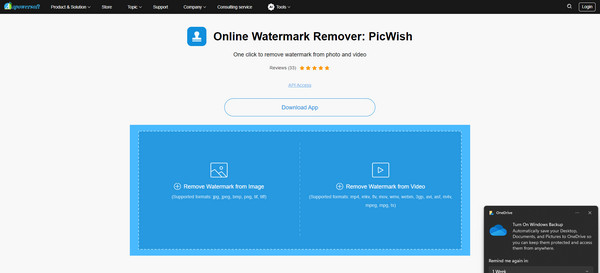
Key Features
Pros
Cons
Let us give you a detailed Apowersoft Watermark Remover Review. This way, you will get more ideas about the capabilities of the tool. So, to learn more, the best way is to explore more by reading the details below.
Main Interface
In terms of the tool’s interface, you will never feel disappointed. The interface of the tool is easy to understand. The function is simple, making it perfect for all users who want to remove watermarks from their videos quickly. Also, since the interface is great and understandable, the removal process is simple. From the interface, all you need is to upload the video and remove the watermark; then it’s done. So, if you want an easy-to-use watermark remover, Apowersoft Watermark Remover is reliable.
Supported Formats
Apowersoft Watermark Remover supports various formats. It includes image and video files. When dealing with videos, you can upload MP4, MOV, AVI, MKV, FLV, WebM, WMV, GIF, 3GP, M4V, and more. When using image files, you can upload JPG, JPEG, TIF, PNG, and TIFF. Therefore, no matter what file format you have, you can upload it instantly.
Accessibility
The online tool is accessible to almost all web platforms. You can access Apowersoft Watermark Remover on Firefox, Google, Safari, Edge, Explorer, and more. Aside from that, the tool can offer an offline version you can use. The offline version is available only on Windows and requires a subscription plan to edit more videos.
Privacy
When using the tool, you don’t need to worry about your files. The tool ensures that no one can see your data from the tool, which is good for all users. Also, Apowersoft Watermark Remover can automatically delete your files from its main service. With that, you can say that the tool guarantees your security.
Pricing
• The price of the tool depends on its subscription plan.
• Monthly Subscription:
$05.99 – 50 Credits
$14.99 – 500 Credits
$29.95 – 1,000 Credits
$49.95 – 5,000 Credits
Go to your browser and proceed to the main website of Apowersoft Online Watermark Remover. Then click the Remove Watermark from Video option. When the file folder shows up, choose the video with a watermark.
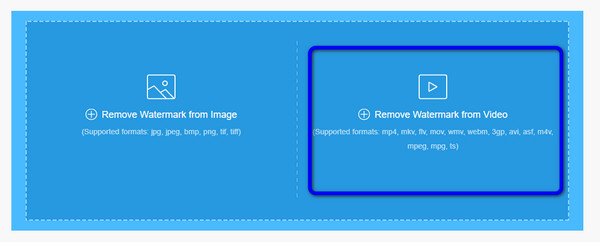
After the uploading process, use the Blue box from the video to cover the watermark. Then, when you already covered the watermark, click the Erase button to proceed to the final process of removing the watermark.
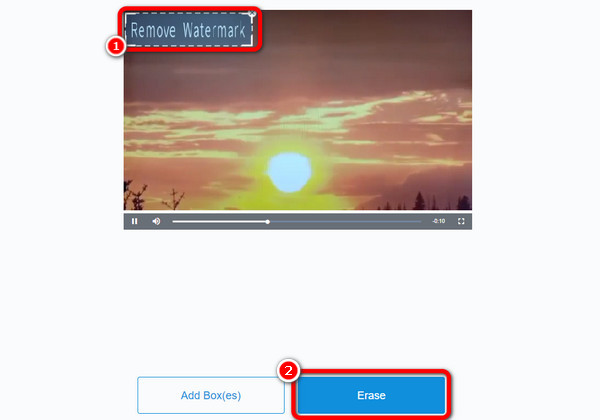
To save the video to your computer, hit the Download button. After that, you are done with the watermark removal process. Now you know how to use Apowersoft to remove watermarks from videos.
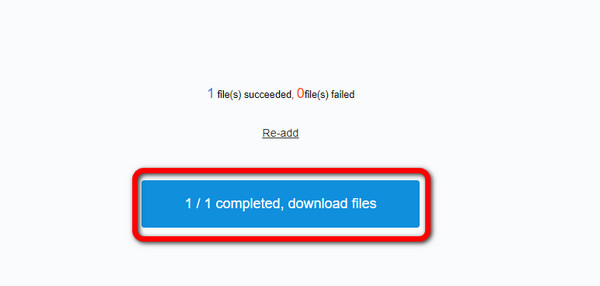
Are you looking for the best alternative to Apowersoft watermark Remover? Then you must read this part. If you use Apowersoft already, you know that it lacks a basic editing function that may help you improve your video. In that case, use the Video Converter Ultimate. It is an offline program reliable in removing watermarks from your video. Its process is too simple and quicker than the tool above. Also, the interface of the program is understandable, which is perfect for starters who want to remove watermarks. Aside from that, the software can offer the basic tools you need. During the watermark removal procedure, you can enhance your video. You can even change the video resolution, format, frame rate, and more. The program is also available on Mac and Windows computers. With that, you can get your best result after using the program.
Key Features
Pros
Cons
Download the Video Converter Ultimate on your device. Then, after installing it, launch it on your computer.
Click the Toolbox panel and choose the Video Watermark Remover tool. After that, another mini interface will appear on the screen.
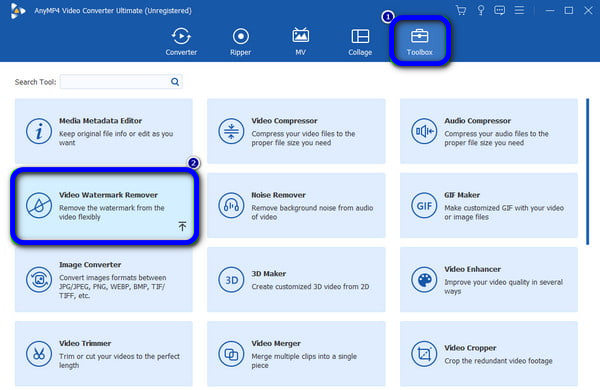
Hit the Plus sign to view the computer folder. Then, open the video with a watermark you want to erase.
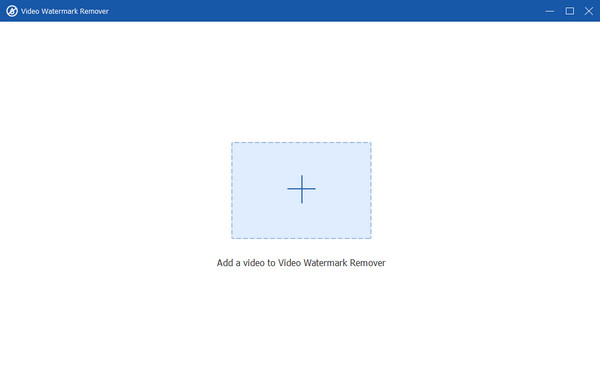
Click the Add Watermark Removing Area from the lower interface. Then, use the box object from the video to cover the watermark area.
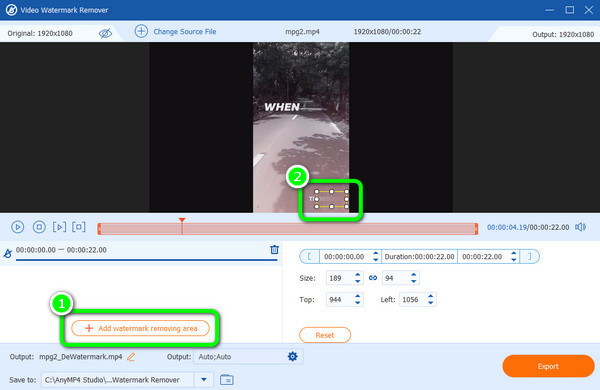
From the lower right interface, click the Export button. This way, the program will proceed to the exporting and saving process.
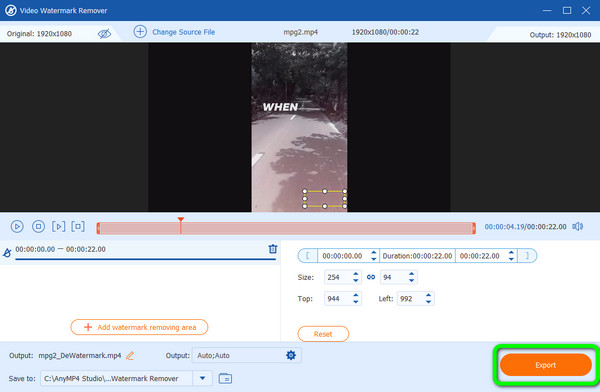
Is Apowersoft Watermark Remover legit?
Yes, it is. The online tool can remove the watermark effectively. If you want to see the result, it is best to try it yourself and see its effectiveness.
Is Apowersoft free and safe?
Apowersoft guarantees the safety and security of the users’ data. But the tool is not 100% free. You must get a subscription plan to enjoy all the tool’s features.
Is Apowersoft really free?
No, it is not. The tool only has a free version. But some of its features are not available. So, to get all its capabilities, buy a subscription plan.
Which app is good for removing watermarks?
The best watermark remover to use is the Video Converter Ultimate. It allows users to remove all unnecessary objects from videos instantly.
Is there a free watermark remover for PCs?
Yes, there is. If you want to remove the watermark for free, use the Video Converter Ultimate. With this program, you don’t need to buy any watermark remover.
Is there an Apowersoft watermark remover on Mac?
Unfortunately, none. There is no Mac version of Apowersoft. So, the best way is to look for another watermark remover available to Mac. In that case, use Video Converter Ultimate. It is good for Mac and Windows, making it more convenient.
The Apowersoft Watermark Remover review gives you more ideas about the tool. You also learned how to use the tool for removing watermarks from the video. But, since it is an online tool, you must have an internet connection. With that, use the Video Converter Ultimate. It is more accessible and offers more functions you need for your video.
More Reading
How to Remove Watermark from GIF [Solved in 3 Ways]
Have a watermark-free GIF. Click this post and see the complete guidelines on removing the watermark of a GIF using the three best watermark removers today.
Review of InShot Video Editing App for Phone with Guide
Do you want to know more about the InShot app? Make this post your guide in learning everything about this powerful video editing tool. Click here now!
4 Ultimate GoPro Editing Software You Shouldn’t Miss
Choosing the best GoPro video editing program is time-consuming. But not until you see this post’s four best offline and online tools. So click here now!
5 Extraordinary Shutterstock Watermark Removers to Operate
Want to know how to remove the Shutterstock watermark from a video? Read the guidepost as we give all the Shutterstock watermark removers you can utilize.
Video Watermark Remover