It’ll be fantastic to listen to your favorite tunes without too much clutter on your device. And even with the default media players on your computer, they do not offer personalization to customize the music library how much you like. So, Foobar2000 was created to give more than playing audio playback. If you are eyeing this software for a little, this honest review will help you decide to try it.
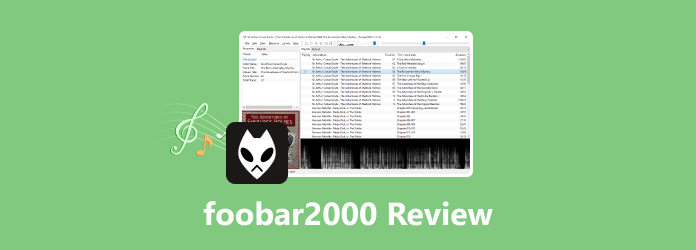
Part 1. Overview of Foobar2000
Overall Ratings:
User Navigation:
Controls:
Supported Formats:
Foobar2000, or fb2k, is a free audio player for Windows and Android devices. Developed by Peter Pawlowski, the software has a modular design to provide flexibility for audio configuring and customizing. Looking at the covered formats, it supports all popular ones, including WAV, MPC, MP3, WMA, FLAC, ALAC, WavPack, AU, and more. Surprisingly, it goes far with optional plug-ins and add-ons, allowing you to play AC3, DTS, and DVD-Audio formats.
Generally speaking, Foobar2000 gives the basic needs of a music player, but it has additional features for gapless playback, hotkeys for shortcuts, and DSP effects for audio equalizing. It is truly a dynamic program that has lots to offer without limitations.
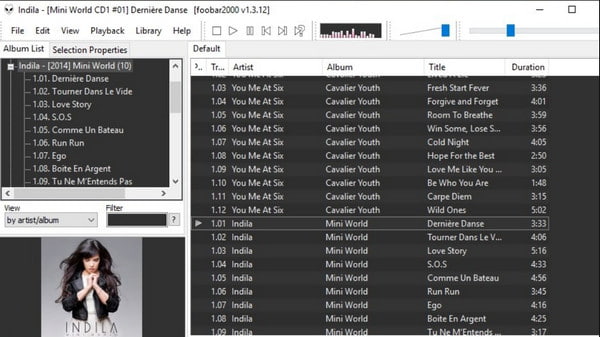
Price
The audio player is free that you can download on the support platforms. Aside from its features and built-in functions, related add-ons and plug-ins are accessible to everyone. With these, you can convert APE to FLAC using Foobar2000.
Platform
You can download the audio player on Windows Phone, iOS, Android, macOS, and Windows NT. Foobar2000 is made for complicated processes, so you can use plug-ins and add-ons to achieve the best user experience.
Pros
- A lightweight audio player with minimal system requirements.
- Offer customization with Foobar2000 skins.
- Support plug-ins and add-ons for extensive work.
- Support editing metadata and music library.
- Cover almost all popular audio file formats.
Cons
- Outdated Foobar2000 themes.
- Not easy to navigate at first.
- Too many options for audio configuration.
Part 2. Foobar2000 Review
Supported Formats
The audio player supports a wide range of audio formats as of September 2021. It supports MP3, WAV, AIFF, AAC, OGG, and more. Of course, it also allows you to open other special formats, such as Musepack, TTA, DSD, etc. Using plug-ins on Foobar2000 download will be great for additional formats.
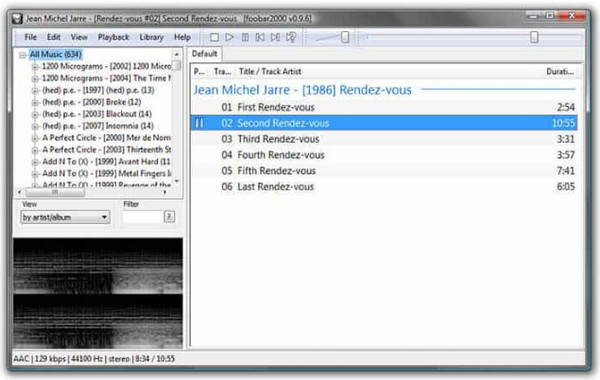
Playback Controls
Foobar2000 standard controls are helpful for the best playback experience. This includes buttons like Play, Stop, Pause, Shuffle, Next, and Previous. You can access these controls at the top of the main window, where other functions are located.
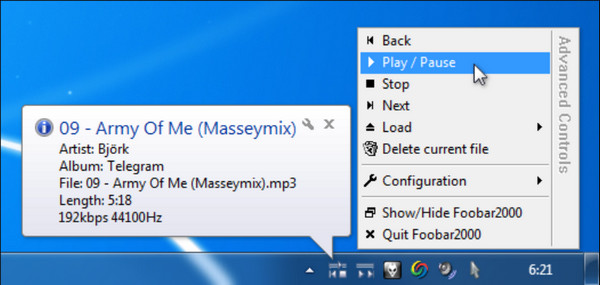
Customizable Interface
The user interface has a setting that allows you to personalize the window by adding or removing functions. The Layout Editing Mode customizes the layout with new buttons, elements, and settings. It is easy to use with basic editing options, such as redo, undo, selection, and sort.

Supported Platforms
Although it is primarily made for Windows 11/10/8/7 PC, Foobar2000’s Mac and Linux versions were made. Since the program is lightweight, it does not require high-end computer specs. However, you may need to use the Wine compatibility layer or run a Windows virtual machine to use the audio player on other operating systems.
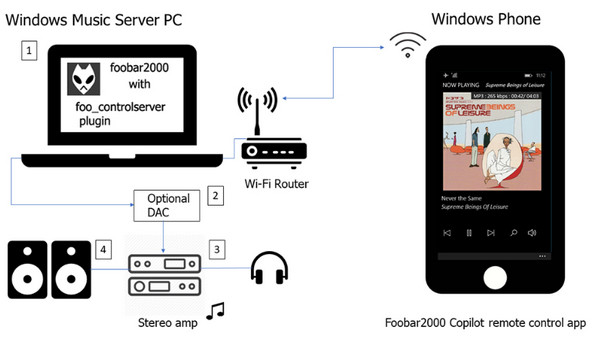
Part 3. Foobar2000 Alternatives
Blu-ray Player
If you find Foobar2000 lacking other features, try Blu-ray Player. It is a versatile tool that provides audio playback for free. The media player is mainly used for videos, but it also supports audio files, including WMA, FLAC, and MP3, with lossless playback. AnyMP4 is a great alternative if you only wish for excellent sound quality on your computer.
Free Download
For Windows
Secure Download
Free Download
for macOS
Secure Download

AIMP
This alternative is a powerful audio player known for its 18-band equalizer. Unlike Foobar2000 visualizations, Its features consist of high-quality sound with audio configurations, support for internet radio, and lyrics display. Its navigation involves shortcut keys to access functions, while you can customize the whole window layout. AIMP is available on Windows and Android devices, providing seamless integration with other gadgets. When there is Foobar2000 vs AIMP, you will have to choose the best one for your needs.
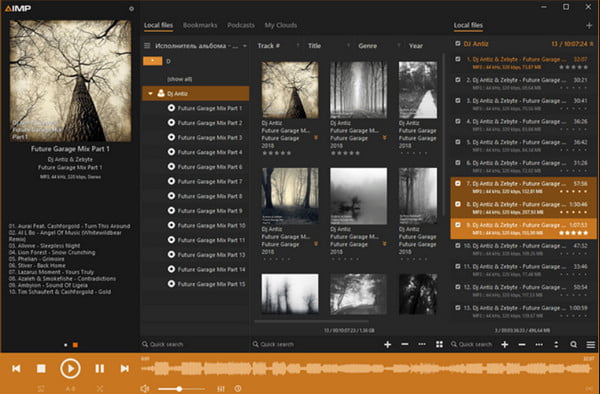
JRiver
Foobar2000 vs JRiver is an alternative multimedia player. It has extensive format support, including high-resolution ones like SACD and DSD. Besides its sound quality, it allows you to create a music library and organize it via genres and ratings. Because it is compatible with many platforms, JRiver performs remote controls using smartphones or tablets.

MusicBee
You can expect more with Foobar2000 vs. MusicBee when it comes to comprehensive audio playback. Many music enthusiasts recommend the audio player because of its features. Excluding the basic functions like a customizable interface and excellent quality, MusicBee also has built-in CD ripping and Burning. You can also edit files with the equalizer and DSP effects.
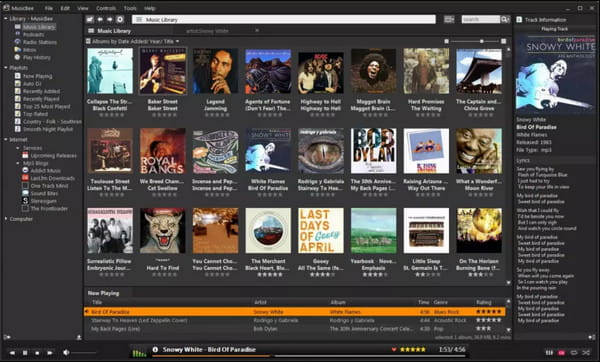
VLC Media Player
For a free media player, VLC is one of the top alternatives for Foobar2000 video player. It is widely recognized by many users, not only for its ease of use but also for the high-quality sound produced. It allows editing audio files through metadata, cover art, and more. VLC is known for its hidden gems, which are helpful for conversion and media editing.
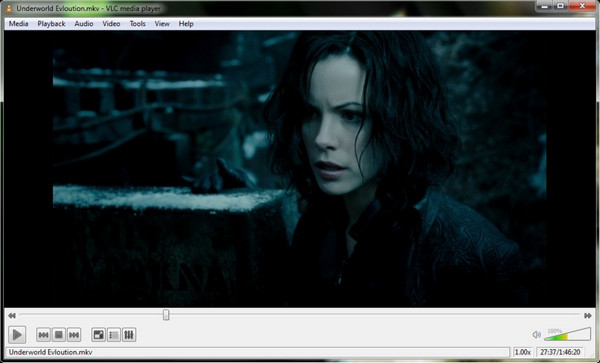
Winamp
With its sleek interface, you can enjoy listening to music or editing with its built-in functions. It facilitates music collections and categorizes them via genre, rating, and artist. Foobar2000 vs. Winamp is a free audio player for the Windows operating system, but you can also avail of the Winamp Pro version from the official website.

Part 4. FAQs about Foobar2000
-
Is Foobar2000 still good?
Yes. The last couple of years helped Foobar200 to gain more users with its extensive functions. It is still used by many audiophiles and music enthusiasts.
-
Does Foobar2000 sound better than players?
There is no definite answer regarding sound quality, as it is subjective for many people. Moreover, you must consider your device's specs and its capabilities to produce sound. Nonetheless, Foobar2000 is reviewed with excellent audio quality.
-
Is Foobar2000 free?
Yes. The audio player is completely free to download and use on supported platforms. Besides being a cost-free tool, it offers extensive functions by installing additional plug-ins and add-ons.
-
is Foobar2000 vs. VLC Media Player better?
It depends on your preferences and what you find in an audio player. However, it is safe to say that Foobar2000 is more flexible when it comes to audio playing and editing, while VLC Media Player is best for consistent playback, with additional features like conversion and basic configuration.
Wrapping up
Overall, Foobar2000 is a masterpiece for enthusiastic users about audio playback. It covers a wide range of file formats and provides the best editing features. It continues to be Foobar2000 for Android, Windows, and other platforms. If you are one of them, you can try the above mentioned alternatives. With that said, share this article with someone who is looking for the best audio player.
More from Blu-ray Master
- SiriusXM Player Review: Everything about the Radio Service
- Download RealPlayer Review- Facts about the Media Player
- MusicBee Review: Free Audio Player for Windows PC
- KMPlayer for Mac with 5 Best KMPlayer Alternatives to Use
- Free Download 5 Best OGG Players for Mac and Windows to Play OGG Files
- 10 Best FLAC Players for Windows, Mac, Android and iPhone


