What to Do When Google Drive Videos Are Not Playing? [4 Best Ways]
Many of us are using Google Drive for a good reason: to store our media files, including videos, in the cloud. Who wouldn’t want to use free storage that can provide us with up to 50 GB? Right? However, there is this problem where Google Drive videos cannot be played due to a not-so-good video player of the said cloud storage. It is why many users who went beyond the free version and purchased the premium have been complaining about this error. And now, let us all see the common ways from this post that practically help you to fix this problem.
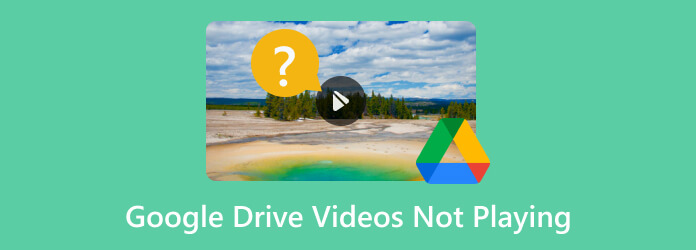
Let us begin by determining the reasons why Google Drive videos won’t play, and below is a list of some.
Google Drive supports various media file formats such as WMV, MP4, AVI, and MOV. However, if your video is not playing, then you must check if this platform supports it.
Videos and documents shared in Google Drive are sometimes restricted due to the restrictions set by the owner. These restrictions will cause you to have errors in opening the files.
The file is corrupted due to an improper conversion or importation to the cloud storage. If this is the case, you will surely meet some playback issues, as it is one of the common errors of corrupted files. Using a recovery tool can help repair the video file if it is damaged.
An unstable internet is also causing the Google Drive problem in playing videos. You will only play the video without any interruptions offline if you have successfully uploaded and set it for offline usage.
Even though the generosity of Google Drive in giving a huge file data cap for its 99.9% of users, there is still a possibility that you might be the other 1% who will be exempted. If that is the case, you may want to decrease the saved files to expand your data storage and minimize the errors on playing videos.
With the said matters that cause why Google Drive can’t play videos, you can quickly distinguish how to fix the problem. However, here are the additional common solutions that will help you big time.
The initial act that a wise user will do about the errors is to check for updates. The same goes for the Google Drive app and your browser. If you are using Google Drive on your PC to access the drive, you may want to update your Google Chrome or any browser by clicking the ellipsis, then choosing the Help button. After that, go to the About Google Chrome option to initialize the browser for the available update. When the update is done, hit the Relaunch button. On the other hand, if Google Drive video is not playing on Android, then you can update it by going to your Google Store and tapping the update button.
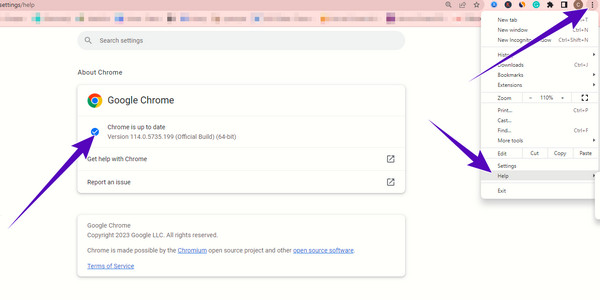
Extensions and add-ons or extra plugins on your browser greatly help increase the function. However, other plugins affect the video playback from the drive. For this reason, you may want to disable or even remove some. To do so, go to the ellipsis, click the more tools button to see, and hit the Extensions button. Then, locate the plugins you want to delete by clicking the remove button.
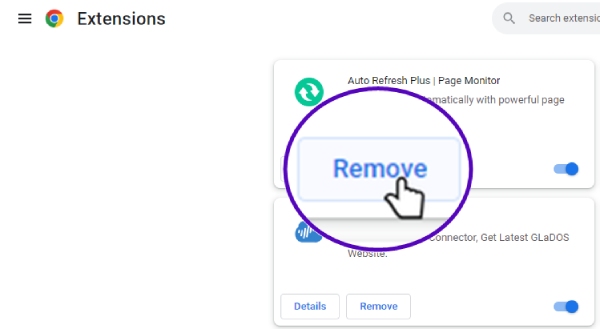
All apps and browsers use caches to improve the experience they give their users. And yes, cachers and cookies have a big picture in causing Google Drive’s problem in playing videos. For this reason, you clear all the caches when you go to more tools after clicking the ellipsis, then selecting the clear browsing data button. After that, click the advanced button to see the ranges and data options you want to delete by clicking the clear data button.
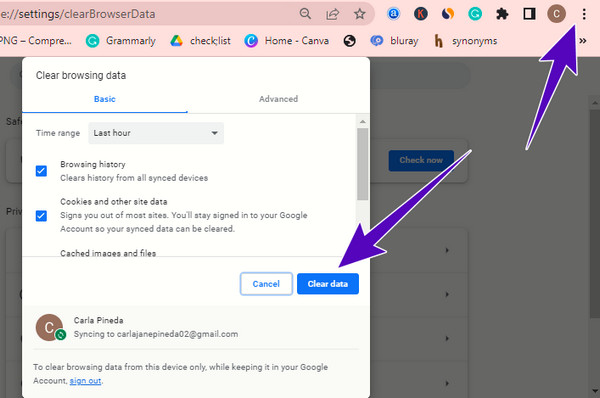
One of the best solutions to mobilize when your Google Drive still can’t work well in playing your video is to use another video player. But to clarify, you shouldn’t use an ordinary player if you want to have an ultra-extreme experience in watching videos, especially high-quality ones. Instead, use a player that will supply you with an all-out experience, just like what the Blu-ray Player offers. This is a great software that you can use on both desktop and Mac, as it provides wide OS support. Furthermore, it playbacks not just the Blu-rays, as its name suggests, but also the general videos that Google Drive won’t play. Hence, with the simple instruction to play this alternative video player, to still successfully access your chosen videos.
Key Features:
Get the Software
To begin this instruction, please give a minute to download and install the software on your computer. You can use the Download button above to get the best version for your computer.
Load the Video
Next is to load the video file that Google Drive says video cannot be played. How? Simply click the Open File button and locate the video you want to play.
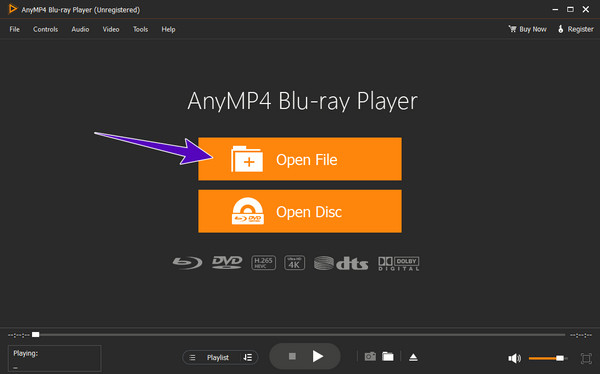
Enjoy Watching
Once you click the video file, it will automatically load, and it will start to play. You can now enjoy it together with the playback control and additional features and tools on the side.
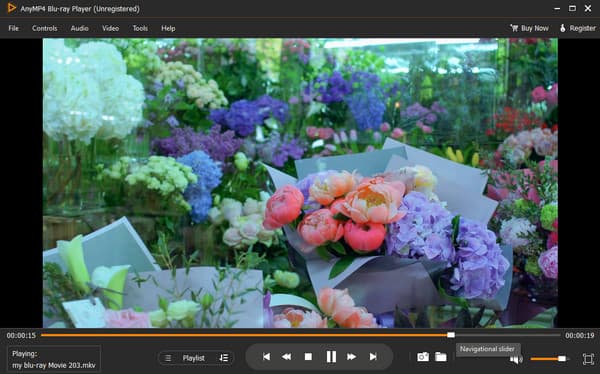
How can I upload the video on Google Drive?
Open your Google Drive and click the Plus New button. Then, select the File Upload option in the drop-down menu. A local folder will pop up on your screen, allowing you to select the video you want to upload to your drive.
What shall I do when Google Drive videos not playing on my Android?
If the video on your Android with Google Drive is not playing, you can try to check if the app is up to date. Otherwise, update it to fix the problem.
Can I buy storage from Google Drive?
Yes, to buy more storage, you need to upgrade your account to Google One.
This article mainly talked about the reasons and solutions why Google Drive videos cannot be played. Surely the solutions given in this article are effective as they were tried and tested. And by the way, if you are in need of a perfect video player, and wouldn’t want Google Drive to take place, then use the Blu-ray Player.
More Reading
A Concrete Guide to Record Google Hangout in Various Cases
This is a step-by-step guide to help you learn how to record Google Hangouts video calls and meetings, so that you can save important information easily.
Ultimate Tutorial to Making Slideshows in Google Photos
Create satisfying slideshows in Google Photos with the help of this article. All you need to know about slideshow making and essential tips are included.
Unable to Play Video Error 150, 151, and Others [Fixed]
Embedded videos are the ones that encounter errors in playing, such as 0xc00d36c4 video error. Learn the reasons and ways to fix them from this article.
Chrome Screenshot – 3 Best Methods to Take Screenshot of Chrome
When you want to screenshot on Chrome, you can learn more about 3 methods to take snapshots for the content within the Chrome browser from the article.
Play Video
Video Not Playing