Macgo Blu-ray Player is another helpful media player you can operate on your Mac and Windows computer. It can provide various features and benefits you can enjoy. So, if you want to learn more about this program, you must check this review. In this post, we will discuss everything you need to learn about Macgo Blu-ray Player. Also, in the last part of this content, you will learn another helpful software you can use for experiencing excellent video playback.

Part 1. What is A Macgo Blu-ray Player
A Macgo Blu-ray Player is among the versatile DVD and Blu-ray Player that is suitable for Mac and Windows Operating Systems. It is a multi-region Blu-ray player that can play all regions Blu-rays and DVDs. With this offline program, you can play different multimedia files easily and smoothly. Aside from that, the software is capable of providing an exceptional watching experience with original audio quality. Aside from that, the Macgo Blu-ray Player program became the most popular media player for some reasons. It offers a clean and understandable user interface, making it perfect for all users. In addition to that, the software supports various video and audio formats. It includes MP4, AVI, WMV, MOV, ASF, FLV, RMVB, Raw DV, DVD Video, BD, ISO, and more. It also supports audio formats, such as WAV, WMA, Audio CD, MPEG, AAC, AC3, DTS, and more. With this, no matter what file formats your multimedia has, you can play them on the Macgo Blu-ray Player effectively.

If you want to know more about the program’s features, you can check all the information below. With that, you will be given an idea on what are the various capabilities of the program and how it helps users to have a wonderful watching experience.
Key Features
Blu-ray and DVD Playback
- The best core feature of the Macgo Blu-ray Player is its capability to play Blu-ray and DVDs effectively. With this software, you can play your favorite movies, no matter what format they contain. In addition, you can even play your Blu-ray ISO file, making it an excellent and reliable multimedia player. Plus, the process of playing your movies is easy to understand. It only takes a few clicks, and you can already achieve your main objective. What’s more, besides Blu-ray and DVDs, you can also play video with various file formats. It includes MP4, MOV, AVI, MKV, FLV, WMV, and more. So, in terms of playing videos, we can tell that the Macgo Blu-ray Player is among the programs you can rely on.
Offers Cropping Options
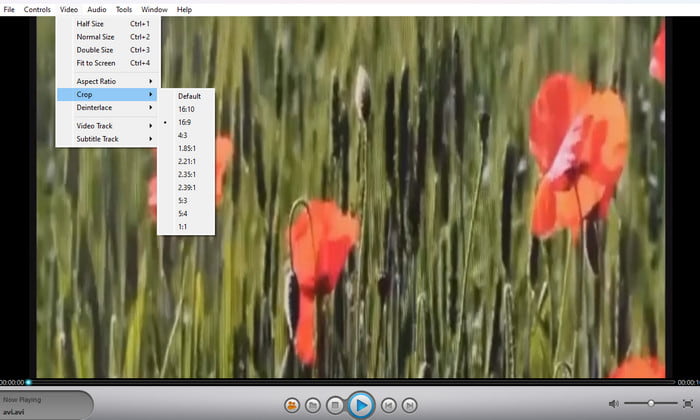
- Another great feature you can find in the software is its capability to crop your video. With the help of this feature, you can watch your video the way you want. Also, you can remove unwanted parts of the video that may disturb you. So, if you want to crop first the video before watching, you can do so. However, the only problem here is that you cannot crop the video manually. You only have to choose from the options on how you want to crop your videos effectively.
Snapshot Feature

- Do you love taking screenshots of your favorite scenes while watching movies? Well, if that is so, you can do it when using a Macgo Blu-ray Player. One of the best features you can enjoy using is the Snapshot feature. With this feature, you can capture your favorite scene from the movie without pausing it. All you need is to navigate to the Tools section and click the Snapshot option. To use the feature more easily, you can also use simple shortcuts, making the capturing process easier and quicker. So, if you want to capture the screen while watching, using this media player is the right choice.
Part 2. Good Thing about Macgo Blu-ray Player
In this section, you will get to know more about the good things you may encounter when using Macgo Blu-ray Player. So, to learn everything about the software, see all the information below.
Simple User Interface
Rating:
One of the good things you can see after launching the software is its easy-to-understand user interface. It has a simple layout, making it more understandable for all users. Also, the functions are comprehensible, so you don’t have to ask for guidance from other professionals.
Helpful Hotkeys
Rating:
You can also use various hotkeys when operating the offline program. With these hotkeys, you can control the tool while watching your favorite movies. You can use the key for playing and stopping the video, to play forward, backward, volume up, and volume down. With that, you don’t need to use your cursor to control the video. All you need is your keyboard keys, making it more convenient and effective. To know the hotkeys, see the details below.
Pause and Play = Space
Next = Ctrl + Right
Previous = Ctrl + Left
Forward = Ctrl + Alt + Right
Backward = Ctrl + Alt + Left
Volume Up = Ctrl + Up
Volume Down = Ctrl + Down
Offers Good Quality
Rating:
The Macgo Blu-ray Player can also offer excellent video quality, making it satisfying to watch videos or movies. Well, compared with other media players, the software won’t affect the video quality during the video-playing process. So, if you want to watch your favorite movies without worrying, consider using the program.
Suitable for Windows and macOS
Rating:
Another good thing here is that you can have a Macgo Blu-ray Player for Windows and Mac Operating Systems. With that, you can access the program no matter what device you use. Aside from that, whether you are using a Windows or a Mac, there will be no changes in terms of the interface, functions, and controls. What’s more, you can download the software for free, making it more accessible to all users.
Part 3. Bad Sides of Macgo Blu-ray Player
Outdated-looking Interface
Even though the user interface is simple, we can’t hide the fact that it looks outdated. Some parts need improvement, especially if it wants to attract more users.
Doesn’t Support 3D
As we all know, 3D videos can enhance the watching experience of the viewers. However, sad to say, Macgo Blu-ray Player doesn’t support 3D videos as of now. With that, it is best to look for another software if you prefer watching 3D movies.
Part 4. Final Verdict
After using the software, we can tell that it is really helpful for users. While experiencing its capabilities, we have discovered that it can play videos effectively. Another thing that we like here is that it has an easy-to-understand interface, which is good for all users. However, there are also some disadvantages we encountered when using the program. It has an outdated-looking interface and its incapability of supporting 3D videos. But, if you want to play your videos effectively, you can still rely on Macgo Blu-ray Player.
Part 5. Best Alternative to Macgo Blu-ray Player
Are you looking for another media player that has the same capabilities as Macgo Blu-ray Player? In that case, the best alternative to use is the Blu-ray Player, chosen by Blu-ray Master. Compared with Macgo, the program can offer an attractive user interface that may catch the attention of users. Also, it has a simple interface and functions that allow you to play your videos in just three simple clicks. Moreover, it supports various file formats, like MP4, AVI, MOV, FLV, MKV, MOV, and more. Plus, it is also capable of taking a screenshot while watching videos, making it an ideal media player for users. In terms of its accessibility, you can get the software on both Mac and Windows. Therefore, if you are searching for the best alternative to Macgo Blu-ray Player, you can operate the program.
Free Download
For Windows
Secure Download
Free Download
for macOS
Secure Download
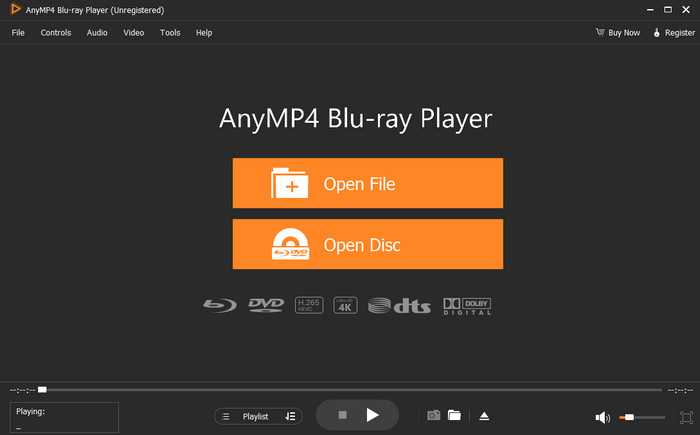
Part 6. FAQs about Macgo Blu-ray Player
-
Can Apple play Blu-ray?
Definitely, yes. Apple can play Blu-ray when using an appropriate Blu-ray player, like Blu-ray Player. With this program, you can enjoy watching your Blu-ray movies without experiencing any challenges.
-
What media player can play Blu-ray?
The best media player to use for playing Blu-ray is Blu-ray Player. The program is suitable for both Windows and Mac. It lets you play your Blu-ray movies effectively, making it an ideal media player for all users. Plus, it has a simple video-playing process, making it more convenient for all.
-
Macgo Blu-ray player vs Macgo Blu-ray player Pro: Which is better?
Well, in terms of performance, without a doubt, the Macgo Blu-ray Player Pro is better. It is because it is the upgraded version of the Macgo Blu-ray Player. It can offer more features and benefits for the users.
Wrapping up
There you go! Now you have given an idea about Macgo Blu-ray Player. You also learned its features, advantages, and disadvantages. In addition to that, the post provided you with the best alternative to the program, which is the Blu-ray Player. It has the same capability; however, in terms of user interface, the Blu-ray player is better since it is attractive and understandable.
More from Blu-ray Master
- What is Foobar2000: An Unbiased Review of Audio Player
- Comprehensive Methods on How to Connect Blu-ray to PC
- Best Solution on How to Play Blu-ray Without Blu-ray Player
- Which DVD player for Windows 11 Best to Play DVD Collection
- VLC Media Player Review: Great Video-Playing Software
- Latest Review about the CyberLink PowerDVD Media Player
Blu-ray Player Review


