MP4 is one of the standard video files you can use to store videos, audio, and other data with balanced quality and file size. However, once multiple files are stored on your computer, they can consume too much device storage. The best way to prevent low storage space is to store videos on discs, and for you to achieve this, you need to have an MP4 to DVD converter. If your goal is to look for the best tool on Windows and Mac, this post will give you tips on how to choose the best DVD-burning software and the top 10 recommendations.

- Part 1. Can MP4 Files Be Played on a DVD
- Part 2. How to Choose the Best MP4 to DVD Creator
- Part 3. Top 10 MP4 to DVD Burner/Converter
- Part 4. How to Burn MP4 to DVD
- Part 5. FAQs About MP4 to DVD Creator
Part 1. Can MP4 Files Be Played on a DVD
MP4 or MPEG-4 is a multimedia video format that is commonly used to store video, audio, subtitles, images, and other kinds of data. It is widely supported on any type of media source, including TVs, computers, media players, and even streaming on the internet. But for some reason, the MP4 files are not supported on DVD players. So, the answer is no, you cannot play MP4 on a regular DVD player due to its limited capabilities.
However, there are many people who want to burn MP4 to DVD, due to some reasons, such as preserving memories, sharing with family who don't have smart TVs/devices, or playing on older DVD players. The only way to make the video file playable on the portable player is to convert it to a standard DVD type, which is the main job of an MP4 to DVD burner. You will need a third-party app to work on your original MP4 files and convert them to compatible DVD formats. But even if it sounds like a simple matter, finding an excellent tool to burn videos to DVD is much more complicated, so we will give you a few tips on how to find the fitted solution for your needs.
Part 2. How to Choose the Best MP4 to DVD Creator
If you mindlessly search for a tool, you will end up installing the wrong one. To prevent this from happening, use the guide below to help you find the MP4 to DVD burning software with a user-friendly interface, supported input formats, DVD types, price, additional features, and such.
User Interface
A tool’s interface determines the workflow, whether you are a beginner or a pro. Of course, the easier to navigate a tool is, the more you can focus on the videos you want to burn.
Input Formats
Not all burning tools support all formats. Although you are looking for an MP4 to DVD converter, you should consider looking for a tool that supports more than the standard video types. In this way, you can still use the software to burn other video and audio files.
Output DVD Types
DVD burners are also different when it comes to DVD types. You might find a tool that only supports DVD-RW or DVD+R, Blu-rays, CDs, and others. Sometimes, you will find a tool that is flexible enough to support all output DVD types.
DVD Burning Speed
No one will like to wait for hours or days to finish burning MP4 videos. So, you must consider the DVD speed, especially if you are planning to burn a lot of video files.
Price
You can only find a few tools that convert MP4 to DVD software, and mostly, they do not do a good job. Most modern DVD burners are available on pro versions, but prices vary depending on the developers or brands, so you might as well find a budget-friendly or one that is worth the money.
Editing Features
Video editing features are essential for DVD burning for many reasons. You should get one that has a built-in video editor that can professionally cut, merge, flip, rotate, and edit the videos. It is ideal that a DVD burner has an advanced setting that can change the aspect ratio, add filters, and others.
We ensure that we bring verified information based on the common demands of users. Since facts are important, here’s what we do:
You Can Trust Blu-ray Master Review
- We search for the tools that are popular and on demand. This means that they mostly offer the best features, as well as affordable pricing.
- The recommended DVD burner must be tested to ensure that the review is only based on personal experience.
- Throughout the testing phase, we delve into various critical parameters including features, ease of use, compatibility, performance, recording options, audio recording, editing tools, export options, watermark limitation, reviews and more.
- Software testing includes comparing the key features of every tool, such as supported input or output formats, ease of use, price, and so on.
- We also include reviews from other platforms, especially the newest ones. Feedback is also collected from users to ensure dignified analysis.
Part 3. Top 10 MP4 to DVD Burner/Converter
This section will introduce the best 10 MP4 to DVD burners or converters, and we pick 3 top tools among them:
DVD Creator: Best for simplicity and high-quality conversions.
ImgBurn: Best for precise control and free burning.
DVD Flick: Best free DVD authoring with menus.
DVD Creator: Best-picked All-in-One MP4 to DVD Creator
Pros
- Easy learning curve.
- Free version is available.
- Suitable for DVD and Blu-ray making.
- Add a DVD menu with background images and music.
- Menu templates for various DVD themes.
Cons
- Limited videos to burn on the free version.
DVD Creator is our best pick product for MP4 to DVD converters on Windows and Mac. A professional DVD burner that supports a wide range of input formats, including MP4, MOV, MKV, AVI, WMV, AAC, MP3, FLAC, and more. It allows users to upload any type of media file, including those videos taken from a camcorder or a smartphone. Meanwhile, DVD Creator offers powerful editing tools to edit videos by trimming, rotating, cropping, adding filters, effects, watermarks, subtitles, and more. On top of that, its advanced output settings allow the user to control the quality, resolution, DVD types, aspect ratio, and other important settings to achieve the desired result. Indeed, it is the all-in-one MP4 to DVD creator that is best for professional DVD burning on Windows and Mac with low CPU usage.
| DVD Creator | |
| Supported Input Formats | MP4, MOV, MKV, FLV, 3GP, MPEG, VOB, WMV, etc. |
| Supported Output Types | DVD/Blu-ray disc, folder, and ISO image. |
| Editing Features | Trim, merge, split, filters, effects, music, subtitle, and more. |
| Platform Compatibility | Windows 11/10/8/7, Mac OS X 10.9, and later. |
| Video Resolution | 720p, 1080p, and 4K. |
Free Download
For Windows
Secure Download
Free Download
for macOS
Secure Download
ImgBurn: Free and Lightweight MP4 to DVD Creator
Pros
- Free to burn video and audio files without limitations.
- Support burning several images with minimum interaction.
- No ads on the interface.
- Support full Unicode folder or file name.
- Wide range Windows OS compatibility.
Cons
- No Mac version; Linux version is discontinued.
- It does not support RAW disc burning and ripping.
- No support for multi-session discs.
ImgBurn is a freeware that converts MP4 to DVD on Windows. It has the ability to burn, read, build, write, and verify data on the disc without requiring additional extensions or plugins. The supported formats range from MP4, WMV, and MOV to MP3, WAV, FLAC, AAC, and more. Surprisingly, you can use ImgBurn for Blu-ray burning, including from BDMV and BDAV folders. The only problem is the limited version on Windows OS, so if you are a Mac user, ImgBurn will not be available to download.
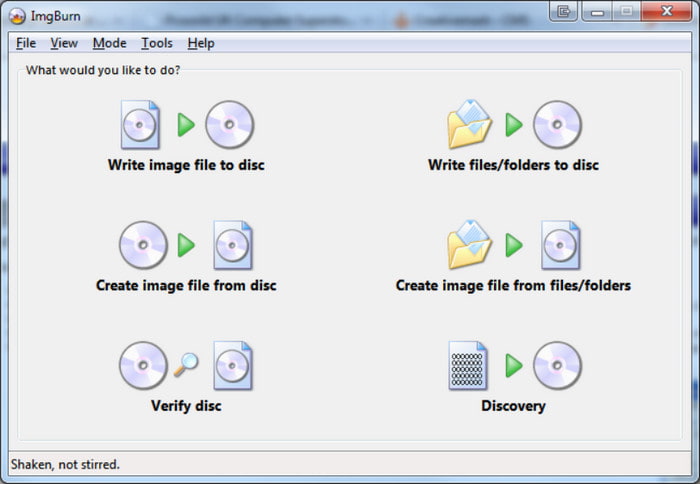
| ImgBurn | |
| Supported Input Formats | MP4, MPEG, VOB, WMV, AAC, FLAC, etc. |
| Supported Output Types | CD, DVD, Blu-ray disc, folder, and ISO image. |
| Editing Features | None |
| Platform Compatibility | Windows 11/10/8/7, Linux Wine (Discontinued) |
| Video Resolution | Depends on the original video resolution. |
WinX DVD Author: Excellent URL and MP4 to DVD Creator
Pros
- Create a professional DVD disc, ISO image, and folder.
- Customizable aspect ratio, DVD type, output format, etc.
- No watermark is applied from the free version.
- Fully support Dolby Digital AC-3 audio.
- Add text, subtitles, music, and image background.
Cons
- It lacks software updates.
- Unstable when processing videos.
WinX was developed by Digiarty Software and was released in October 2006. It was designed to burn various video and audio formats to DVD, such as WMV, MP4, MPEG, MKV, and even URL. With its improvement over the years, the MP4 to DVD burner can edit the uploaded files by trimming, cutting, merging, and adding elements. Of course, you can also create personalized DVD menus with music, watermarks, or background images, even on the free trial version. Please be reminded that WinX DVD Author is a paid program, and you can buy its premium license for $39.95.

| WinX DVD Author | |
| Supported Input Formats | MP4, M2TS, MKV, MPEG, VOB, WMV, AAC, FLAC, etc. |
| Supported Output Types | DVD disc, folder, and ISO image. |
| Editing Features | Trimmer, subtitle, DVD menu, aspect ratio, and others. |
| Platform Compatibility | Windows 11/10/8/7 |
| Video Resolution | 720p. |
Leawo DVD Creator: Professional MP4 to DVD Creator
Pros
- User-friendly DVD burner with customization options.
- A huge library of free templates with DIY menus.
- Support converting 2D and 3D movies with effect configuration.
- Promising fast-burning speed via Quick Sync accelerating technology.
- Support subtitles and audio track upload.
Cons
- A watermark is applied on burn DVDs.
- Not suitable if you are looking for a DVD/Blu-ray burner.
The MP4 to DVD converter helps you to create the best homemade DVD movies to watch with your family or friends. Leawo DVD Creator is simple to use, yet the software is rich in features, including templates and practical editing tools. If you have various media files on your computer like MPEG, MKV, VOB, etc., Leawo DVD Creator is set to convert them to DVD-9, DVD-5, or ISO image files in just a few clicks. It also has the capability to burn a slideshow to a DVD on Mac & Windows. It has a free trial version that you can use on Windows, but if you like how it functions, you can check its pro version at $29.95.
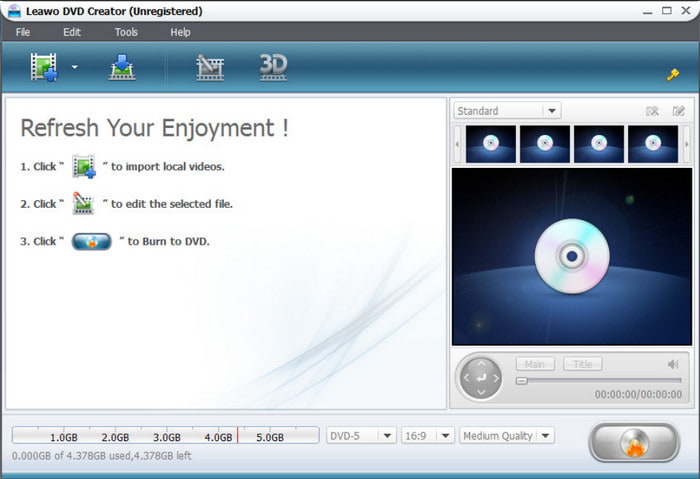
| Leawo DVD Creator | |
| Supported Input Formats | MP4, VOB, WMV, AVCHD, MP3, AAC, FLAC, etc. |
| Supported Output Types | DVD disc, folder, and ISO image. |
| Editing Features | Trimmer, subtitle, DVD menu, aspect ratio, and others. |
| Platform Compatibility | Windows 10/8/7, Mac High Sierra 10.13, 10.14, and later. |
| Video Resolution | 720p and 1080p. |
DVD Flick: User-Friendly MP4 to DVD Creator
Pros
- Free and open-source.
- Wide arrays of supported formats and codecs.
- Free from spyware and ads.
- Easy learning curve for both editing and burning.
- Basic editing tools.
Cons
- No DVD menu templates.
- No Blu-ray support.
- No Mac or Linux version.
The aim of the MP4 to DVD converter is to provide a simple yet high-quality burning experience. And to be honest, DVD Flick proves its worth with its advanced DVD-authoring technique. Meanwhile, it can take multiple MP4, VOB, or ISO files for one burning process, and you can add other special elements to the DVD, including subtitles and audio tracks. Unfortunately, DVD Flick is also one of the DVD burners that is only available on Windows OS. If you are a Mac user, better look for an alternative.
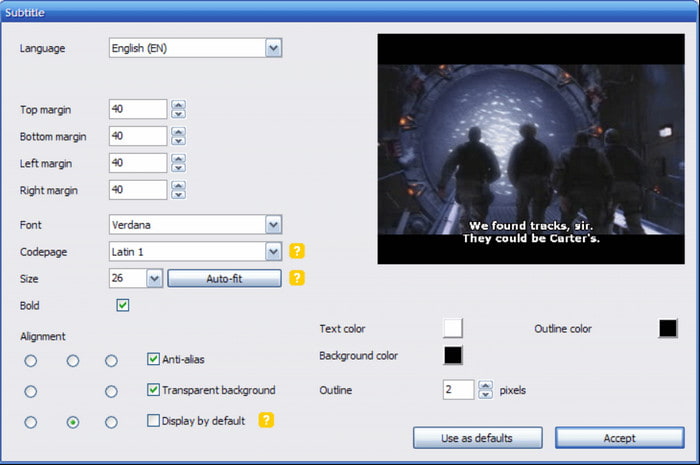
| DVD Flick | |
| Supported Input Formats | MP4, ISO, VOB, WMV, AVCHD, MP3, AAC, FLAC, etc. |
| Supported Output Types | DVD disc, folder, and ISO image. |
| Editing Features | Trimmer, subtitle, DVD menu, aspect ratio, and others. |
| Platform Compatibility | Windows 10/8/7 |
| Video Resolution | 720p. |
Power2Go: Most Flexible MP4 to Disc Burner
Pros
- Smart Detect to choose the best video format.
- Upload and burn files without compromising the quality.
- A couple of settings to configure the quality and resolution.
- Support video, audio, image, and online content for DVD burning.
Cons
- The pro version is too expensive.
- Resource-intensive.
Are you looking for a multi-purpose MP4 to DVD burner? CyberLink Power2Go might be the best one for you. It is a DVD-authoring tool that specializes in disc burning, media conversion, data backup, and more. Using it is super easy, as you only need to drag and drop the file to its interface. Then, you can focus on adjusting the parameters for volume level, resolution, etc. Furthermore, Power2Go supports DVD and Blu-ray making with excellent video editing features.

| Power2Go | |
| Supported Input Formats | Online, MP4, WMV, AVCHD, MP3, AAC, WAV, etc. |
| Supported Output Types | DVD and Blu-ray disc, folder, and ISO image. |
| Editing Features | Trimmer, subtitle, DVD menu, aspect ratio, and others. |
| Platform Compatibility | Windows 11/10/8/7 |
| Video Resolution | 720p, 1080p, and 4K. |
InfraRecorder: Windows OS Highlight MP4 to DVD Creator
Pros
- Rewrite, burn, erase, and record videos on CDs and DVDs.
- Create copies from existing discs.
- Enable to import more session data to multi-session discs.
- Save and export audio tracks like WAV, MP3, OGG, etc.
- Freeware and open-source.
Cons
- Lack of video editing tools.
- Fewer forums and support.
- No Mac version is available.
InfraRecorder's initial release was in September 2006, and it was initiated by Christian Kindahl. The main purpose of the tool is to provide a safe CD and DVD-burning experience for MP4, VOB, WMV, ISO, and more. InfraRecorder uses cdrtools software that improves the actual burning, as well as supporting disk writing for dual-layer DVDs. If you are looking for a professional DVD burner that focuses on creating custom data and writing, then you can give InfraRecorder a try.
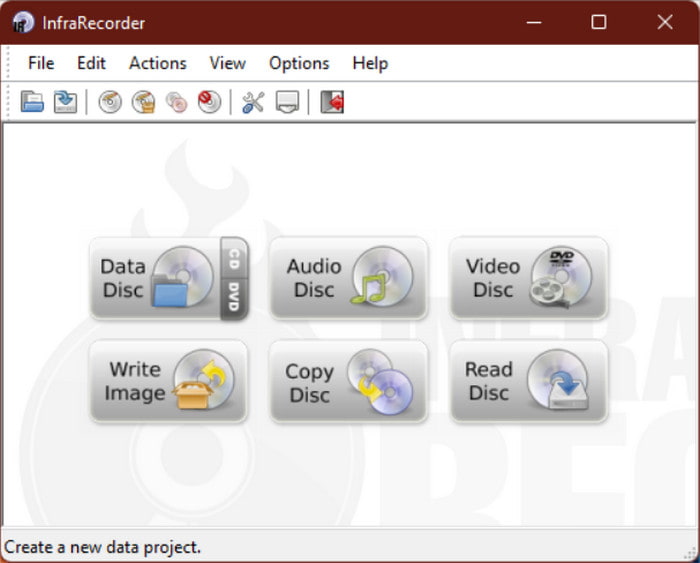
| InfraRecorder | |
| Supported Input Formats | MP4, WMV, AVCHD, MP3, AAC, WAV, etc. |
| Supported Output Types | CD and DVD” list-3=”Editing Features: None. |
| Editing Features | None. |
| Platform Compatibility | Windows 2000, XP, and later. |
| Video Resolution | 720p. |
1Click DVD Copy: Fast-Speed MP4 to DVD Burner
Pros
- Simple but outstanding burning performance.
- Provide options for movie-only or full-disc copying.
- Enable to bypass and remove DVD copy protection.
- Preview content before burning or copying.
Cons
- The interface looks outdated.
- No Blu-ray burning support.
- No video editing tools.
1Click DVD Copy boasts its fast-speed burning speed with excellent DVD results. It is a tool dedicated to Windows OS, including Windows 11, 10, 8, and 7. Not only can it burn your MP4 files to DVD, but the software also allows you to customize the settings, such as preserving or controlling the compression, subtitles, languages, and so on. On top of that, it can also copy data from other discs, especially dual-layer DVDs, with promising final results.
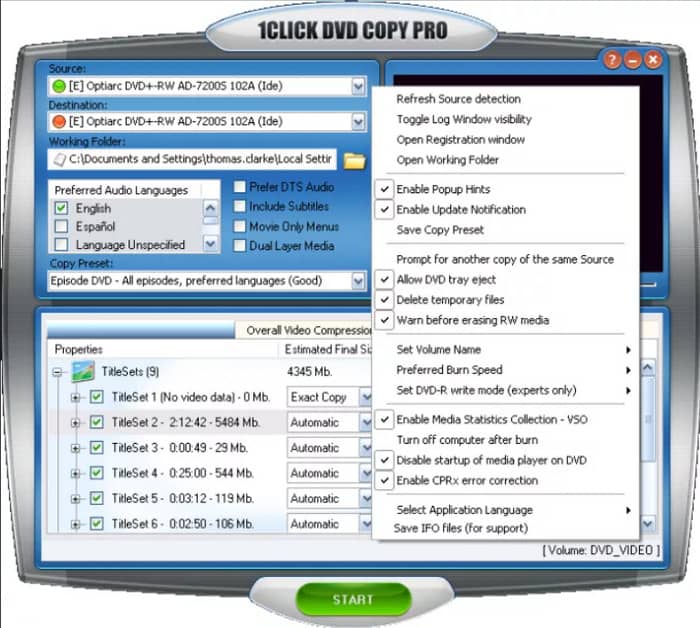
| 1Click DVD Copy | |
| Supported Input Formats | ISO, MKV, MP4, WMV, AVCHD, MP3, AAC, WAV, etc. |
| Supported Output Types | DVD |
| Editing Features | None. |
| Platform Compatibility | Windows 11/10/8/7 |
| Video Resolution | 720p. |
True Burner: MP4 to DVD Burner with Multipurpose Tools
Pros
- Burn and verify written data on discs.
- Easily erase rewritable and erasable DVDs.
- Support M-disc and XL Blu-ray burning.
- Split a large amount of data from multiple sources.
Cons
- It does not include custom menus, titles, and chapters.
If you want a more complex MP4 to DVD converter, True Burner is next in line. The software is known for its compact and easy-to-use interface, while it offers more than DVD burning. You can upload various files on it, such as MP4, WMV, FLV, and others, and it can process these files to create standard, multi-session, or bootable discs. Although it is just a simple tool, True Burner is set to give you the best results, as well as regular updates to fix bugs and software issues.
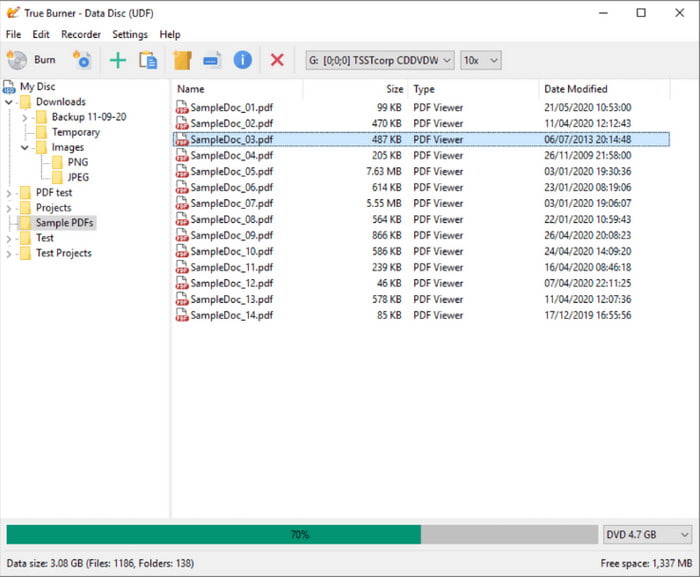
| True Burner | |
| Supported Input Formats | MP4, WMV, AVCHD, MP3, ISO, VOB, AAC, WAV, etc. |
| Supported Output Types | DVD and CD |
| Editing Features | None. |
| Platform Compatibility | Windows 11/10/8/7 |
| Video Resolution | 720p. |
DeepBurner: MP4 to DVD Burner With Advanced Settings
Pros
- Make and print labels on discs.
- Work well for data backup and custom burn.
- Offer advanced encoding settings with pre-configured audio quality.
- Individual audio editing for CD audio editing.
Cons
- Stability issues during the burning process.
- Not cross-platform to Mac and other OS.
DVD burning software for MP4 files was created by Astonsoft and was developed to burn various video file formats, including AVCHD, ISO, MP4, 3GP, etc. When it comes to output format, it supports standard DVDs and CDs, such as DVD+R, DVD-R, CD-RW, CD-R, and others. You can get the free version of DeepBurner from its official website, but to unlock other features, it will require you to buy the premium license.
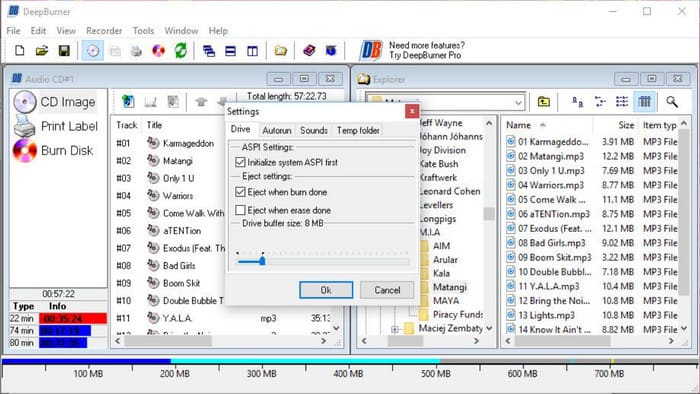
| True Burner | |
| Supported Input Formats | MP4, WMV, MP3, ISO, VOB, AAC, MKV, WAV, etc. |
| Supported Output Types | DVD and CD |
| Editing Features | None. |
| Platform Compatibility | Windows 10/8/7 |
| Video Resolution | 720p. |
Part 4. How to Burn MP4 to DVD
Since DVD Creator is the best MP4 to DVD converter, we will show you how to create a DVD with this tool.
Before you begin the DVD burning process, ensure you have the following ready:
- Check Disc Type and Compatibility: Verify whether your DVD player supports DVD-R or DVD+R discs, and use the appropriate blank disc.
- Check Disc Capacity: Standard DVDs typically hold 4.7GB (single-layer) or 8.5GB (dual-layer). Ensure your videos fit within the disc’s storage limit.
- Ensure Free Disk Space: Make sure your computer has enough temporary storage space for processing the video files before burning.
Step 1.Download and install the software on your computer and launch once done.
Free Download
For Windows
Secure Download
Free Download
for macOS
Secure Download
Choose the DVD Disc option and upload the videos by clicking the Add Media Files button. After uploading, you may use the Power Tools to edit the video, choose a new aspect ratio, video quality, or add subtitles. Click the Next button to proceed.
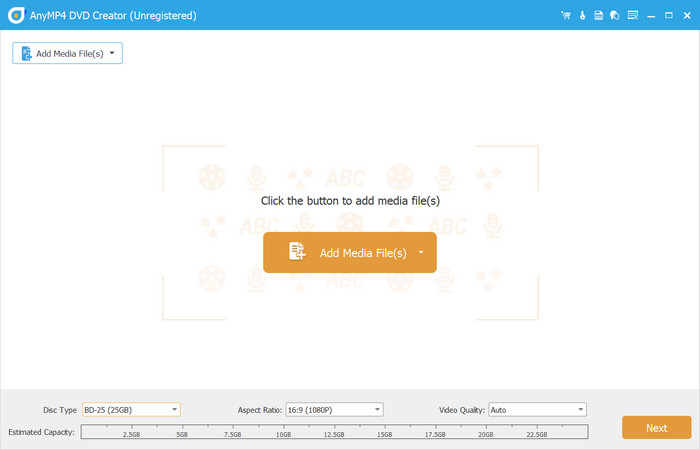
Step 2.Choose a menu template to build the desired DVD menu. Depending on the theme of your DVD, you can select a template for a holiday, travel, wedding, etc. Place the buttons anywhere on the screen, then preview the final output by clicking the Preview button. Click the Burn button to continue to the next step.
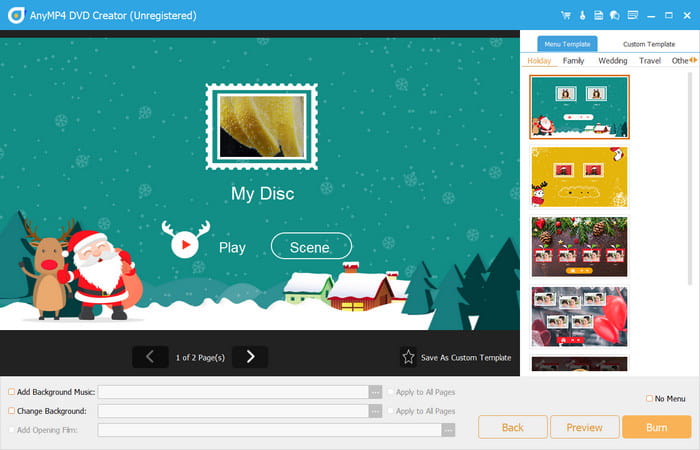
Step 3.The last step consists of selecting a destination, burn settings, and playback mode. Don’t forget to choose if you want to burn the videos as ISO, disc, or folder. Once done setting up, click the Start button. Wait for a moment until the process is done. Then, you can enjoy watching it on a DVD player.
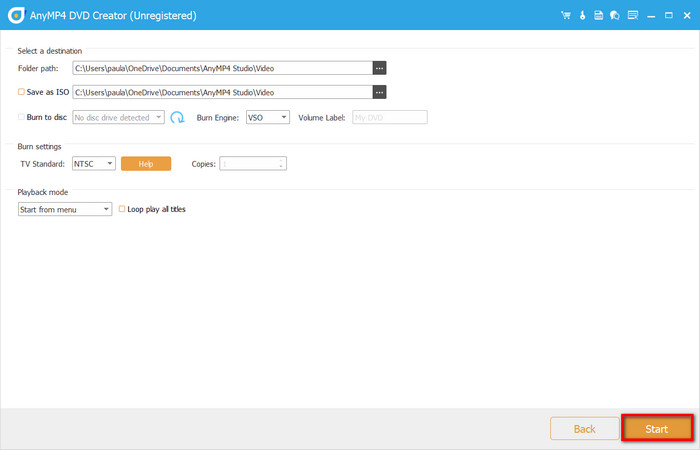
That’s how simple it is to burn DVD and Blu-ray using DVD Creator. You can try it for free on Windows and Mac so you can experience its excellent features and high-quality output.
Part 5. FAQs About MP4 to DVD Creator
-
Can Windows Movie Maker convert MP4 to DVD?
The software is a native tool of Microsoft. Although it is made for basic editing, it does not support conversion from MP4 to DVD. It only allows you to change the video by trimming, adding transitions, or applying effects.
-
What file format will play on DVD players?
DVD players are designed to play DVD standard formats, like DVD-R, DVD-RW, DVD+R, and so on. However, if you have a multi-purpose DVD player, it may allow you to play CDs and Blu-ray discs with ease.
-
What is the free MP4 to DVD converter and burner with no watermark?
There are actually many free converters recommended in this article, such as ImgBurn, WinX DVD Author, DVD Flick, and DVD Creator. These tools remain free and will not apply watermarks on the burned discs. If you're looking for more options beyond ImgBurn, you can explore a full list of alternatives to ImgBurn to find the best free DVD burner for your needs.
-
Can I burn MP4 to DVD without software?
No, you cannot directly burn an MP4 file to a DVD and have it play on a standard DVD player without using specialized software. While you can burn an MP4 file to a DVD as a data disc, which can be read by a computer, it won't be playable on a standard DVD player. To play an MP4 on a DVD player, it needs to be converted and authored into a DVD-Video format, which requires DVD burning software.
-
What’s the difference between DVD-R and DVD+R?
DVD-R and DVD+R are both recordable DVD formats, but they differ in their data recording methods and compatibility. DVD-R uses land prepits to guide the laser, while DVD+R uses wobble frequency. Most modern DVD players and drives can handle both formats, but DVD-R might be slightly more compatible with older devices.
-
Will the burned DVD play on all DVD players?
No, burned DVDs, also known as recordable DVDs, may not play on all DVD players. While many modern DVD players can handle both DVD-R and DVD+R formats, older players might have compatibility issues. Older players may not recognize the format or quality of a burned DVD, or may not have the necessary decoding software.
Wrapping up
And that concludes the MP4 to DVD converters for Windows and Mac. You can use this article as a guide to find the best tool for you, whether you are looking for a free or paid version. But to give you the best pick, you should use DVD Creator for a lossless burning experience. Click the Free Download button to start using it today.
More from Blu-ray Master
- Best MKV to DVD Converter – How to Burn MKV File to DVD for Free
- 4 Ways to Burn ISO to DVD on Mac (All macOS X and OS 11 Versions)
- AVCHD to DVD – How to Convert Camcorder AVCHD to DVD Disc
- VOB to ISO Burner – How to Convert VOB to ISO on Windows/Mac
- Detailed Steps to Burn iMovie to DVD for Any DVD Player without iDVD
- Best Methods to Convert and Burn H.264 Files to DVD with Ease

