QuickTime Player for Windows 10 and 11 with Its 5 Best Alternatives
Apple has made its users’ watching experiences easy by providing an excellent media player known as QuickTime. This amazing media player was initially designed for Apple-related devices such as Mac, iPhone, and iPad. As time passed by, Apple decided to expand its media player, making it available on Windows devices. Yes, QuickTime for Windows was released. However, Apple ceased to continue supporting the Windows versions in 2016. With this fact being stated, many desktop users are wondering where and how this QuickTime player can be obtained. Fortunately, we have the solutions in this post, which you will see when you continue reading below.

For those who are wondering if they can install the QuickTime Player on their desktop, the answer is yes. Even though Apple stopped its support on the Windows version of its standard media player, it did not cease the download link it had given before. However, as you will notice below, there has yet to be a link for QuickTime Player for Windows 8, 10, and 11 since the ceasing began before these Windows versions appeared.
Download QuickTime with a 7.6 version on Windows using the link below.
Download the 7.7.9 version of QuickTime for Windows using the link below.
https://support.apple.com/kb/DL837?locale=en_US
Download the QuickTime 6.4 version on Windows by clicking the link below.
https://support.apple.com/kb/DL1207?viewlocale=en_US&locale=en_US
Unfortunately, those who are using the latest versions of Windows have been kicked out of the current download links of the existing QuickTime download links. However, this is not something to fret about since we have gathered the 5 best alternatives to QuickTime Player to download on Windows as listed below.
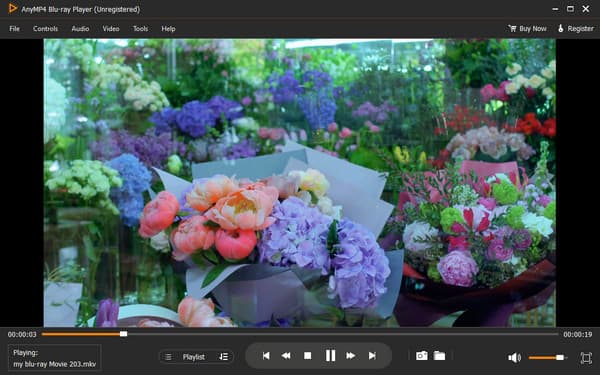
Our first, and actually considered the best is this Blu-ray Player, the choice of Blu-ray Master. You will also love this if you are looking for a media player that provides a cinematic vibe of watching. Why? Because this Blu-ray Player for Windows and Mac is infused with advanced technology that supports high-quality display and audio. Imagine a simple yet elegant software that comes with the UHD/4K, DTS, Dolby Digital, and hardware acceleration technologies in one tool! Furthermore, you will not need to be an experienced user to easily install and navigate this player since it is so simple and doesn’t require a high system for a computer device. And yes, you can download it for free while enjoying its full-featured free trial version.
Therefore, do not be sad to discover that there is no QuickTime for Windows 11 because this Blu-ray Player has got you covered! Meanwhile, the tool’s playback control panel will surely catch your attention as it offers extensive options, even with a snapshot tool within its attractive interface. Thus, you can easily play, stop, preview, backward, forward, skip, volume up and down, and create a playlist anytime you want!
Pros
Cons
Best for: Beginners
Bonus: How to Play QuickTime Movie on Windows Using Blu-ray Player
Launch Blu-ray Player on your desktop after installing it.
Click the Open File button on its main interface to upload the QuickTime movie.
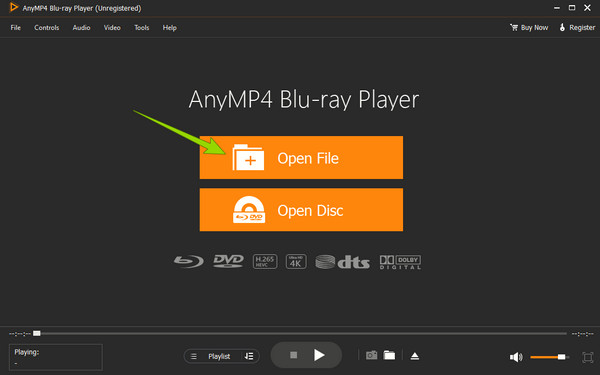
Once the movie is loaded, it will automatically play. Feel free to navigate the control panel accordingly.
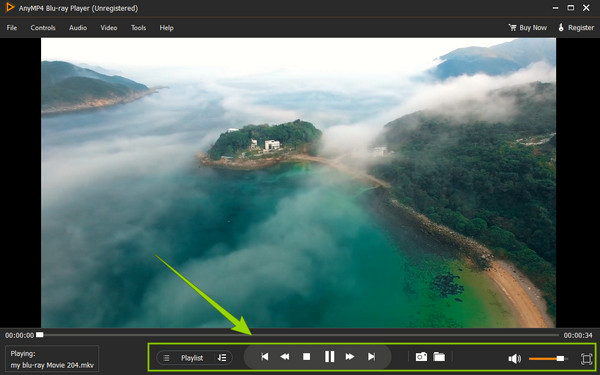
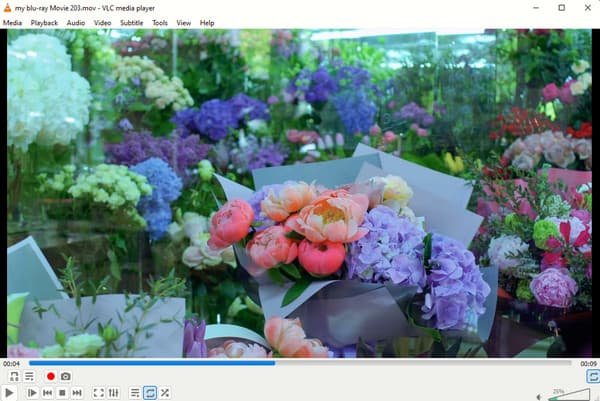
VLC is an all-out media player popular not just for Windows but also for Mac and Linux computers. It is one of the practical choices for media playing since it offers a free and open-source service. Furthermore, you must recognize the extra tools that it possesses for conversion, effects, filters, and subtitles. VLC is, without a doubt, a good media player of all time, but not for all types of users, especially on its extra functions. If you think that VLC can’t meet your needs, you can get VLC Media Player alternatives.
Pros
Cons
Best for: Intermediate
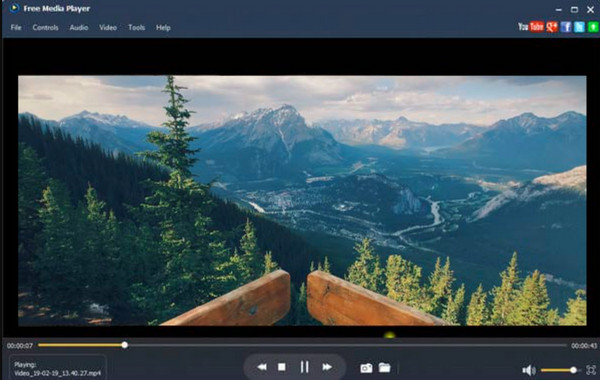
As its name suggests, this Free Media Player is another player you can install a QuickTime alternative on Windows 10/11. In addition, it is a dedicated media player that provides many options, such as display size, subtitle, audio volume, and more. With this media player, you can play any media files that you wish to play since it supports various kinds of videos and audio files.
Pros
Cons
Best for: Beginners
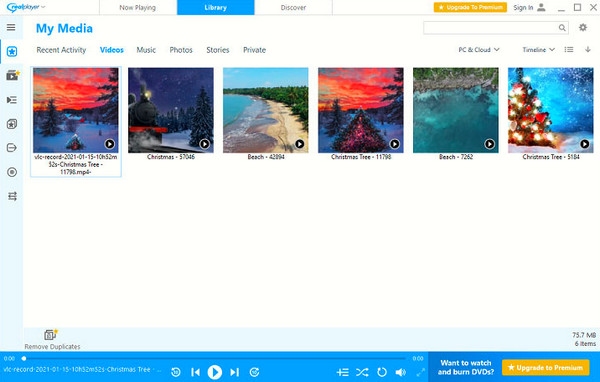
If you want software that has an online version, you must see this RealPlayer. It doesn’t only cater to your media playing needs but also to your downloading and editing ones. Furthermore, it works to convert incompatible files to help you fit them into your computer device. As flexible as it is, you can access its online version with Firefox, Chrome, and IE browsers. Its ability to share your media files with your best friends in real-time makes it special.
Pros
Cons
Best for: Intermediate

Our final stop is this 5K Player. It is a free music and video player like Apple’s QuickTime for Windows XP. Similar to the previous one, this player also supports online videos for playback while offering an extensive library for management. Good thing it can focus on audio playback alone, allowing you to listen to its list of radio stations. Hence, if you want a media player that allows you to play even your favorite radio station, then 5K Player is a good choice.
Pros
Cons
Does QuickTime for Windows require massive space?
No. The available Windows version of QuickTime only has an 11 MB size.
Can I install QuickTime on Windows 10?
No. Since Apple had stopped supporting the Windows version of QuickTime Player, all the successors of Windows 7 could not have the player anymore.
What are the latest versions of QuickTime Player on Mac and Windows?
The latest version of QuickTime for macOS is 10.5, while it is still the 7.7.9 version on Windows.
There you have it, the download links of QuickTime for Windows. You see, only a few Windows desktops can legitimately acquire QuickTime. Hence, the call for its alternatives is crucial. Therefore, take time to assess whichever is among the list that captured your attention, and use it for trial. However, if you are still doubtful about choosing the one, we recommend you go for Blu-ray Player. This will surely give you the confidence to acquire more than the great features of QuickTime.
More Reading
How to Open MP4 Files on Mac When QuickTime Player Can’t Play MP4
If you can’t open MP4 files with QuickTime Player on your Mac, you can learn 3 efficient methods to solve QuickTime can’t play MP4 and open MP4 on Mac here.
Actionable Tutorial to Crop a Video in QuickTime Player on Mac
You cannot find any feature related to video cropping in QuickTime, but this guide tells you how to crop a video in QuickTime Player on Mac efficiently.
How to Burn A QuickTime Movie to DVD on Mac & Windows
How to burn .mov to DVD? It could be hard to choose from the numerous methods you find on the internet. With that, we list down the top 2 most effective ways.
How to Speed Up Video in QuickTime in Full Guidelines
Do you want to know how to speed up videos on the QuickTime player? Click this article, and we will help you with the complete guidelines. So, let’s go!
QuickTime Player Solution
Top Player Review