3 Easy Ways to Compress Video for Email
Are you facing the situation that your email doesn’t allows you to send a video when you attach it and hit send?
You should know that, all popular email providers including Gmail, Outlook.com, Yahoo and others have the maximum size limits for emails and file attachments. When you attach a video larger than the file size limit, your email tool will prompt that this video is too big to send. You need to compress video for email.

Good thing is, there are a large number of videos resizing tools including many free online video compressors that can help you compress a video for email. This post will tell you 3 simple methods to reduce video file size for sending via email.
First, we like to show the most common way to compress large files on computer. Whether you are using a Windows PC or Mac, you can choose to compress a video for email by creating a zip file. By doing so, the original file size of your video will be reduced, and its quality won’t be affected.
TTo create a zip file of your video on a Windows computer, you can right-click on the video, choose the Send to option from the drop-down list, and then click on the Compressed (zipped) folder. In this way, you can successfully reduce the MP4 video file size for email attachments without any extra downloads.
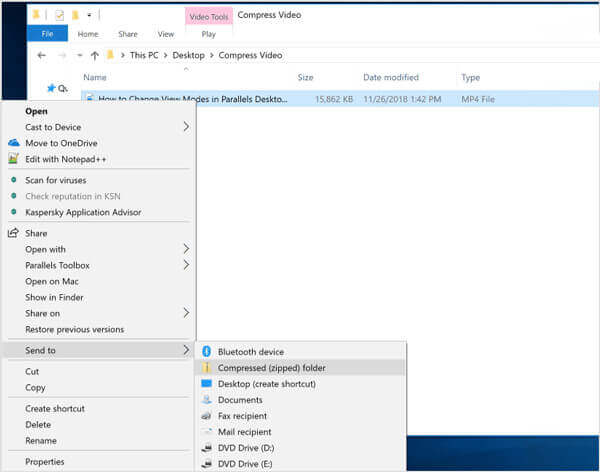
If you are a Mac user and want to compress video size for sending via email, you can locate the video, right click on it and then select the Compress file name option.
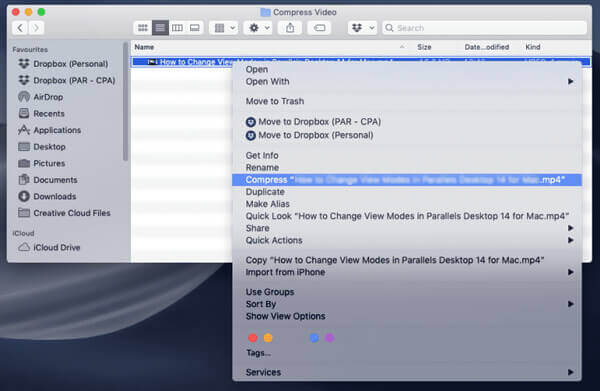
Note that, by creating a zip file, you can easily compress a video file to a smaller size. But you can’t control the specific video compressing percentage.
To compress a video for email, you can rely on some free online video compressor. In case you don’t know which one you should use, here we sincerely recommend the popular Free Video Compressor for you directly shrink video file size online.
This online video resizer highly supports all frequently-used video formats like MP4, MOV, FLV, AVI, MKV, and more. It enables you to freely control the video compression rate and reduce the video file size based on your need.
Open your web browser and navigate to this Free Video Compressor site. When you get there, click on the Add Files to Compress button to select and add your video file.
As a free online video compressor tool, it requires no program downloading, or account sign up/in.
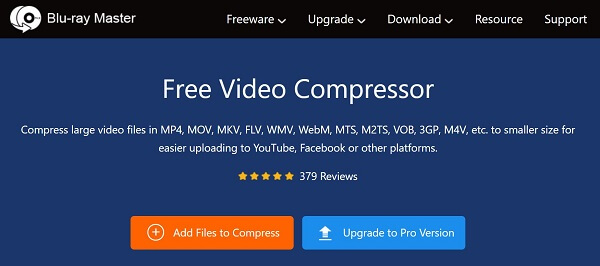
Now you can move the compressing bar to control the video compression. This video compressor will display the current file size changes of the video. You can easily compress a video to an email supported file size.
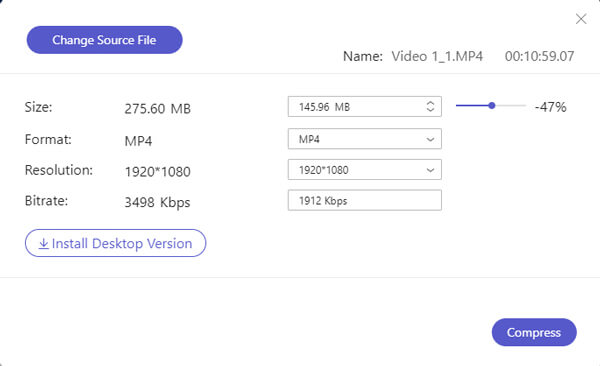
To compress video for email, you can also custom video resolution, bitrate, and select a new output format to reduce video size.
After all these operations, you can simply click the Compress button to start compressing video for email. Then click OK to finish the compression.
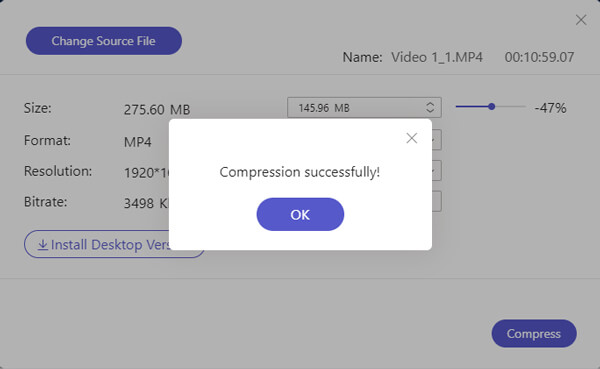
When you want to compress video for email and maintain a good image and sound quality, you can rely on the powerful Video Converter Ultimate. It is designed with many useful videos converting and editing functions. You can use it to compress any video and reduce its file size for email sending.
Double click on the download button above and follow the on-screen instructions to free install and run this video compressing software on your computer.
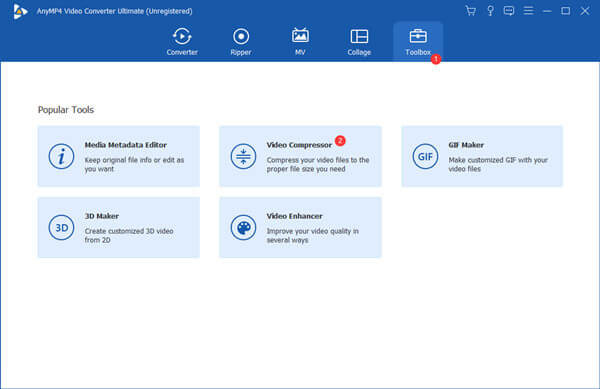
Click Toolbox and then choose the Video Compressor feature to compress video for email. Here you can click the plus icon to import the video you want to reduce its file size.
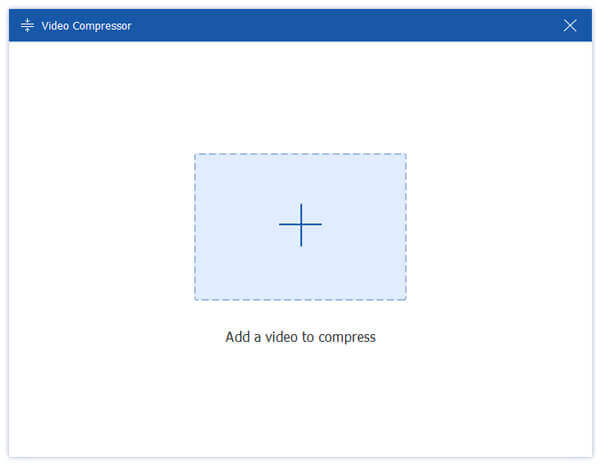
Drag and more the compressing bar to manually compress video for email. You can view the size changes of the source video and compressed file. In addition, you can adjust resolution, bitrate, and more options to shrink video size.
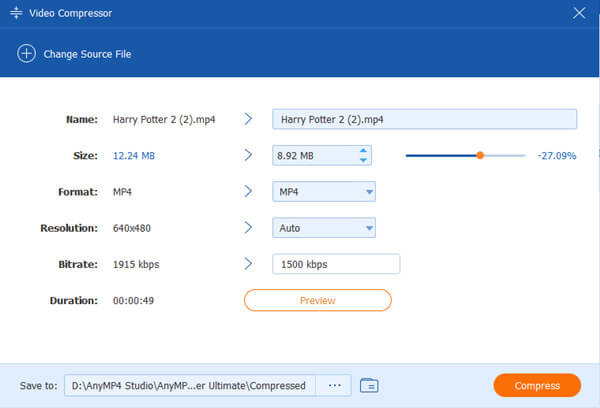
This video resizer/compressor is equipped with a Preview feature for you to view the current video effects. You can handily control and adjust the video compressing based on that. Then click Compress button to start shrinking video file size for email.
What is the maximum email size limit for Gmail, Yahoo and Outlook?
The maximum email size limit for Gmail is 25MB for per email sent or received. Yahoo also allows you to send or receive an email file less than 25MB. And the maximum email size limit for Outlook is 10MB for per file attachment, or 300GB for files attached with SkyDrive.
Why there is a maximum email size limit?
The maximum email size limit is mainly designed for security reasons. Without any email size limit, the email server may risk to be bombarded with large emails.
Can I bypass the maximum email size limit?
No. Email providers won’t allow you to bypass these maximum size limits. But you can choose to store your file to a cloud service, create a shareable link for the file downloading, and then email the link for sharing.
This post has shared 3 useful methods to help you compress video for email. You can use your preferred video compressor tool to reduce your video file size for better sending ans sharing.
More Reading
How to Compress Large MP4 Files on PC and Mac without Losing Quality
In order to free up space or upload videos to internet smoothly, you’d better learn and follow our guide to compress your MP4 videos and produce small files.
How to Compress AVI Video Files
What should you do to compress AVI files, especially the movies downloaded online, or extracted from DVDs? Learn more about the 2 efficient methods to reduce the size of AVI.
How to Compress a Video to Smaller Size on Desktop and Online
How do you easily compress a video and reduce the file size? We’ll take a look at 7 easy ways to make your video file smaller on Windows and Mac quickly.
[SOLVED] How to Compress AVCHD to a Manageable Size: Step-by-Step Guide
In this article, we discuss the best ways to resize an AVCHD video footage, with both a free online AVCHD compressor and AVCHD compressor software for the best quality.