5 Best Flipping Video Apps and Software Worth You to Use
Video capturing has become extremely easy nowadays due to the advanced lenses on smartphones. Each person holds a mobile device, which can make high-quality videos anywhere. Moreover, there are oceans of applications and social media where you can publish your videos and even get followers. Video flipping is one of the easiest effects. This article lists the top 5 video flipping apps and software to get the effect on mobile and computer easily.

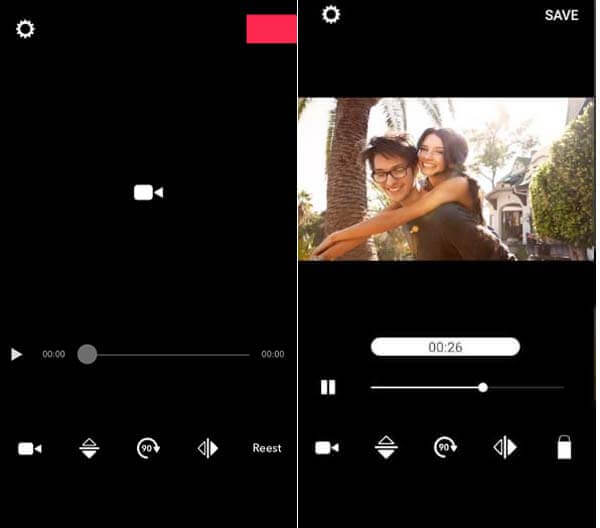
RFV is a flip video app available to iPhone and Android devices. It allows you to capture a video or import a video from Camera Roll, and then flip it horizontally or vertically. If you are using both systems, it is the best choice.
Pros
Cons
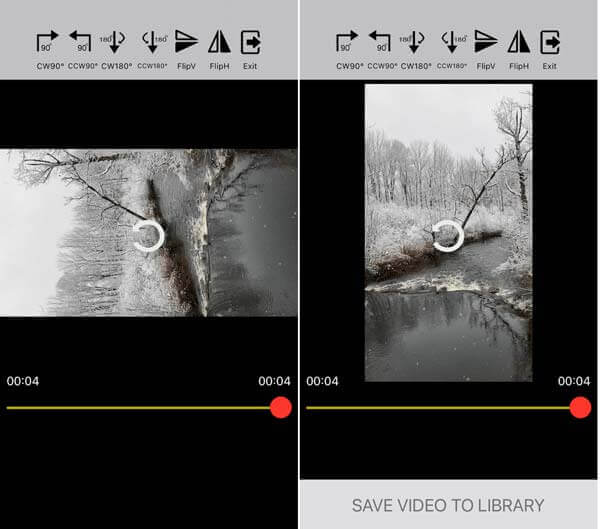
If you intend to flip a video on iPhone running iOS 11 or later, Video Rotate + Flip is the right tool. Since there are no extra features, beginners won’t get lost in this app. Plus, all features are free to use.
Pros
Cons
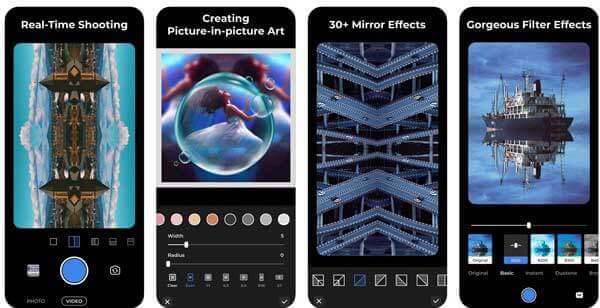
Mirrorart is far more a simple app to flip a video or Live Photos on iPhone and iPad. It provides over 30 filters and effects to retouch your videos on iOS devices. It offers a lot of templates to edit your videos like professionals.
Pros
Cons

Flip Video FX is a simple app to flip a video horizontally on Android 4.1 and above. Moreover, the lightweight design makes this app work smoothly on old devices. It is a good choice for beginners and average people.
Pros
Cons
The best flip video software for computers is Blu-ray Master Video Converter Ultimate. That is because that it equips pro-level features in a way that everyone can learn in seconds. The bonus features enable you to create the desired effects easily.
Main Features of the Best Flip Video Software
How to Flip a Video on PC
Step 1Import a video
Launch the best flip video software after installing it on a PC. There is another version for Mac. Click the Add Files menu at the top left corner, and choose Add Files or Add Folder to open the target video.
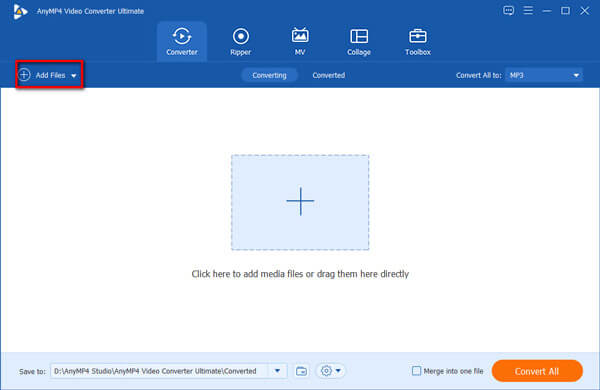
Step 2Flip the video
Click the Edit button under the title to open the video in the editor window. Switch to the Rotate & Crop tab from the top ribbon and you will see four icons in the Rotation section. The third one is Horizontal Flip and the fourth one is Vertical Flip. You can click the icon to get the desired effect. Preview the video in the Output panel and click OK if you are satisfied.
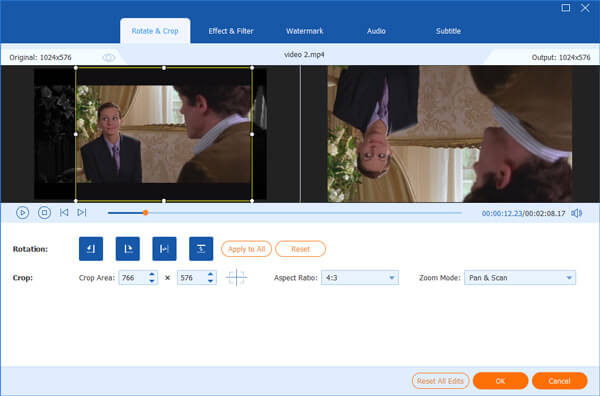
Step 3Export video
Back to the home interface, and click the Folder button to select a specific location. At last, click on the Convert All button to save the result.
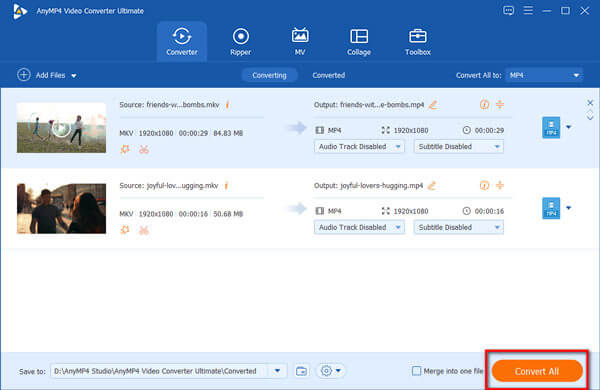
Don’t Miss:
Can iPhone flip a video?
Since iOS 13, you can find a video editor in your Photos app. After capturing a video, go to the Photos app, and open the video. Then you can tap the Flip icon to horizontally mirror the video.
How to flip a video in iMovie on iPhone?
Although the iOS version of iMovie is a video editor, it can only rotate your videos but not flip.
What happens after flipping a video?
Flipping a video means creating a reflection. It can correct the upside-down videos.
Now, you should learn at least the top 5 flip video apps and software for your mobile devices and computers. Some of them are free to use by viewing ads. Others require a subscription or a license. Blu-ray Master Video Converter Ultimate is the best way to flip a video on computers. More questions? Please leave a message below.
More Reading
3 Free Ways to Combine/Merge MOV Files on Mac and Windows 10/11 PC
How to join video clips in QuickTime? How to combine MOV files in Windows 10/11? This post shares 3 free ways to combine, join or merge MOV files on Mac and PC.
Detailed Guide to Merge Videos Together on iPhone
How to merge videos together on iPhone? Can you merge 2 video clips into one on iPhone? This post shares 3 ways to merge two or multiple videos on iPhone.
3 Simple Ways to Add Background Music or Audio Track to Video
How do I add music to an MP4 video? How to replace audio in a video? How to merge audio and video online? Learn 3 ways to add audio to video from this post.
3 Easy Ways to Merge Two or More Videos Together No Watermark
How to merge videos side by side online? How to combine two videos together? How to merge videos free no watermark? Learn 3 ways to merge videos together.