How to Make Video Play Faster Using TikTok with Its Feature [Solved]
TikTok has turned everyone’s world happily. It gives to its users by posting and watching various videos on it. And just like the other social media platforms, many are urged to create entertaining video posts to catch viewers for popularity and financial reasons. Because the more views, the higher the income TikTok would give the user. In line with this, changing the video speed has been one of the stunning effects one may do on her videos. For this reason, let us learn through this article about how to speed up a video using TikTok. This way, you could have it easier to do it anytime you want.
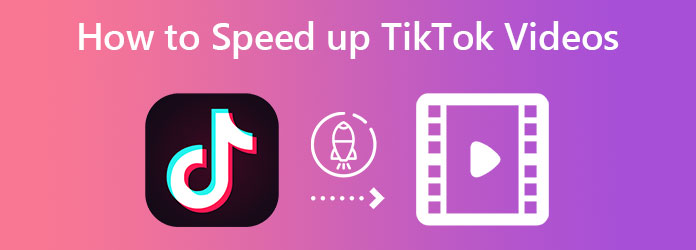
Yes, you can pre-set your recordings at the rate you prefer on TikTok. You can set the video you are about to record in slow motion or at a fast pace. Here’s how to change the speed of a video on TikTok before recording.
Launch your TikTok and tap the Plus icon at the center bottom part of the screen.
Then, tap the Speed icon from the tools section on the right side of the screen. After that, choose between the 2x or 3x options to speed up the video.
You can now tap the Record button to start the recording.
Once the recording is done, tap either the Next tab to post the video on your feed. Then, tapping the Your Story selection will immediately post the video as your story.
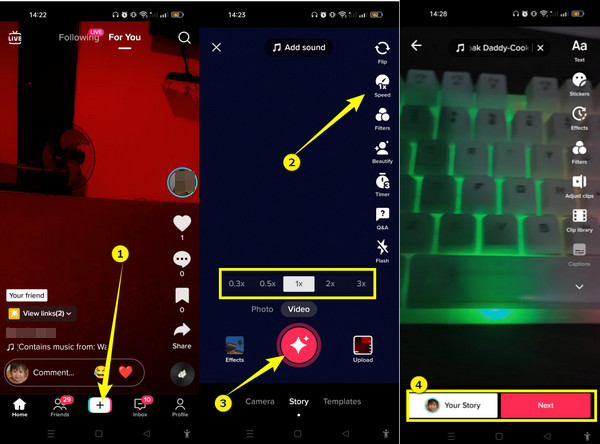
This way is for those who want to work on the videos saved on their device. So, before you upload, here is the guideline on how to speed up and slow down videos using TikTok.
Once you launch your TikTok, tap the Upload option. It is located beside the Record button.
Tapping Upload will lead you to your photo gallery. From there, look for the video you want to edit and tap it to import it. When the video is in, tap the Adjust Clips tool among the tool sections on the right.
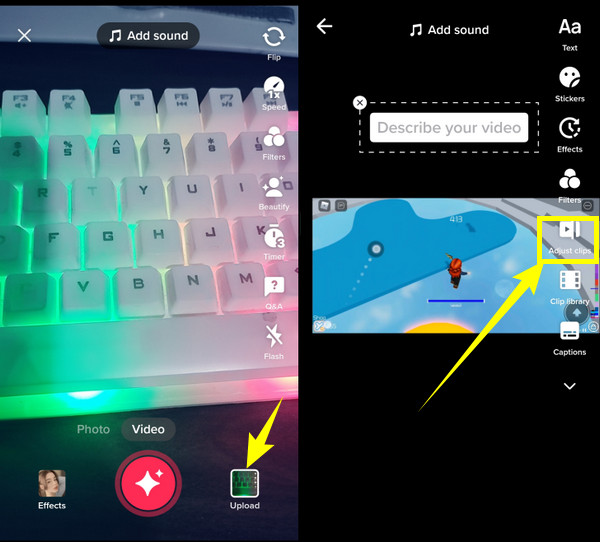
After that, tap the Edit tab to see the Speed selection. Once you tap the Speed, a track adjuster will appear. From there, adjust up to 10x or according to your preference.
Then, tap the Save option to apply the changes. Now your video is ready for upload. And that’s how to speed up and slow down videos using TikTok. Click here to learn how to slow down videos using TikTok.
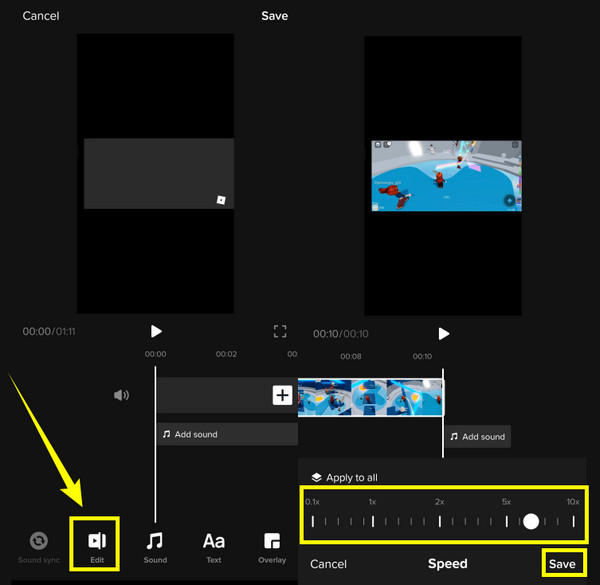
Even though TikTok provides adequate tools, including speed control in video editing, the limits are still apparent. Such limitations that TikTok has are the video length, advanced editing features like the quality, and other technical matters. For this reason, we have gathered the best tools to speed up your videos and beautify them to perfection.
Suppose you have videos and want to edit them for uploading them to TikTok. If that’s the case, you should meet the best video editor software that exists on the name Video Converter Ultimate. Yes, it is a video converter, but it has a powerful toolbox containing every powerful video editing tool you need, including the video speed controller. Its video speed controller is unlike a typical tool that only works remotely to change the video speed. Video Converter Ultimate’s speed controller works to change the speed and enhance and have complete control of the video you are working with.
What else? It also provides you with exciting effects, filters, styles, and more when you need to level up your video. In addition, having it on your desktop or Mac will be a win-win situation for you since it comes with many great features for converting videos, DVD ripping, MV making, collage making, and video editing. So, here is the demo on how to speed up videos for TikTok using this fantastic tool.
Outstanding Features of Video Converter Ultimate
Install the software on any computer device you use. Then launch it once you have installed it freely. Now on its main interface, go directly to its Toolbox, which you will find at the top center part of the interface.
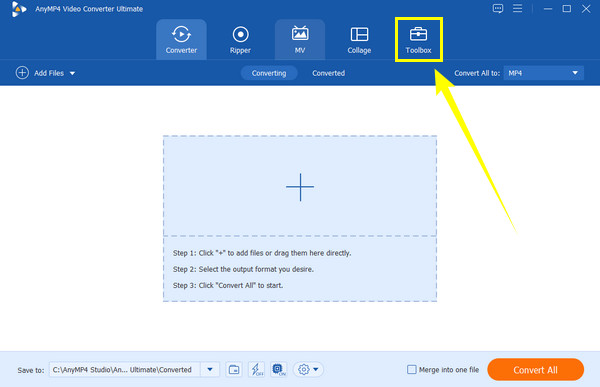
Look for th Video Speed Controller and click it. After clicking, you will have this large Plus icon that will enable you to upload your video once you hit it.
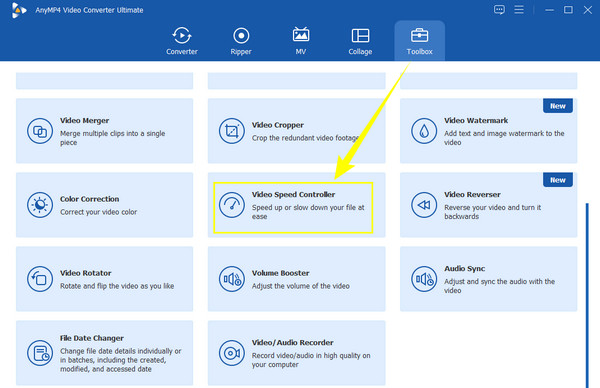
Your video will automatically play on the preview timeline of this tool. Now, how to speed up videos for TikTok? Simply hit the speed you want to apply to it, and choose among the options under the preview. Also, when you click the Setting icon in the Output, you will see the other advanced settings for your video.
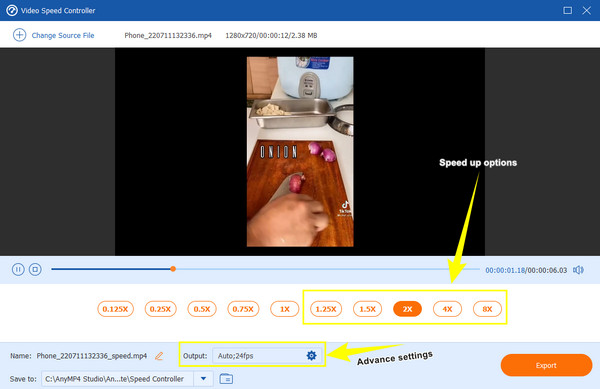
After that, you may also want to set the destination folder of your output. How? Click the drop-down arrow of the Save To section and set it accordingly. Subsequently, hit the Export button to obtain the outcome.
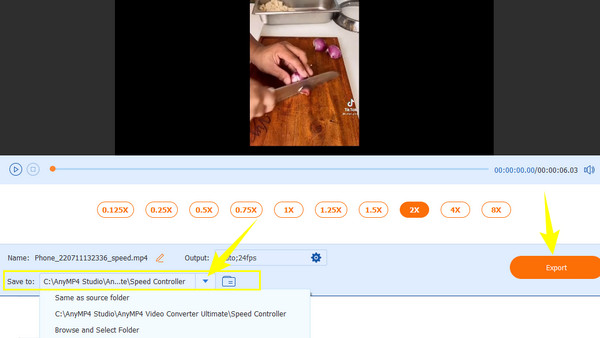
Another remarkable option to speed up your video for TikTok is using CapCut. This powerful video speed controller is available on Android and iPhone. Hence see the quick steps below to handle your video with CapCut.
Launch the app after installing it. Then, tap the New Project to upload your video. Once your video is uploaded, tap the Edit option.
Now, tap the Speed icon on the edit menu, and select the Normal icon over the Curve. Then, easily adjust the speed of the video by dragging the speed controller right, then tap the Check icon.
Then, tap the Export icon at the top right corner of the screen to save the video.
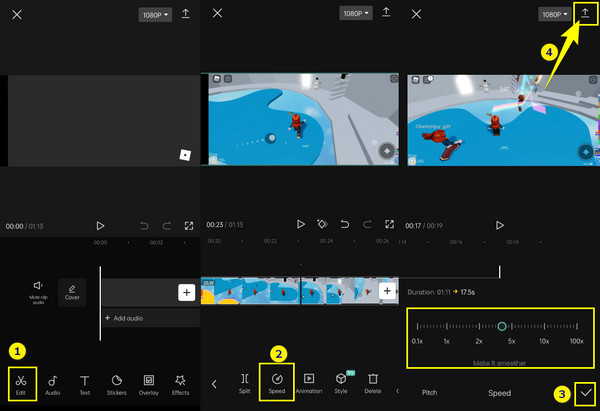
How to change the speed of my friend’s videos for TikTok?
You can only speed up the videos you record or upload videos using TikTok. Otherwise, you can follow the quick steps above once you have the video of your friend on your phone.
Can I edit my videos using TikTok?
Yes, you can. TikTok provides editing tools with great filters that you can use to beautify your videos.
How long can I record a video using TikTok?
You can record a video using TikTok for up to three minutes.
Now that you learned the various techniques to speed up a video using TikTok, it’s time for you to move. Try all the simple yet powerful learnings you got from this article. But most significantly, make time to utilize the Video Converter Ultimate and experience an all-out video editing experience today.
More Reading
Ultimate Guide on How to Make Trending Videos for TikTok on PC
Learn how to make a video for TikTok that will surely become trending on your social media. Reading this post will help you become a successful content creator.
Complete Tutorial on How to Make a Slideshow on TikTok
Learn how to make a slideshow on TikTok with the help of this article. This will help you become an expert in creating a beautiful slideshow for TikTok.
A Walkthrough Guide on How to Speed Up Videos in Premiere
Have you desired to use Premiere for video editing? Do you want to know how to fast-forward a video on Premiere? Then, click this post to learn the procedure!
How to Speed Up a Video Using After Effects [Full Steps]
You must agree that After Effects is a mighty tool. But how to fast forward a video in After Effects? Let’s all find out in this article, so click here now.
Speed up Video