3 Efficient Methods to Merge WebM Files
WebM is a high-quality and open video standard. This media file format based on a profile of MKV. A WebM file is usually a compressed video saved in the WebM format. WebM supports the VP8 video and OGG Vorbis audio track. It is commonly used for delivering online video content using the HTM5 <video> tag. Do you know how to merge WebM?

There are many online video merger tools offered on the market that can help you combine two or more files together. While for some large WebM files, you can’t decide if you should join WebM files online. Considering your need, this post shares 3 easy ways to help you merge WebM, including the online and offline solutions.
You should know that; most online video joiners are not designed for merging large files. Besides the file size limit, it will take a really long time to upload, analyze and merge. If you still prefer to join large WebM files online, you can rely on the popular Free Video Merger. It has no limit to the WebM file size you upload. Moreover, it can give you a fast video merging speed, just like the desktop software.
Open your web browser like Google Chrome, IE, Firefox or Safari, and go to this free online WebM joiner site. Click Add Video for Merging and follow the on-screen instructions to install a small-size launcher for the WebM files combining. After that, a pop-up window will appear for you to upload the WebM video clips you want to merge.

In the new Merging videos window, you can custom the video order, select a suitable resolution, and choose a new output format for the merged file. During this step, you are allowed to add more WebM files according to your need.
After all these operations, you can click on the Merge Now button to start joining WebM files online.
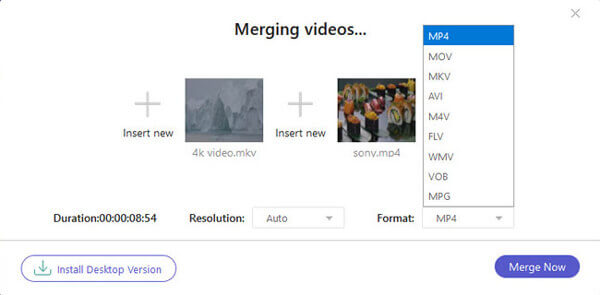
Choose a suitable destination file folder for the merged video. When the Join Successfully notification appears on the screen, you can click on the OK button to finish the WebM merging.
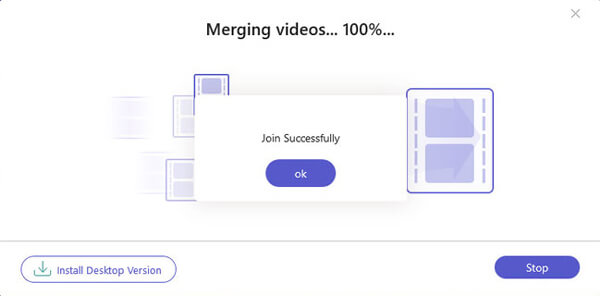
Besides the WebM format, Free Video Merger also supports other frequently-used video formats like MP4, MOV, AVI, FLV, 3GP, VOB, MPEG, and more. This free online WebM joiner is totally free and 100% secure. More importantly, this free WebM joiner won’t add any watermark to your video.
There are enough online WebM joiner options for you if you like to combine two small WebM files into one. This post takes the popular Clideo Combine WebM Files as an example to show you how to join WebM files online.
On your browser, search for Clideo Combine WebM Files and go to the page. When you get there, click the Choose files button to browse and upload your WebM files. You are allowed to add files from Google Drive and Dropbox.

After the WebM files uploading, you can drag the specific video clip to arrange the video order, select the output file size, video resolution and format. What’s more, you can use the crop feature to edit your WebM files. During this step, you are also allowed to add audio to video. Then click on the Export button to merge WebM online.
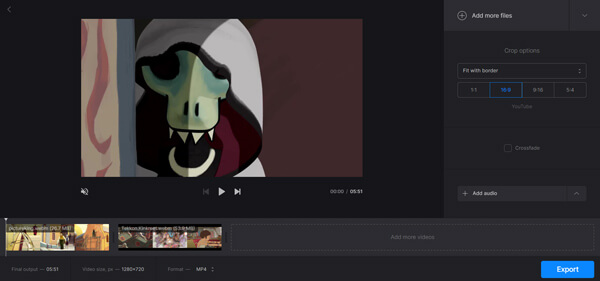
The merged WebM file will be inserted with a watermark. You can click on Remove watermark button and follow the instructions to remove the watermark. You need to upgrade to a paid version to remove watermark. Or you can directly click on Download to save it on your computer.
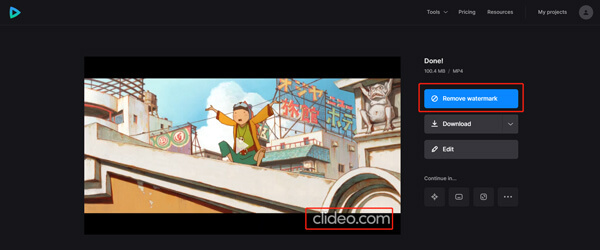
To join WebM video and audio files together, you can also rely on professional video merger and editor. Here we strongly recommend the powerful Video Converter Ultimate for you to merge WebM without quality loss.
Double click on the download button above and free install and run it on your computer. When you enter this WebM joiner, click Add Files button to import your WebM files. Besides the WebM format, it also supports MP4, MOV, FLV, AVI, MKV, and more.
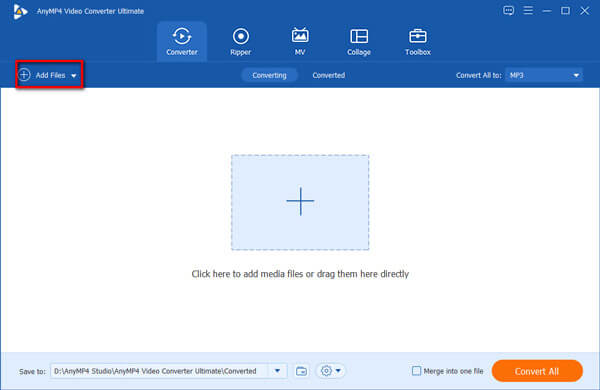
Tick the Merge into one file box next to the Convert All button in the bottom-right corner.
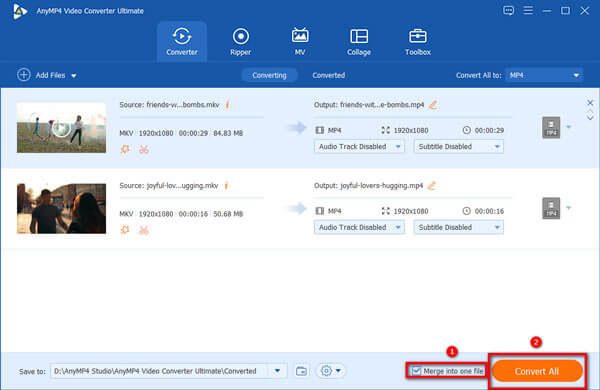
Choose a suitable output format from the Convert All to. Then click the Convert All button to start combining your WebM files together.
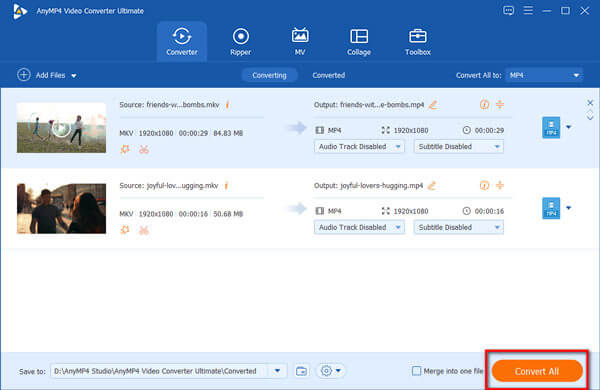
Before you merge WebM, you can freely edit them, and add new subtitle or audio track to the merged video. You can use its Cut feature to remove some unwanted video part.
Can I join WebM files in VLC?
Yes, VLC Media Player supports the WebM format and it carries some editing features including the video merging. It can help you join WebM files together. You can open VLC, click Media and then Open Multiple Files to arise the Open Media window. Here you can click Add button to add your WebM files that you want to merge. Click the Convert button and then select Video – VP80 + Vorbis (WebM) as the target format. Click Start button to merge WebM using VLC.
What media player can open WebM files?
You may notice that, the built-in media player on your computer like Windows Media Player or QuickTime Player does not support WebM. So you need to use some third party free WebM players like VLC or PotPlayer to open WebM files for you.
How to convert MP4 to WebM?
Many video converters offered on the market can help you convert MP4 to WebM with ease. You can check the convert MP4 to WebM post to get the detailed guide.
This post shares 3 useful methods to merge WebM. You can select your preferred WebM joiner tool to combine your files into one. For more questions about the WebM format or video merging, you can leave us a message.
More Reading
Detailed Guide to Merge Videos Together on iPhone
How to merge videos together on iPhone? Can you merge 2 video clips into one on iPhone? This post shares 3 ways to merge two or multiple videos on iPhone.
3 Easy Ways to Convert AVI File to WebM
Is WebM high quality? How do I convert AVI to WebM? Is WebM or MP4 better quality? This post tells some basic information about WebM format and shares 3 methods to convert AVI to WebM.
3 Best Video Compressor Tools to Compress Video for Web
How do I reduce the size of a video on a website? What size should a website video be? This post tells 3 ways to compress video for web without quality loss.
Merge AVI Video Files Online For Free in 1 Minute
How to combine AVI files into one when you got two or several AVI video files waiting to be combined? This article will give you two efficient methods.