4 Ways to Make a Video Collage With Music and Videos
Users of video collage apps for any device can easily display multiple images or videos on the screen at the same time. So many excellent video collage apps are available right now on the Digital market store. You are in the right post if you are looking to create a video collage on your devices. This post will introduce you to three excellent video collage maker apps for PC, Android, iPhone, and online devices that will assist you in creating split-screen videos.
Moreover, we will show you the simple yet proper ways to make your edits total and professional outputs. Without further explanations, here are the guidelines we can follow to create video collages using different devices.

First on the list To make a video collage for your Windows or macOS medium, Blu-ray Master picked Video Converter Ultimate is a great tool. This tool is incredible and can mix numerous video clips and photographs concurrently for a college. With this, too, we can pick a look and swiftly insert video clips into the frame. Additionally, each screen may be readily customized. After editing your video collage, you may post it to Instagram, TikTok, and other social media sites. These amenities are all conveniently close by. Try to keep an eye on these steps to succeed. See the step after this to learn how to make it.
On your computer, download and install the fantastic Blu-ray Video Converter Ultimate.
From there, you can access the tool’s Collage feature menu.
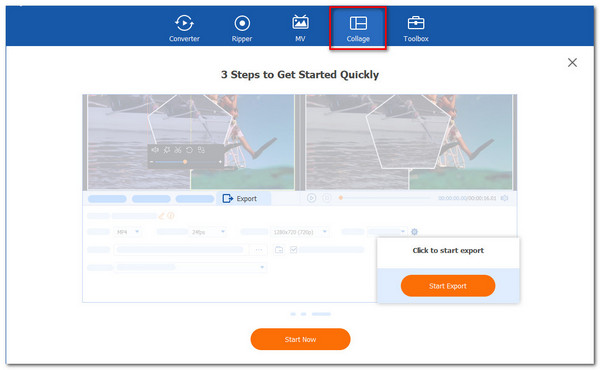
Please click the Start button on the new tab to officially start the video collage. Then choose the collage template you will use as an output style.
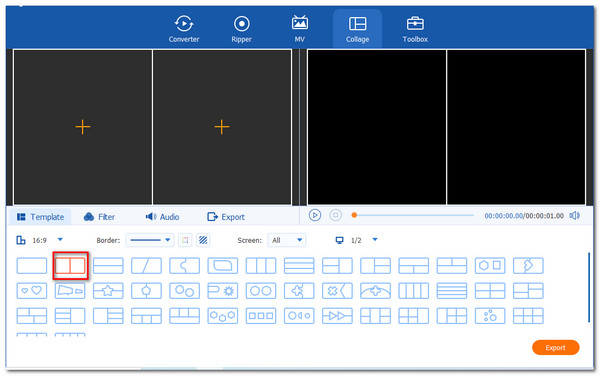
Proceeding. Click the Add button to start adding and creating your collage for videos. It would be best if you decided which of the video files belongs to each collage cell.
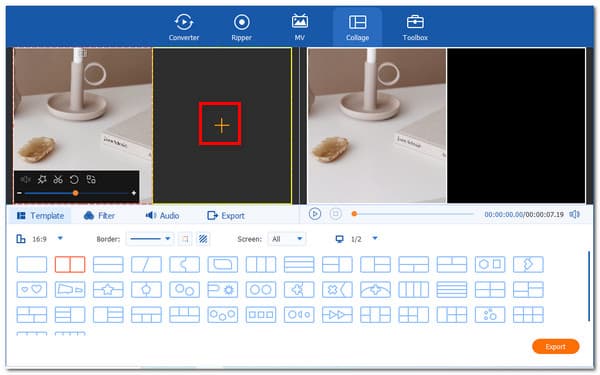
If the files have already been uploaded, it is time to Export your file and save it. The tools must then be enabled to start shipping, and we must wait for your video collage’s output.
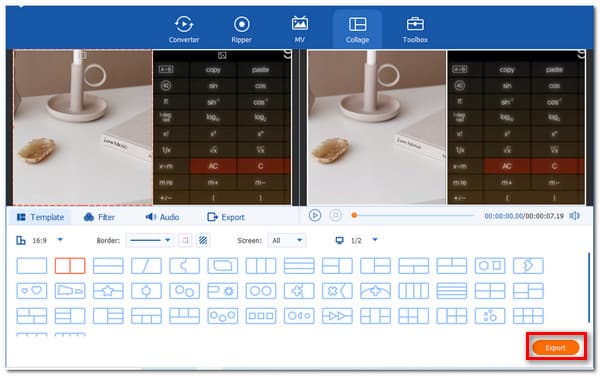
Do you require a built-in program to create a collage out of your video? You might take into account the Video Collage – Collage Maker. Here, you can quickly produce a collage video using an iPhone and add a background to make your videos more visually appealing. Here are a few instructions to help you use this tool.
First, download and set up the application. Please choose one of the Templates options below and touch on it after launching the app. You have the choice of adding a video.
Now, you can modify the size, effects, and color of your videos after including the video clips.
When you are ready, click the button for video recording to create the video, which you can then share or save to your smartphone.
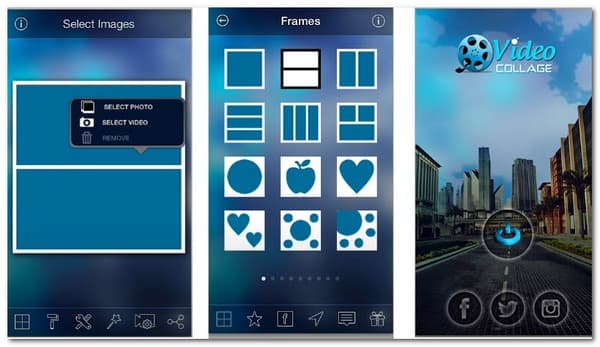
If only want to split screen on iPhone iPad to watch multiple screens, you should refer to this post.
Creating a video collage with music is more immersive rather than a silent video. That is why, in this portion, we will use the side-by-side video editor we can use in making a video collage with music. Use KineMaster to build music video collages on your Android by following these simple steps. In addition, here is how to make a video collage with music.
Download and install the KineMaster app on your Android devices.
Open the KineMaster application you downloaded and tap the middle button to start a new project.
Your job in this step is to include Videos and music that will be utilized to create videos. To make searching more accessible, it is ideal for grouping these files in one folder. Then, add it to the editor’s timeline.
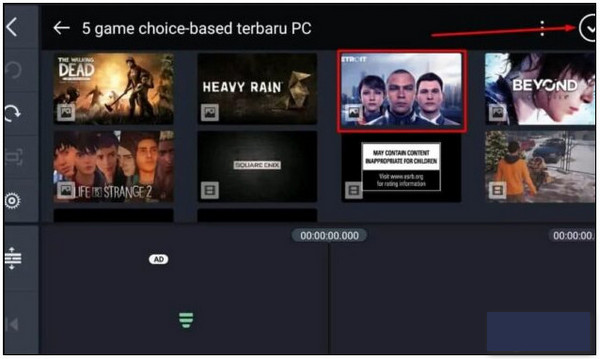
The screen will then show choices to alter the movie once you click the layer icon. Thus, adjusting clips is a must before we click the Export button to save our output.
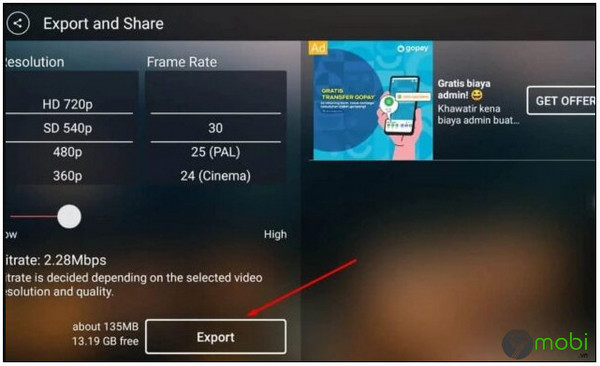
Additionally, there are a lot of online video collage creators. The majority of online college creators aren’t entirely free to use. To use the most recent video collage design templates, upgrade to its premium edition or pay a charge. An online video collage maker is also an excellent option if you’re making a video and photo collage for entertainment. Thus, if you want to make a video collage online for free, check the process below.
To create collage videos, launch PicMonkey in your browser. New users must create an account on PicMonkey. Later, start a 7-day free trial by visiting the Collage Maker tool.
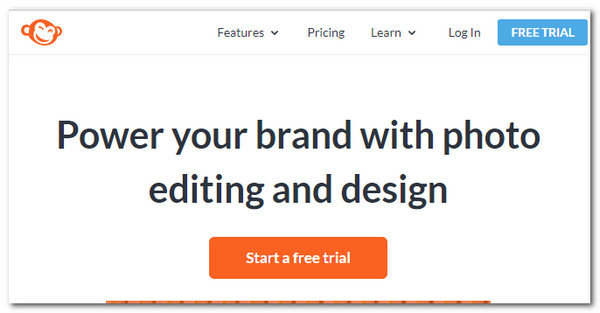
Pick the Create Collage template that is empty. Alternatively, you might use your measurements to alter the collage frame’s size.
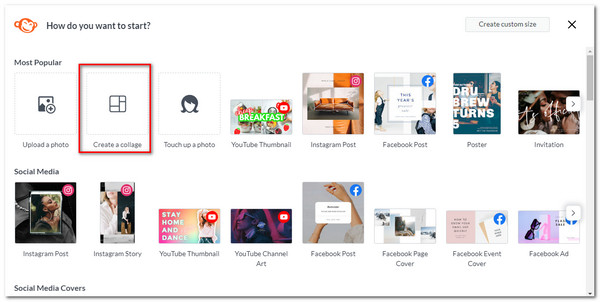
On the screen’s upper right corner, click Make It. Choose a collage layout with several cell sizes now. Fill in the cells in the Add video section with your media assets.
You can drag a cell to expand or contract its size using the left-click mouse.
You can modify it with the Spacing and Corner rounding sliders within the College section. Then, navigate to the Layers menu to add images and texts to your movie and photo collage.
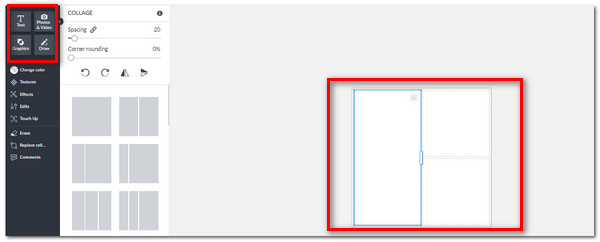
How to make a video using Photo Grid?
Install and launch the Photo Grid application on your device. From there, please pick the template you want to create for your video collage output. Then, click the Add button to choose your video and place it in the proper cells. After that, please see the save icon above and see your outputs.
How do you make a Video collage on your iPad using Google Photo?
Google Photo allows us to create a video collage on an iPad easily. Launch the application of Google Photos app and ,must sign in if you haven’t already. Now select the Library and find the Utilities. Then, under Create New, tap on Collage. Choose the files you want to include. When you’re finished, tap Create.
Can I add a photo to my video collage?
Yes. This process will come after you have done deciding on your layout collage. You can do drag and drop the photo you want to include that will be coming to the Media Library.
Those are the different tools and ways to create a video collage using PC, Android, iOS phones, and online devices. We can see that the methods are only superficial and superb. However, we recommend using Blu-ray Video Converter Ultimate for a more professional output for your college. As we all know, the PC is a great medium to edit videos.
More Reading
Top-picks GIF Collage Maker: Create Animated Images with Multi-Screen
Let us make many entertaining GIFs by putting them into a collage. Please check these 3 GIF collage editors that you will review for desktop and online.
How to Get Rid of Split Screen on iPad: Instant Fix
How do I get rid of the split screen on the iPad? This is a question that most iPad users ask frequently. You need to check this article as we answer that inquiry.
Easy-to-learn Guides on How to Create a GIF Collage
Are you looking for methods to make GIF collages? This is the exact place for you! Here, we provide solutions for GIF Collage Android and more! Let’s start!
3 Ways to Split Screen on Mac to Start Multitasks Easily
Here is the best way to multitask using your MacBook. Using the split screen MacBook feature, we can do our job simultaneously for a time-efficient outcome.
Split Screen