How to Rotate a Video on an Android Device without Quality Loss
Nowadays, it is pretty easy to shoot a video on a smartphone, but it can become quite frustrating when the final clip is not what you wished. Chances are that your videos were captured in the wrong direction. For example, you intend to take a video in landscape mode but the result is portrait mode. In such cases, you need to correct the orientation. This guide will show you how to rotate a video on Android quickly.
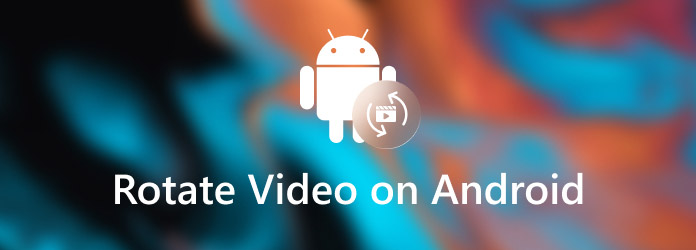
It makes sense that many Android users rely on Google Photos to back up their photos and videos considering it provides 15GB of free storage to each account. Moreover, the Google Photos app equips a simple video editor. It allows you to rotate a video on an Android phone quickly.
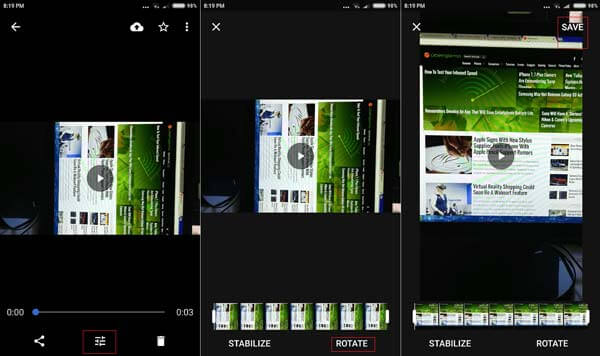
Firstly, connect your Android phone to a good internet connection. You’d better use a Wi-Fi network.
Run the Google Photos app, and log in to your account. Make sure there is enough space for the target video. Tap the + icon and upload the video that you want to rotate from your Gallery.
Next, go to the Albums screen, find and open the target video. Tap the Edit icon at the bottom and tap ROTATE. The video will be rotated 90-degree clockwise. You can tap the ROTATE button several times until you get the desired effect.
Finally, tap the SAVE button at the top right corner of the screen to save the change. If you want to view or use the video offline, download it to your Gallery.
As its name indicated, Smart Video Rotate and Flip is a dedicated app to rotate a video on Android phones. It is available to all handsets running Android 4.2 and up. The lightweight design makes it work smoothly.
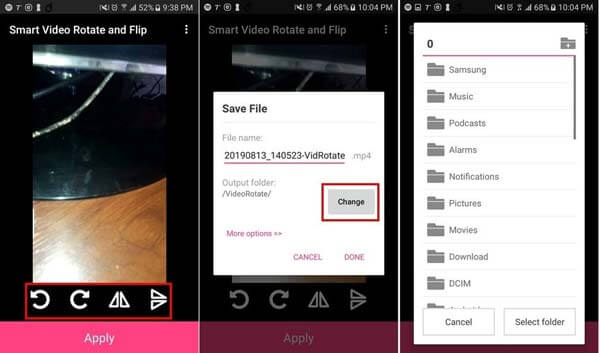
Open the desired video in the video editor app.
Tap the icons at the bottom to flip or rotate the video on Android. Then tap the Apply button to confirm the changes.
Next, enter a name, select the output folder, and tap DONE.
InShot is an all-in-one video editor app for Android devices. It includes a variety of video editing features including rotating a video on Android. Moreover, it can capture a video with a built-in camera. It is the best choice if you need to edit videos regularly.
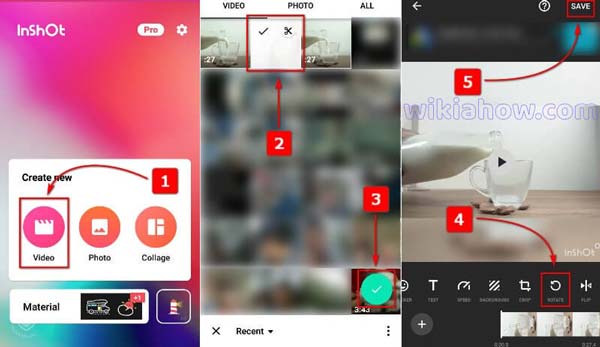
Open the video editor app, and capture a new video or open a video from your memory.
On the video edit screen, scroll left and right on the toolbar at the bottom until you see ROTATE.
Tap the tool once or several times until the video gets the right orientation. Then touch SAVE button to export the video.
On some Android phones, the pre-installed Gallery app equips a video editor. Samsung Galaxy smartphones, for example, have been added feature into the Gallery app. It means that you can rotate a video on Android without extra apps.
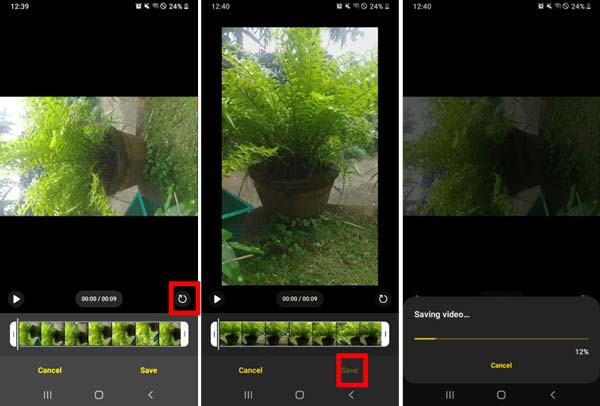
Open your Gallery app, tap Albums, and choose Videos.
Touch the video that you wish to rotate, and tap the Pen icon to enter the editor screen.
Now, tap the Rotate icon until you get the desired result. Tap Save to save the changes to your Gallery.
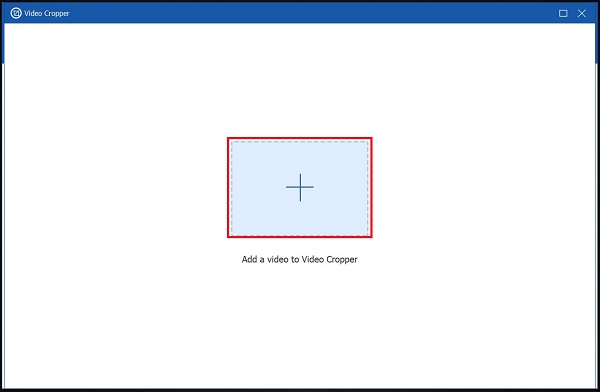
If you prefer editing video on a large screen, such as a PC, Blu-ray Master Video Converter Ultimate is the best way to rotate a video and do more. The flexible design makes it available to both beginners and advanced users.
Main Features of the Best Video Editor
Is it legal to rotate an online video?
For commercial uses, you’d better get permission before editing an online video.
How to rotate a YouTube video on Android?
You can download the YouTube video to your memory, and then rotate it with the Gallery app or a third-party video editor app.
How to rotate a video playback on Android?
Firstly, disable screen rotation on your Android phone. Then play the video and rotate your phone.
This guide shows you the easiest way to rotate a video clip on an Android phone or tablet. Some of them are free to use, like Google Photos and Gallery. You can pick an appropriate one for your device. Blu-ray Master Video Converter Ultimate is worth using on a computer.
More Reading
Merge MPEG-4 Files with 3 Best Video Joiners
How do I join MPEG files into one? How to merge two MPEG-4 files online? You can find 3 online free and professional ways to join MPEG files from this post.
3 Methods to Merge/Join VOB Files Together
How do I merge VOB files together? How do I combine VOB files with VLC? Can I join VOB files for free? Learn 3 easy ways to join VOB files into a single file.
2 Easy Ways to Join Multiple SWF Files into One
Can you still play SWF files? How to join multiple SWF files into one software serial? You can learn 2 easy ways to combine two or more SWF files together.
Top 10 Video Compressors: Compress Videos Quickly and Without Quality Loss
Want to compress videos for uploading or saving storage space? Keep reading! This article will go through several free video compressors. Read it and have a try.