5 Best Video Rotate Apps to Rotate Video on Phone and Computer
After recording a video with iPhone or Android phone, you may need to edit and change portrait video to landscape or rotate video to a right angle. Are you searching for a good video rotate app?

It’s quite easy to rotate a video on iPhone with the built-in editing feature in iOS. The question is, is there an app to rotate videos on an Android phone? This post makes a list of the five best video rotate apps for you to change video from vertical to horizontal on Android, iPhone, Windows PC, and Mac.
If you are using an iPhone or iPad, you can directly rotate a video with its built-in editing function, as it mentioned above. Also, you can go to App Store and find a great video rotate app there. For Android users, you should search for a third-party video rotate app in Google Play Store. In case you don’t know which one you should use, this part introduces you with 3 great video rotate apps for Android and iOS.
Videoleap is a popular and powerful video editor for Android and iOS users. It provides you with a simple way to edit video, custom effects, and make short or long films for Instagram, YouTube, or TikTok. It offers many commonly-used editing features, including rotate, crop, split, duplicate, flip, mirror, transform, and cut. You can free install this video rotate app from Google Play Store or App Store.
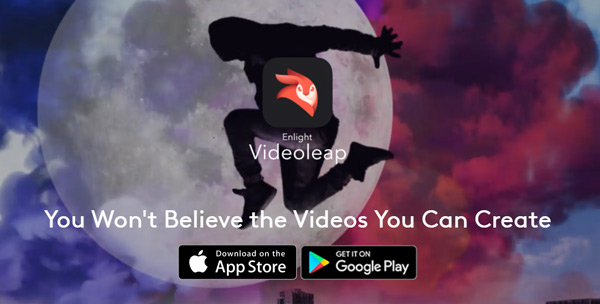
Videoleap allows you to freely edit and export videos without a watermark. Moreover, it is designed with some sound editing functions. For instance, you can set audio fade in and fade out based on your need, custom volume, and playback speed. Also, you can add new background music or audio track to the video.
YouCut is an easy-to-use Android video rotating app. As a free video rotate editor, it won’t add any watermark to your rotated video. Many video formats are supported by YouCut. It is mainly designed for splitting and combining videos. But it also carries many other frequently-used editing features like rotating, adding filters, controlling speed, making a photo slideshow, changing the video aspect ratio, setting video background, adding music to video, and many more.
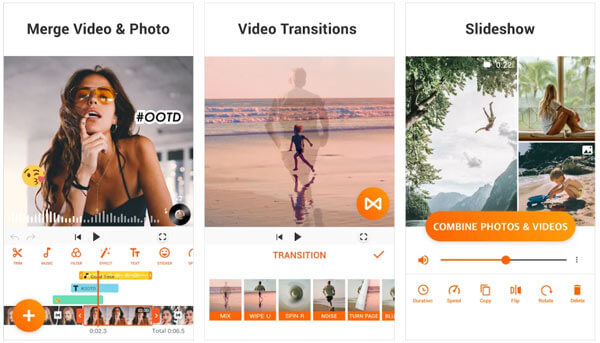
iMovie is the official and default video editor for Apple products like iPhone, iPad, and Mac. It offers both mobile and desktop versions for you to rotate videos on iOS and macOS devices. You can go to App Store to free install iMovie if it isn’t preinstalled. Many video formats are supported, such as 3GP, AVI, M4V, MOV, MP4, and more.
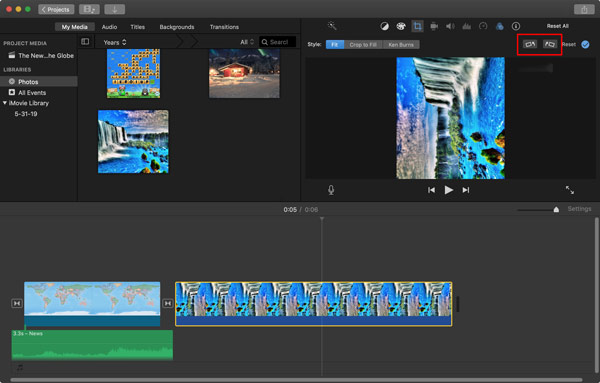
iMovie is equipped with many basic editing features, including rotate, trim, crop, split-screen, merge, control volume, playing speed, add text, and apply filters, and so on. The basic iMovie version is free. It also brings a pro version that carries more editing functions. Relatively speaking, iMovie can work as a very stable video rotate app.
If you want to edit a video on a computer and look for a video rotate app for Windows 11/10/8/7 or macOS, you can get two recommendations from this part.
Video Converter Ultimate is an all-featured video converting and editing tool that can help you rotate video in any format on your computer. It is designed with many practical editing features, including rotate, crop, trim, merge, add audio track and subtitle, adjust effects, enhance quality, insert watermark, convert video audio formats, and more. It highly supports 8K/5K/4K, 1080p/720p HD, SD videos, and lossless/lossy audios in over 500 formats.
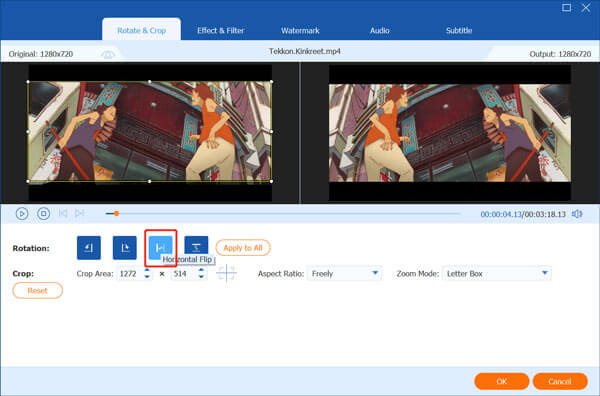
This video rotate app gives you four rotating options, Left Rotate, Right Rotate, Horizontal Flip, and Vertical Flip. You can easily rotate video to a right angle. Moreover, it offers a toolbox of Video Trimmer, Video Merger, Media Metadata Editor, Video Compressor, GIF Maker, 3D Maker, Video Enhancer, and more. You can free download it to rotate video with ease.
Kapwing is one of the most common-used online video editors that can help you directly rotate a video on your web browser. It can work as a free online video rotate app for Windows and Mac computers. It has a separate Rotate Video page for you to rotate and mirror video online. It is compatible with all frequently-used video formats like MP4, MOV, FLV, AVI, and MKV.
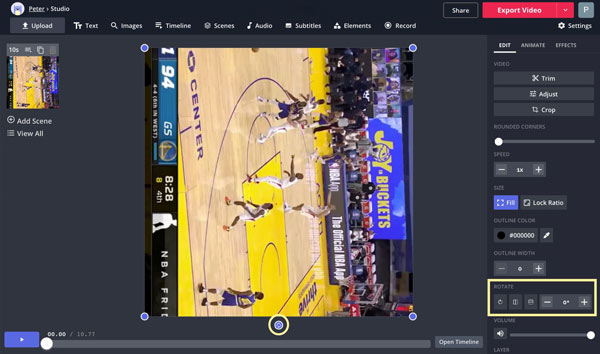
How to rotate a video on iPhone using iMovie?
First, you should free install iMovie from App Store and then launch it on iPhone. Create a new project and add your video to it. Choose the video clip on the timeline, and then use your fingers to perform a clockwise or counterclockwise twisting motion over the video image. By doing so, you can handily rotate video in iMovie.
What is the best app to rotate video on iPhone?
The built-in editor in iOS can be the best video rotate app for iPhone and iPad. You can easily find the video you would like to rotate in the Photos app, tap Edit to reveal the Rotate feature, and then use it to freely rotate video.
How can I rotate a video in VLC Media Player?
Open your video in VLC, click the Tools menu and choose the Effects and Filters option. Click the Video Effects tab and then select Geometry. Tick the box Transform to enable the rotate feature. After that, you can handily rotate video in VLC Media Player.
We list the 5 best video rotate apps in this post for you to rotate a video on Android phone, iPhone, Windows PC, and Mac. You can select your preferred one to edit your video and change it to a right angle.
More Reading
App to Combine Pictures and Videos for Instagram 2024
How to combine Snapchat videos for Instagram? How to combine videos into one for Instagram? You can get 5 apps to combine pictures and videos for Instagram.
2 Quickest Solutions to Rotate MP4 Videos and Save for Free
Do you feel confused when your video plays upside-down or 90 degrees rotated? Read this article to learn more about how to flip and rotate MP4 videos in 2 efficient ways.
8 Best Side-by-side Video Apps to Combine 2 Videos into One Screen
When you want to put two videos into one screen side by side to make comparison videos, you can learn the best 10 side-by-side video apps in this article.
iMovie Split Screen – How to Split Video in iMovie on iPhone/iPad/Mac
How to put two videos side by side in iMovie? How to split video in iMovie? Can I combine two videos side by side on iPhone or iPad with iMovie? This post gives a detailed guide about iMovie split screen.