How to Convert VOB Videos to AVI on Windows/Mac for Free
“I have copied a VOB video in MPEG2 format from DVD but I find it can’t play on my Windows Media Player. Can I convert the VOB file to AVI so that I can play or edit it successfully?”
When you copy your favorite DVD movies from the disc and save them as VOB files on your computer, you will always find them unplayable on most video players, including Windows Media Player and QuickTime. That’s because VOB is a special format for DVD videos that can not be supported by most video players. In this case, you’d better convert VOB files to AVI format that is more compatible with players and editing software. Like the VOB format, AVI can also contain multiple video and audio tracks, which is suitable for storing high-quality movies. Keep reading this article, you will learn 2 easy ways to transform VOB to AVI.

Bluraycopys Free Online Video Converter is an online converter that can help you convert VOB videos to AVI without downloading any software. It provides several export formats to choose from including AVI format. And you can adjust the video codec, resolution, and bitrate. Here are the detailed steps:
Navigate to the website of Bluraycopys Free Online Video Converter on any browser. Click the Launch Free Converter button to install the launcher in a few seconds. Then click the button again to select the desired VOB files and add them to the converter.

Tick the AVI format at the bottom list. Then click the Settings icon following the videos to change the parameters. Since it doesn’t support the standard 720×480 resolution of VOB videos, you can only choose the 640x480p resolution. Then click the OK button to save the settings. At last, click the Convert button to choose the storage path and save the AVI files.
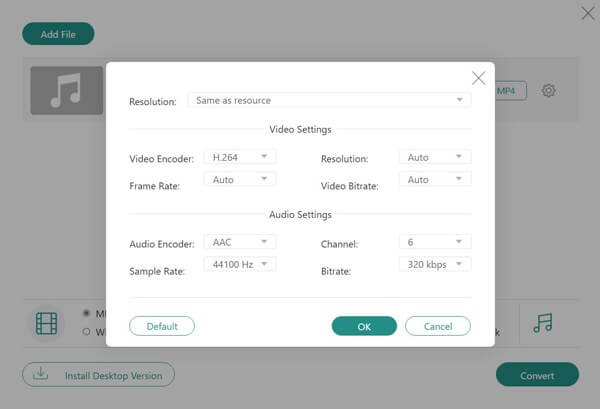
Although it’s an easy-to-use freeware to convert VOB to AVI, it doesn’t support the original 720x480p resolution of VOB files, and it fixes the codec as the compressed H.264. To remain the high quality as the original DVD videos, you should try the following professional converter. You can also convert VOB to other format like MP4, FLV, MKV, 3GP, etc.
Bluraycopys Video Converter Ultimate is a professional and powerful software to transform VOB to AVI videos without losing too much quality. It provides all the codecs and resolutions for the export AVI files and you can customize it to the best settings for converting VOB to AVI.
Launch Bluraycopys Video Converter Ultimate on Windows/Mac. Click the Add Files button to select the desired VOB videos.
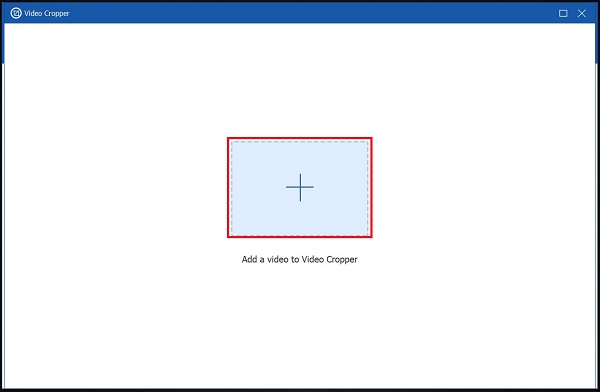
Click the Convert All to menu to choose the AVI format in the video list. Then click the Same as Source option or other resolution according to your need. After that, click the Custom Profile button to choose the H.264 codec for better playing on the computer. As for frame rate, 25fps is enough for creating a fluent video.
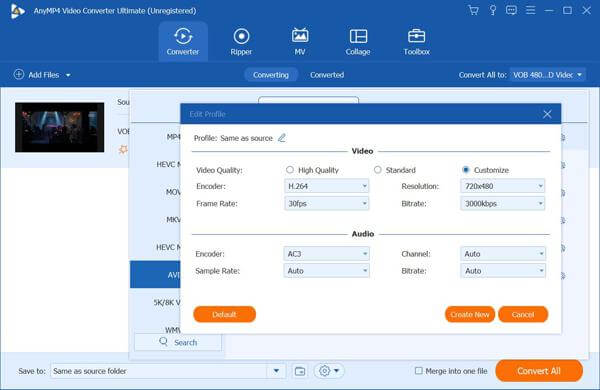
Then click the Create New button and back to the main interface. Choose the storage path and click the Convert All button to start transforming VOB to AVI.
1. What is VOB? Why can’t VOB videos play on the computer?
VOB, the abbreviation of Video Object, is a container format used in DVD files to store the videos, audio, and subtitles. And the video codec included in VOB format always be MPEG-2 with poor compatibility, which makes VOB videos not playing on most video players. Find VOB player here.
2. Can I keep the original resolution when converting VOB to AVI?
Yes, you can. Using Bluraycopys Video Converter Ultimate will let you change the video resolution. And you can simply keep the original 720x480p resolution to keep high quality.
3. How to directly play VOB videos on the computer?
To play VOB videos on your computer, Bluraycopys Free Blu-ray Player is your best choice. It’s designed to play DVD or Blu-ray videos, including VOB videos on the computer.
Although VOB format is not compatible with most video players, you can simply convert VOB files to AVI with high quality to play them on the computer. You have learned 2 efficient ways to transform VOB to AVI from this article. And if you want to keep the original quality, download Bluraycopys Video Converter Ultimate now to have a better viewing experience.
More Reading
The Simple Method to Convert VOB Files to ISO on Windows and Mac
When you want to backup the VOB files from your DVD to an ISO image file, you can learn more details about how to convert VOB to ISO files on Windows and Mac from the article.
How to Convert Your FLV Video Files to AVI Format on PC/Mac
This is a guide article to help you easily and quickly convert FLV video files to AVI format on Windows 10/8/7 and Mac OS X without losing video quality.
How to Burn an AVI Video to a Playable DVD with Ease
When you need to burn an AVI file to DVD, you can learn more details about the process. Moreover, you can also use the free DVD player to playback the DVD disc from the article.
How Can You Convert AVI to MP4 or the Opposite Using VLC
Although AVI offers better video quality, it is not widely used on internet and mobile device. Luckily, here you can learn how to convert AVI to MP4 by VLC.