“我想通過卡拉 OK MP3 曲目錄製我的聲音,並使用耳機和內置麥克風。當我錄製我的聲音時,您可以聽到聲音軌道上背景播放的音樂。我找不到解決方案net。有錄音機嗎?
Whether you want to add voice over to a karaoke music or a silent video, you need a voice over recorder to track your voice.無論您是要在卡拉OK音樂中添加聲音還是在無聲視頻中添加聲音,都需要在錄音機上使用聲音來跟踪您的聲音。 Many voice over work for super-professional videos is done by professional talents.超級專業視頻的許多配音工作都是由專業人才完成的。 In this post, we shall share 3 simple ways to record voice music on your computer.在本文中,我們將分享XNUMX種簡單的方法來在您的計算機上錄製語音音樂。

藍光大師 屏幕錄像大師 是一款專業的語音錄音機,可以在計算機上錄製任何音頻和視頻。 您可以選擇同時捕獲系統音頻和麥克風/揚聲器聲音。 使用內置的音頻修剪器,您可以預覽您的聲音並修剪錄音。 它允許您從互聯網、瀏覽器、系統聲音或麥克風錄製音頻。
步驟 1Free download and install Blu-ray Master Screen Recorder.免費下載並安裝Blu-ray主屏幕錄像機。 Choose the選擇 錄音大師 主界面中的選項。
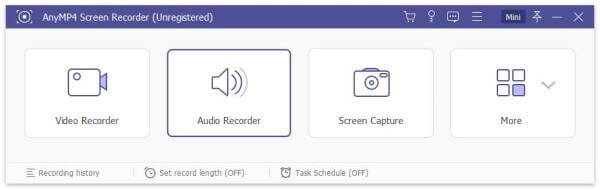
步驟 2如果要將聲音添加到音樂中,則需要同時打開 系統聲音 和 麥克風 option at the same time.同時選擇。 If you just want to record your voice, you can turn on如果您只想錄製語音,可以打開 麥克風 僅選項。
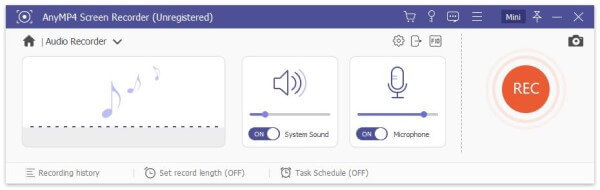
步驟 3播放背景音樂,然後單擊 REC button to start recording your voice over with the music.按鈕開始用音樂錄製您的聲音。 When you finish audio recording, click Play in the Preview window to pre-listen it.完成音頻錄製後,在“預覽”窗口中單擊“播放”進行預聽。 Finally, click最後,點擊 節省 按鈕將錄音時的聲音保存到計算機。
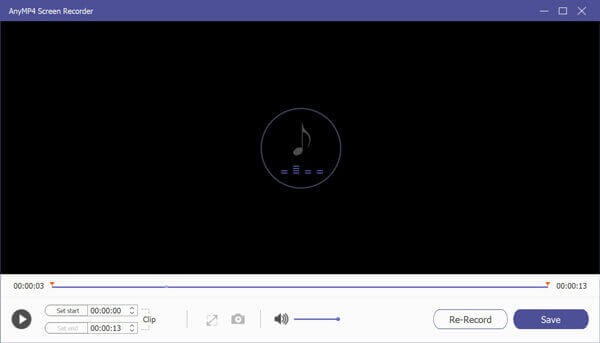
Whether you are a professional or not, you can easily use Blu-ray Master Screen recorder to create voice over recording with music.無論您是不是專業人士,都可以輕鬆地使用Blu-ray主屏幕錄像機在錄製音樂時創建語音。 Besides, you can use the Clip function to cut out the unwanted voice over recording part.此外,您可以使用“剪輯”功能在錄音聲部上切掉多餘的聲音。
Audacity是適用於Windows,mac OS X / 11,Linux或其他操作系統的免費開源音頻記錄軟件。 您可以錄製簡單的旁白,將旁白添加到背景音樂中,甚至可以降低旁白中的音樂音量。 以下是使用Audacity捕捉音樂聲音的步驟。
步驟 1Open Audacity on your computer.在計算機上打開Audacity。 Click請點擊 文件 > 進口 > 音頻 加載背景音樂。
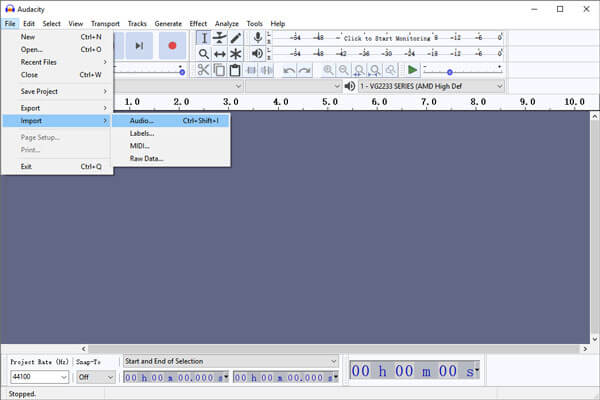
步驟 2The music track will be shown in the main interface.音樂曲目將顯示在主界面中。 Click on the點擊 信封工具 icon to adjust the volume.圖標以調節音量。 You can lower the volume of the background music for voice over recording.您可以降低背景音樂的音量以進行錄音。
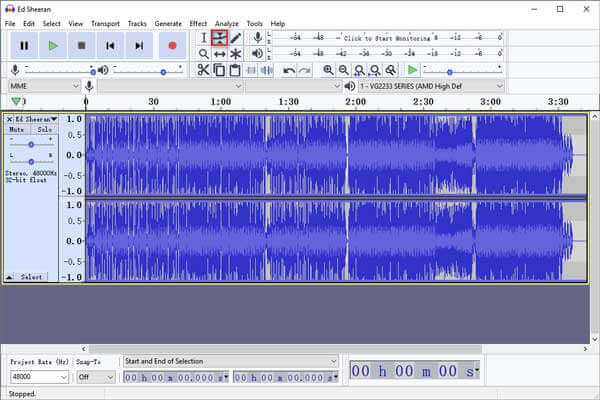
步驟 3然後點擊紅色 Record button to capture your voice over in a new track.按鈕以在新軌道中捕捉您的聲音。 To finish the recording, you can click the blur要完成錄製,您可以單擊模糊 暫停 按鈕。
步驟 4點擊 時移工具 圖標(位於“信封工具”的底部),將語音拖到所需的錄音位置。
步驟 5點擊 選擇工具 圖標(位於“信封工具”旁邊)以選擇要導出的音樂文件的一部分。
步驟 6造訪 文件 > 出口 or 出口選擇 (看到 如何修復不錄製的Audacity)
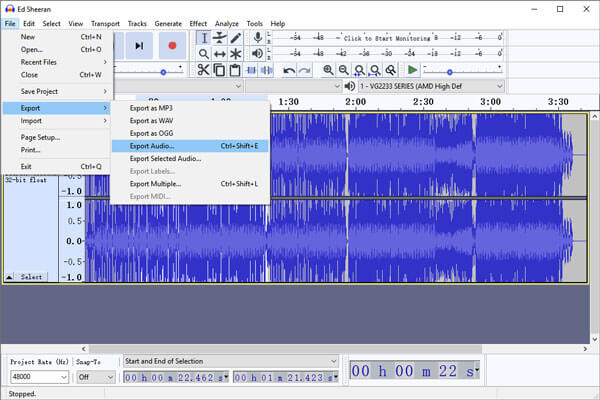
如果您正在尋找易於使用的錄音機,可以看看Blu-ray Master 免費在線錄音。 The whole voice recording process is completed online without downloading a package.整個語音錄製過程無需下載軟件包即可在線完成。 You can record both the system sound and your voice over at the same time.您可以同時錄製系統聲音和語音。
步驟 1Go to the official site of Bluray Master Free Online Audio Recorder.轉到Bluray Master Free在線錄音機的官方網站。 Click請點擊 開始錄製 按鈕以下載並安裝啟動器以進行錄音。

步驟 2要通過背景音樂捕捉聲音,您需要同時啟用 系統音頻 和 麥克風 選項在同一時間。
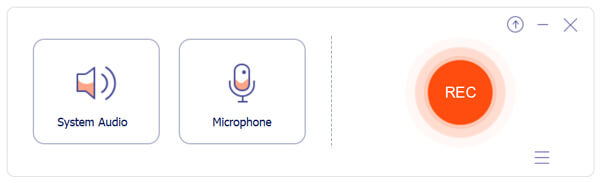
步驟 3播放背景音樂,然後單擊 REC button to capture your voice over with music.按鈕以通過音樂捕捉您的聲音。 Then click Stop button to save the voice recording in MP3 to computer.然後單擊停止按鈕以將MPXNUMX中的錄音保存到計算機。
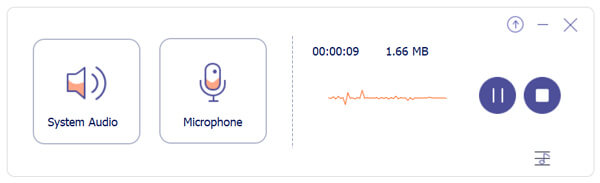
1.如何在手機上錄製高質量的音頻?
Get Smart Voice Recorder at Google Play.在Google Play上獲取智能錄音機。 Tap the three-horizontal line icon at the bottom and select Settings.點擊底部的三橫線圖標,然後選擇設置。 Tap Sample rate (quality) and select 44.1kHz.點擊採樣率(質量)並選擇XNUMXkHz。
2.歌手錄製歌曲需要多長時間?
Two hours can be sufficient for a singer to record per song and per instrument.歌手每首歌和每種樂器錄製兩個小時就足夠了。 It may take longer in song recording due to circumstances.視情況而定,錄製歌曲可能需要更長的時間。
3.為什麼我的聲音在錄音中聽起來有所不同?
The reason why the voice recording is different from your voice lies in the different sound transmission.錄音與您的聲音不同的原因在於不同的聲音傳輸。 You hear your voice on a recording is transmitted via air conduction.您會聽到錄音中的聲音是通過空氣傳播的。 Well, the sound of your voice comes from bone conduction.好吧,你的聲音來自骨傳導。
After reading the page, you can get 3 simple ways to record voice over music and save the voice recording as MP3 format.閱讀該頁面後,您可以獲得XNUMX種簡單的方法來通過音樂錄製語音並將語音記錄保存為MPXNUMX格式。 If there is any better solution to add your voice over to a background music or any voice recorders recommended, you can leave us a message.如果有更好的解決方案將您的聲音添加到背景音樂中,或者建議使用任何錄音機,則可以給我們留言。
更多閱讀
當您想從藍光音頻中提取高質量的音頻文件時,現在可以從本文中了解有關藍光音頻文件以及詳細過程的更多信息。
不知道如何使用Snagit捕獲滾動屏幕截圖? 在本文中,我們將向您分享在Windows或Mac上高質量捕獲滾動屏幕的方法。
如何將iTunes電影轉換和刻錄為DVD播放器和智能電視的DVD
它是一個循序漸進的指南,向您展示如何將iTunes電影文件刻錄到DVD,您可以將其刻錄成可播放的光盤,以便與朋友一起在DVD播放器或遊戲機上觀看。
適用於Windows Mac iOS Android的前5名互聯網廣播記錄器
您可以錄製網絡廣播嗎? 如何在線錄製流媒體廣播? 什麼是最好的免費網絡廣播錄音軟件? 這篇文章列出了5個最佳的網絡廣播記錄器,以幫助您輕鬆地從Internet捕獲在線廣播。