6 Best Online and Offline 4K Video Enhancers with Their Advantages and Disadvantages
Have you tried upscaling your videos to a higher resolution? If not, this is your chance to meet the best 4K video enhancers that you can use for online and offline purposes. Why 4K? It is because, with the kind of technological innovation we have today, even the media file displays have also been leveling up. In other words, media players, including mobiles, have been a big factor in why we get to enjoy high-resolution videos nowadays. And as for the writing, the most standard quality that almost all digital devices support is 4K videos. On this note, don't put to trash the old videos that you keep in your storage because you can still upgrade them and make them on trend by enhancing them to 4K or higher. For this reason, you can check out the best 4K upscaling software programs gathered below.
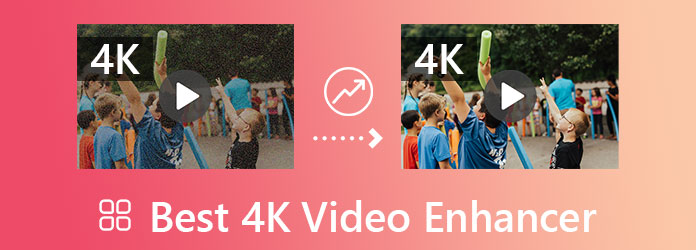
Video Converter Ultimate is a fantastic video-enhancing software that can easily make all your video with low resolutions into 4K, 5K, and even 8K. Furthermore, this software lets you enhance your video with just a few clicks on your mouse. Then it will turn into a non-shaky, perfectly radiant, upscaled, and denoised video. In addition, this HD to 4K upscaling software also comes with other preset settings that will enable you to merge, cut, compress, split, rotate, collage, sync, and boost the audio, etc., all your video files. Regarding your 4K videos, you will be amazed at how this Video Converter Ultimate can work on the display modification, for it won't damage the quality even a bit.
Features
Pros
Cons
How to Upscale 1080p to 4K with this Software
Initially, grab the software by hitting the download buttons above and install it for free. Then, once the software is installed, please open it and start the process.
Upon reaching the main interface, click the Toolbox option among the menus at the center top. Then, select the Video Enhancer tool, and continue by uploading the 1080p video that you need to enhance. How? By simply hitting the Plus symbol in the popped-up window.
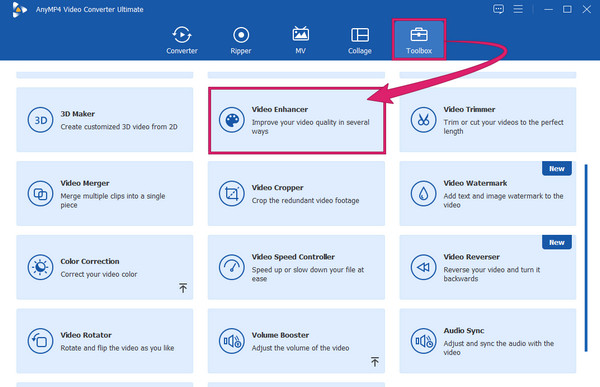
After that, a new window will pop up. On this window, toggle the boxes of the video-enhancing options you want for your video. Here, you can toggle all of them as you wish. After that, click the arrow-down button of the Resolution and scroll down until you reach the 3840x2160 or 4096x2160 options to make the video 4K. Afterward, click the Enhance button to apply all the changes.
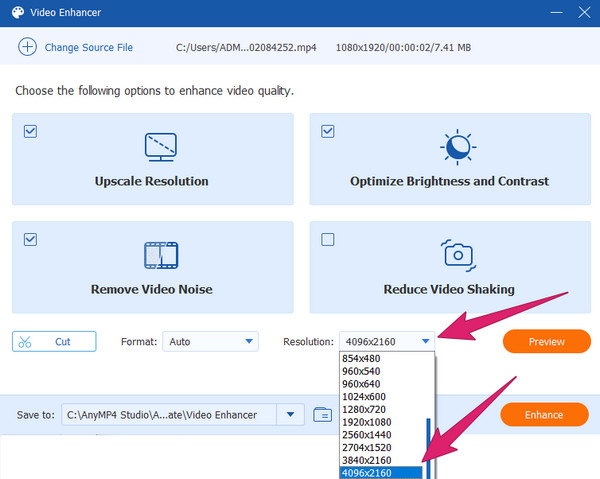
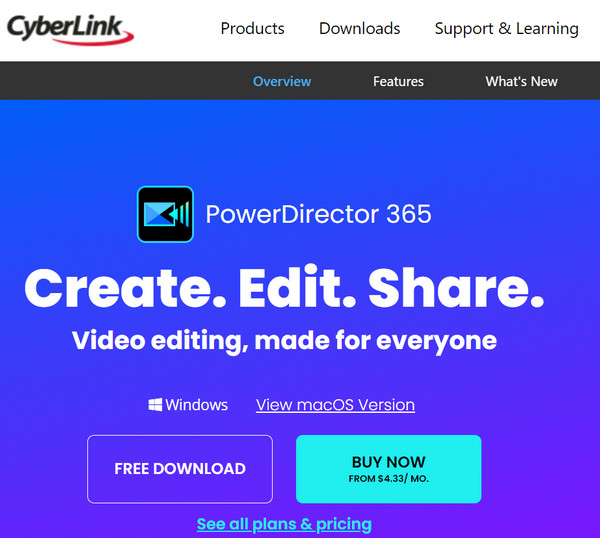
The next 1080p to 4K upscaling software on the list is this CyberLink PowerDirector. It is one of the high-class video enhancers that you can acquire on your desktop. Moreover, this software has many effects, filters, and transitions that you can use while enhancing your videos. Meanwhile, you don't need to worry about its process, for it enhances your 4K videos in an accessible way through its intuitive interface.
Pros
Cons

The last software to upscale 1080p video to 4K on our list is this Vegas Pro. Like the other two, this nonlinear tool can enhance your videos without inconvenience. Furthermore, this Vegas Pro is handled by artificial intelligence technology that will help you do the job easily. Meanwhile, this tool will allow you to work with 4K videos and the 8K clips you have there.
Pros
Cons
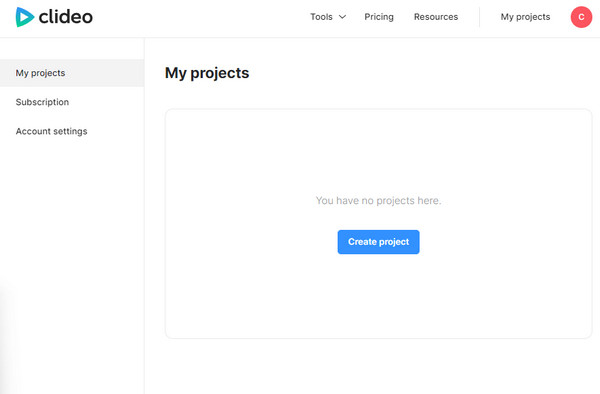
Moving on with the 4K video enhancer online comes this Clideo on top. It is a popular web-based tool because of its powerful editing tools. This video editing program can enhance your 4K video's saturation, brightness, contrast, and hue values. In addition, it provides a media library, text overlays, and essential tools for videos and audio.
Pros
Cons
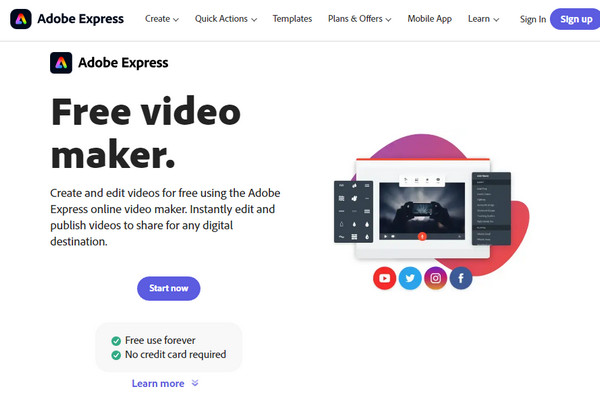
Here is another 4K MP4 video quality enhancer online that lets you enjoy AI-powered tools in video editing, the Adobe Creative Cloud Express or A.K.A Adobe Spark. It is a web-based tool that enables you to enhance your videos to 1080p and 4K in many ways. Along with its enhancing tool are the essential tools that will let you change the speed, compress, reverse, and merge your videos.
Pros
Cons
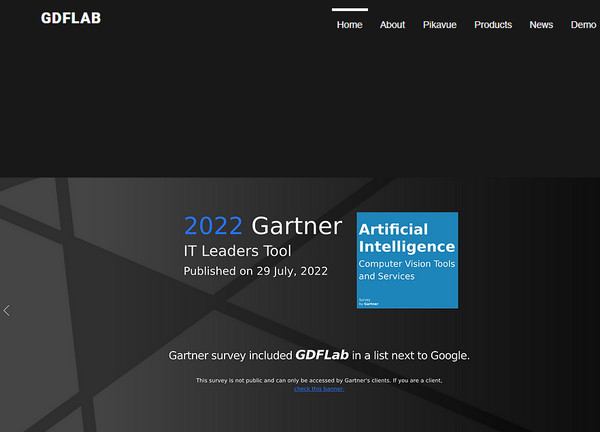
GDFLab is the last 4K MP4 quality enhancer online that you should check out. This tool has a smooth importation and editing process that lets you easily upload high-quality videos. Meanwhile, it helps you restore old videos and turn them into 4K without a hassle. On top of that, this GDFLab is infused with advanced AI technology that it seemingly uses to transform your videos.
Pros
Cons
Which is the better platform to enhance 4K videos?
Taken by the insight of a professional video editor, it is always best to enhance using a 4K upscaling software. This is because it is safe to use an acquired tool aside from the full functionality.
Which is higher, 4K or UHD?
When it comes to quality, both are almost the same. However, pixel-wise, 4K is higher.
Which is the best software that can handle videos higher than 4K?
Video Converter Ultimate is the best software that handles 4K, 5K, and 8K videos losslessly.
With the innovative technology that we have today, it is quite impressive to have AI-powered 4K video enhancers. However, not all the tools claiming AI are reliable; only the tools we have presented above. Hence, if you are looking for a more reliable tool, then use Video Converter Ultimate.
More Reading
How to Stabilize Shaky Videos with Three Amazing Ways
Are you looking for excellent ways to stabilize shaky videos? Get in here and see the comprehensive tutorials on how to fix your wobbly videos efficiently
7 Best Video Resolution Converters For Various Platform
See the seven best video resolution enhancers that will edit your video resolution in the most remarkable ways. See the best apps for your preferred platform.
How to Improve Video Quality in Windows Movie Maker
Learn the efficient solution on how to enhance video quality in Windows Movie Maker. Tap on this article and grasp the detailed step-by-step presented
Steps on How to Improve Video Quality in Premiere Pro
Along with the answer on how to export high-quality video in Premiere Pro, the guidelines on improving the quality are also eminent. Come and see it here