Bandicam Mac
Bandicam is one of the most popular screen recorders for Windows that can record games, your computer screen, and any external device like a phone, or a webcam. However, it is not available for Mac. So the purpose of this article is to show the best Bandicam Mac alternative and let you know how to use it.

Although Bandicam doesn’t work on Mac, there are plenty of alternatives for Bandicam for Mac users. The most popular alternative of Bandicam for Mac is Blu-ray Master Screen Recorder which is available for both Mac and Windows. It can be used by professionals to record the screen, create video tutorials, gaming videos, TV shows or music, and many more.
Blu-ray Master Screen Recorder has four main modes:
With this tool, users can take advantage of its editing features such as real-time drawing, cut/trim videos, mouse-click effects, webcam overlays, plus more. You can free download it on your Mac and make the screen recording without any hassle.
First, download Blu-ray Master Screen Recorder by clicking the Free Download button above to download it instantly. Then, install and launch it on your Mac.
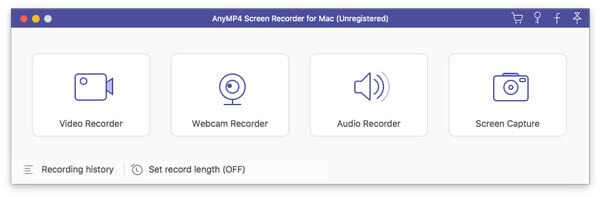
To record videos, you need to choose the Video Recorder mode on the main interface.
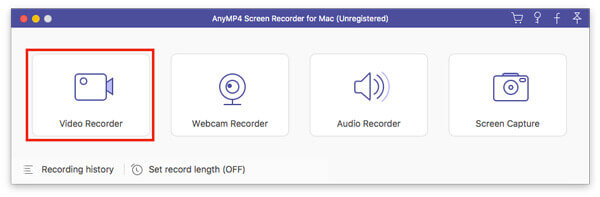
Then, you need to set the recording area. You are able to record the full screen of your Mac, or choose to record a specific region.
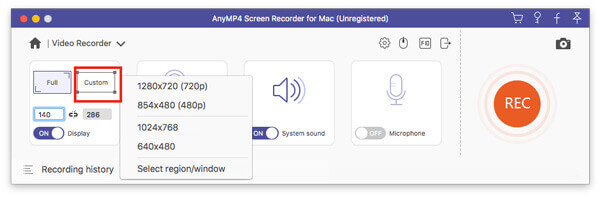
You can also add the webcam footage to your recording by enabling the Camera option. If you need to record the audio from the system sound, just turn on the System Sound option. To add your voice to the recording, you should turn on the Microphone option.
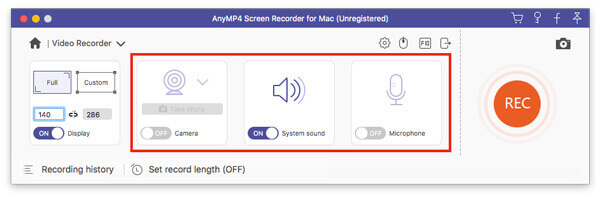
Next, click the REC button to start recording. Then, you will see a window that shows you the hotkeys to control the program. You can change the hotkeys according to your needs.
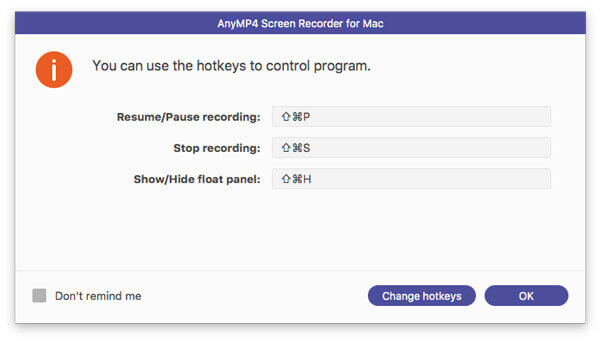
While recording, you can take a screenshot of your Mac screen by clicking the camera icon.
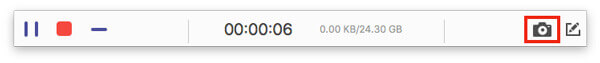
The program also enables you to make a real-time drawing by clicking the pen icon.
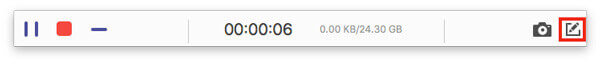
You can draw the border, line, arrows, or other shapes, add annotations and callouts, plus more.
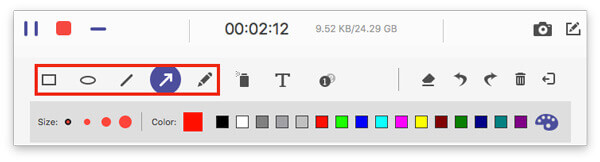
Once the recording is over, click the Stop button to end it. Then you will see the preview window where you can preview, or trim the video. If you’re satisfied with the result, click the Save button to export it to your Mac.
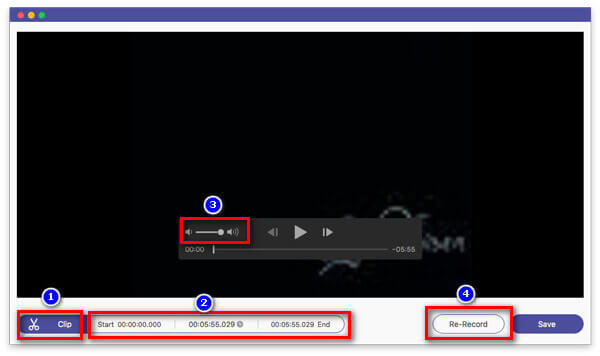
The recorded videos can be shared on YouTube, Vimeo, Facebook, and more. By the way, you can use it to record VR gameplay in high quality, or make the PowerPoint into the video with ease.
Does Bandicam work on Mac?
No. Bandicam only works on Windows PC. There is no Bandicam for Mac as the application.
Is Bandicam free to use?
You can download its free version to screencast the screen on your PC. However, the free version has a watermark. If you want to get rid of the watermark, you need to purchase a license. In addition, the free version only supports recording 10-minute length video.
Does bandicam have a time limit?
For the free version, the recording time limit is 10 minutes. For the register version, you can record for an unlimited time.
Is Bandicam safe?
If you download Bandicam from its official website, it is totally safe to use and hasn’t any malware that damages your computer. But if you get it from unofficial releases, you need to be careful.
Does Bandicam leave a watermark?
When you record the screen with the trial version, the watermark will be produced with your recorded videos. If you purchase Bandicam, there will be no watermark.
The screen recording program is also an essential tool for Mac users. Although Bandicam is not available for Mac, many screen recorders work quite well with macOS. Among the alternatives of Bandicam for Mac, Blu-ray Master Screen Recorder is the most powerful and comprehensive screen recording application that can fulfill all the needs of screen & video & audio & webcam recording. Meanwhile, it is able to produce high-quality videos or audio in MP4, MOV, FLV, MP3, or any other popular formats.
More Reading
A Comprehensive Introduction of CamStudio Screen Recorder
CamStudio is able to record all screen and audio activity on your computer. Want to learn more information? Read this article and you will get the how-to.
Everything You Need to Know about DU Screen Recorder
DU Screen Recorder is a nice app for taking a video in the screen. Before you open your wallet, you’d better read our introduction and review carefully.
[Solved] How to Create a Screen/Audio Recording with QuickTime
Can QuickTime record screen or audio? Actually, QuickTime also works as a screen recorder which can help you make a screen or audio recording on your Mac.
How to Fix Bandicam Failed to Initialize Codec
Bandicam prompted you “Failed to initialize codec” error message. Here we will tell you the comprehensive solutions on how to fix Bandicam failed to initialize codec issue.