Top 9 Game Recorder for Windows and Mac
With the emergence of esports games boom, many game users’d like to upload the game tutorials to YouTube for sharing and gaining popularity. How did they create high-defintion videos? Some of you also want to record the game process and put it on the internet for other players to watch. Though there is a lot of video recording software, not all of them are suitable for game tutorial recording. So we’ve put together a comprehensive list best game recorder for Windows and Mac and reviews to let you know which game recorder is worth your time.

Want to save your gameplay time in HD? Bluray Master Screen Recorder is the best game recording software recommended for you to record gameplay, online videos, meetings, Skype calls, webinars and lectures on Windows and Mac computer.
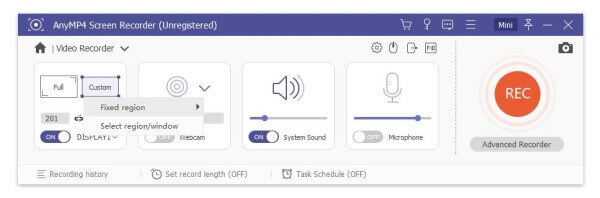
Record gameplay videos with audio on Windows 10/8/7 and Mac.
Select the audio source from system sound or microphone voice.
Add rectangle, circle, line, arrow, color paint, text to the gameplay recording.
Preset a gameplay recording task and set the video format, quality, codec, frame rate.
OBS (Open Broadcaster Software) is the free and open source game recorder for game recording and live streaming. You can start recording and streaming quickly and easily on Windows, Mac or Linux.
Pros:
Cons:
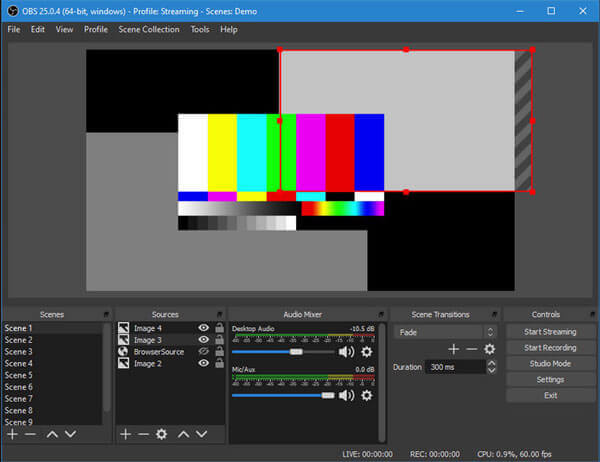
Bandicam is the easy-to-use game recording software for Windows. You can capture games, lectures, webinars, Skype calls, video tutorials, etc. It is capable of recording high quality video, record gameplays, and external devices like Xbox, smartphone, IPTV and more.
Pros:
Cons:
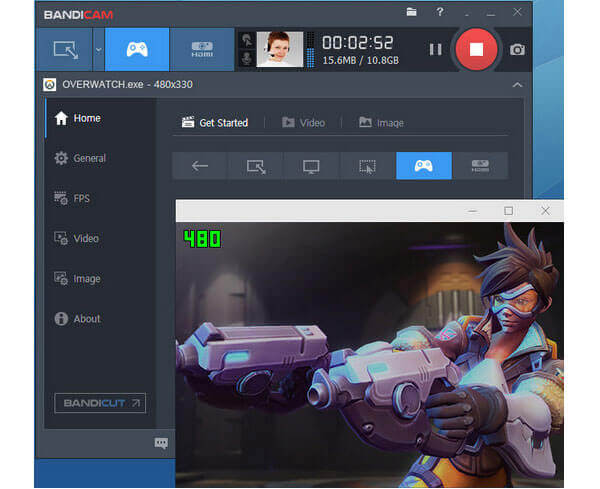
Fraps is a benchmarking, screen capture and game recording utility for Windows. It runs in the background of your computer without interrupting your awesome game experience. Using DirectX or OpenGL graphic technology, Fraps can perform custom benchmarks and measure the frame rate between two points.
Cons:

Dxtory is an excellent game recording tool for DirectX/OpenGL application. It is easy-to-use for beginners to output high-quality videos of your gameplay on Windows computer. It offers the most extensive collection of editing tools. It is also capable of recording audio from multiple sources, and has the support for third-party video codecs and broadcast output.
Pros:
Cons:
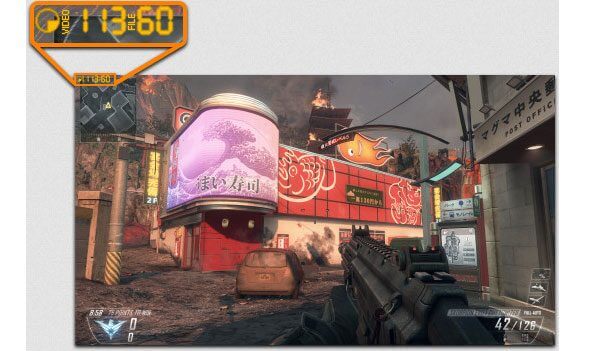
Action! is the most popular screen recorder and game capturing software. It allows streaming and real-time game recording on Windows computer in super HD video quality. With it, you can easily record and stream your gameplay, web player video, record music, capture screenshots, etc.
Pros:
Cons:
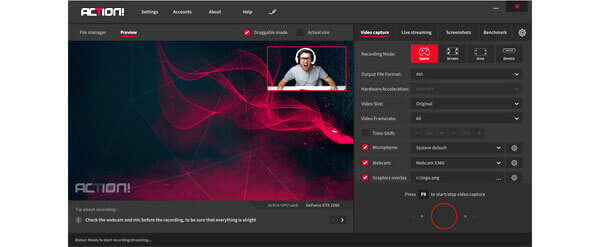
QuickTime Player is not only the default media player for macOS, but also the best game recorder for Mac users to record their voice and computer screen. It also provides advanced video editing features like rotate, cut, split, copy, paste, delete, etc.
Pros:
Cons:

ScreenFlow is one of the best game recording and editing software for macOS. With the powerful game recorder, you can capture your game screen in high quality, and directly share the video to YouTube, Facebook, Vimeo, FTP and so on.
Pros:
Cons:
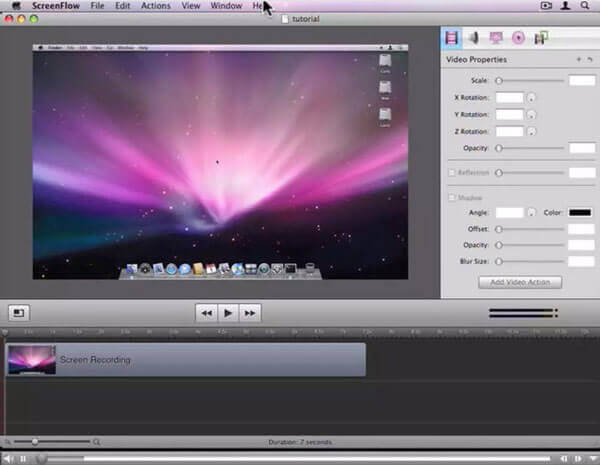
ScreenFlick is a screen capture app for macOS, which provides the highest quality screen and audio capture. ScreenFlick can record gameplay on your Mac, as well as the game’s audio, your own voice, and team chat on Skype or Discord.
Pros:
Cons:
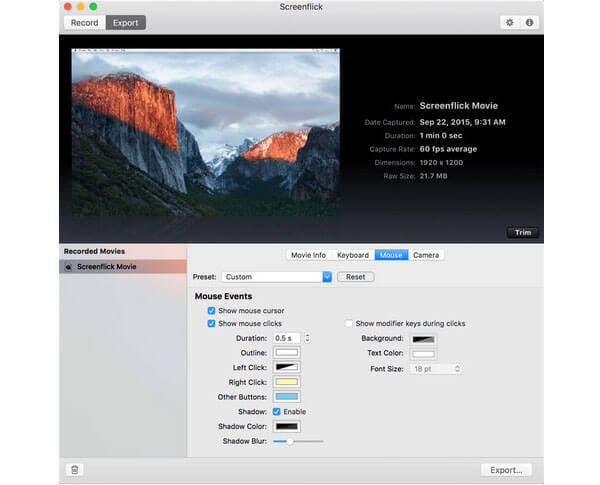
1. Is Bandicam really free?
No. Bandicam Screen Recorder offers a free trial to record screen on computer. If you want to enjoy more benefits of Bandicam, you can pay at least $39.
2. Is it OK to upload gameplay to YouTube?
Yes. It is OK to upload gameplay footage to YouTube. But you are not allowed to monetize the video.
3. How long can Bandicam record?
The free version of Bandicam limits the recording duration to 10 minutes in length. If you want to record for longer time, you can purchase the paid version of Bandicam.
With the top 9 game recorder for Windows and Mac, you must have found the best game recording software for you. Blu-ray Master Screen Recorder is the professional screen recorder that captures gameplay, videos, music, lectures, tutorials, webinars and more.
More Reading
How to Capture Gameplay on Windows 10/8/7 Without Time Limit
This post is the step-by-step guide to capture gameplay on Windows computer. You can record games on Windows 10/8/7 via Xbox Game Bar and the best game capturing software.
How to Record Pokémon GO on Android and iPhone
How do I record Pokémon GO? This post will show you two easy ways to record Pokémon GO on your Android and iPhone with high quality.
How to Capture Gameplay Videos on iPad
If you want to record the most exciting part of the game you are playing, you can read the post to learn how to capture gameplay videos on iPad.
Free Rip and Copy TV Series Game of Thrones Complete Seasons (1-5)
When you wanna to enjoy Game of Thrones Blu-ray complete reasons, you do not have to take the Blu-ray Player with more than 20 Game of Thrones Blu-ray discs, you can use the free Blu-ray Ripper to get everything for free.