Top 10 Best HD Screen Recorders for Windows, Mac, iPhone and Android
Not all screen recorders can record screen video in high resolution. If you want to record a video in 720p or 1080p, it is suggested to use a professional HD screen recorder. There are many high-resolution screen recorders in the market. If you have no idea which is the best quality screen recorder, you can get some recommendations here.

Windows Game Bar and QuickTime Player are indeed the default screen recorders for Windows 10 and Mac users. But if you want to record your screen in 1080p or 720p, the following HD video recorders can offer you a better result.
Blu-ray Master Screen Recorder is capable to record HD screen video and audio without lagging. Even though you use an old or low-end computer, you can still record desktop video with audio losslessly and smoothly. The advanced hardware acceleration can minimize the GPU, CPU, RAM, and other computer resources effectively.
Furthermore, you can record 1080p 720p HD video with real-time drawing tools, mouse highlight, webcam, and many other functions. No matter you want to record online courses, conferences, video calls, games, and other kinds of videos, you can use the HD screen recorder for Windows or Mac to record and edit screen videos directly.
Free download, install, and launch Blu-ray Master Screen Recorder. Choose Video Recorder for HD screen recording.
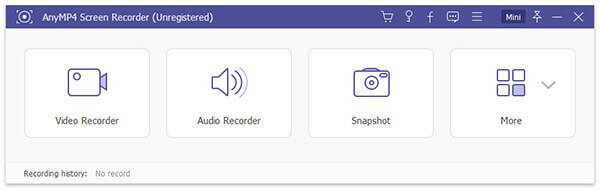
Set the screen capture area as full screen, a specific window, or custom region. If you want to record HD video with your face, you can turn on Webcam as well. Don’t forget to enable System Sound and Microphone options for HD video audio recording.
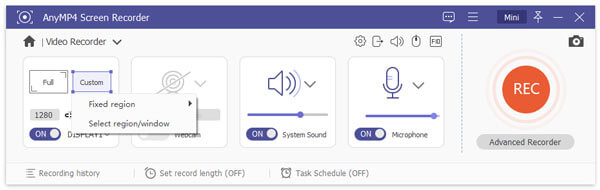
Click the gear Settings icon. You can adjust video quality, format, codec, frame rate, and other details. Click OK to save changes. Later, click REC to start recording the screen video in HD.
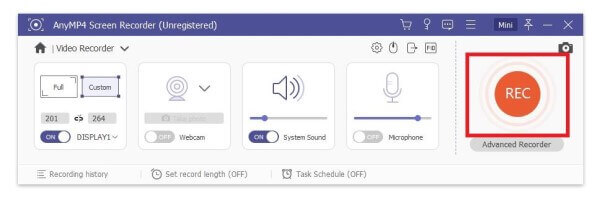
When you click Stop, you can get the HD screen recording file in the Preview window. Click Play to have a check. If you want to delete unwanted clips, you can use the bottom video trimmer. At last, click Save to record HD video and audio.
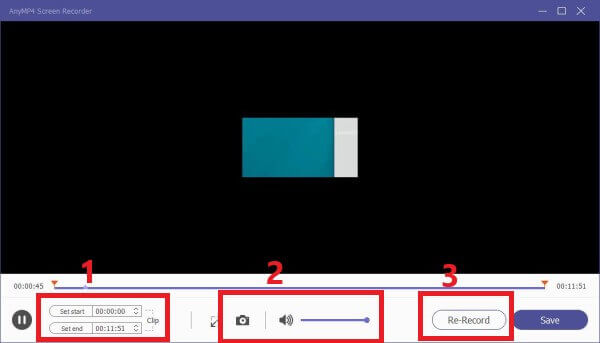
OBS Studio is an open-source and free HD video audio recorder for Windows, Mac, and Linux – OBS Screen Recorder. There is no maximum time limit. You can record and stream video in high definition without cost.
Pros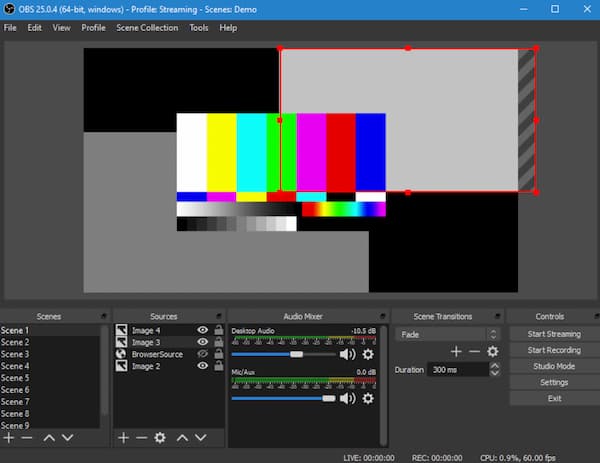
Camstudio is an open-source HD screen recording and casting software for Windows. You can record, stream, and render video to the AVI format for free. Moreover, you can create VoIP and audio recording within Camstudio on Windows as well.
Pros
Screencastify is capable to record, edit, and share HD videos through desktop Chrome browsers only. You can record on-screen activities and deliver information in seconds. If you upgrade to Screencastify Pro, you can access all screen recording and editing filters.
Pros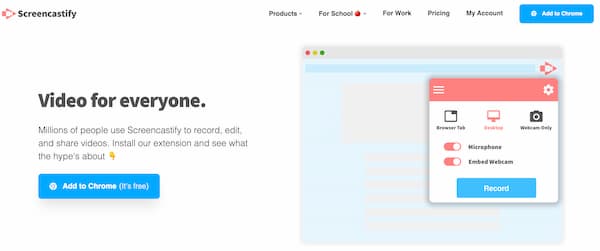
Ezvid is an HD video voice recorder with commentary support. You can record and edit screen video without a watermark. However, there is a 45-minute time limit in the HD screen recorder freeware.
Pros
If you want to record HD video on your mobile phone, you can take a look at the following recommendations. These are highly rated HD recorder apps for iOS and Android.
It is a free full HD and voice recorder Android app without rooting. You can record HD video and audio on Android with high quality. It is also supported to adjust the output parameters with customizable options.
Pros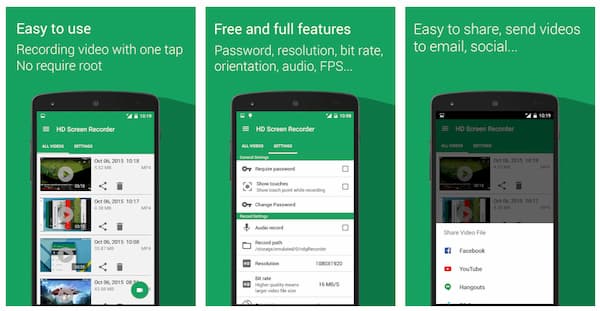
AZ Screen Recorder can help you create smooth and clear screen recording videos. You can record high-quality videos up to 1080p, 12 Mbps, and 60FPS. There is no need to root your phone. Thus, you can record gameplay, video calls, and other kinds of videos without rooting safely.
Pros
Rec. Screen Recorder is capable to record screen video and audio with high quality. Moreover, you can record app audio on iPhone within the HD video audio recorder app. The screen recording files will be exported to your photo library immediately.
Pros
If you are iOS 12/13/14 users, you can use the one-tap recording function in Record It!. The iOS HD screen recorder app allows users to record games, apps, tutorials, and almost all activities on iPhone and iPad.
Pros
AirShou is not downloadable in the Google Play Store and App Store. But you can still record the iPhone screen with AirShou for iOS and Android. Just download AirShow app from iemulator, cydia app, apkpure, and other similar sites.
Pros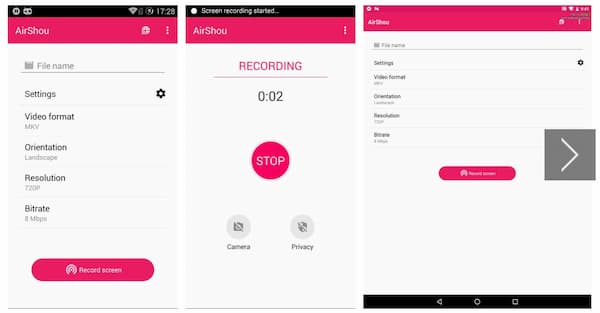
How to record screen video in high quality?
Make sure you choose the 1280 x 720 (720p) or 1920 x 1080 (1080p) screen resolution. After that, choose an HD screen recorder to record anything in HD or full HD.
Can you record internal audio with iOS 11 screen recording?
Yes. But you cannot record copy-protected content within the default iOS 11 screen recording. Your iPhone will detect and stop recording immediately.
Is there an HD audio recorder app?
Yes. You can record HD voice with Smart Voice Recorder, Voice Recorder HD, HD Audio Recorder, and more.
These are the top 10 best HD screen recorders for Windows, Mac, iPhone, and Android users. You can choose an HD video audio recorder to record your phone or computer without losing quality. If you have any other suggestions and questions about HD screen recording, you can feel free to contact us.
More Reading
Top 3 Ways to Convert SWF to MP4
What SWF means? How do I play SWF files on Windows 10? How to play SWF in Chrome? This post tells 3 easy ways to convert SWF to MP4 on Mac and Windows PC.
Top 3 Ways to Screen Record on iPhone 15/14/13/12
Does every iPhone have screen record? How to screen record on iPhone 6 Plus? Is there any way to record screen in iOS 10? This post shares 3 iPhone screen recorders to help you capture screen on your iPhone 15/14/13/12/XS/XR/X/XR/8/7/SE/6 and iPad.
7 Best Free Screen Recorders No Watermark
Is there any free screen recorder without watermark? Does TinyTake have a watermark? How do I remove watermark from free screen recorder? This post make a list of 7 best free screen recorders with no watermark for you to choose from.
Review of 5 Best Screen Recorders for Chrome
How do I record my screen on Chrome? Does Google have a screen recorder? What is the best screen recorder for Chrome? This post shares a list of 5 great Google Chrome screen recorders including screen recorder Chrome extension for you to capture screen on your browser.