Lecture Recorder – Capture Voice for Lectures Interviews and Meetings
For different reasons, you may need a digital voice recorder. For instance, you want to capture your current thoughts and ideas, or you want to record important parts of a lecture, interview or meeting. The question is, what is the best recorder for lectures, interviews and more.

There are lot of voice recorder devices offered on the market that can help you capture all types of audio tracks. Considering your need, here in this post, we like to make a list of 5 best voice recorders for lectures for you to choose from. You can get the basic information of each lecture recorder and then pick your preferred one.
Whether you want to record lectures, interview, meetings, or just like to capture your thoughts as they come, you need a good voice recorder device. The question back to, what is the best recorder for lectures? Here in this part, we like to introduce you with 4 best voice recorders for lectures.
Sony PCM-D100 (Portable High-Resolution Audio/Voice Recorder) is a very popular and high-quality audio recording device which allows you to capture lectures, meetings, interviews and more with ease. It is designed with built-in electret condenser microphones.

This high-resolution voice recorder for lectures has two-position (x-y or wide) stereo microphones, 32 GB of internal flash memory and a SD-XC card slot. It enables you to capture audio in PCM, DSD or MP3 format. What’s more, Sony PCM-D100 is compatible with any popular lossy and lossless audio formats and provides high-quality audio playback. So, it can also work as a great Hi-Fi player. This lecture recorder costs about $774.99.
Olympus Voice Recorder WS-852 is relatively cheap lecture recorder device which can give you high quality recording. This best voice recorder for lectures only costs $53 on Amazon. It is equipped with 4GB and the automatic mic adjustment feature. This voice recorder has a Micro SD card slot.

It carries the True Stereo Mic with two directional microphones positioned at a 90-degree layout. You can easily capture high quality audio with an authentic stereo experience. This lecture recorder has a USB direct connection without requiring a cable. The voice recording format is MP3.
Tascam DR-05X (Stereo Handheld Digital Recorder) is a high-quality hand-held voice recorder which allows you to capture lectures any time you need. This best voice recorder for lectures is portable and lightweight. This lecture recorder device is equipped with a built-in omnidirectional stereo condenser microphone. It allows you to attach an external source or microphone to get a higher quality audio.

Similar to the recommended voice recorders for lectures above, Tascam DR-05X supports USB 2.0 connection. It offers a four-gigabyte memory card. The memory within this digital lecture recorder can be extended to 128 GB. It allows you to record audio for 17. 5 hours with only two AA batteries. It costs about $89.99.
Zoom H5 Handy Recorder has the capability to capture rich and detailed audio. It is equipped with X/Y capsule with extended signal capacity and shock mounted microphones for minimal handling noise. Moreover, the multitrack mode offered by this lecture recorder allows you to capture 4 tracks simultaneously.

Maximum recording time of Zoom H5 Handy Recorder is 15 hours. Whether you want to record music, speed, broadcast or other audio tracks, you can rely on this voice recorder for lectures. It is compatible with Zoom input capsules to offer you a better-quality audio recording. Zoom H5 costs about $279.99.
With the lecture recorders above, you can handily capture any audio track with high sound quality. What if you want to capture an online lecture or meeting? Which voice recorder you should use?
Here we strongly recommend a quite popular online lecture recording tool, Screen Recorder for you to record online lectures, meetings and others with high quality. As you can tell from its name, this lecture recorder also allows you to capture screen with high image quality.
You can free download it and take the following guide to record an online lecture with ease.
Step 1 Double click on the download button above to free install and launch this online lecture recorder software on your computer. It allows you to record a lecture on both Windows PC and Mac.
Step 2 Choose the Video Recorder feature to record the online lecture. If you only need the audio track, here you can select the Audio Recorder option.
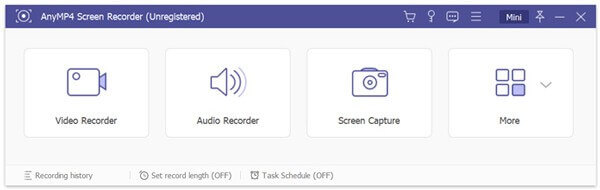
Step 3 Before the online lecture recording, you can choose the audio recording source, from System Sound, Microphone or both. If you want to capture the screen, you should adjust the screen recording region based on your need.
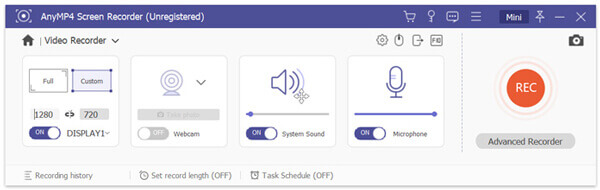
Step 4 After all these operations, you can simply click on REC button to start the recording process. This online lecture recorder allows you to capture lecture in any popular video and audio formats like MP4, WMV, MOV, AVI, GIF, MP3, WMA, AAC, M4A, FLAC, and more.
Step 5 After recording, you will be guided to the preview and editing window to view and edit the captured lecture file. After that, you can click the Save button to save it on your computer.
Question 1. What you should consider when choosing a voice recorder?
When you buy a voice recorder for lectures, you should check the available storage space, or memory capacity available on the digital recorder. Also, you should pay attention to the recording quality, transcription technology, interface and its price.
Question 2. How do I record lectures on my laptop?
When you have the need to capture a lecture on your computer, you can rely on the recommended Screen Recorder. Also, you can rely on some online audio recording tool like the popular Free Online Audio Recorder.
Question 3. How to record a lecture on iPhone?
You can rely on the Voice Memos app to capture your voice on iPhone. Also, you can use the Screen Recording feature to capture screen and the background audio.
We have mainly talked about best recorder for lectures in this post. You can get some basic information of 5 best voice recorders for lectures. When you have the need to capture audio, you can pick any one from them as you like. If you have any other voice recorder recommendations, please share them in the comment with other readers.
More Reading
How to Record Steam Gameplay on Your Windows and Mac Computer
Here’re 3 quick ways to record on Steam on your computer. Your gameplay will not slow down or lag due to Steam recording. Moreover, you can add your commentary and face into the gameplay video as well.
How to Screenshot in FaceTime on iPhone iPad and Mac
This article is the step-by-step guide to screenshot in FaceTime. You can take the still screenshots and live photos in FaceTime to keep the important moments.
How to Record Gameplay on PS4 with Facecam and Commentary Unlimitedly
This article shows 2 easy ways to record gameplay on PS4. No matter you want to record something just happened or gameplay, you can get perfect solutions here.
How to Record Clash Royale on Windows, Mac, or iPhone
Don’t know how to record Clash Royale gameplay on your Windows, Mac, or iPhone? This complete guide will show you the ways to record Clash Royale with high quality.