LoiLo Game Recorder Review – What You Can and Cannot Get from LoiLo
Is LoiLo Game Recorder worth use? This question is hard to answer. If you want to record gameplay videos without taking up much space on the hard drive, you can use LoiLo Game Recorder. Compared with other non-free screen recorder software, the program has the minimal performance loss. Thus, you can play and record gameplay video with LoiLo Game Recorder at the same time. To get more information about this screen recorder, you can refer to the following LoiLo Game Recorder review.

LoiLo Game Recorder is a free screen recorder for Windows 8 and Windows 7 (32 bit/64 bit). You can screen record game video on your computer with game audio and your voice. The superb resolution can reach the balance between file size and image quality. After recording gameplay video, you can share it to YouTube within LoiLo Game Recorder directly. Thus, LoiLo screen recorder is a good help for YouTubers.
LoiLo Game Recorder is free to use. The company earns money with LoiLoScope, which has an inserted link inside LoiLo Game Recorder. If you don’t edit the game recording video, LoiLo Game Recorder is completely free and safe to use. There are not many advanced screen recording features. You can quickly record game video and audio by using LoiLo Game Recorder.
LoiLo Game Recorder Pros: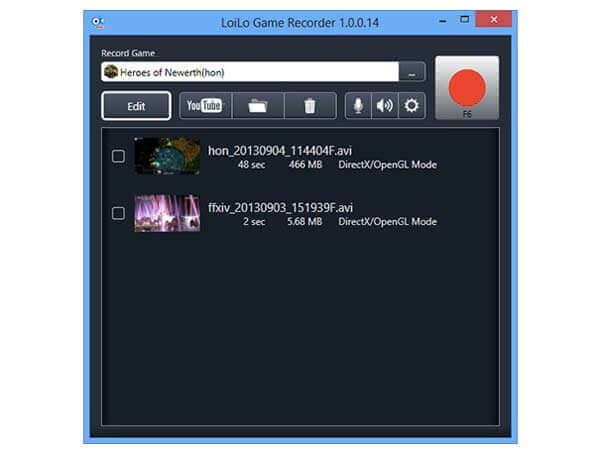
Verdict:
LoiLo Game Recorder is a game recording freeware for beginners. If you are running Windows 8 or Windows 7 computer, and you just want to record video clips, you can record with LoiLo Game Recorder. Though the program hasn’t been updated for several years. By the way, there is no LoiLo Game Recorder virus. To prevent malware or bundleware, you can download the screen recorder from its official site.
If you want to add annotations and your face while recording gameplay video, you can use Blu-ray Master Screen Recorder as your alternative to LoiLo Game Recorder. Compared with LoiLo Game Recorder, you can get scheduled tasks, hotkeys, real-time drawing tools, video trimmer, webcam overlay and other recording preferences. You can record gameplay video up to 60 fps. Furthermore, you can make online courses, record video calls and videos as well. Here’re something you cannot get from LoiLo Game Recorder.
Step 1Free download and install Blu-ray Master Screen Recorder. Then choose Video Recorder in the main interface of the LoiLo Game Recorder alternative.
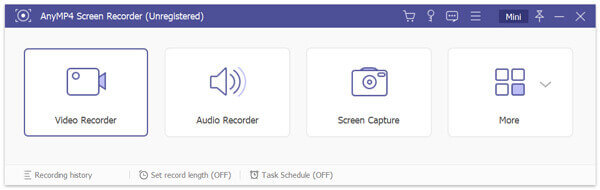
Step 2Set to screen capture in full screen or custom window. Turn on System Sound to capture gameplay video with audio. You can turn on Microphone to record your voice with gameplay audio at the same time as well.
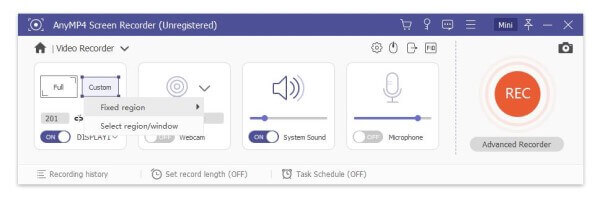
Step 3Click REC to start recording. Pause and resume if you want to skip the certain part. Or you can use video trimmer to trim a recording video in the Preview window after recording. At last, click Save to export your gameplay recording.
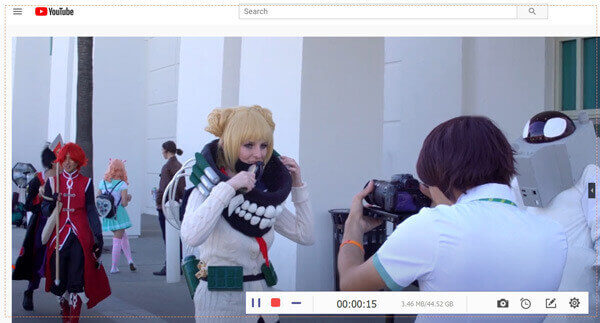
If you are looking for a LoiLo Game Recorder free alternative, Blu-ray Master Free Online Screen Recorder can be your good choice as well. You can record gameplay and screen video up to 24 fps for free on all browsers. Though WMV is the only available output video format.
Step 1: Click Launch Free Recorder and download the launcher.
Step 2: Drag with the red dotted line to set the screen capture area. Then choose to record video with audio from your computer or microphone.
Step 3: Click REC to start capturing your computer’s screen.
Step 4: Click Stop to finish the screen recording process. You can get the recorded video in the default output folder directly.
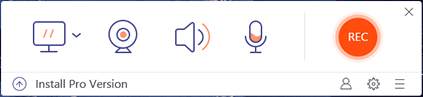
Is LoiLo Game Recorder safe?
Yes. All the downloads from LoiLo Game Recorder official site is safe.
How to record game with LoiLo Game Recorder?
Download and install LoiLo Game Recorder on your Windows computer. Select the action from the drop-down list. To adjust screen recording preferences, click Settings to get a new popup. Click Microphone to specify audio recording settings. Later, click Record to start recording with LoiLo Game Recorder.
Why the game gets worse in performance while recording with LoiLo Game Recorder?
To solve the problem, you can set High Performance at Power options. Meanwhile, you can change Frame Rate from 30 to 15, Or you can change Resolution from Original to 360p.
That’s all about the LoiLo Game Recorder review and alternative. You can know whether LoiLo Game Recorder is good to use based on the above analyzations. Furthermore, you can use alternative game recorders to replace LoiLo Game Recorder as well.
More Reading
How to Record Steam Gameplay on Your Windows and Mac Computer
Here’re 3 quick ways to record on Steam on your computer. Your gameplay will not slow down or lag due to Steam recording. Moreover, you can add your commentary and face into the gameplay video as well.
Tutorial – How to Watch and Save Fortnite Replays on Your Computer
Here’re the detailed steps to watch and save Fortnite replays on your computer. You can also get useful tools to watch out of date Fortnite replays online and offline with ease.
How to Record Gameplay on Xbox One for an Hour or Even Longer
Here’re 5 ways to record gameplay on Xbox One from the latest 30 seconds, 1 minute, 5 minutes, 10 minutes, 1 hour or even longer. Thus, you can record Xbox One gameplay flexibly.
How to Record Pokémon GO on Android and iPhone
How do I record Pokémon GO? This post will show you two easy ways to record Pokémon GO on your Android and iPhone with high quality.