Open Source Screen Recorder
An open-source screen recorder is usually a program to capture something on your desktop into video files and was released by a team of developer. The biggest benefit is to let you get the full features without any limit. There are many free screen recorder applications on market, but only a few are open-source. Most free apps have some restrictions, such as watermark, length limit, and more. To help you find the real open-source tool, this article will identify and review top 5 open-source screen recorders in detail.

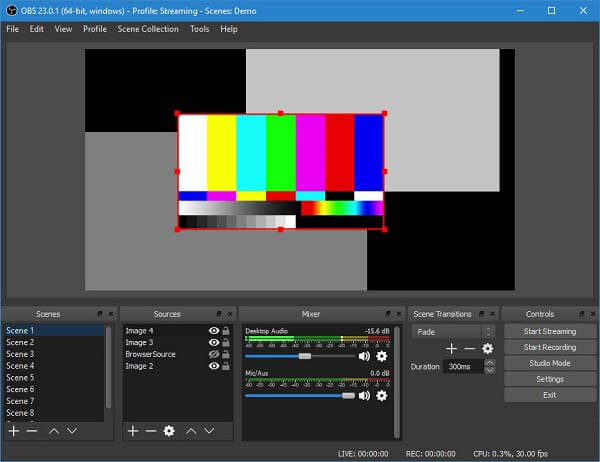
As an open-source screen capture, OBS Studio has been around for decades. It is compatible with Windows 10 and earlier, and Mac OS X. Plus, users can get a lot of pro-level features without paying a penny.
Pros
Cons
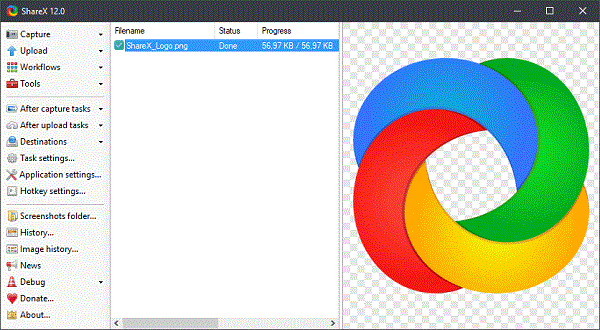
ShareX is another open-source Windows screen recorder. It was released for PC users. In addition to screen capture, it also allows you to make scrolling screenshots for long webpages and more.
Pros
Cons
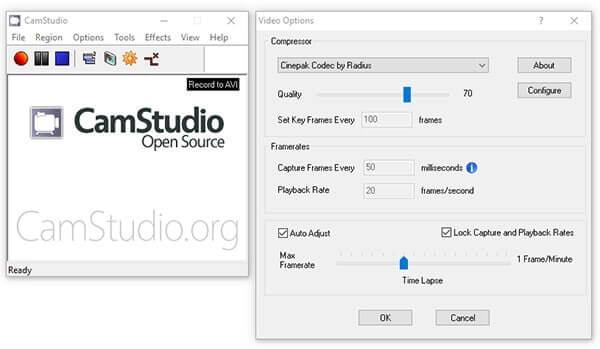
CamStudio is one of the best screen recording software for PCs, especially old machines. It is able to capture screen and videos along with sound and offering extensive useful features, even though it is free to use.
Pros
Cons
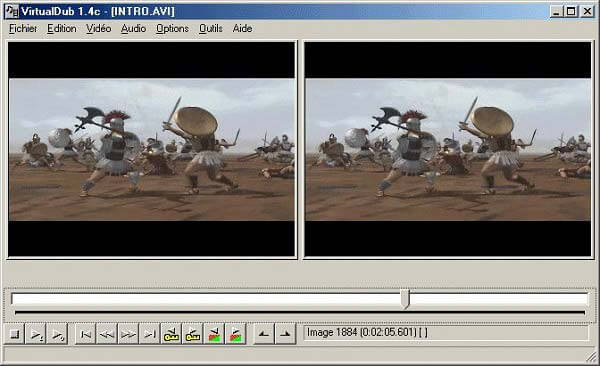
VirtualDub is another open-source video recording and editing software for Windows. In fact, many people use VirtualDub as a free video editor and ignore the screen recording feature. Though it is not as powerful as professional solution, it is worth to use.
Pros
Cons
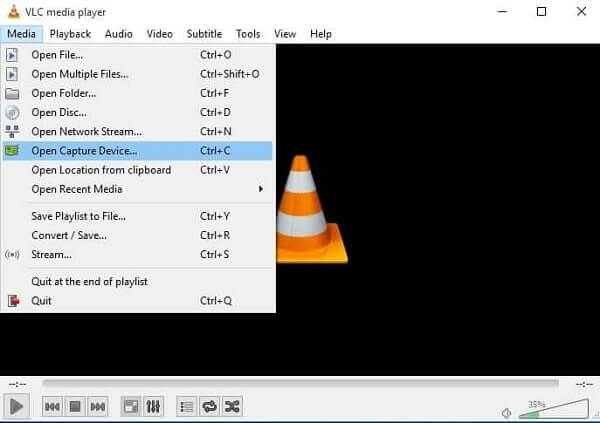
Although VLC Media Player is an open-source media player primarily, users can get extensive bonus features within a single program, including screen capture, online video recorder and more.
Pros
Cons
As you can see, open-source screen recorders all have some downsides, like limited output formats, poor recording quality, hard to learn, etc. In result, you may need an alternative solution. Blu-ray Master Screen Recorder is one of the best candidates.
Main Features of the Best Alternative to Open-source Screen Recorder
Install screen recorder
Run the best alternative to open-source screen recorder as long as you need to capture something on your desktop. Then choose Video Recorder to enter the main interface. The Audio Recorder option is used to record audio.
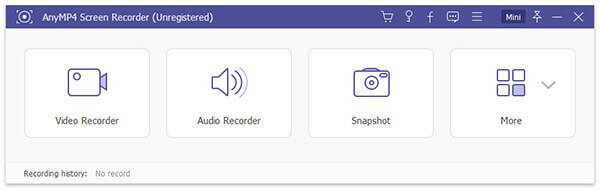
Record screen in one click
Make sure the Display option is turned on and set the recording area based on your need. It allows you to capture Full screen and Custom region. If you want to add your reactions to the screen recording, enable Webcam; otherwise, disable it. Then decide the audio source such as System Sound and/or Microphone. The former will capture sound from your computer and the latter will record your voice through microphone. Once you are ready, click on the REC button to begin recording screen with the alternative to open-source screen recorder. During the process, you can edit it in real time or take snapshots with the toolbar.
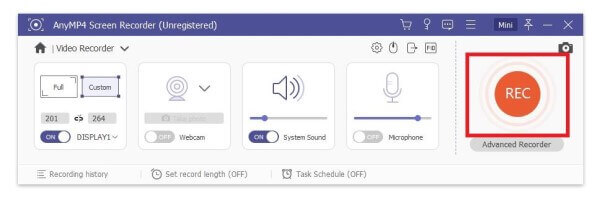
Preview and save screen recording
When you want to stop screen recording, hit the Stop button to go to the preview window. Here you can view the recording with the built-in media player and remove unwanted frames with the Clip feature. Finally, click on the Save button and follow the onscreen instructions to export it to your hard drive.
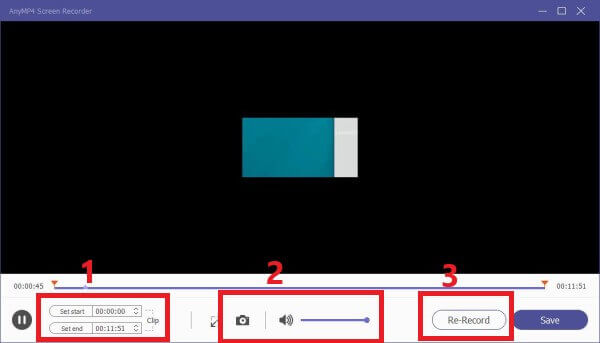
Is CamStudio safe to use?
According to our research, CamStudio is safe to use. However, the installer file does contain malware and extra software. So, you need to monitor the installation process and refuse the extra software manually.
Can screen recorders be detected?
General speaking, both software and online services cannot detect the screen recorder installed on your hard disk no matter it is working or not. However, some stream platforms, will block it with advanced technology.
Does Windows 10 have a screen recorder?
There is a screen recorder built-in Windows 10. At first, Game DVR is the screen recorder on Xbox One. When releasing Windows 10, Microsoft migrated the feature into the system. Though it was designed for game recording, you can use it to record screen too.
In this article, we have shared the best open-source screen recording software for Windows 10 and earlier and Mac OS X. They all have unique benefits and disadvantages. OBS Studio, for example, gives you full features for free, but beginners may feel frustrated when using it for the first time. However, Blu-ray Master Screen Recorder can meet all your need on screen capture and is easy to use. If you have other questions, please feel free to leave your message below.
More Reading
Best Alternatives to Bandicam Screen Recorder (Free/Paid)
Bandicam screen recorder is one of the most commonly used tools for screen recording. But it doesn’t have a Mac version. In this post, we will share with you 5 free/paid alternatives to Bandicam.
Top 7 Free Screen Recorder No Watermark for Windows 8/7/10 PC and Mac
Is there any free screen recorder without watermark? Does TinyTake have a watermark? How do I remove watermark from free screen recorder? This post make a list of 7 best free screen recorders with no watermark for you to choose from.
Top 8 Screen Recorder Applications for Mac Computer Users
Looking for the best way to record your screen on Mac? Here are top 8 best screen recorder apps available to MacBook Pro/iMac/MacBook and more devices.
Review of 5 Best Screen Recorders for Chrome
How do I record my screen on Chrome? Does Google have a screen recorder? What is the best screen recorder for Chrome? This post shares a list of 5 great Google Chrome screen recorders including screen recorder Chrome extension for you to capture screen on your browser.