How to Record Meetings on Join.me with or without Notifying Others
Need to record a meeting on Join.me? This article will show you 3 easy ways to record Join.me video and audio on your computer. If you want to add annotations and get highest output quality, you need to use a third-party screen video recorder. Or you can use an online screen recorder to record Join.me meetings for free. It is true that Join.me has the capability of recording a video of the meeting. If you subscribe to Join.me Pro or Business, you can keep track of a meeting within Join.me itself. Whatever, just read and choose a Join.me recording method you prefer.

It is recommended to use Blu-ray Master Screen Recorder as your best Join.me recorder software, especially for Join.me Lite subscribers. The Join.me Lite version is limited. There is no recording and webcam stream support. Only fundamental tools are available. Luckily, you can bypass Join.me limits and record meetings on Join.me losslessly here.
Step 1Free download, install and launch Blu-ray Master Screen Recorder. To record a Join.me meeting, choose Video Recorder in the main interface.
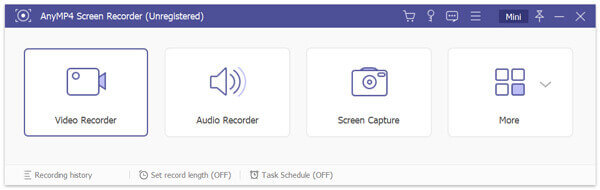
Step 2Draw on the Join.me interface to set the screen capture area. Enable System Sound to record Join.me audio from other attendees. Meanwhile, enable Microphone to record a meeting on Join.me with your voice.
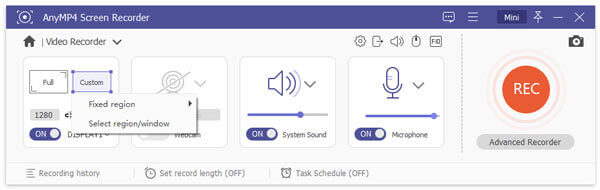
Step 3Click REC to start recording on Join.me. You can click this button again to stop recording Join.me meeting. In the Preview window, click Play to preview the recorded Join.me video. Use the provided video trimmer to cut out unwanted video clips. The final step is click Save. Now, you can get a recorded Join.me meeting video in MP4 format. (Find MP4 recorder here)
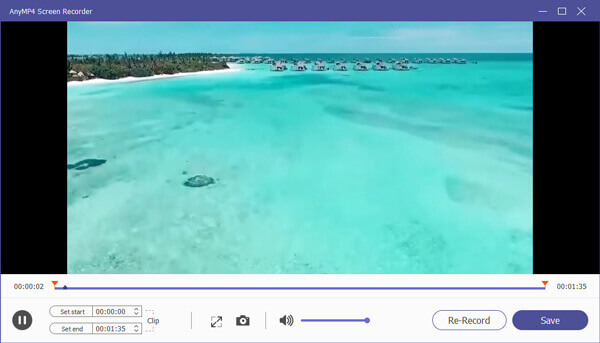
It is also a good choice to record meetings on Join.me with Blu-ray Master Free Online Screen Recorder. The free screen recording function allows users to record video and audio from Join.me into WMV format. Though the other editing features are not available.
Step 1Visit its online site. Click Launch Free Recorder and download its launcher quickly.

Step 2Select which area you want to capture. Set the input audio source with System Sound and Microphone.
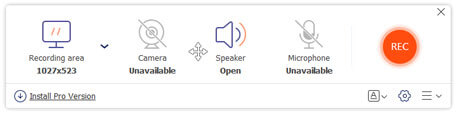
Step 3Click REC to start recording a meeting on Join.me whenever you want. After Join.me recording, click Stop to finish and save your recording file.

For Join.me Pro and Business subscribers, you can record audio and screen with Join.me directly. After recording with Join.me, you can share, download or delete the meeting recording freely.
Step 1Download Join.me. Then start a meeting in Join.me as usual.
Step 2Choose the three-dot More icon. Select Record from its list. Before the Join.me recording start, all your attendees will be notified.
Step 3Select Stop Recording when the Join.me meeting is over.
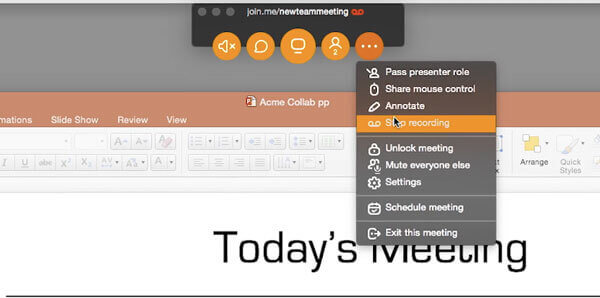
Where to find your recorded Join.me video?
Log into your Join.me account. In the My meetings tab, you can choose Recordings to get access to all your recorded Join.me meetings.
Can you record Join.me meetings on a phone?
Yes. Just download the Join.me app on your smartphone. Make sure you have subscribed to Join.me Pro or Business plan. Later, you can record a meeting on Join.me app as the above mentioned.
Is it possible to record Join.me meetings secretly?
Yes. Only the default Join.me recording function will notify others. You can run Blu-ray Master and its free online screen recorder to record on Join.me without others knowing.
All in all, you can record meetings on Join.me with 3 different ways. The first two methods can record Join.me meetings secretly. If you don’t mind Join.me notifying others, you can use its built-in recording feature as well. Or you can download the free version of Blu-ray Master Screen Recorder and have a try.
More Reading
What to Do to Fix OBS Game Capture Black Screen While Recording
Want to know how to fix OBS black screen while capturing? You just come to the right place. Here’re workable OBS capture black screen troubleshooting methods and an alternative for game recorder.
Solutions to Fix Movavi Screen Capture Problems
Movavi Screen Capture gets stuck in some problems? This post provides the detailed solutions to fix audio problems in recording while using Movavi Screen Capture.
Image Capture Not Showing Photos or All Photos? How to Fix It?
Have you encounter image capture not showing photos or all photos on iPhone? This post will show you the complete solutions to fix image capture not recognizing iPhone issue.
4 Best Smart TVs with Built-in DVD Player – TV DVD Combos
Do any smart TVs have built in DVD player? What is the best TV with built in DVD player? Does Samsung make a TV DVD combo set? This post makes a list of 4 best smart TVs with built-in DVD player for you to choose from.