How to Record Movies from Amazon Fire TV Stick to DVD Recorder
Amazon Fire TV Stick is a portable streaming device that gives you access to TV shows, movies, music, photos and games. Users can watch free TV channels on Fire Stick. It also allows users to watch streaming services like Netflix, YouTube, Hulu, Disney+, etc. from Amazon Fire TV Stick as long as you have subscriptions.
If you want to watch movies on Fire Stick without subscriptions, you can record them to DVD with recording software. In this article, you will get step-by-step solutions to record movies or TV shows from Amazon Fire Stick to DVD recorder.

Fire Stick is a streaming video player from Amazon that allows you to access a wide range of content and more. The Fire Stick can plug into the HDMI port of your TV, which gives you access to your favorite movies, TV shows, subscription services, music, photos and games. Amazon Fire Stick lets you get rid of the remote. What you need to do is use your mobile device to control your Fire TV Stick.

If you want to record movies from Amazon Fire Stick to DVD recorder, you can set up the Fire Stick to your TV and connect the DVD recorder to your TV.
Get prepared before setting up Fire TV Stick:
Connect and record Fire Stick movies to DVD recorder:
Step 1. Plug the Amazon Fire TV Stick to the HDMI port of your TV.
Step 2. You can plug all your devices to the power sources. Connect the HDMI output into the Elgato capture card.
Step 3. Connect the output of Elgato capture card to the monitor. Connect the Elgato capture card to the USB port of your computer.
Step 4. Connect the three plugs into the DVD recorder. Insert the DVD disc and choose Media or Sync to your computer screen.
Step 5. Switch on the monitor and click Recorder button to start recording Fire Stick to DVD recorder. (Fix Amazon video not working)
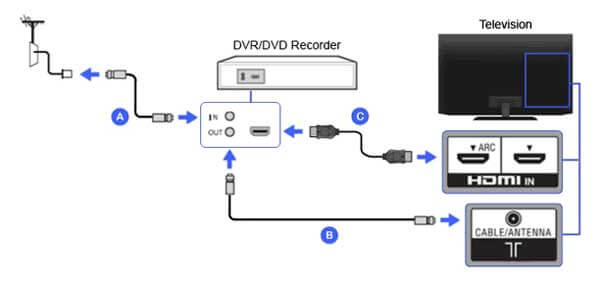
If you want to record videos from Fire Stick, you can try the recommended video recording software – Blu-ray Master Screen Recorder. It lets you record streaming video and TV shows from Amazon Fire Stick, including the subscribed services on your computer. Meanwhile, you can set a schedule to record computer screen with audio automatically.
Free download this screen recorder by clicking the download button. Install and launch it on your computer. Choose Video Recorder in the main interface.
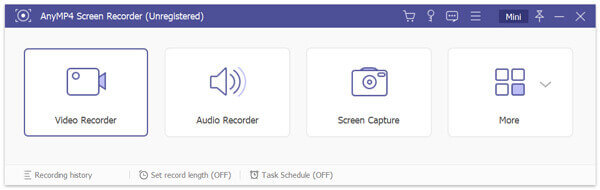
Connect a laptop to your Fire TV with a HDMI cable. Turn on your TV and use the AV button on the remote control to select the AV input PC. When you turn on your computer to carry out a handshake protocol with your TV.
Choose Full or Custom to select the screen recording region as you wish. Turn on System Sound or Microphone to record Fire Stick movie with audio
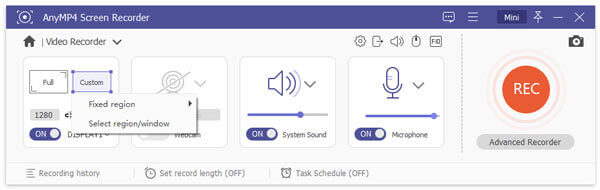
Click the REC button to start recording your Fire Stick movie. You to edit the recording file while capturing the screen. When you want to finish the recording, click Stop button to preview and save the recording on your computer.
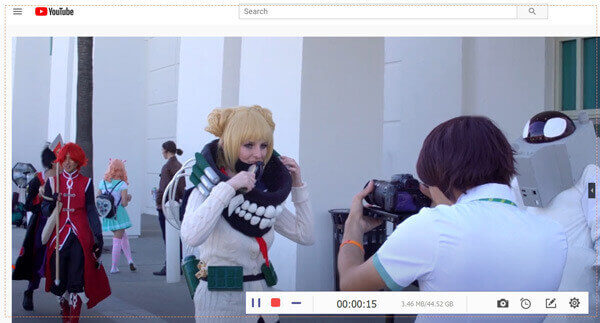
1. How do I record from Fire Stick to external hard drive?
Download and install ES File Explorer from Amazon App Store. Insert the external hard drive to Fire Stick. Launch ES File Explorer and cut the media files from the existed folder to external hard drive.
That’s all to record movies from Fire Stick to DVD recorder on Windows and Mac. By following the above steps, you can get the simplest way to connect your DVD recorder to Fire Stick. Finally, Blu-ray Master Screen Recorder can be your smart choice to record streaming videos. If you still have any questions about recording movies from Fire Stick to DVD recorder, you can leave us a message in the comment.
More Reading
How to Convert MPEG/MPG/MPEG2/MPEG 4 Videos to DVD for Free
Need to burn MPEG video files to DVD discs? Are you looking for free MPEG to DVD burning software? Read this post to get the collection list of freeware to burn MPEG to DVD.
Ultimate Guide to Convert M4V to MP4
Is M4V the same as MP4? How do I convert M4V to MP4 on Windows? Is there any free M4V to MP4 converter for Mac? This post shares 5 easy ways to convert M4V to MP4 on Mac, Windows PC and free online.
Best DVD Editor to Rip and Edit DVD Videos (Free & Professional)
Here’re 2 powerful DVD editing software for beginners and experts. You can edit DVD files on Windows and Mac with ease. All kinds of DVD discs, folders and ISO files are supported.
How to Copy DVD Movies to Kindle Fire (HD) without Quality Loss
It is absolutely okay to watch DVD movies on Kindle Fire. You can get the best DVD to Kindle Fire converter freeware to rip DVDs to digital files in a short time here.