How to Record Voice Over While Playing Music
“I want to record my voice over a karaoke MP3 track and use headphone and the built-in mic. When I record my voice, you can hear the music playing on the background on the voice track. I can’t find solutions on the net. Is there any voice over recorders?”
Whether you want to add voice over to a karaoke music or a silent video, you need a voice over recorder to track your voice. Many voice over work for super-professional videos is done by professional talents. In this post, we shall share 3 simple ways to record voice music on your computer.

Blu-ray Master Screen Recorder is a professional voice over recorder to record any audio and video on computer. You can choose to capture the system audio and microphone/speaker voice at the same time. With the built-in audio trimmer, you are able to preview your voice over and trim the recording as well. It allows you to record audio from internet, browser, system sound or microphone.
Step 1Free download and install Blu-ray Master Screen Recorder. Choose the Audio Recorder option in the main interface.
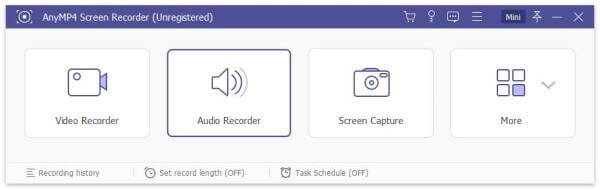
Step 2If you want to add your voice to a piece of music, you need to turn on both System Sound and Microphone option at the same time. If you just want to record your voice, you can turn on Microphone option only.
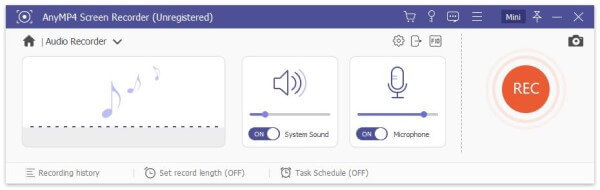
Step 3Play the background music and click REC button to start recording your voice over with the music. When you finish audio recording, click Play in the Preview window to pre-listen it. Finally, click Save button to save the voice over recording to your computer.
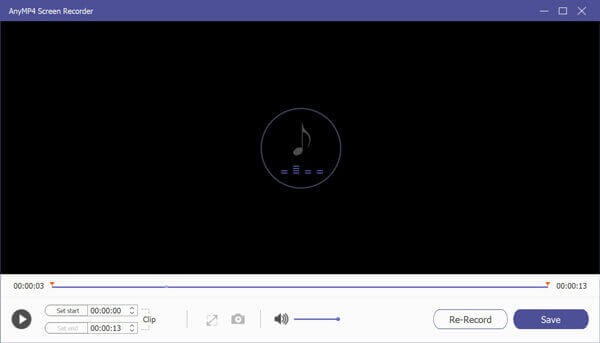
Whether you are a professional or not, you can easily use Blu-ray Master Screen recorder to create voice over recording with music. Besides, you can use the Clip function to cut out the unwanted voice over recording part.
Audacity is a free and open source audio recording software for Windows, mac OS X/11, Linux or other operating systems. You can record a simple voice over, add your voice over to a background music, or even lower the volume the music during the voice over. Here are steps to capture voice over music with Audacity.
Step 1Open Audacity on your computer. Click File > Import > Audio to load the background music.
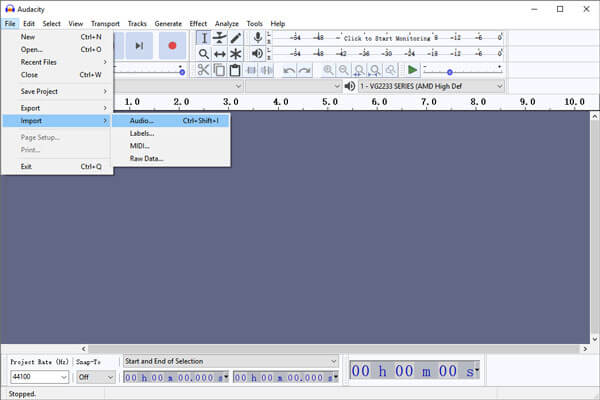
Step 2The music track will be shown in the main interface. Click on the Envelope Tool icon to adjust the volume. You can lower the volume of the background music for voice over recording.
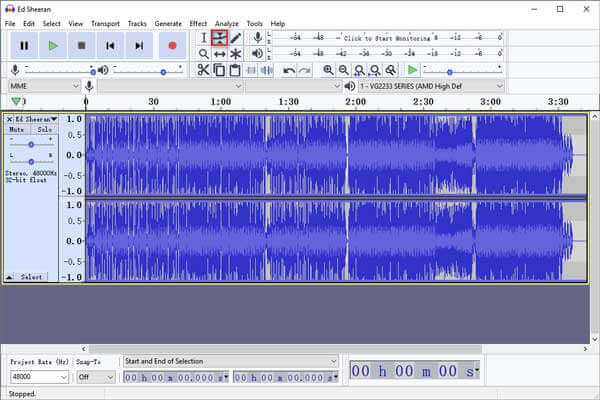
Step 3Then click the red Record button to capture your voice over in a new track. To finish the recording, you can click the blur Pause button.
Step 4Click on the Time Shift Tool icon (at the bottom of the Envelope Tool) to drag the voice over recording where you want it.
Step 5Click on the Selection Tool icon (left beside the Envelope Tool) to select a section of the music file for exporting.
Step 6Go to File > Export or Export Selection to save the voice over recording in Audacity. You can select Export as MP3, Export as WAV, Export as OGG, or Export Selected Audio. (See how to fix Audacity not recording)
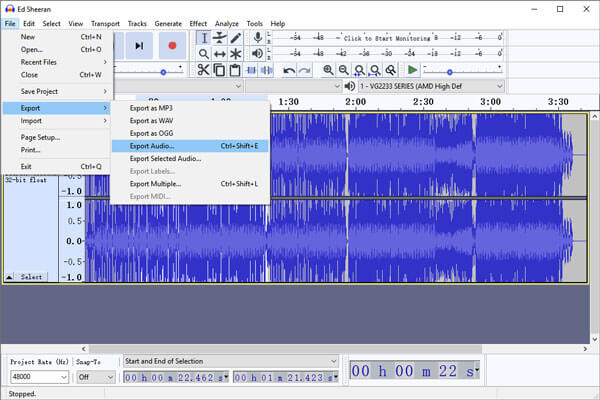
If you are looking for an easy-to-use audio recorder, you can take a look at Blu-ray Master Free Online Audio Recorder. The whole voice recording process is completed online without downloading a package. You can record both the system sound and your voice over at the same time.
Step 1Go to the official site of Bluray Master Free Online Audio Recorder. Click Start Recording button to download and install the launcher for voice over recording.

Step 2To capture voice over with background music, you need to enable both System Audio and Microphone options at the same time.
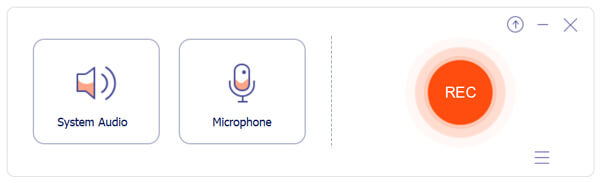
Step 3Play the background music and click REC button to capture your voice over with music. Then click Stop button to save the voice recording in MP3 to computer.
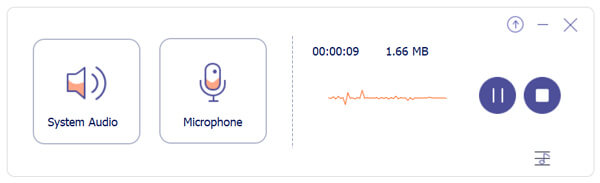
1. How can I record high quality audio on my phone?
Get Smart Voice Recorder at Google Play. Tap the three-horizontal line icon at the bottom and select Settings. Tap Sample rate (quality) and select 44.1kHz.
2. How long does it take a singer to record a song?
Two hours can be sufficient for a singer to record per song and per instrument. It may take longer in song recording due to circumstances.
3. Why does my voice sound different on a recording?
The reason why the voice recording is different from your voice lies in the different sound transmission. You hear your voice on a recording is transmitted via air conduction. Well, the sound of your voice comes from bone conduction.
After reading the page, you can get 3 simple ways to record voice over music and save the voice recording as MP3 format. If there is any better solution to add your voice over to a background music or any voice recorders recommended, you can leave us a message.
More Reading
How to Extract Blu-ray Audio from Blu-ray Disc with a High Quality
When you want to extract the high quality audio files from Blu-ray audio, you can learn more about the audio files of Blu-ray and the detailed process from the article now.
Scrolling Screen Capture – How to Capture a Scrolling Area with Snagit
Don’t know how to use Snagit to capture a scrolling screenshot? In this post, we will share you the ways to capture scrolling screen on Windows or Mac with high quality.
How to Convert and Burn iTunes Movies to DVD for DVD Player and Smart TV
It is a step-by-step guide shows you how to burn iTunes movie files to DVD, which you can a playable disc for watching with your DVD player or game console with your friends.
Top 5 Internet Radio Recorders for Windows Mac iOS Android
Can you record internet radio? How to record streaming radio online? What is the best free internet radio recording software? This post makes a list of 5 best internet radio recorders to help you capture online radio from internet with ease.