Most people are interested in turning their 4K Blu-ray movies into various video file formats. We all know that Blu-ray discs come with high-resolution videos. Did you ever wonder if it is possible to rip a 4K UHD Blu-ray? While technology keeps emerging up to this day, it is possible to happen. Luckily, there are many Blu-ray ripping and copying software for PC, but picking the excellent one can be challenging. You don’t need to use unsafe websites to watch and download movies. Suppose you have a physical copy and are wondering if there is any 4K Blu-ray Ripper. In this article, we’ll provide the best of the best tools that you might use quickly and safely. Let’s get started!

- Part 1. How to Select a Good 4K Blu-ray Ripper
- Part 2. Five Best 4K Blu-ray Rippers
- Part 3. How to Rip a 4K Blu-ray Disc
- Part 4. FAQ about 4K Blu-ray Ripper
| Name | Platforms | Output formats | Output quality | Ripping speed | Editing features | Region free or not | Free | Batch Conversion |
| Blu-ray Master Blu-ray Ripper | Windows 11/10/8/7, macOS 10.12 or above. | MP4, MKV, MOV, AVI, MP3, M2TS, etc. | 4K, 5K, and 8K. | Quick | Yes | Region-free | 48.96/Lifetime | Support batch conversion |
| VLC Media Player | Windows 11/10/8, Mac OS X 10.7.5 or later. | MP4, MP3, AVI, MKV, MOV, and others. | 4K, HD. | Low | No | Must have an extra library or codec when playing an encrypted Blu-ray disc. | Free | Not support batch conversion |
| Leawo Blu-ray Ripper | Windows 11/10/8/7, macOS 10.13 or above. | MP4, MKV, WMV, MOV, MP3, FLAC, etc. | 4K, 1080P, and 720P | Quick | Yes | Cannot decrypt region-protected discs. | 99.95/Year | Not support batch conversion |
| HandBrake | Windows 11/10, macOS 10.13 and later. | MP4, MKV, and WebM. | HD, 4K, and 8K. | Low | No | Not capable of dealing with different region’s DVD discs | Free | Support batch conversion |
| MakeMKV | Windows XP or later, Mac OS X 10.7 or later. | MKV | HD, and 4K. | Medium | No | Cannot decrypt region-protected discs. | Free | Support batch conversion |
Part 1. How to Select a Good 4K Blu-ray Ripper
Before choosing a suitable 4K Blu-ray Ripper, you had better consider some crucial points, including supported features, output quality, compatibility, etc., to help you choose the best 4K Blu-ray Ripper most effectively.
1. Bypass Blu-ray Disc Encryption.
Ensure the ripper can bypass the encryption and copy protection on your 4K Blu-ray discs. If your Blu-ray disc is encrypted, you should look for a ripper that supports the latest disc protections to ensure successful ripping.
2. Support Popular Output Formats and Editing Functions.
Choose a ripper that supports the commonly used output format, such as MKV and MP4. If you want to customize your converted video or audio, choose a ripper with the customization function.
3. Batch Conversion.
If you plan to rip multiple Blu-ray discs, look for a ripper that supports batch conversion. This feature allows you to queue up various discs for ripping without manual intervention.
4. User-friendliness.
The software should be easy to use, and provide a user-friendly interface. So that everyone, even beginners, can easily master the usage of these 4K Blu-ray rippers.
5. Output Quality.
The output quality of videos is also an important parameter to evaluate a 4K Blu-ray ripper. A good 4K Blu-ray ripper should provide good quality output videos that are up to 4K, and even 8K.
Part 2. Five Best 4K Blu-ray Rippers
1. Blu-ray Master Blu-ray Ripper
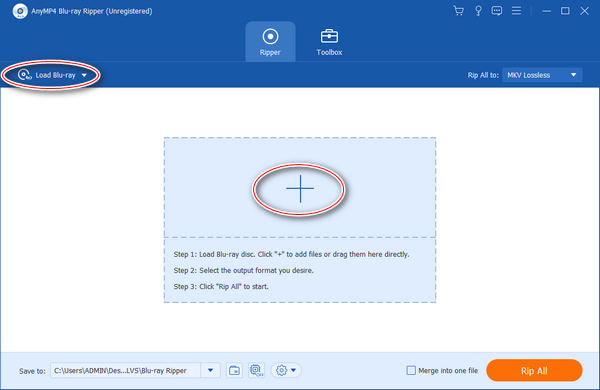
Blu-ray Master picked Blu-ray Ripper is the top pick for the best 4K Blu-ray ripper. It can rip 4K Blu-ray to more than 1000 digital formats, including video formats, audio formats, and profiles that are compatible with diverse devices. Moreover, it provides multiple profiles of different resolutions that are up to 4K and even 8K. It can handle encrypted discs and any region Blu-rays, so that you can watch 4K Blu-ray movies freely. Using the proper settings, this 4K Blu-ray ripping software can rip and convert 4K UHD Blu-rays without losing quality.
Additionally, this tool helps you customize the output settings. To make your Blu-ray file perfect, you can edit Blu-ray movies with multiple editing tools like Clip, Crop, Effects, Watermark, etc. You can download the free trial version of this tool, but we encourage you to upgrade to the Pro version for a more exciting Blu-ray ripping experience.
Free Download
For Windows
Secure Download
Free Download
for macOS
Secure Download
Pros
- Extremely fast in ripping
- An additional tool like GIF Maker and more
- Vast choice of 500+ formats
Cons
- Has limited access
2. VLC Media Player
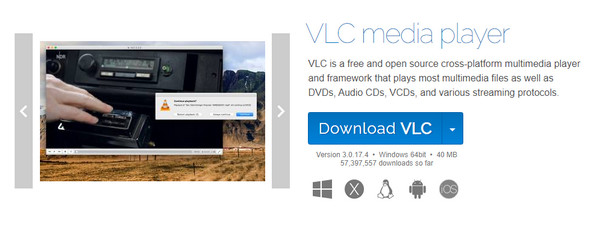
VLC Media Player is one of the best Blu-ray rippers to convert 4K Blu-rays. It can load and rip 4K Blu-Ray movies to many video formats, such as MP4, MP3, AVI, MKV, MOV, and others. VLC Media Player is a free and open-source software. This tool can handle most 4K Blu-ray movies without copy protection. You are allowed to set the destination of converted 4K Blu-rays, so that you can easily find them.
Pros
- Free to use and download
- Can handle some encrypted Blu-ray
Cons
- Has limited access
- It doesn’t work on all Blu-ray
- Cannot play encrypted Blu-ray disc
3. Leawo Blu-ray Ripper
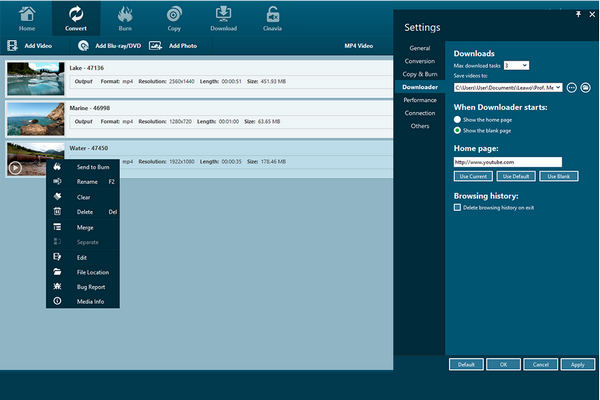
Leawo Blu-ray Ripper is one of the best 4K Blu-ray rippers that can rip 4K Blu-ray disk, folders, and ISO files into any video format while keeping the original quality. If you want to maintain the full content of 4K Blu-rays, MKV is a good output format that can 1:1 convert the 4K Blu-rays. Before converting, this Blu-ray ripper enables you to change the video codec, data transfer speed, aspect ratio, resolution, quality, audio codec, channel, and other settings. Furthermore, this software allows you to convert 4K UHD Blu-rays to 4K, 1080P, and 720P resolutions for viewing on 4K TVs and mobile devices.
Pros
- Easy-to-use
- Handles most encryption
- Encodes to lots of common formats
Cons
- It doesn’t come with a Blu-ray backup option
- Unable to recognize ISO file
- Conversion is slow
- Expensive
4. HandBrake
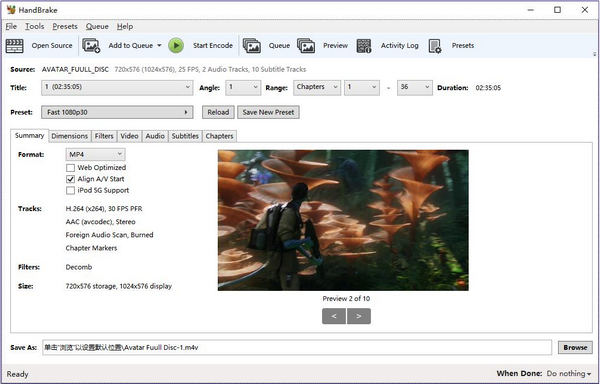
HandBrake is one of the best 4K Blu-ray rippers that provides MP4, MKV, and WebM export options. This tool is open-source software that provides many output options for you to adjust the parameters of output videos. It is available on Windows, Mac, and Linux platforms without limitations and restrictions. This UHD Blu-ray ripper is too complicated for some users, but if you don’t want to adjust the parameters, you can easily rip 4K Blu-rays. It can only rip unencrypted Blu-rays.
Pros
- FREE
- GPU Accelerated
- Support multiple inputs and output formats.
Cons
- Can’t handle encryption
- Can’t handle encryption
- Not that user-friendly
5. MakeMKV
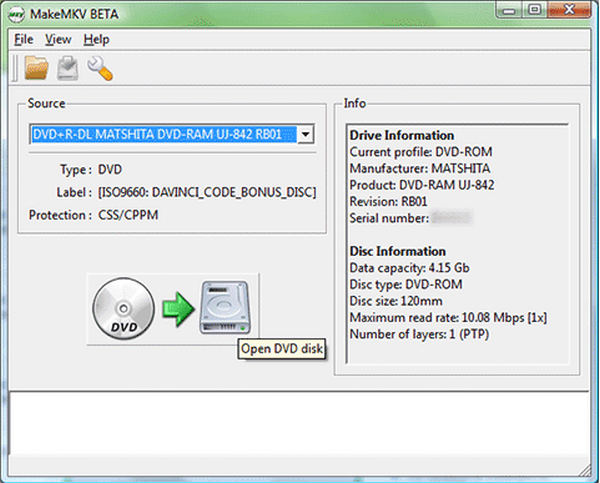
MakeMKV is a freeware and shareware tool that rips 4K Blu-rays to MKV format. It can remove most Blu-ray Decryption to rip 4K Blu-rays. After loading the Blu-ray disc, it will show the titles of this Blu-ray, and you can uncheck the titles you want to skip. This tool doesn’t compress video while ripping, resulting in a vast file output. MakeMKV will remain free as long as it is in beta, but you need to upgrade to access its full version.
Pros
- FREE
- Available in Windows, Mac, and Linux
- Encrypt discs with ease
Cons
- NO GPU Acceleration
- Rip Blu-ray to MKV only
- Large file size because of no compression
Part 3. How to Rip a 4K Blu-ray
Step 1.Download and install Blu-ray Ripper on your computer. Launch the freeware and tick the Load Disc or + to add the files, or drag directly to the center of the GUI to import the video file. Therefore, all Blu-ray movies will appear in the library area.
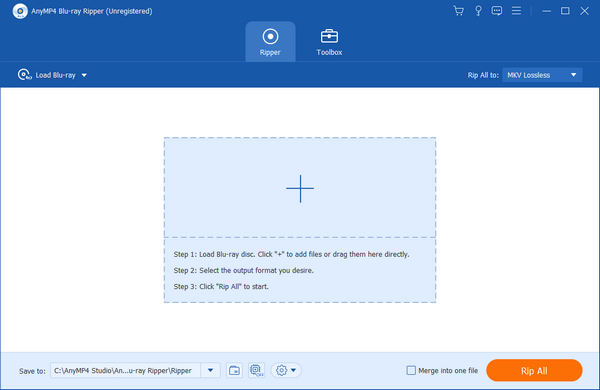
Step 2.After uploading your selected video file, choose the file format button on the left corner of the GUI. Select the compatible output format or target device that you prefer. You also can edit, cut, edit media databases and even enhance as you desire.
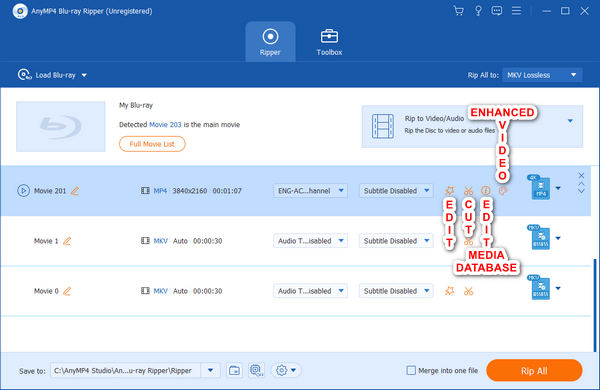
Step 3. After editing and enhancing the video file, Next, browse and set a specific folder to store your output. Finally, tick the Rip All button on the lower-right corner of the GUI to rip your output and start to enjoy watching.
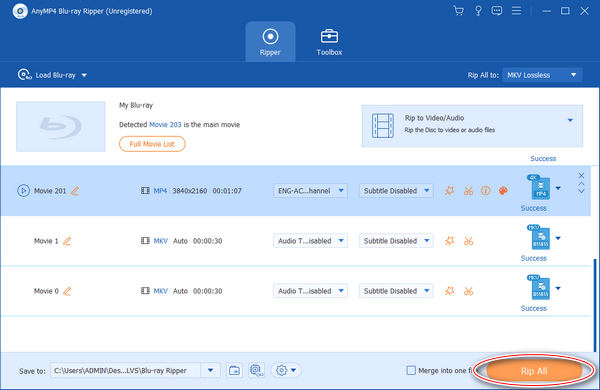
Part 4. FAQs about 4K Blu-ray Ripper
-
How long does it take for a 4K Blu-ray to rip?
4K Blu-rays can range from 30 minutes to or few more hours to rip. Depending on the movie’s length. 4K UHD Blu-ray discs are generally over 50GB in size.
-
Can a regular Blu-ray player play 4K Blu-ray?
Regular Blu-ray players can’t play 4K Blu-ray. You need a 4K UHD Blu-ray Player to play 4K Blu-ray discs, but you can play 4K Blu-ray discs on a regular HDTV.
-
Can I play Blu-ray bought in different regions?
Definitely NO. Blu- ray discs purchased in a particular region only correspond with the same region.
Wrapping up
A 4K Blu-ray Ripper might transform and simplify our entertainment experience, allowing us to watch Blu-ray movies offline without needing a Blu-ray drive or device. We will be able to stream and play Blu-ray movies and TV shows on iPhones, iPad, mobile phones and tablets, and any other device that supports video playback. The ability to rip 4K Blu-ray to vast video file formats is one of the most valuable features of Blu-ray Ripper. This program makes it possible to create bespoke discs using any file on your device, making it an even more beneficial tool for those who create digital entertainment.

