“I am planning to buy a Blu-ray player, but can I play DVDs on a Blu-ray player? I have a large collection of DVD movies. Is there a Blu-ray player works with all the regular discs?”
When you want to enjoy the movies in a high quality, Blu-ray discs are one of the best choices. More and more 4K DVD discs, Blu-ray discs are available for part of the movie.
Can a Blu-ray player play DVDs?
Yes.
But can you play regular DVDs on a Blu-ray player? What should be the major differences between DVD and Blu-ray? How to play the DVDs and Blu-ray discs with Blu-ray players?
Here are the answers you should know from the article.

- Part 1. Can Blu-ray Players Play DVDs
- Part 2. What Types of Discs can be Played on the Blu-ray Disc
- Part 3. How to Play DVDs With a Blu-ray Player
- Part 4. Blu-ray Player Not Playing DVD: Reasons and Fixes
- Part 5. Major Differences Between Blu-ray and DVD Disc
- Part 6. FAQs of Blu-ray Players Playing DVD
Part 1. Can Blu-ray Players Play DVDs?
Can you play DVDs on a Blu-ray player?
All Blu-ray players can play standard Blu-ray discs, or even the 3D Blu-ray discs. Of course, these are not the only disc types that Blu-ray players are compatible with.
Manufacturers have included the capability of standard DVD disc playback on their Blu-ray players. It means that a Blu-ray player works with regular DVD disc without problem.

Part 2. What Types of Discs can be Played on the Blu-ray Disc
Generally, a standard Blu-ray player can play all sorts of Blu-ray discs, including BD-ROM, BD-R, BD-RE, BD-50, BD-25, BD-9, and BD-5. As for DVD file formats, it can play standard DVD discs except DVD-Audio or DVD-ROMs with computer files. Moreover, most Blu-ray players can play standard CDs, such as CD-ROM.
Here are the details:
| Disc Type | Sub-Types/Description | Playable on Standard Blu-ray Player | Playable on Ultra HD Blu-ray Player | Notes |
| Blu-ray Discs (BD) | BD-ROM (pre-recorded movies) | Primary format for high-definition video. | ||
| BD-R / BD-RE (recordable/rewritable) | ||||
| BD-R XL / BD-RE XL (higher capacity) | Up to 128GB capacity. | |||
| Blu-ray 3D | Requires a 3D-compatible TV and glasses. | |||
| Ultra HD Blu-ray (UHD BD) | 4K resolution content | Requires a dedicated Ultra HD Blu-ray player. A standard Blu-ray player cannot play these. | ||
| DVDs (Digital Versatile Disc) | DVD-Video (pre-recorded movies) | Generally upscaled to higher resolution on HD/4K TVs. | ||
| DVD-R / DVD+R (recordable) | ||||
| DVD-RW / DVD+RW (rewritable) | ||||
| CDs (Compact Disc) | Audio CD (standard music) | For audio playback. | ||
| CD-R / CD-RW (recordable/rewritable) | ||||
| SACD (Super Audio CD) / DVD-Audio / HDCD | Varies by player | Varies by player | Less common; check player specifications for compatibility. |
Part 3. How to Play DVDs With a Blu-ray Player
To play DVDs with a Blu-ray player, you just need to insert a DVD into a Blu-ray player machine, it detects the disc type immediately and adjust the reader. If the disc is not supported, your player will either eject the disc or display the error message.
Just in simple, a Blu-ray player machine is the right and even a better choice for playing the normal and HD DVD disc.
In order to find out whether a specific Blu-ray player can play normal DVD or other disc types, check the manufacturer’s official page or look in the user guide. There should be a page listing the entire disc formats supported.
Play Standard/Normal/Regular DVDs
As mentioned in Part 1, the common hardware of the Blu-ray player can automatically play your DVD after inserting it into the drive. You can follow the instructions below.
Step 1. Confirm the available ports on your Blu-ray player and your computer. The most suitable connection port is HDMI.
Step 2. Plug the Blu-ray player into your computer and switch the player on.
Step 3. Insert a DVD disc into it. The player will start to detect it. If it is playable, you will see it on the computer’s monitor.
Step 4. Make appropriate adjustments for playback. For example, select an input source. And then, you can enjoy your DVD with the Blu-ray player.
This is for the automatic playing of common hardware.
Play DVDs of All Regions
Though a Blu-ray player can play DVD, it is not 100% supported.
Sometimes, not.
So, what should be the best free software to go with Blu-ray player? In order to play Blu-ray movies with the original quality for free, Blu-ray Master Free Blu-ray Player enables you to play standard and HD DVD disc/folder and ISO files, common videos, as well as Blu-ray disc/Blu-ray folder/Blu-ray ISO movies.
- Play any DVD and Blu-ray disc including the encrypted ones.
- Optimize and upscale DVD playback to offer the best experience.
- It is a multi-region Blu-ray player to play any region Blu-rays and DVDs.
- Different screen mode to enjoy DVD or Blu-ray movies.
Free Download
For Windows
Secure Download
Free Download
for macOS
Secure Download
Step 1. Just download and install the free Blu-ray player on your computer. Make sure the computer has a DVD drive. If not, you can also use an external DVD drive instead.
Step 2. Insert a DVD disc into your Blu-ray player. Once the program detects the disc, it will launch automatically. You can also click the “Open Disc” button to import the DVD disc. Surely, you can load DVD folder or ISO file from the given options.

Step 3. In order to play DVD with Blu-ray player with the original quality, you can click the “Video” option to choose the best frame rate, resolution and other parameters. Click the “Audio” option to decide the subtitle and audio track based on your need.

Step 4. Then you can choose the chapter and menu to play DVDs with Blu-ray player. This multi-region Blu-ray player has full control over the playback process; you can also view the movies in different screen modes.
Part 4. Blu-ray Player Not Playing DVD: Reasons and Fixes
It can be frustrating when your Blu-ray player won’t play DVDs, especially since Blu-ray players are generally designed to be backward compatible with DVDs. Here are the common reasons for this issue and their corresponding fixes:
1. Disc Issues
The DVD itself might be dirty, scratched, bent, or otherwise damaged. Even minor imperfections can prevent a laser from reading the data correctly. Unfinalized DVDs (especially home-recorded ones) also won’t play.
Solution 1:
Gently wipe the disc with a soft, lint-free cloth (like a microfiber cloth) from the center outwards. Avoid circular motions, as these can cause more scratches. You can use specialized disc cleaning solutions if needed.
Solution 2:
You can try a different disc to test the player with a known good DVD to determine if the issue is with the specific disc or the player itself.
2. Region Code Incompatibility
DVDs have region codes (e.g., Region 1 for North America, Region 2 for Europe and Japan). If your DVD player is set to a different region than the disc, it won’t play. While Blu-ray players are often multi-region for DVDs, some might not be, or their DVD region setting might be incorrect.
Solution:
Verify the region code of your DVD disc and your Blu-ray player. The region code of your DVD disc and the player’s manual or back label. If they don’t match, the disc will not play. Some players can be made “region-free” for DVDs through a specific hack, but this varies by model and is not officially supported.
3. Dirty or Faulty Laser Lens
The laser lens inside the Blu-ray player, responsible for reading discs, can accumulate dust, dirt, or smudges over time, obstructing its ability to read DVDs (which use a red laser, distinct from the blue laser for Blu-rays).
Solution:
Purchase a dedicated Blu-ray/DVD lens cleaning disc. These discs have tiny brushes that help clear dust from the lens. Insert it like a regular disc and follow the instructions.
4. Hardware Malfunction
Components within the Blu-ray player, such as the disc tray mechanism, the laser assembly, or internal cables, can become damaged or loose.
Solution 1:
Ensure all cables (power, HDMI, etc.) are securely connected to the player and the TV/audio system.
Solution 2:
Unplug the Blu-ray player from the power outlet for a few minutes, then plug it back in. This can resolve minor glitches.
Solution 3:
If none of the above solutions work, there might be a more significant hardware issue that requires professional repair.
By systematically going through these reasons and applying the suggested solutions, you can often resolve the issue of your Blu-ray player not playing DVDs.
Part 5. Major Differences Between Blu-ray and DVD Disc
Both DVDs and Blu-ray discs are the norm in home entertainment. You should understand if you can play DVDs on a Blu-ray player, but DVD and Blu-ray disc are pretty different with each other.
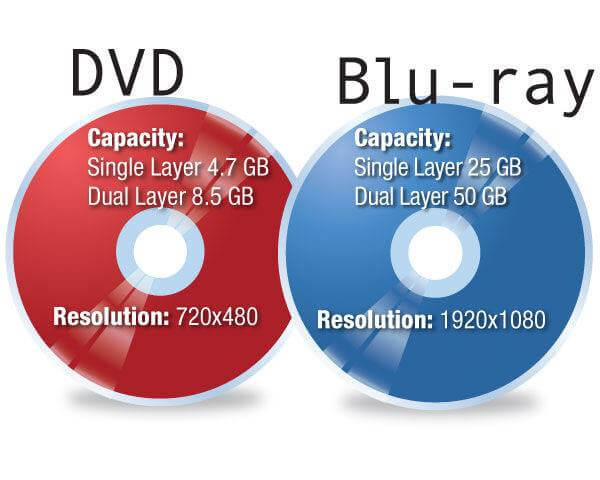
Laser Types with DVD and Blu-ray Disc
A DVD uses a red laser while the Blu-ray disc relies on a blue laser just as its name. The wavelength of blue laser is 405 nanometers, which enables the Blu-ray disc to offer sharper images, and the red laser is 650 nanometers. It is the main reason that the DVD player cannot play Blu-ray discs.
Capacities with DVD and Blu-ray Disc
Storage capacity is another significant difference between DVD and Blu-ray disc. A DVD can store 4.7 to 8.5GB of data, while a Blu-ray disc can store 25 to 50GB of file content. As for the case, the video content of Blu-ray disc has a better video quality than the content of DVD.
Resolutions with DVD and Blu-ray Disc
Manufacturers developed Blu-ray discs in order to distribute 4K and super HD movie since their resolution is 1920 by 1080 dots/inch, while a DVD is 720 by 480. Apparently, Blu-ray discs are much better than DVD on video quality. It is why Blu-ray discs are more popular even though you can play DVDs on a Blu-ray player.
Data Transfer Rates with DVD and Blu-ray Disc
Because a Blu-ray disc has a larger capacity to store full HD movies, it provides higher performance than DVD. It is because the data transfer rate of Blu-ray discs, which is 36Mbps, is more than three times the one of DVDs.
Thickness with DVD and Blu-ray Disc
Both DVD and Blu-ray disc are 12mm in thickness, but the protection layers are varied. The DVD has a protection coating is 0.6mm while the Blu-ray disc has one that is 0.1mm thick. However, the protection layer of Blu-ray discs is harder than DVDs.
| Blu-ray disc | DVD | |
| Laser | Blue | Red |
| Laser wavelength | 405nm | 650nm |
| Storage capacity of a single layer | 25GB | 4.7GB |
| Data transfer rate | 36Mbps | 11.08Mbps |
| Protection layer | 0.1mm | 0.6mm |
| Advantages | Large amount of capacity 4K and Ultra 4K support Cooperate with HDTV | Cost effective Compatible with most DVD writer Durable Can be upscale |
Part 6. FAQs of Blu-ray Players Playing DVD
-
Can Blu-ray players play DVDs from all regions?
A region-free Blu-ray player can play all the DVDs from all regions. However, most DVDs remain region-locked, and the common Blu-ray player cannot play the DVDs from all regions. For getting rid of the limit, you should get the Free Blu-ray Player to play all DVDs and Blu-ray discs without limits.
-
What is the difference between a DVD player and a Blu-ray player?
Generally speaking, a Blu-ray player can play DVD discs, but the DVD player does not necessarily play Blu-ray files. Moreover, the Blu-ray supports the high-resolution video playback while the DVD player can support up to 720p HD DVD discs.
-
Can a Blu-ray DVD player play 3D movies?
To play the 3D movies on a Blu-ray DVD player, you should make sure the Blu-ray player is 3D supported. Otherwise, it is impossible to play the 3D Blu-ray movies on a Blu-ray DVD player.
-
Will a CD play in a DVD player?
A DVD player can probably read CDs. If you connect a home theatre speaker system to your DVD player, you will be able to play the CDs. However, not all recordable CDs can be readable by all the DVD player.
-
Can a 4K Blu-ray player play DVDs?
You can watch your regular DVDs in the original resolution or upscale to 720P/1080I/1080P on a 4K Blu-ray player, but you cannot get the 4K experience, because DVDs have the high resolution to 1080P. But a 4K Blu-ray player can play 4K blue ray movies.
Wrapping up
Blu-ray player can play DVDs without problem. Besides, the article also shares some knowledge to help you understand what are differences between DVDs and Blu-ray discs. If you want to get the original video quality to play DVDs with Blu-ray player, Free Blu-ray Player is the software to go with your Blu-ray player.
More from Blu-ray Master
Play DVD Movies

Easily play Blu-rays, DVDs, and various video/audio formats with rich playback features.
100% Secure. No virus

