The DVD is a digital optical disc storage format for storing digital videos on DVD discs.
As for Blu-ray, it is a new optical disc format designed to supersede the DVD format. Blu-ray and DVD discs look quite similar in size and shape. Can DVD Players play Blu-ray discs? Just read the following paragraphs and get your answer.

Part 1. Can You Play Blu-ray on a Regular DVD Player
Can Regular DVD Player Play Blu-ray?
The answer must be NO.
On the one hand, DVD stores data in its grooves and pits. They are much larger and wider than those on Blu-ray discs, which made DVDs unable to densely store information as Blu-ray discs do. So the DVD player can’t read that vast amount of information on the Blu-ray disc. On the other hand, the DVD player uses red laser technology to scan information on the disc, while the Blu-ray disc needs blue laser to scan it.
What Types of Discs Can Be Played on the DVD Player?
| Disc Type | Playable on Standard DVD Player? | Notes |
| DVD-Video | Standard commercial movies and TV shows. | |
| DVD-R / DVD+R | Recordable DVDs, generally well-supported. | |
| DVD-RW / DVD+RW | Rewritable DVDs, compatibility can vary. | |
| DVD-ROM | Read-only DVD data discs, including pre-recorded DVD movies. | |
| DVD-Audio | Read-only DVD data discs, including pre-recorded DVD movies. | |
| DVD-Audio | Limited | May only play Dolby Digital track; full functionality requires special player. |
| VCD (Video CD) | Lower quality video than DVD. | |
| SVCD (Super Video CD) | Sometimes | Compatibility varies. |
| CD-DA (Audio CD) | Standard music CDs. | |
| CD-ROM | SCD data discs. | |
| CD-R / CD-RW | Recordable and rewritable audio/data CDs. | |
| Blu-ray Discs | Requires a Blu-ray player. | |
| HD DVD | Requires an HD DVD player. | |
| SACD (Super Audio CD) | Requires a specialized SACD player for full quality. |
Part 2. What Happens If You Put a Blu-ray in a DVD Player
If you put a Blu-ray disc into a standard DVD player, nothing will happen. The DVD player will not be able to read or play the disc.
In contrast, Blu-ray players are designed to be “backwards compatible.” This means a Blu-ray player can play Blu-ray discs, DVDs, and CDs because they contain both blue and red lasers, and the necessary decoding hardware for older formats.
Why DVD players can’t play Blu-ray discs?
1. Different laser technology
DVD players use a red laser (with a wavelength of 650 nanometers) to read data. Blu-ray discs, as their name suggests, use a blue-violet laser (with a shorter wavelength of 405 nanometers). This shorter wavelength allows the blue laser to read the much smaller “pits” and “lands” on a Blu-ray disc where data is stored. The red laser of a DVD player is too large and cannot focus precisely enough to read the data on a Blu-ray disc.
2. Higher storage density
Blu-ray discs can store significantly more data than DVDs (up to 25GB for single-layer vs. 4.7GB for single-layer DVDs, and up to 50GB for dual-layer vs. 8.5GB for dual-layer DVDs). This higher density requires a more advanced reading mechanism.
3. Different file formats and codecs
Blu-ray discs use more advanced video compression formats (like MPEG-4 AVC/H.264, VC-1, and HEVC/H.265) that DVD players are not equipped to decode. DVDs primarily use MPEG-2.
4. Lack of hardware support
DVD players simply don’t have the necessary hardware components to process Blu-ray data.
Part 3. What’s the Difference Between DVD and Blu-ray Player
| DVD Player | VS | Blu-ray Player |
| Standard Definition (SD) – up to 480p | Resolution | High Definition (HD) – 1080p, sometimes 4K |
| Up to 8.5 GB (dual-layer) | Storage (Disc) | Up to 50 GB (dual-layer), sometimes 100GB+ (BDXL) |
| Compressed (Dolby Digital, DTS) | Audio Quality | Lossless (Dolby TrueHD, DTS-HD MA, Dolby Atmos, DTS:X) |
| Red laser (longer wavelength) | Laser Type | Blue-violet laser (shorter wavelength) |
| Plays DVDs, CDs only | Compatibility | Plays Blu-ray, DVDs, CDs (backward compatible) |
| Upscaling | ||
| Limited; typically just playback | Extra Features | Internet streaming, BD-Live, USB playback, etc. |
| Good for SD; less sharp on HD TVs | Picture Quality | Excellent; sharp, detailed, vibrant |
Part 4. What’s the Difference Between DVD and Blu-ray
You can play any Blu-ray and DVD disc on your computer with 100% image quality by using Blu-ray Master Free Blu-ray Player. There is no need to buy a portable Blu-ray player. You can watch Blu-ray/DVD movies on Windows and Mac for free smoothly.
You do not need to convert Blu-ray to DVD. Free Blu-ray Player supports various DVD and Blu-ray types, such as DVD disc, folder, and ISO file, from all regions. Thus, you can play any Blu-ray/DVD movie and popular video/audio files within the program. Moreover, there are also many powerful audiovisual effects.
- Play Blu-ray and DVD discs on your Windows and Mac computer directly.
- Select any video, audio and subtitle track for playing Blu-ray/DVD on PC.
- Watch movies in Blu-ray or DVD version with customized screen size.
- Adjust video effects, including hue, brightness, contrast, saturation and gamma.
- Take a snapshot of the streaming video in one click.
- Play, pause, resume, stop, forward or backward any title or chapter.
- Support Dolby 5.1, DTS, HD audio and other latest technology.
- Compatible with Windows 11/10/8/7/Vista/XP and Mac OS X 10.5 or above.
Free Download
For Windows
Secure Download
Free Download
for macOS
Secure Download
How to Play Blu-ray/DVD Movies on Laptop
Step 1.Download, install and launch the free Blu-ray DVD player. Insert a Blu-ray/DVD disc into an internal or external Blu-ray/DVD drive on your computer.
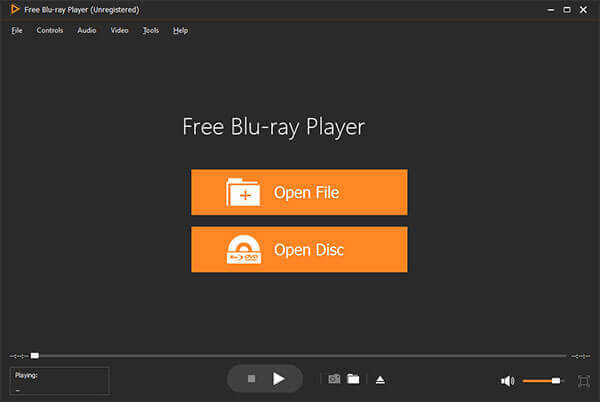
Step 2.Click Open Disc and select your disc. Then click OK to load the inserted Blu-ray/DVD disc.
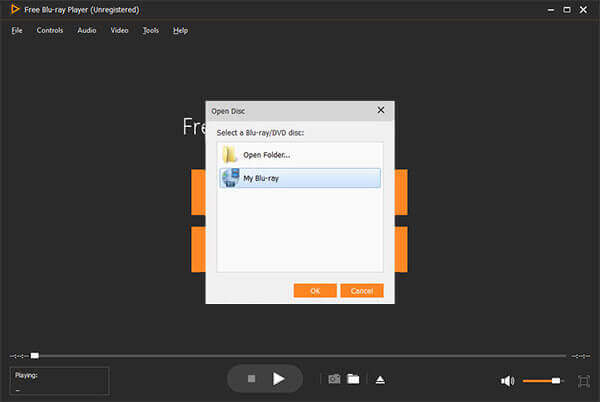
Step 3.Click Play to play the main movie. You can select the preferred audio track, video track, and subtitle from the Video or Audio drop-down menus.

Step 4.Choose Effects from the Tools list on the top. Here you can adjust visual effects with easy-to-use parameters freely. What’s more, you can click the camera-like Screenshot icon near the bottom. Your captured video image will be saved in the default Screenshot folder.
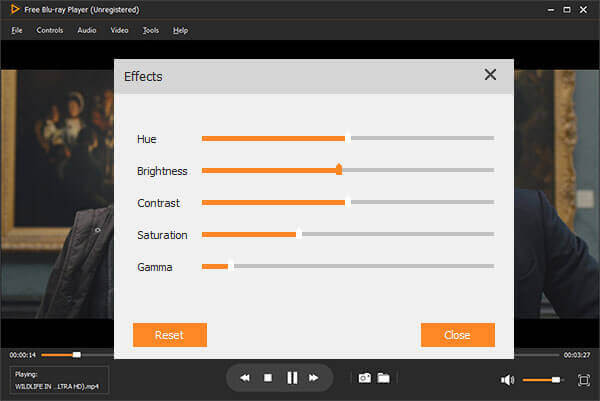
Part 5. FAQs of Playing Blu-ray on a Regular DVD Player
-
Will a Regular DVD Work in a Blu-ray Player?
Yes. You can play a DVD with a Blu-ray player. Because all Blu-ray disc players support blue and red lasers. Therefore, when you put a DVD/CD disc into a Blu-ray player, a red laser will read the DVD automatically.
-
What devices can play Blu-ray discs?
>Blu-ray discs can only play on certain Blu-ray supported drives and players. Blu-ray disc is available on some devices like Sony PlayStation 3, PS4, Microsoft Xbox One, Xbox One S, Sharp, Philips, Pioneer, Panasonic, Samsung, Dell, LG, HP, Toshiba, Primera, etc.
-
Does Xbox play Blu-ray?
Yes, it does. But there are some differences between the capabilities of different models. The original Xbox One can play standard Blu-rays. The Xbox One S and X have a more advanced hardware pipeline and can also play 4K resolution Blu-rays. The Xbox One S All Digital has no optical (Blu-Ray) drive and therefore cannot play Blu-Rays at all, either standard or UHD.
Conclusion
This article mainly talks about the topic: can you play Blu-ray in DVD player? We have answered this question and also explained why a DVD player cannot open Blu-ray movies. Also, we share a Blu-ray DVD player software, and with it, you do not need to get stuck in Blu-ray DVD playback on a DVD player. It can play all your DVD and Blu-ray movies directly.
More from Blu-ray Master
Play Blu-ray Movies

Easily play Blu-rays, DVDs, and various video/audio formats with rich playback features.
100% Secure. No virus

