Blu-ray recorders have long been the go-to solution for capturing and keeping high-quality videos on physical media. This hardware provides a means to create high-definition media playable on Blu-ray player software for PC. These devices let you transfer Blu-ray content into a disc, ensuring compatibility with standalone Blu-ray players and computer-based solutions. Although they served their purpose, they have slower recording speeds, limited format support, and are hard to find. As a result, many users are exploring alternatives for flexible, device-friendly playback. In this post, we will introduce the top hardware for recording Blu-rays. As a bonus, we will present you with an alternative solution to digitize your Blu-ray collections.

- Number 1 Blu-ray Recorder: JVC SR-HD1350US
- Number 2 Blu-ray Recorder: Tascam BD-R2000
- Number 3 Blu-ray Recorder: Panasonic DMR-BWT850EB
- Bonus: Rip Blu-ray to Digital for Free
Number 1 Blu-ray Recorder: JVC SR-HD1350US
Price: $1,550.00

The JVC SR-HD1350US is an HDD and Blu-ray disc . recorder made to create high-definition video recording. It has a 320GB HDD storage capacity, allowing you to store content before burning it to Blu-ray. It handles multiple video formats, including MPEG-4 AVC/H.264, MPEG-2 TS, and MPEG-2 PS. Additionally, it supports direct recording from AUX to BD/DVD through HDV/DV (i-Link) and S-Video/Video (L-1) inputs. The JVC SR-HD1350US can import data formats such as MOV, MXF, AVCHD, HDV, DV, BDMV, DVD-Video, and DVD-VR. It also allows continuous recording up to 24 hours for BDMV and BDAV disc formats.
What You Should Know About JVC SR-HD1350US:
• Long-duration recording: 24 hours for BDMV and BDAV formats.
• BDMV and BDAV disc format support for high-quality Blu-ray authoring.
• Supports various recordable media, such as BD-R (SL/DL) and BD-RE (SL/DL).
• 320GB HDD storage capacity for storing extensive content before burning to Blu-ray.
Pros
- It has a high capacity for storage.
- It supports several recording formats.
- It offers extensive recording time for Blu-ray.
- It provides a quick and easy disc duplication.
- It allows direct recording from external sources.
Cons
- It only supports one USB card reader.
- It stops recording unexpectedly due to restrictions.
- It splits files when recording exceeds certain time limits.
Number 2 Blu-ray Recorder: Tascam BD-R2000
Price: $592.09

The Tascam BD-R2000 is a high-performing Blu-ray recording device built for video recording and disc authoring. It can capture standard and high-definition videos to its 500GB internal hard drive or Blu-ray. It handles recording formats like BDAV, BDMV (HDMV), and HDV video recording via 4-pin iLINK input. Regarding codecs, it supports MPEG-2 TS, H.264 (MPEG-4 AVC), MPEG-2 PS, etc. What sets the Tascam BD-R2000 apart is its editing features. It lets you trim, separate, and arrange the menu before burning them into a disc. It also offers one-touch dubbing, which stores the entire Blu-ray disc on the hard drive and burns it up to 32× speed.
What You Should Know About Tascam BD-R2000:
• Capable of burning Blu-ray discs at up to 32× faster speed.
• Supports BD-R drive records, like BD-R (SL/DL) and BD-RE (SL/DL).
• Tray lock function to prevent accidental interruptions during the recording.
• One-touch dubbing feature for fast copying content from Blu-ray to the hard drive.
Pros
- It provides a playback resume function.
- It allows customization of the disc menu.
- It supports video input from various sources.
- It handles several video, audio, and still image formats.
- It has a smooth playback with no pauses between scenes.
Cons
- Its USB 2.0 port limits transfer speeds.
- It does not support an Ethernet or Wi-Fi connection.
- It cannot record high-definition sources from HDMI devices.
Number 3 Blu-ray Recorder: Panasonic DMR-BWT850EB
Price: $715.33

The DMR-BWT850EB is a 4K Blu-ray recorder that delivers advanced recording functionalities with modern features. It is equipped with an impressive built-in hard disk storage capacity of up to 1TB. In addition, it features twin Freeview HD tuners, enabling simultaneous recording of two different channels. It supports 4K upscaling and 4K networking, enhancing standard and high-definition content quality. Moreover, the Panasonic DMR-BWT850EB supports 3D playback, including 2D to 3D conversion. Plus, it offers built-in Wi-Fi, enabling you to access various online streaming services.
What You Should Know About Panasonic DMR-BWT850EB:
• Stream content from the recorder to other DLNA-certified devices.
• Equipped with dual tuners, allowing recording of two different channels.
• Access catch-up TV services directly through the electronic program guide.
• Content playback from external hard drives and archive recordings to external storage.
Pros
- It has a large storage capacity of up to 1TB.
- It allows access to streaming platforms through Wi-Fi.
- It is compatible with BD-RE, BD-R, external HDDs, DVD-R, etc.
- It supports 4K video playback from SD cards and network sources.
- It can play and back up content from USB and external hard drives.
Cons
- Its external HDD recording requires additional configurations.
- It cannot playback discs with specific region codes and copy protections.
- It doesn’t support Ultra HD Blu-rays; check the UHD vs. HD differences here.
Bonus: Rip Blu-ray to Digital for Free
Blu-ray recording is time-consuming, meaning a 1-hour movie takes an hour or more to record completely. In addition, Blu-ray recorders offer fewer formats and may not be compatible with all devices. Given these factors, ripping Blu-rays to digital formats is recommended for maintaining quality, compatibility, and efficiency.
Blu-ray Master Free Blu-ray Ripper is a high-performing Blu-ray ripping software compatible with Windows and Macs. It can rip, convert, and extract Blu-ray content into MP4, MKV, AVI, and 500+ other formats. In addition to digital formats, it provides device presets such as smartphones, game consoles, smart TVs, and more. This software can handle all types of Blu-rays, including BD-5, BD-9, BD-25, BD-50, BD-XL, BD-R, and BD-RE. On top of that, it comes with various editing tools to customize and enhance your videos. Plus, it has a real-time preview function to check how your video will look before conversion.
Step 1. First, you need to download Blu-ray Master Free Blu-ray Ripper for free. Install the Blu-ray to digital ripper for PC and wait for the installation process to complete. Once finished, place your Blu-ray disc into your external drive and launch the software.
Free Download
For Windows
Secure Download
Free Download
for macOS
Secure Download
Step 2.Proceed to the upper-right navigation pane and click Load Disc to import the Blu-ray disc from your drive. If you have a BDMV folder, click the pulldown menu and select Load BD Folder. The software will then scan the inserted Blu-ray and display all available titles.

Step 3.Before ripping the Blu-ray to digital, use the built-in tools to:
Clip: Clip unnecessary scenes like trailers, recaps, opening/end credits, director’s cut, etc. Drag the left and right sliders to select only the content you want to keep. Alternatively, set exact timestamps by entering the start and end times for precise trimming.
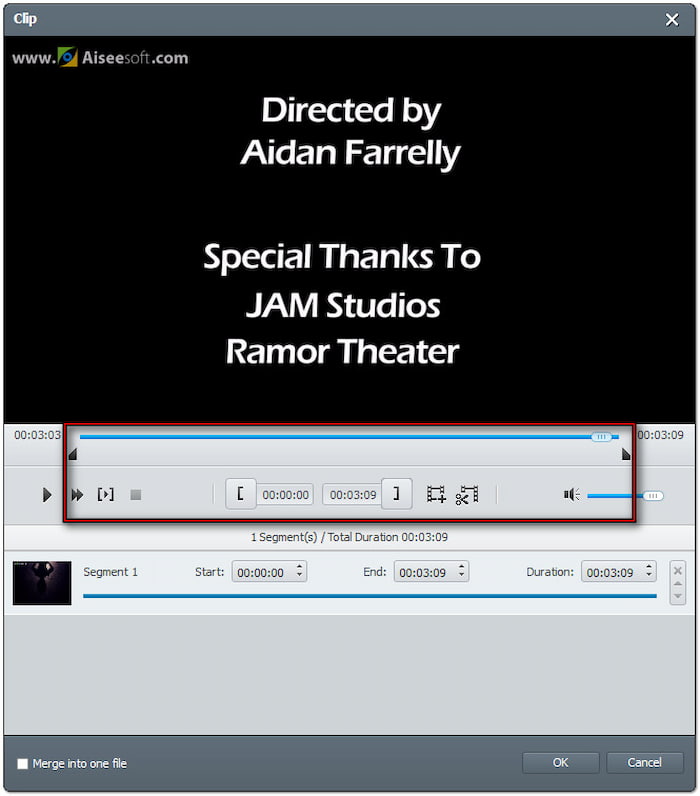
3D: Adjust and configure 3D settings to keep the Blu-ray’s original 3D depth and effects. Select from different 3D modes: Anaglyph, Side-by-Side (Full or Half-Width), and Top-and-Bottom (Full or Half-Height). You can also modify the depth effect up to 50× to enhance 3D viewing.
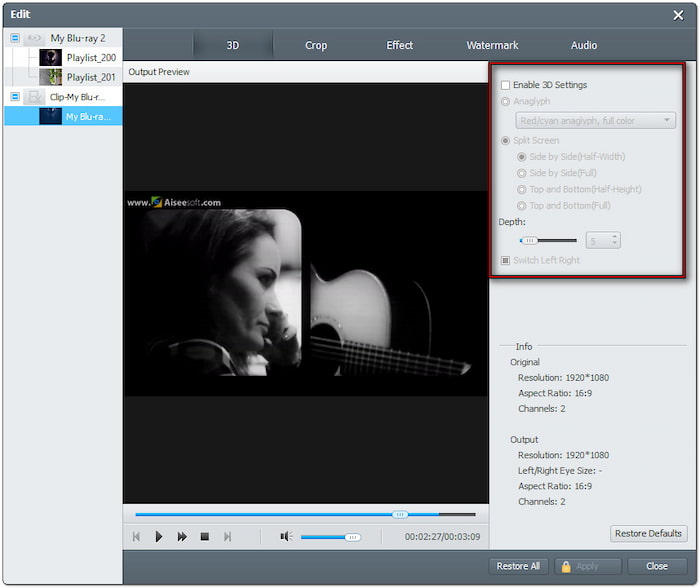
Crop: Adjust the Blu-ray’s video framing by removing unwanted edges, black bars, or distracting elements. Convert the video to different aspect ratios such as 16:9, 4:3, or custom-dimension. It also lets you select Zoom modes, like Letterbox, Medium, Pan & Scan, and Full.
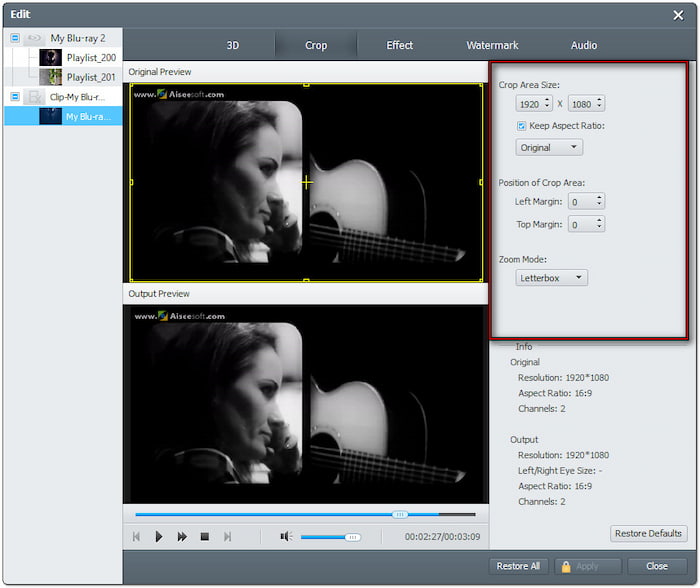
Effect: Modify the basic video effects to enhance and adjust the video’s visual appearance. You can increase/decrease the brightness, improve contrasts, adjust saturation, and change hue. It allows you to optimize video appearance for different screens and preferences.
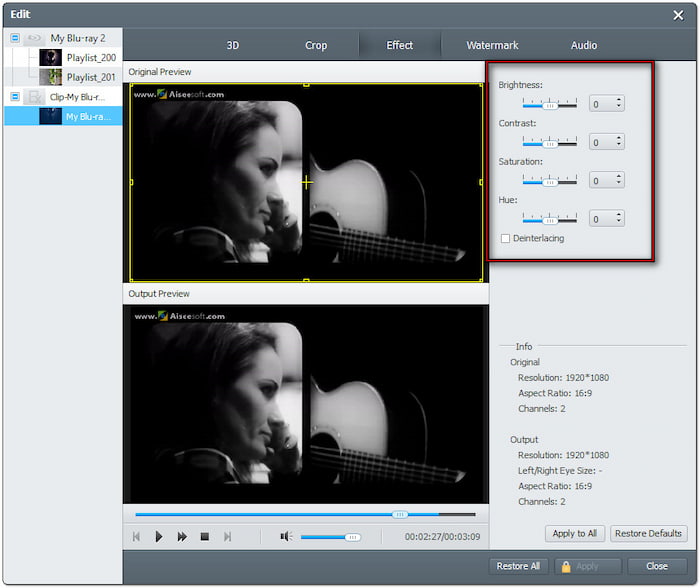
Watermark: Insert a custom text or image watermark into your Blu-ray movie before converting it to a digital format. You can scale the watermark to small or large sizes without quality loss. Also, it lets you adjust the transparency to make the watermark subtle or prominent.

Audio: Fine-tune the volume level to ensure a better listening experience. You can increase the volume to 200% if your Blu-ray movie has low audio levels. It lets you boost the sound to twice the original volume, making dialogues clearer.
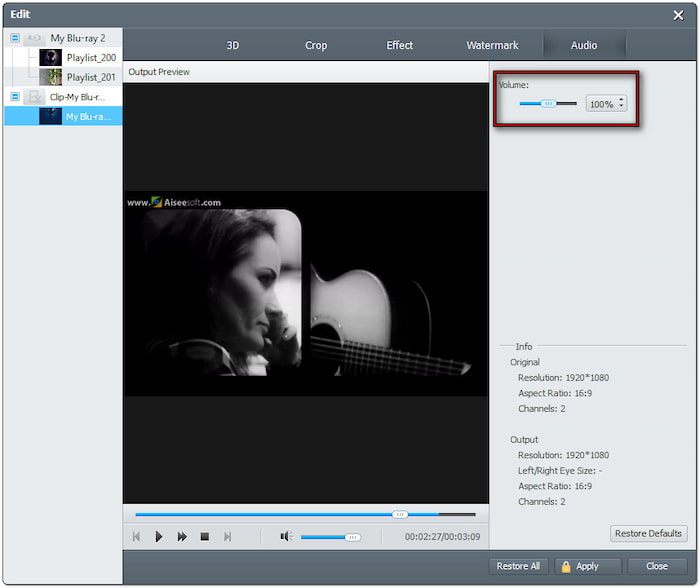
Step 4.Click the Profile field and select your preferred output format in the General Video category. Go with MP4 for broad compatibility, but choose MKV if you prefer high-quality rips. Optimize the video parameters for the best results by clicking the Settings button.
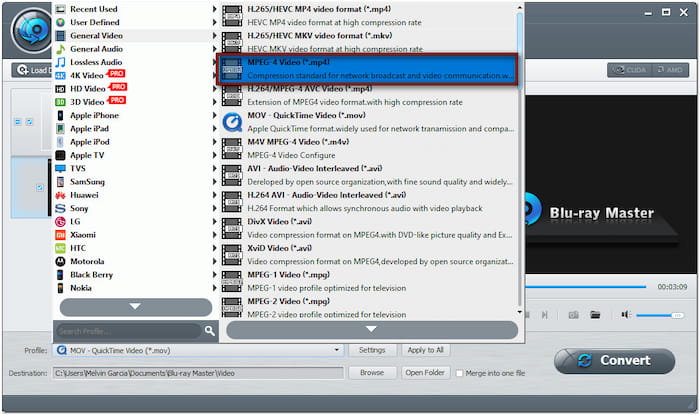
Step 5.After completing the previous step, click Browse to select a path destination. Then, click the Convert button to start ripping and converting the Blu-ray to digital format. The software will extract, decrypt, and convert the content while keeping the original quality.

Blu-ray recording hardware requires a blank disc, manual setup, and has storage limitations. Meanwhile, software like Blu-ray Master Free Blu-ray Ripper provides a faster and more efficient way to digitize Blu-ray content. This best free Blu-ray ripper converts Blu-rays directly to digital files instead of recording them onto new discs. Plus, you can store the ripped Blu-ray on any device.
Conclusion
Blu-ray recorders are a reliable way to store and archive high-quality videos. Hardware devices like the JVC SR-HD1350US, Tascam BD-R2000, and Panasonic DMR-BWT850EB offer excellent recording features. However, they come with limitations that cause users to seek an alternative solution. If you want an efficient and flexible way to get a copy of your Blu-ray, Blu-ray Master Free Blu-ray Ripper is what you need. It provides a powerful solution to digitize your Blu-ray disc to over 500+ formats. It ensures compatibility across multiple devices.
More from Blu-ray Master
Blu-ray Ripper

Rip Blu-rays to any video and audio formats of different parameters for free in minutes.
100% Secure. No virus

