Top 8 Best Side-by-side Video Apps for Android and iOS Devices
“I have to destructive test videos exploding two threads. And I want to put them side by side for showing a direct comparison with the same timing. Is there any side-by-side video apps can help me?”
When you want to make a comparison video or a tutorial video, the best and the most intuitive method is to put two videos side by side into one screen. Besides, as side-by-side videos become more and more popular, many people can use this effect to make stunning videos in different styles. Thus, this article will introduce the top 10 best side-by-side video apps to help you. And you can get information about their features in detail and choose the right app for you.

It’s a powerful side-by-side video app designed for Instagram and other social platforms. It provides 400+ templates for you to put two videos side by side or combine several videos easily. You can also use this side-by-side video app to add texts, effects, and music to the videos.
Price: Free with in-app purchases
Key Features:
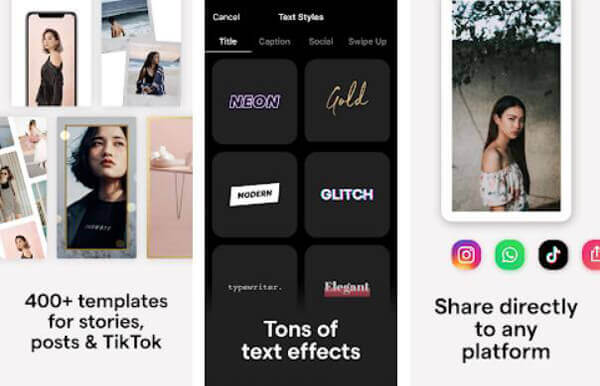
Diptic is one of the best side-by-side video apps for iOS. It provides 200+ layouts and tens of filters to create wonderful side-by-side videos. You can also adjust the video settings by cropping, trimming, adding music, etc.
Price: $2.99 with in-app purchases
Features:

As one of the best and popular side-by-side video apps on Android and iOS, PicPlayPost allows you to put two videos side by side, make slideshows, and create GIFs. You can add watermarks, stickers, and texts to videos through this side-by-side app. Moreover, it provides all the professional editing features for the paid items.
Price: Free with in-app purchases
Features:
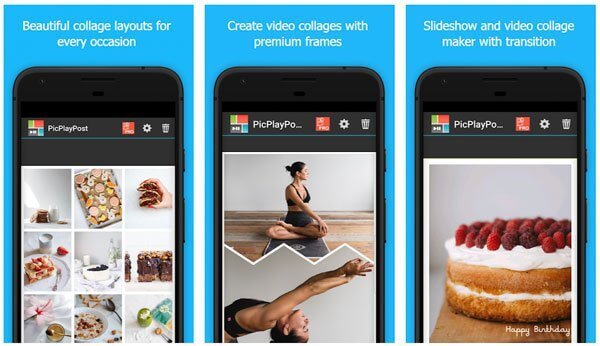
iMovie is the default side-by-side video app for iOS and Mac. As a professional video editor, it can help you create side-by-side and picture-in-picture videos without templates. Of course, it supports all the editing features, including cropping videos, adding music, adjusting filters, etc.
Price: Free with no additional fee
Features:
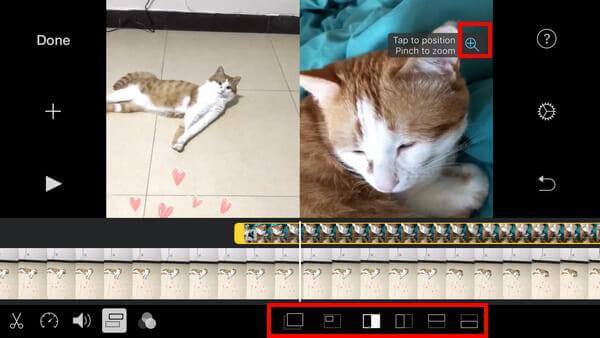
KineMater is a professional video editor app that supports putting two videos side by side, editing the footage with effects, adding filters and transitions to videos. The most important feature is that it provides 4K resolution with high quality to export.
Price: Free (has watermarks) with in-app purchases
Features:

It’s a versatile but simple side-by-side video app that supports putting two videos side by side or combining 4 videos into one screen. With simple taps, you can add the desired videos into the frames to make side-by-side videos.
Price: $2.99 with in-app purchases
Features:
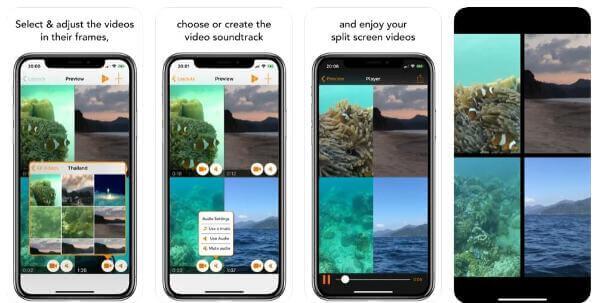
Vidstitch is a powerful side-by-side video app that combines two videos into one screen side by side seamlessly. Its intuitive interface will help you choose frames, merge videos, and add effects easily.
Price: Free with in-app purchases
Features:
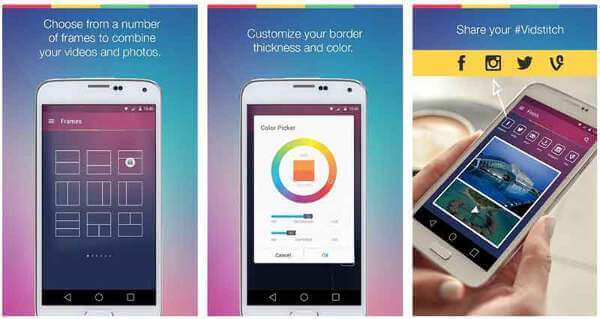
It’s also one of the best side-by-side video apps for Android. Besides putting two videos into one screen on Android, it supports making video collages of up to 6 videos. If you just want to make side-by-side videos, you can use the simple frames provided by the free version.
Price: Free with in-app purchases
Features:
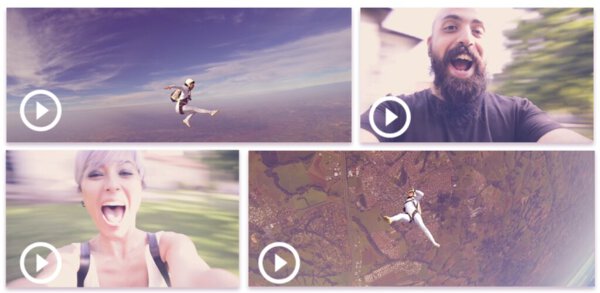
Bonus Tips: The Best Side-by-side Video App for Windows/Mac
Most side-by-side video apps for mobile have the limit to the video quality and video numbers. In this way, you can rely on the best side-by-side video software on Windows/Mac – Blu-ray Master Video Converter Ultimate. It is a professional video editor that supports putting two or more videos into one screen with different templates.
1. Can I make side-by-side videos through TikTok?
No, you can’t. TikTok doesn’t provide the function to put two videos side by side. You can use the mentioned side-by-side video apps to make the desired videos and upload them on TikTok.
2. What is side-by-side video?
Side-by-side video means you put two videos into one screen with a video on the right and another on the left. It can be also called split-screen video.
3. How to put two videos side by side through iMovie?
After adding a video on iMovie, you can tap the Plus icon to add another video. Then tap the Split Screen icon to combine these two videos into one screen. And you need to choose the Templates to put two videos side by side.
This article has introduced the best 8 side-by-side video apps for Android/iOS. After knowing their features, you can choose the most suitable one for you. You can also use Blu-ray Master Video Converter Ultimate to put two videos side by side on your computer.
More Reading
How to Create a Multi-screen Video in 4 Steps
A split-screen video can convey what you want to show exactly. Follow the step-by-step guide to put multiple videos side by side to make a split-screen video with a video editor in easy steps.
A Step-by-Step Guide to Make a Split-screen in Adobe Premiere Pro in 3 Ways
A split-screen video can tell multiple stories at the same time. Though Adobe Premiere Pro offers no split-screen option, this tutorial can teach you how to split screen with cropping and scaling step by step.
How to Make a Video Collage with Your Own Clips and Photos
With the video collage makers we share in this article, you can mix and merge multiple videos and photos together as well as decorate your artworks easily.
15 Video Collage Maker Applications Worth You to Use on Computer and Mobile
Here are the top 15 best video collage maker applications for you to make amazing artworks on Windows, Mac, iPhone and Android devices like professionals.