How to Compress MKV Quickly, Easily, and Efficiently
Question: Hey guys I need your help. my hard drive is filling up fast, and I am in urgent need to compress some TV shows I don’t watch regularly. They are all 1080p and so I don’t want to compress these MKV files and lose any quality. I’ve been told that WINRAR will be useless in compressing MKV files. Any help? – Post from a Reddit User
Answer: Don’t use a regular file compressor like WINRAR to shrink your video files. The algorithm this type of software uses is incompatible with video files, which are either ineffective or causing quality loss. Always choose a dedicated, professional video compressor to compress your MKV files or any sort of video file.
In this article, we will discuss the details about compressing MKV files with both professional software and free online compressors. We will compare the pros and cons of each option, enabling you to make a conscious choice.

To compress your video to the maximum compression rate with the minimum quality loss, a good, dedicated, and stand-alone video compressor could be your best choice. Blu-ray Master Video Converter Ultimate is an excellent product tailor-designed for your use case. You not only wouldn’t have too much quality loss post compressing job but also you would be able to utilize:
Add Your Videos to the Compressor
Launch your Video Compressor. On the main screen, click on the Toolbox tab. If you cannot find it, try to locate it on the right side of the top ribbon. In the next step, choose the Video Compressor option. Click on the giant “+” plus button in the middle of the screen to import your video files.
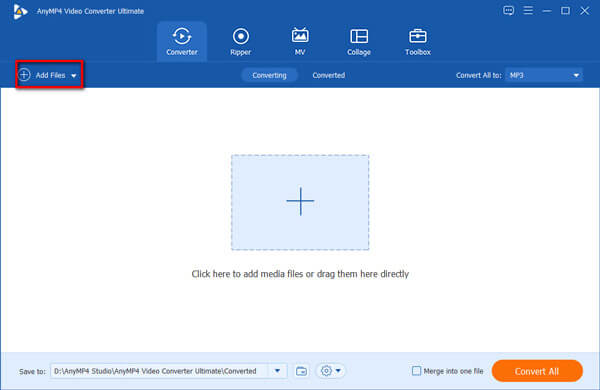
Set Up Video Compression Parameters
Move the Size slider to change your compression rate. Click on the Format option to change the export formats you desire.
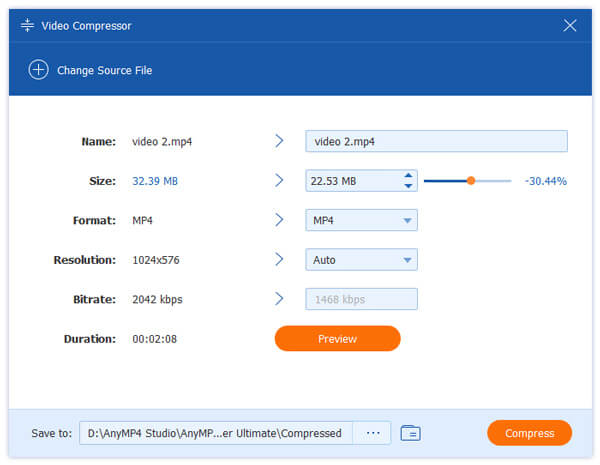
Compress Video
Click on the Preview button to get a quick peek at your final output. Then, click on the Compress button to start the process. Wait for a while and your compressed file would be ready to go.
If you just wish to compress a short MKV video file before sending it out via email, you might find online video compressor apps to be more attractive options. Blu-ray Master Free Online Video Compressor is a trustworthy product that delivers exactly what you need. You would be able to compress your MKV files with a simple click, exporting to popular formats, and it doesn’t have any limitations or watermarks comparing to other free websites.
Visit the official free online video converter website, and click on the Add Files to Compress button. You need to download an assistant launcher before proceeding to the next step.
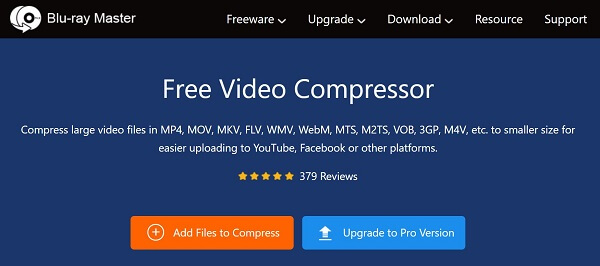
After installing the launcher, the website would give you options to upload videos from your computer. You would be able to select the output video size, format, resolution as well as Bitrate according to your need.
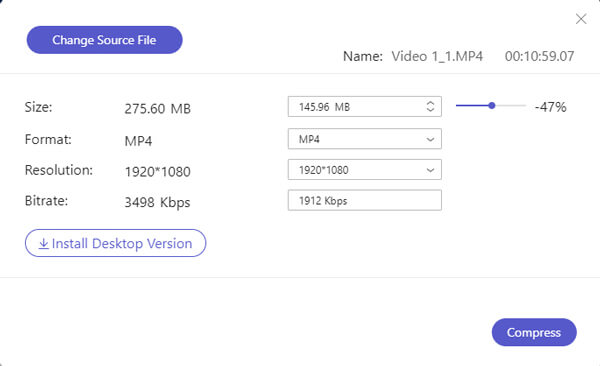
Tips: For more advanced users with more requirements, select the Custom Profile button on the main screen to tweak deeper options, which includes changing video and audio codecs, frame rate, resolution, sample rate, audio channel, and more other parameters.
Now, click on the Compress button to start your workload. Your compressed MKV files would be available to you shortly.
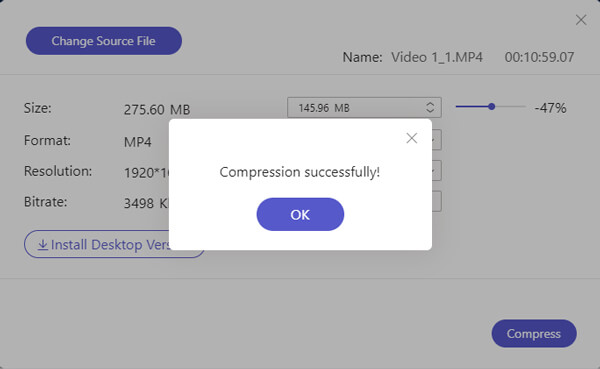
| Free Online Video Compressor | Video Converter Ultimate | |
|---|---|---|
| Compress Video | YES | YES |
| Compress 4K Video | NO | YES |
| Convert Video | NO | YES |
| Convert Audio | NO | YES |
| Safe to Use | YES | YES |
| Edit Video | NO | NO |
| Internet Connection Requirement | YES | NO |
| Convert DVD | NO | YES |
| Output Video Formats | MP4, MOV, MKV, AVI, M4V, FLV, WMV, VOB, MPG, 3GP, etc. | Over 500 formats |
Why are MKV Files so big?
For video codec reasons, MKV files are commonly larger than MP4 files for the same load of contents. One of the reasons is that, different from popular MP4 formats, MKV files use multiple audio tracks and subtitle tracks separately. Having a large file doesn’t mean MKV video quality is necessarily better.
Is the AVI format better than MKV?
Not necessarily. AVI formats were popular and more adaptable for commonly used video players, while MKV files are the semi-standard for High-Quality HD Movie files. Moreover, MKV supports FLAC lossless audio codecs and customized subtitles via SSA/ASS, which AVI lacks. Sometimes, you may need to convert MKV to AVI or vice versa for different uses.
How can I compress MKV files with VLC?
VLC Media Player is a free and open-source video player with video formats converter support. Open the files that you wish to convert in MKV, select the Media > Convert/Save option in the menu bar. Choose the type of format you wish to convert to and confirm.
We have explored two major methods to compress MKV files in this article. Whether you prefer the portability provided by the Free Online Video Converter, or the performance, extensive features, and reliability provided by Video Converter Ultimate, either option would help you tackle the problem without any trouble.
More Reading
MKV V.S. MP4: Which is Better?
You must be familiar with MKV and MP4, but do you know the in-depth information about them? Should you choose MKV or MP4 to save on your computer? Read this article, you will learn about the differences between them.
Play MKV Video Files in QuickTime Player on Mac, Here are the Efficient Ways
This step-by-step guide tells you how to play MKV in QuickTime Player on your MacBook. Here you can enjoy your favorite HD movies with the built-in media player.
iPad MKV – How to Play MKV on iPad/iPhone/iPod with the Desired Subtitles
Can iPad play MKV files? Is it possible to view the subtitles of MKV videos on iPad? Just learn more about the 7 efficient methods to play MKV files from the article.
How to Compress Large MP4 Files on PC and Mac without Losing Quality
In order to free up space or upload videos to internet smoothly, you’d better learn and follow our guide to compress your MP4 videos and produce small files.